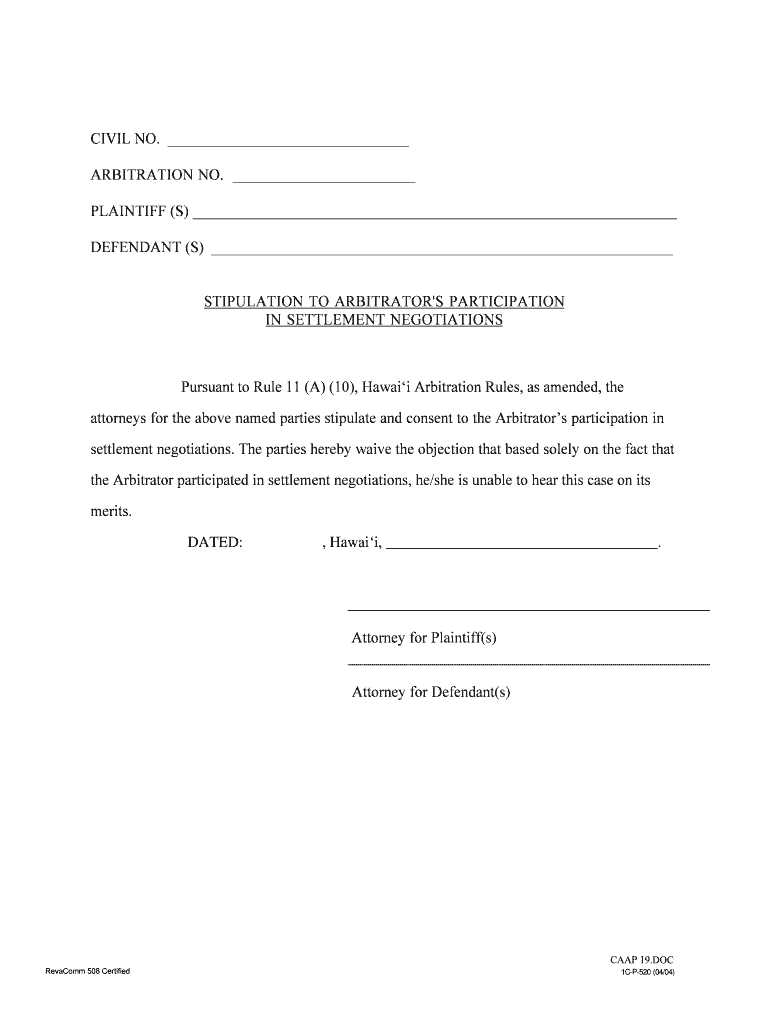
Stipulation to Arbitrator39s Participation in Settlement Negotiations Courts State Hi Form


Understanding the Stipulation To Arbitrator's Participation In Settlement Negotiations
The Stipulation To Arbitrator's Participation In Settlement Negotiations is a legal document that allows parties involved in a dispute to agree on the participation of an arbitrator in their settlement discussions. This stipulation can facilitate a more structured negotiation process, as the arbitrator can provide guidance and help mediate the discussions. It is essential for parties to understand the implications of this stipulation, including how it may influence the arbitration process and the potential outcomes of their negotiations.
Steps to Complete the Stipulation To Arbitrator's Participation In Settlement Negotiations
Completing the Stipulation To Arbitrator's Participation In Settlement Negotiations involves several key steps:
- Identify the parties involved in the dispute and their legal representatives.
- Clearly outline the terms of the stipulation, including the role of the arbitrator and the scope of their participation.
- Ensure all parties review and agree to the stipulation before signing.
- Use a reliable electronic signature tool to sign the document securely, ensuring compliance with legal standards.
- File the completed stipulation with the appropriate court or arbitration body as required.
Legal Use of the Stipulation To Arbitrator's Participation In Settlement Negotiations
The legal use of the Stipulation To Arbitrator's Participation In Settlement Negotiations is governed by state laws and regulations. It is crucial for parties to ensure that their stipulation complies with relevant legal frameworks, such as the Federal Arbitration Act and state arbitration laws. This compliance helps ensure that the stipulation is enforceable and that the arbitrator's role is recognized in any subsequent legal proceedings.
Key Elements of the Stipulation To Arbitrator's Participation In Settlement Negotiations
Several key elements should be included in the stipulation to ensure its effectiveness:
- The names and contact information of all parties involved.
- A clear description of the arbitrator's role and responsibilities during the settlement negotiations.
- Terms regarding confidentiality and the handling of sensitive information.
- Provisions for how disputes regarding the stipulation will be resolved.
- Signatures of all parties to indicate agreement and acceptance of the terms.
How to Obtain the Stipulation To Arbitrator's Participation In Settlement Negotiations
Obtaining the Stipulation To Arbitrator's Participation In Settlement Negotiations can be done through several methods:
- Consult with a legal professional who can provide a template or draft a custom stipulation tailored to your needs.
- Access legal resources or online databases that offer templates for various legal documents.
- Utilize electronic signature platforms that may provide built-in templates for such stipulations.
State-Specific Rules for the Stipulation To Arbitrator's Participation In Settlement Negotiations
Each state may have specific rules governing the use of stipulations in arbitration. It is important for parties to familiarize themselves with these rules to ensure compliance. This may include requirements for filing, the necessary content of the stipulation, and any procedural steps that must be followed. Consulting state statutes or a legal expert can provide clarity on these requirements.
Quick guide on how to complete stipulation to arbitrator39s participation in settlement negotiations courts state hi
Complete Stipulation To Arbitrator39s Participation In Settlement Negotiations Courts State Hi seamlessly on any device
Managing documents online has gained traction among organizations and individuals. It offers an ideal eco-friendly alternative to traditional printed and signed paperwork, allowing you to find the necessary form and safely store it in the cloud. airSlate SignNow equips you with all the tools needed to create, modify, and electronically sign your documents swiftly without delays. Handle Stipulation To Arbitrator39s Participation In Settlement Negotiations Courts State Hi on any device with airSlate SignNow Android or iOS applications and simplify any document-related task today.
The easiest way to modify and eSign Stipulation To Arbitrator39s Participation In Settlement Negotiations Courts State Hi effortlessly
- Find Stipulation To Arbitrator39s Participation In Settlement Negotiations Courts State Hi and click Get Form to begin.
- Utilize the tools we provide to complete your form.
- Emphasize important sections of your documents or obscure sensitive information with tools that airSlate SignNow provides specifically for that purpose.
- Create your electronic signature using the Sign tool, which takes seconds and carries the same legal validity as a conventional wet ink signature.
- Review all the details and click the Done button to store your changes.
- Select how you wish to send your form, via email, text message (SMS), invitation link, or download it to your computer.
Say goodbye to lost or misplaced documents, tedious form searching, or errors that necessitate printing new copies. airSlate SignNow fulfills all your document management needs in just a few clicks from any device of your preference. Edit and eSign Stipulation To Arbitrator39s Participation In Settlement Negotiations Courts State Hi and guarantee outstanding communication at any point in your form preparation journey with airSlate SignNow.
Create this form in 5 minutes or less
Create this form in 5 minutes!
How to create an eSignature for the stipulation to arbitrator39s participation in settlement negotiations courts state hi
How to generate an eSignature for your PDF document in the online mode
How to generate an eSignature for your PDF document in Chrome
How to make an electronic signature for putting it on PDFs in Gmail
The way to make an electronic signature right from your mobile device
The best way to create an electronic signature for a PDF document on iOS devices
The way to make an electronic signature for a PDF on Android devices
People also ask
-
What is a Stipulation To Arbitrator39s Participation In Settlement Negotiations Courts State Hi?
A Stipulation To Arbitrator39s Participation In Settlement Negotiations Courts State Hi is a legal document that allows an arbitrator to take part in settlement discussions. This document plays a crucial role in facilitating negotiations by ensuring that both parties have a clear understanding of the arbitrator's role. Understanding this stipulation can help streamline the arbitration process.
-
How can airSlate SignNow assist with creating a Stipulation To Arbitrator39s Participation In Settlement Negotiations Courts State Hi?
airSlate SignNow offers user-friendly templates that can help you easily create a Stipulation To Arbitrator39s Participation In Settlement Negotiations Courts State Hi. Our platform empowers you to customize the document to fit your needs, ensuring compliance with state regulations. With our solution, you can save time and reduce errors in document preparation.
-
What are the costs associated with using airSlate SignNow for arbitration documents?
airSlate SignNow provides a cost-effective solution for managing legal documents, including the Stipulation To Arbitrator39s Participation In Settlement Negotiations Courts State Hi. Our pricing plans cater to diverse business needs, and you can choose a plan that fits your budget. Explore our subscription options to find the best fit for your requirements.
-
What features does airSlate SignNow offer for handling legal documents?
airSlate SignNow offers robust features such as eSignature capabilities, document templates, and secure cloud storage for legal documents. Our platform ensures that you can easily share, sign, and store your Stipulation To Arbitrator39s Participation In Settlement Negotiations Courts State Hi, streamlining your workflow efficiently. Additionally, our auditing tools provide peace of mind for compliance and tracking.
-
Are there any integrations available with airSlate SignNow to streamline my workflow?
Yes, airSlate SignNow integrates seamlessly with various applications to enhance your productivity when handling the Stipulation To Arbitrator39s Participation In Settlement Negotiations Courts State Hi. You can connect with popular platforms such as Google Drive, Salesforce, and more, allowing for a fluid workflow. These integrations help you manage all your documents efficiently in one place.
-
How does airSlate SignNow ensure the security of my arbitration documents?
airSlate SignNow prioritizes the security of your documents, including the Stipulation To Arbitrator39s Participation In Settlement Negotiations Courts State Hi. Our platform utilizes advanced encryption methods to protect your data and complies with industry standards. Additionally, we offer features such as multi-factor authentication to prevent unauthorized access.
-
Can I track changes made to the Stipulation To Arbitrator39s Participation In Settlement Negotiations Courts State Hi using airSlate SignNow?
Absolutely, airSlate SignNow allows you to track changes made to your documents. With our version history feature, you can see all modifications made to the Stipulation To Arbitrator39s Participation In Settlement Negotiations Courts State Hi over time. This transparency helps maintain organization and clarity in legal documentation processes.
Get more for Stipulation To Arbitrator39s Participation In Settlement Negotiations Courts State Hi
- State form 47090 application for absentee ballot by mail only laportecounty
- State of maine department of health and human services division of licensing and regulatory services workforce development form
- Echows form
- Sail sampark form
- Its the law before moving check for the gypsy moth usda aphis form
- Required minimum distribution rmd form
- Notarial agreement template form
- Movie contract template form
Find out other Stipulation To Arbitrator39s Participation In Settlement Negotiations Courts State Hi
- Electronic signature Iowa Legal LLC Operating Agreement Fast
- Electronic signature Legal PDF Kansas Online
- Electronic signature Legal Document Kansas Online
- Can I Electronic signature Kansas Legal Warranty Deed
- Can I Electronic signature Kansas Legal Last Will And Testament
- Electronic signature Kentucky Non-Profit Stock Certificate Online
- Electronic signature Legal PDF Louisiana Online
- Electronic signature Maine Legal Agreement Online
- Electronic signature Maine Legal Quitclaim Deed Online
- Electronic signature Missouri Non-Profit Affidavit Of Heirship Online
- Electronic signature New Jersey Non-Profit Business Plan Template Online
- Electronic signature Massachusetts Legal Resignation Letter Now
- Electronic signature Massachusetts Legal Quitclaim Deed Easy
- Electronic signature Minnesota Legal LLC Operating Agreement Free
- Electronic signature Minnesota Legal LLC Operating Agreement Secure
- Electronic signature Louisiana Life Sciences LLC Operating Agreement Now
- Electronic signature Oregon Non-Profit POA Free
- Electronic signature South Dakota Non-Profit Business Plan Template Now
- Electronic signature South Dakota Non-Profit Lease Agreement Template Online
- Electronic signature Legal Document Missouri Online