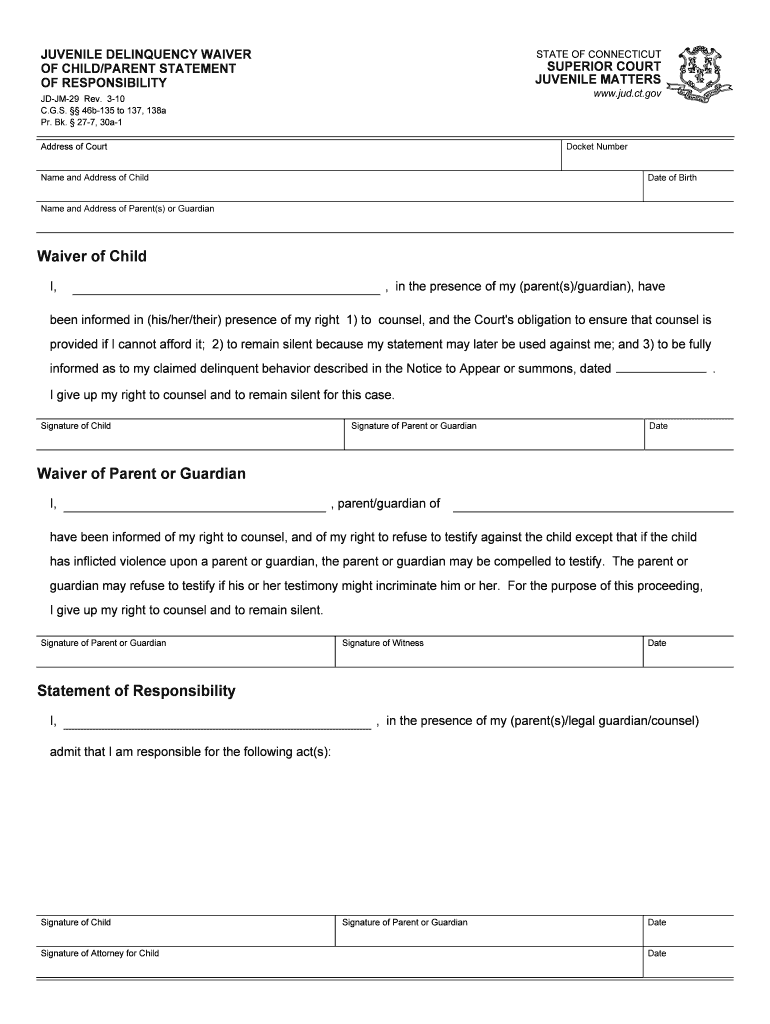
Colp Ct Jud Form


What is the Colp Ct Jud?
The Colp Ct Jud, or the State of Connecticut Form JDJM 29, is a legal document used in the Connecticut court system. This form is typically associated with juvenile matters, particularly in cases involving the custody and care of minors. It serves as a formal request or petition to the court, outlining specific issues related to the welfare of a child. Understanding the purpose and implications of this form is crucial for individuals navigating the legal system in Connecticut.
How to Use the Colp Ct Jud
Using the Colp Ct Jud requires careful attention to detail. First, individuals must ensure they have the correct version of the form, as legal documents can change. The form must be filled out completely and accurately, providing all necessary information regarding the case and the parties involved. Once completed, it should be submitted to the appropriate court, either in person or via mail, depending on local rules. It is advisable to consult with a legal professional if there are any uncertainties about the process.
Steps to Complete the Colp Ct Jud
Completing the Colp Ct Jud involves several key steps:
- Obtain the latest version of the form from a reliable source.
- Read the instructions carefully to understand the requirements.
- Fill out the form, ensuring all sections are completed with accurate information.
- Review the form for any errors or omissions.
- Sign and date the form as required.
- Submit the form to the appropriate court, keeping a copy for your records.
Legal Use of the Colp Ct Jud
The legal use of the Colp Ct Jud is essential for ensuring that the rights of minors are upheld in court proceedings. This form is used to initiate legal actions concerning child custody, guardianship, and other juvenile matters. Proper use of the form can facilitate a smoother court process and help protect the interests of the child involved. It is important to adhere to all legal requirements and guidelines when using this form to ensure its validity in court.
Key Elements of the Colp Ct Jud
Several key elements must be included in the Colp Ct Jud for it to be considered complete:
- Case Information: Details about the case, including the names of the parties involved.
- Child Information: Relevant details about the minor, such as their name, date of birth, and current living situation.
- Petitioner's Information: Information about the individual filing the form, including contact details.
- Specific Requests: Clear statements outlining what the petitioner is requesting from the court.
Form Submission Methods
The Colp Ct Jud can be submitted through various methods, depending on the court's requirements. Common submission methods include:
- In-Person: Delivering the completed form directly to the court clerk.
- Mail: Sending the form via postal service to the appropriate court address.
- Electronic Filing: Some courts may allow electronic submission through their online systems, which can streamline the process.
Quick guide on how to complete colp ct jud
Complete Colp Ct Jud seamlessly on any device
Digital document management has become increasingly popular among businesses and individuals. It offers an ideal eco-friendly substitute for traditional printed and signed paperwork, as you can easily locate the necessary form and safely store it online. airSlate SignNow provides you with all the tools required to create, edit, and electronically sign your documents quickly and without delays. Manage Colp Ct Jud on any device with airSlate SignNow apps for Android or iOS and enhance any document-related process today.
The easiest way to modify and electronically sign Colp Ct Jud effortlessly
- Obtain Colp Ct Jud and click Get Form to begin.
- Utilize the tools available to complete your document.
- Emphasize pertinent sections of the documents or conceal sensitive information with the tools that airSlate SignNow provides specifically for that purpose.
- Create your signature using the Sign feature, which takes just seconds and has the same legal validity as a conventional ink signature.
- Review the information and click the Done button to save your changes.
- Choose how you want to deliver your form, via email, text message (SMS), or invitation link, or download it to your computer.
Eliminate the hassle of lost or misplaced documents, tedious form searching, or errors that necessitate printing new document copies. airSlate SignNow meets all your document management needs in just a few clicks from your chosen device. Edit and electronically sign Colp Ct Jud and ensure excellent communication at any stage of the form preparation process with airSlate SignNow.
Create this form in 5 minutes or less
Create this form in 5 minutes!
How to create an eSignature for the colp ct jud
The best way to generate an eSignature for a PDF file in the online mode
The best way to generate an eSignature for a PDF file in Chrome
How to create an electronic signature for putting it on PDFs in Gmail
The best way to create an eSignature from your smartphone
How to create an eSignature for a PDF file on iOS devices
The best way to create an eSignature for a PDF file on Android
People also ask
-
What is the state of connecticut form jdjm 29?
The state of connecticut form jdjm 29 is a legal document used for specific court proceedings in Connecticut. It is essential for individuals seeking to complete certain legal processes. airSlate SignNow provides an easy way to fill out and eSign this form online.
-
How can airSlate SignNow help me with the state of connecticut form jdjm 29?
airSlate SignNow simplifies the process of completing the state of connecticut form jdjm 29 by allowing users to edit, eSign, and send documents securely. The user-friendly interface makes it easy to manage your legal paperwork without hassle. With airSlate SignNow, you can focus on what matters most while ensuring compliance.
-
Are there any costs associated with using airSlate SignNow for the state of connecticut form jdjm 29?
Yes, airSlate SignNow offers various pricing plans to suit your needs when working with the state of connecticut form jdjm 29. There are flexible options ranging from basic to advanced features, allowing you to choose the best fit for your business. Our solutions are cost-effective, ensuring you get value for your investment.
-
What features does airSlate SignNow offer for the state of connecticut form jdjm 29?
airSlate SignNow provides features such as document templates, eSignature capabilities, and cloud storage for the state of connecticut form jdjm 29. You can also track the status of your documents in real-time, making the entire process efficient and transparent. These features enhance the overall experience of managing your legal forms.
-
Is airSlate SignNow secure for completing the state of connecticut form jdjm 29?
Absolutely! airSlate SignNow uses advanced security protocols to protect your information while working with the state of connecticut form jdjm 29. Our platform is compliant with industry standards, ensuring your documents are stored and transmitted securely. You can have peace of mind knowing your sensitive data is in good hands.
-
Can I integrate airSlate SignNow with other applications when handling the state of connecticut form jdjm 29?
Yes, airSlate SignNow offers various integrations with popular applications, facilitating seamless workflows when managing the state of connecticut form jdjm 29. You can connect with tools like Google Drive, Dropbox, and CRM systems to streamline your processes. This flexibility enhances productivity and saves time.
-
How quickly can I process the state of connecticut form jdjm 29 with airSlate SignNow?
With airSlate SignNow, you can process the state of connecticut form jdjm 29 quickly and efficiently. The platform allows for instant edits and signatures, which signNowly reduces turnaround time. Many users find they can complete their documents within minutes rather than days, expediting their legal processes.
Get more for Colp Ct Jud
- Laborie credit union contact number form
- Certification of finances form
- Sales and use tax return annual reconciliation rhode island tax ri form
- Ny state tax return form
- Leave questionnaire form
- Das machtigingsformulier
- Pay what you want pricing for mobile applications the effect of form
- 18002772254 form
Find out other Colp Ct Jud
- Can I Sign Florida Memorandum of Agreement Template
- How Do I Sign Hawaii Memorandum of Agreement Template
- Sign Kentucky Accident Medical Claim Form Fast
- Sign Texas Memorandum of Agreement Template Computer
- How Do I Sign Utah Deed of Trust Template
- Sign Minnesota Declaration of Trust Template Simple
- Sign Texas Shareholder Agreement Template Now
- Sign Wisconsin Shareholder Agreement Template Simple
- Sign Nebraska Strategic Alliance Agreement Easy
- Sign Nevada Strategic Alliance Agreement Online
- How To Sign Alabama Home Repair Contract
- Sign Delaware Equipment Rental Agreement Template Fast
- Sign Nevada Home Repair Contract Easy
- Sign Oregon Construction Contract Template Online
- Sign Wisconsin Construction Contract Template Simple
- Sign Arkansas Business Insurance Quotation Form Now
- Sign Arkansas Car Insurance Quotation Form Online
- Can I Sign California Car Insurance Quotation Form
- Sign Illinois Car Insurance Quotation Form Fast
- Can I Sign Maryland Car Insurance Quotation Form