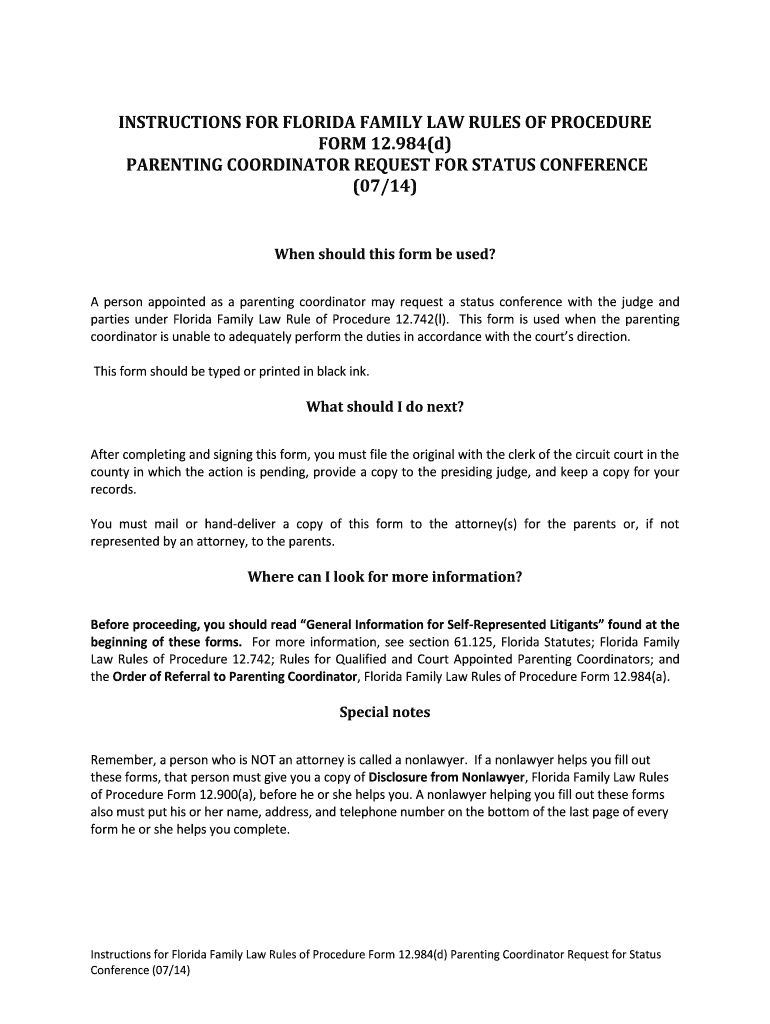
Parenting Conference Form


What is the Parenting Conference Form
The Parenting Conference Form is a legal document used in family court proceedings to facilitate discussions about child custody and parenting arrangements. This form is typically required in cases where parents are seeking to resolve disputes related to their children. The form serves as a formal request for a parenting conference, which is a meeting aimed at addressing issues such as visitation rights, child support, and co-parenting strategies. By using this form, parents can outline their concerns and propose solutions, ensuring that the best interests of the child are prioritized.
How to use the Parenting Conference Form
Using the Parenting Conference Form involves several straightforward steps. First, parents must obtain the form from their local family court or an official website. Once in possession of the form, it is essential to fill it out accurately, providing necessary details such as the names of the parents, the child's information, and specific issues to be discussed during the conference. After completing the form, parents should submit it to the court, following any specific submission guidelines provided. This process ensures that the court is aware of the issues at hand and can schedule a conference to address them.
Steps to complete the Parenting Conference Form
Completing the Parenting Conference Form requires careful attention to detail. Here are the steps to follow:
- Obtain the form from your local family court or an official source.
- Provide your full name and contact information, as well as that of the other parent.
- Fill in the child's name, age, and any relevant details about their current living situation.
- Clearly outline the issues you wish to discuss during the parenting conference.
- Sign and date the form to certify its accuracy.
- Submit the completed form to the appropriate court office, either online or in person, as specified by local guidelines.
Legal use of the Parenting Conference Form
The Parenting Conference Form is recognized as a legal document within the family court system. For it to be valid, it must be completed in accordance with state laws and regulations. This includes ensuring that all required information is provided and that the form is submitted within any specified deadlines. Courts may use the information provided in this form to schedule a conference and facilitate discussions aimed at resolving custody disputes. Proper use of the form can significantly impact the outcome of custody arrangements, making it crucial for parents to understand its legal implications.
Key elements of the Parenting Conference Form
Several key elements must be included in the Parenting Conference Form to ensure its effectiveness and compliance with legal standards. These elements typically include:
- Parent Information: Full names and contact details of both parents.
- Child Information: Name, age, and current living arrangements of the child.
- Issues for Discussion: A clear outline of the specific matters to be addressed during the conference.
- Signature: Signatures of both parents, indicating agreement to the contents of the form.
- Date: The date on which the form is completed and submitted.
State-specific rules for the Parenting Conference Form
Each state in the U.S. may have specific rules and regulations governing the use of the Parenting Conference Form. It is essential for parents to familiarize themselves with these state-specific guidelines, as they can vary significantly. This may include differences in terminology, required information, and submission processes. Additionally, some states may have unique requirements regarding the timing of submissions or the necessity of mediation before filing the form. Understanding these nuances is crucial for ensuring compliance and effectively navigating the family court system.
Quick guide on how to complete parenting conference form
Handle Parenting Conference Form effortlessly on any gadget
Digital document management has gained traction among businesses and individuals alike. It offers a perfect environmentally friendly substitute for conventional printed and signed documents, as you can access the appropriate template and securely keep it online. airSlate SignNow gives you all the tools necessary to generate, modify, and electronically sign your documents swiftly and without delays. Manage Parenting Conference Form on any device with airSlate SignNow's Android or iOS applications and simplify any document-related process today.
How to modify and electronically sign Parenting Conference Form with ease
- Find Parenting Conference Form and click Get Form to begin.
- Utilize the tools we offer to fill out your form.
- Emphasize important sections of your documents or obscure sensitive information with tools that airSlate SignNow provides specifically for that purpose.
- Create your signature using the Sign feature, which takes mere seconds and carries the same legal significance as a conventional wet ink signature.
- Review all details and click on the Done button to save your modifications.
- Choose how you would like to send your form, be it via email, SMS, or invitation link, or download it to your computer.
Eliminate concerns about lost or misplaced documents, tedious form searching, or mistakes that necessitate printing new copies. airSlate SignNow fulfills all your document management needs in just a few clicks from whichever device you prefer. Modify and electronically sign Parenting Conference Form to ensure effective communication at any stage of the form preparation process with airSlate SignNow.
Create this form in 5 minutes or less
Create this form in 5 minutes!
How to create an eSignature for the parenting conference form
The way to make an electronic signature for a PDF file in the online mode
The way to make an electronic signature for a PDF file in Chrome
The best way to create an electronic signature for putting it on PDFs in Gmail
The way to generate an electronic signature straight from your smartphone
The way to generate an eSignature for a PDF file on iOS devices
The way to generate an electronic signature for a PDF document on Android
People also ask
-
What is an FL parenting request and how can airSlate SignNow help?
An FL parenting request is a formal document used in family law cases, particularly concerning custody and visitation arrangements. airSlate SignNow simplifies the process by allowing you to create, send, and eSign these documents quickly and securely, ensuring that all parties have access to the necessary information.
-
How much does it cost to use airSlate SignNow for FL parenting requests?
airSlate SignNow offers a variety of pricing plans designed to fit different budgets and needs. Whether you're a solo practitioner or managing a large organization, the platform provides cost-effective solutions for creating and managing FL parenting requests.
-
What features does airSlate SignNow provide for managing FL parenting requests?
airSlate SignNow includes features such as customizable templates for FL parenting requests, automated reminders for signees, and secure storage for signed documents. These capabilities streamline the document management process, making it easier to focus on what matters most.
-
Can airSlate SignNow integrate with other applications for processing FL parenting requests?
Yes, airSlate SignNow supports integrations with various applications, enabling you to connect your workflow seamlessly. Whether you need to sync your legal practice management software or connect with cloud storage services, the platform enhances the efficiency of processing FL parenting requests.
-
Is airSlate SignNow user-friendly for those unfamiliar with technology when handling FL parenting requests?
Absolutely! airSlate SignNow has an intuitive interface designed for users of all technical skill levels. This ease of use allows individuals with little to no experience to effectively manage FL parenting requests without any hassle, ensuring a smooth experience.
-
What are the benefits of using airSlate SignNow for FL parenting requests?
Using airSlate SignNow for FL parenting requests offers several benefits, including faster processing times, enhanced security measures, and reduced paper clutter. The platform not only saves time but also ensures that your documents are legally binding and compliant with state regulations.
-
How secure is airSlate SignNow for handling sensitive FL parenting request documents?
airSlate SignNow prioritizes security, employing advanced encryption and compliance protocols to protect your sensitive FL parenting request documents. With features like password protection and audit trails, you can trust that your information remains confidential and secure.
Get more for Parenting Conference Form
- Addendum regarding rental flood disclosure form
- Mindfulness questionnaire for students pdf form
- Cells reading comprehension pdf form
- Wi state bar form 16 fixed rate note
- Escambia county birth certificate form
- 10x schedule form
- Pleno brazer form
- Membership interest purchase short agreement template form
Find out other Parenting Conference Form
- How To eSign Michigan Legal Living Will
- eSign Alabama Non-Profit Business Plan Template Easy
- eSign Mississippi Legal Last Will And Testament Secure
- eSign California Non-Profit Month To Month Lease Myself
- eSign Colorado Non-Profit POA Mobile
- How Can I eSign Missouri Legal RFP
- eSign Missouri Legal Living Will Computer
- eSign Connecticut Non-Profit Job Description Template Now
- eSign Montana Legal Bill Of Lading Free
- How Can I eSign Hawaii Non-Profit Cease And Desist Letter
- Can I eSign Florida Non-Profit Residential Lease Agreement
- eSign Idaho Non-Profit Business Plan Template Free
- eSign Indiana Non-Profit Business Plan Template Fast
- How To eSign Kansas Non-Profit Business Plan Template
- eSign Indiana Non-Profit Cease And Desist Letter Free
- eSign Louisiana Non-Profit Quitclaim Deed Safe
- How Can I eSign Maryland Non-Profit Credit Memo
- eSign Maryland Non-Profit Separation Agreement Computer
- eSign Legal PDF New Jersey Free
- eSign Non-Profit Document Michigan Safe