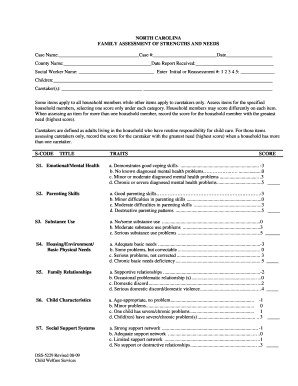
Dss 5229 2009


What is the DSS 5229?
The DSS 5229 is a form used in the state of North Carolina to assess the strengths and needs of individuals receiving services from the Department of Social Services. This form is essential for determining eligibility and tailoring support services to meet specific needs. It is commonly utilized in various contexts, including child welfare, adult services, and mental health assessments. The DSS 5229 helps service providers gather comprehensive information to facilitate effective planning and resource allocation.
How to Use the DSS 5229
Using the DSS 5229 involves filling out the form accurately to reflect the individual's strengths and needs. The form typically requires personal information, including demographics, service history, and specific needs assessments. It is important to provide detailed and honest responses to ensure that the services offered align with the individual's requirements. Once completed, the form can be submitted to the appropriate agency for review and processing.
Steps to Complete the DSS 5229
Completing the DSS 5229 can be streamlined by following these steps:
- Gather necessary personal information, including identification and service history.
- Read through the form carefully to understand each section and its requirements.
- Fill out the form, ensuring that all information is accurate and complete.
- Review the form for any errors or omissions before submission.
- Submit the completed form to the designated agency, either online or by mail.
Legal Use of the DSS 5229
The DSS 5229 is legally recognized as a valid document for assessing and documenting the needs of individuals in the social services system. It complies with state regulations governing the collection and use of personal information. Proper completion and submission of the form ensure that individuals receive the appropriate services and support, and it serves as a legal record of their needs assessment.
Key Elements of the DSS 5229
Key elements of the DSS 5229 include:
- Personal Information: Basic details about the individual, including name, date of birth, and contact information.
- Service History: Documentation of previous services received and any ongoing support.
- Needs Assessment: A detailed evaluation of the individual's strengths and needs, which guides service provision.
- Signature: A signature confirming that the information provided is accurate and complete.
How to Obtain the DSS 5229
The DSS 5229 can be obtained through various channels. Individuals can request a copy from their local Department of Social Services office or download it from official state resources. It is advisable to ensure that the most current version of the form is used to avoid any compliance issues. Additionally, assistance may be available from social workers or case managers in completing the form.
Quick guide on how to complete dss 5229
Complete Dss 5229 effortlessly on any device
Online document management has become widely embraced by organizations and individuals. It offers an ideal eco-friendly alternative to traditional printed and signed paperwork, allowing you to find the right form and securely store it online. airSlate SignNow provides you with all the necessary tools to create, edit, and eSign your documents swiftly without delays. Manage Dss 5229 on any device with airSlate SignNow Android or iOS applications and streamline any document-related task today.
The simplest method to edit and eSign Dss 5229 with ease
- Locate Dss 5229 and click on Get Form to begin.
- Use the tools we offer to fill out your form.
- Emphasize relevant sections of your documents or redact sensitive information using tools provided by airSlate SignNow specifically for this purpose.
- Generate your signature with the Sign tool, which takes mere seconds and holds the same legal validity as a conventional wet ink signature.
- Review the information and click on the Done button to save your changes.
- Choose how you wish to send your form, whether by email, text message (SMS), or invitation link, or download it to your computer.
Forget about lost or misplaced files, tedious form searching, or mistakes that require printing new document copies. airSlate SignNow meets all your document management needs in just a few clicks from any device of your choosing. Edit and eSign Dss 5229 and guarantee excellent communication at every stage of the form preparation process with airSlate SignNow.
Create this form in 5 minutes or less
Find and fill out the correct dss 5229
Create this form in 5 minutes!
How to create an eSignature for the dss 5229
How to create an electronic signature for a PDF online
How to create an electronic signature for a PDF in Google Chrome
How to create an e-signature for signing PDFs in Gmail
How to create an e-signature right from your smartphone
How to create an e-signature for a PDF on iOS
How to create an e-signature for a PDF on Android
People also ask
-
What is the dss 5229 form used for?
The dss 5229 form is used for documenting specific administrative processes related to service providers. This form is essential for ensuring compliance and accurate record-keeping, making it a vital part of many businesses' operations.
-
How can airSlate SignNow help with the dss 5229 process?
airSlate SignNow streamlines the dss 5229 process by allowing businesses to send and eSign documents quickly. With its user-friendly platform, companies can ensure that all stakeholders can access and complete forms efficiently, reducing processing time.
-
What are the pricing options for airSlate SignNow's services?
airSlate SignNow offers several pricing tiers to accommodate different business needs. By choosing an appropriate plan, businesses can leverage its capabilities, including managing forms like dss 5229 at a cost-effective rate tailored to their budget.
-
Can airSlate SignNow integrate with other software tools for managing dss 5229?
Yes, airSlate SignNow provides integrations with various software tools that enhance the management of documents like the dss 5229. These integrations help streamline workflows, ensuring that your document processes are efficient and effective.
-
What features does airSlate SignNow offer for eSigning documents like the dss 5229?
airSlate SignNow includes robust eSigning features that allow for secure and legally binding signatures on documents such as the dss 5229. With simple navigation and real-time tracking, users can monitor the signing process from anywhere.
-
Why should businesses choose airSlate SignNow for handling dss 5229 forms?
Businesses should choose airSlate SignNow for its combination of ease-of-use and cost-effectiveness when managing dss 5229 forms. The platform not only simplifies the signing process but also ensures compliance and enhances productivity.
-
Is there a mobile app for airSlate SignNow to handle dss 5229?
Yes, airSlate SignNow offers a mobile app that allows users to manage dss 5229 documents on-the-go. This app ensures that you can access, sign, and send important forms whenever and wherever necessary, providing ultimate convenience.
Get more for Dss 5229
Find out other Dss 5229
- Can I Electronic signature Massachusetts Separation Agreement
- Can I Electronic signature North Carolina Separation Agreement
- How To Electronic signature Wyoming Affidavit of Domicile
- Electronic signature Wisconsin Codicil to Will Later
- Electronic signature Idaho Guaranty Agreement Free
- Electronic signature North Carolina Guaranty Agreement Online
- eSignature Connecticut Outsourcing Services Contract Computer
- eSignature New Hampshire Outsourcing Services Contract Computer
- eSignature New York Outsourcing Services Contract Simple
- Electronic signature Hawaii Revocation of Power of Attorney Computer
- How Do I Electronic signature Utah Gift Affidavit
- Electronic signature Kentucky Mechanic's Lien Free
- Electronic signature Maine Mechanic's Lien Fast
- Can I Electronic signature North Carolina Mechanic's Lien
- How To Electronic signature Oklahoma Mechanic's Lien
- Electronic signature Oregon Mechanic's Lien Computer
- Electronic signature Vermont Mechanic's Lien Simple
- How Can I Electronic signature Virginia Mechanic's Lien
- Electronic signature Washington Mechanic's Lien Myself
- Electronic signature Louisiana Demand for Extension of Payment Date Simple