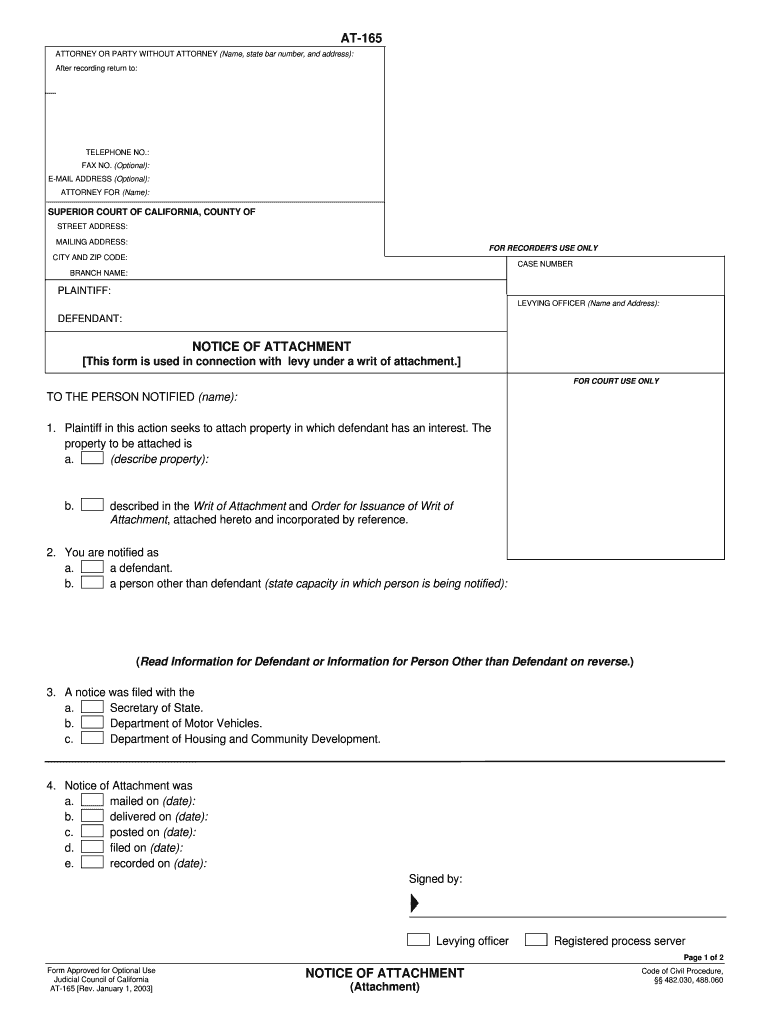
At 165 Form


What is the At 165 Form
The At 165 form, also known as the 165 notice form, is a legal document used in California, primarily in the context of family law. This form is essential for notifying parties involved in a divorce or legal separation about the attachment of property or assets. The form serves to inform the other party of the rights and claims against their property, ensuring transparency during legal proceedings. It is crucial for maintaining compliance with California laws regarding property rights during divorce or separation cases.
How to Use the At 165 Form
Using the At 165 form involves several key steps to ensure its proper execution and legal validity. First, the individual must accurately fill out the form, providing all necessary details regarding the parties involved and the property in question. Once completed, the form must be served to the other party, either through personal delivery or by mail, depending on the circumstances. It is important to keep a copy of the completed form for personal records and to provide proof of service if required by the court.
Steps to Complete the At 165 Form
Completing the At 165 form requires careful attention to detail. Here are the steps to follow:
- Obtain the At 165 form from a reliable source, ensuring it is the most current version.
- Fill in your name and contact information at the top of the form.
- Provide the name and contact information of the other party involved.
- Detail the property or assets that are subject to attachment.
- Sign and date the form to validate it.
After completing these steps, ensure that the form is served to the other party as required by law.
Legal Use of the At 165 Form
The At 165 form is legally binding when filled out correctly and served properly. It plays a critical role in family law proceedings by ensuring that all parties are informed about claims against property. To maintain its legal standing, the form must adhere to California's legal requirements, including proper signatures and timely service. Failure to comply with these legal standards can result in the form being deemed invalid, which may affect the outcome of the legal proceedings.
Key Elements of the At 165 Form
Several key elements must be included in the At 165 form to ensure its effectiveness:
- Identifying Information: Complete names and addresses of all parties involved.
- Property Description: A clear description of the property or assets being attached.
- Signature: The form must be signed by the party filing it to validate the claims.
- Service Details: Information on how and when the form was served to the other party.
Including these elements is essential for the form's acceptance by the court and for protecting the rights of the parties involved.
Form Submission Methods
The At 165 form can be submitted through various methods, depending on the preferences of the parties involved and the requirements of the court. Common submission methods include:
- Online Submission: Some courts may allow electronic filing of the form through their websites.
- Mail: The form can be mailed to the appropriate court or served to the other party via postal service.
- In-Person Submission: Individuals may choose to deliver the form directly to the court clerk's office.
Choosing the appropriate submission method is important for ensuring that the form is processed correctly and in a timely manner.
Quick guide on how to complete at 165 form
Effortlessly Prepare At 165 Form on Any Device
Digital document management has become increasingly favored by businesses and individuals alike. It serves as an ideal eco-friendly alternative to conventional printed and signed documents, allowing for the proper form to be obtained and securely stored online. airSlate SignNow equips you with all the tools necessary to create, edit, and electronically sign your documents quickly and efficiently. Manage At 165 Form on any device using airSlate SignNow apps for Android or iOS, and enhance any document-related process today.
How to Edit and Electronically Sign At 165 Form with Ease
- Obtain At 165 Form and click Get Form to begin.
- Utilize the tools we offer to fill out your form.
- Highlight important sections of the documents or obscure confidential information with tools that airSlate SignNow provides specifically for these tasks.
- Create your electronic signature with the Sign tool, which takes only seconds and carries the same legal validity as a traditional handwritten signature.
- Review the information and click on the Done button to save your changes.
- Choose how you wish to submit your form, via email, SMS, or invitation link, or download it to your computer.
Say goodbye to lost or misplaced documents, tedious form searches, or mistakes that necessitate printing new document copies. airSlate SignNow meets your document management needs with just a few clicks from any device you prefer. Edit and electronically sign At 165 Form and guarantee excellent communication at every stage of your form preparation with airSlate SignNow.
Create this form in 5 minutes or less
Create this form in 5 minutes!
How to create an eSignature for the at 165 form
How to generate an eSignature for your PDF document in the online mode
How to generate an eSignature for your PDF document in Chrome
How to make an electronic signature for putting it on PDFs in Gmail
How to make an electronic signature right from your mobile device
The best way to create an electronic signature for a PDF document on iOS devices
How to make an electronic signature for a PDF on Android devices
People also ask
-
What is a notice of attachment sample?
A notice of attachment sample is a template used to formally notify a third party about the attachment of an asset or a lien on property. It helps streamline the legal process and ensures all parties are informed, reducing the chance of disputes.
-
How can airSlate SignNow help with creating a notice of attachment sample?
With airSlate SignNow, you can quickly create a notice of attachment sample by utilizing customizable templates and easy-to-navigate tools. This ensures that your documents are professional, legally compliant, and easy to share for electronic signatures.
-
Are there any costs associated with using the notice of attachment sample feature?
airSlate SignNow offers a range of pricing plans based on your business needs, including the use of notice of attachment sample templates. We provide a cost-effective solution for businesses looking to streamline document management without sacrificing quality.
-
What features does airSlate SignNow offer for document signing?
AirSlate SignNow provides features such as eSignature options, customizable templates including a notice of attachment sample, audit trails, and integrations with various applications. These tools enhance the efficiency of your document signing process and maintain compliance.
-
Can I integrate airSlate SignNow with other applications?
Yes, airSlate SignNow offers robust integrations with several platforms, allowing you to use your notice of attachment sample in conjunction with other tools like CRMs and project management software. This seamless integration helps streamline your workflow and increases productivity.
-
How secure is airSlate SignNow for handling sensitive documents?
AirSlate SignNow prioritizes security with features like encryption, secure servers, and compliance with industry standards. When handling sensitive documents such as a notice of attachment sample, you can trust that your information is protected throughout the signing process.
-
Can I customize the notice of attachment sample to fit my needs?
Absolutely! With airSlate SignNow, you can easily customize a notice of attachment sample to include specific details and clauses relevant to your situation. This flexibility ensures that the document meets your legal requirements and personal preferences.
Get more for At 165 Form
- State of michigan court forms jc02
- Ho to add parents as joint tenants with full right of survivorship form
- Hmrc sa106 form
- Housing questionnaire form
- Cigna injectables form
- Guide supplement to magazine form
- Employee personal deduction authorization form client sheakley
- Mortgage purchase agreement template form
Find out other At 165 Form
- Sign Alabama Real Estate Quitclaim Deed Free
- How Can I Sign Alabama Real Estate Affidavit Of Heirship
- Can I Sign Arizona Real Estate Confidentiality Agreement
- How Do I Sign Arizona Real Estate Memorandum Of Understanding
- Sign South Dakota Plumbing Job Offer Later
- Sign Tennessee Plumbing Business Letter Template Secure
- Sign South Dakota Plumbing Emergency Contact Form Later
- Sign South Dakota Plumbing Emergency Contact Form Myself
- Help Me With Sign South Dakota Plumbing Emergency Contact Form
- How To Sign Arkansas Real Estate Confidentiality Agreement
- Sign Arkansas Real Estate Promissory Note Template Free
- How Can I Sign Arkansas Real Estate Operating Agreement
- Sign Arkansas Real Estate Stock Certificate Myself
- Sign California Real Estate IOU Safe
- Sign Connecticut Real Estate Business Plan Template Simple
- How To Sign Wisconsin Plumbing Cease And Desist Letter
- Sign Colorado Real Estate LLC Operating Agreement Simple
- How Do I Sign Connecticut Real Estate Operating Agreement
- Sign Delaware Real Estate Quitclaim Deed Secure
- Sign Georgia Real Estate Business Plan Template Computer