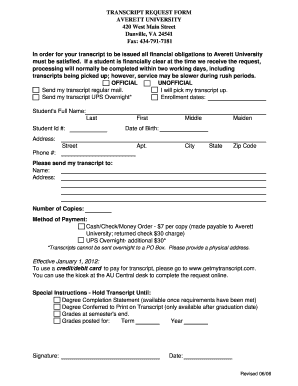
Averett University Unofficial Transcripts Form


What is the Averett University Unofficial Transcripts Form
The Averett University unofficial transcripts form is a document that allows students and alumni to request their academic records from Averett University. This form is essential for individuals who need to provide proof of their educational history for various purposes, such as employment, further education, or personal records. Unlike official transcripts, unofficial transcripts typically do not carry the university's seal and are often used for informal purposes.
How to obtain the Averett University Unofficial Transcripts Form
To obtain the Averett University unofficial transcripts form, individuals can visit the official Averett University website or contact the registrar's office directly. The form is usually available for download in PDF format, allowing users to fill it out digitally or print it for manual completion. It is important to ensure that all required information is accurately provided to avoid delays in processing the request.
Steps to complete the Averett University Unofficial Transcripts Form
Completing the Averett University unofficial transcripts form involves several straightforward steps:
- Download the form from the Averett University website or obtain it from the registrar's office.
- Fill in personal details, including your full name, student ID, and contact information.
- Specify the purpose of the transcript request and any additional information required.
- Sign and date the form to validate your request.
- Submit the completed form via the designated method, which may include online submission, mail, or in-person delivery.
Legal use of the Averett University Unofficial Transcripts Form
The Averett University unofficial transcripts form is legally recognized for informal purposes. While it may not hold the same weight as an official transcript, it can still serve as a valid document for various applications, such as job applications or educational pursuits. It is essential to understand that unofficial transcripts may not be accepted in situations that require official documentation, so users should verify the requirements of the requesting party.
Form Submission Methods
Individuals can submit the Averett University unofficial transcripts form through multiple methods, depending on their preference and the university's guidelines:
- Online Submission: Many universities offer an online portal for submitting transcript requests. Check the Averett University website for details.
- Mail: The completed form can be mailed to the registrar's office at Averett University. Ensure that sufficient postage is applied.
- In-Person: Students and alumni may also choose to deliver the form in person to the registrar's office during business hours.
Key elements of the Averett University Unofficial Transcripts Form
When filling out the Averett University unofficial transcripts form, certain key elements must be included to ensure the request is processed smoothly:
- Personal Information: Full name, student ID, and contact details.
- Request Details: Indicate the purpose for the transcript and any specific information needed.
- Signature: A signature is required to verify the authenticity of the request.
- Date: The date of submission should be included to track the request timeline.
Quick guide on how to complete averett university unofficial transcripts form
Complete Averett University Unofficial Transcripts Form effortlessly on any device
Digital document management has gained popularity among businesses and individuals alike. It offers an ideal environmentally friendly substitute for conventional printed and signed documents, as you can easily access the correct form and securely store it online. airSlate SignNow provides all the tools necessary to create, edit, and eSign your documents swiftly without delays. Manage Averett University Unofficial Transcripts Form on any platform with airSlate SignNow's Android or iOS applications and enhance any document-driven process today.
How to modify and eSign Averett University Unofficial Transcripts Form with ease
- Obtain Averett University Unofficial Transcripts Form and click on Get Form to begin.
- Use the tools we offer to fill out your form.
- Highlight pertinent sections of the documents or obscure sensitive information with the tools provided by airSlate SignNow designed specifically for that purpose.
- Generate your signature using the Sign tool, which only takes seconds and carries the same legal validity as a traditional wet ink signature.
- Review the information and click on the Done button to save your modifications.
- Select how you want to send your form, whether by email, SMS, invite link, or download it to your computer.
Eliminate worries about lost or misplaced documents, tedious form searches, or errors requiring new document copies. airSlate SignNow meets your document management needs in just a few clicks from any device you prefer. Modify and eSign Averett University Unofficial Transcripts Form and ensure excellent communication throughout your document preparation process with airSlate SignNow.
Create this form in 5 minutes or less
Create this form in 5 minutes!
How to create an eSignature for the averett university unofficial transcripts form
How to create an electronic signature for a PDF online
How to create an electronic signature for a PDF in Google Chrome
How to create an e-signature for signing PDFs in Gmail
How to create an e-signature right from your smartphone
How to create an e-signature for a PDF on iOS
How to create an e-signature for a PDF on Android
People also ask
-
What is the process for an Averett University transcript request?
The process for an Averett University transcript request involves submitting a form through the university's official website. Once you fill out the required details and submit your request, you will receive confirmation of your submission, and your transcript will be processed accordingly. Using airSlate SignNow can simplify this process by allowing for electronic signatures, speeding up the entire request procedure.
-
How much does it cost to request an Averett University transcript?
The cost for an Averett University transcript request may vary based on the delivery method and whether you need official certified copies. Typically, there may be a small fee associated with the request. Utilizing airSlate SignNow can save you time and money by streamlining the signing process, so you can focus on more important tasks.
-
Can I track my Averett University transcript request status?
Yes, after making your Averett University transcript request, you can track the status through the university's student portal. You may also receive updates via email regarding your request's progress. By using airSlate SignNow, you can stay organized and receive alerts when documents require your attention.
-
Is there a way to expedite my Averett University transcript request?
If you need to expedite your Averett University transcript request, check with the university's registrar office for expedited services. They may offer a faster processing option for an additional fee. With airSlate SignNow, you can promptly complete and send the necessary documents to facilitate faster processing times.
-
What features does airSlate SignNow offer for transcription requests?
airSlate SignNow offers a variety of features that are beneficial for processing Averett University transcript requests. These include customizable templates, electronic signatures, and secure document storage. By leveraging these features, you can enhance your document management process and ensure a smoother experience.
-
How secure is the Averett University transcript request process?
Averett University takes the security of transcript requests seriously, implementing necessary protocols to protect your personal information. When you use airSlate SignNow, you can rest assured that your data is transmitted securely and that your request is handled with confidentiality and care. Always ensure that you are using secure channels when sending sensitive documents.
-
Can I automate my Averett University transcript requests with airSlate SignNow?
Yes, you can automate your Averett University transcript requests using airSlate SignNow's workflow automation features. This allows you to set up triggers for reminders and automatically route documents for signature, making your transcript request process more efficient. Automation can save you valuable time and reduce the chance of errors in your request.
Get more for Averett University Unofficial Transcripts Form
Find out other Averett University Unofficial Transcripts Form
- eSignature South Carolina Charity Confidentiality Agreement Easy
- Can I eSignature Tennessee Car Dealer Limited Power Of Attorney
- eSignature Utah Car Dealer Cease And Desist Letter Secure
- eSignature Virginia Car Dealer Cease And Desist Letter Online
- eSignature Virginia Car Dealer Lease Termination Letter Easy
- eSignature Alabama Construction NDA Easy
- How To eSignature Wisconsin Car Dealer Quitclaim Deed
- eSignature California Construction Contract Secure
- eSignature Tennessee Business Operations Moving Checklist Easy
- eSignature Georgia Construction Residential Lease Agreement Easy
- eSignature Kentucky Construction Letter Of Intent Free
- eSignature Kentucky Construction Cease And Desist Letter Easy
- eSignature Business Operations Document Washington Now
- How To eSignature Maine Construction Confidentiality Agreement
- eSignature Maine Construction Quitclaim Deed Secure
- eSignature Louisiana Construction Affidavit Of Heirship Simple
- eSignature Minnesota Construction Last Will And Testament Online
- eSignature Minnesota Construction Last Will And Testament Easy
- How Do I eSignature Montana Construction Claim
- eSignature Construction PPT New Jersey Later