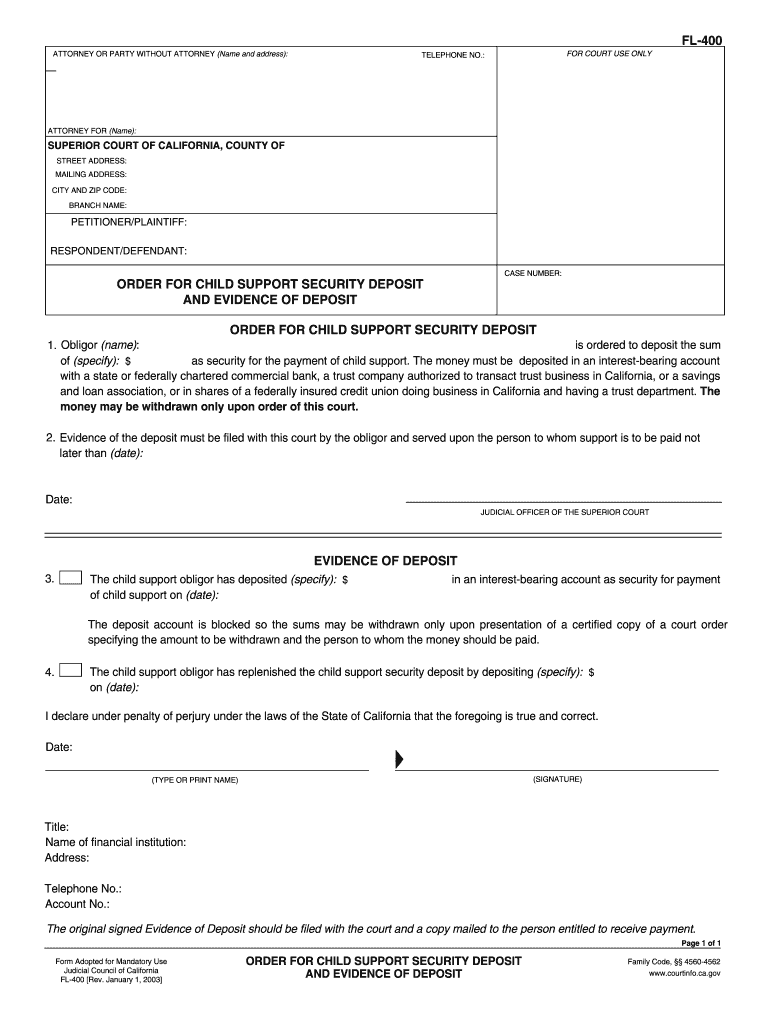
Fl 400 2003


What is the FL-400?
The FL-400 form, also known as the support security deposit form, is a legal document used in California family law cases. It is primarily utilized to establish a financial security deposit for child support obligations. This form is essential for ensuring that the custodial parent has a means of securing support payments, especially in cases where there may be concerns about the non-custodial parent's ability or willingness to pay. The FL-400 is part of the broader legal framework that governs child support in California, ensuring that both parents fulfill their financial responsibilities.
How to Use the FL-400
Using the FL-400 form involves several steps to ensure it is completed accurately and submitted correctly. First, gather all necessary information regarding both parents, including their financial details and any existing child support orders. Next, fill out the form with precise data, ensuring that all sections are completed. Once the form is filled out, it should be filed with the appropriate family court in California. It is advisable to keep copies of the completed form for personal records. Understanding how to properly use the FL-400 can help streamline the process of securing child support payments.
Steps to Complete the FL-400
Completing the FL-400 form requires careful attention to detail. Follow these steps:
- Begin by obtaining the FL-400 form from the California courts or authorized websites.
- Fill in the required personal information for both parents, including names, addresses, and contact details.
- Provide financial information, including income and expenses, to support the request for a security deposit.
- Review the form for accuracy and completeness before submission.
- File the completed form with the family court, ensuring you meet any deadlines set by the court.
Legal Use of the FL-400
The FL-400 form is legally binding when completed and submitted according to California family law. It serves as a formal request for a security deposit related to child support, and its proper use can significantly impact the enforcement of support obligations. Courts require that this form be filled out accurately to ensure that the rights of both parents and the child are protected. Proper legal use of the FL-400 can help in cases where there are concerns about payment reliability, providing a safeguard for the custodial parent.
Key Elements of the FL-400
Understanding the key elements of the FL-400 form is crucial for effective completion. Important components include:
- Parent Information: Details of both parents, including names and contact information.
- Financial Information: Income details and any relevant financial obligations.
- Child Information: Names and ages of the children involved in the support agreement.
- Request for Security Deposit: Specific amount requested for the security deposit based on the financial situation.
Form Submission Methods
The FL-400 form can be submitted through various methods, depending on the preferences of the parties involved and the requirements of the court. Common submission methods include:
- Online Submission: Many courts in California allow electronic filing of forms through their official websites.
- Mail: The completed form can be mailed to the family court where the case is filed.
- In-Person Filing: Parents can also choose to file the form in person at the courthouse.
Quick guide on how to complete fl 400
Complete Fl 400 effortlessly on any device
Online document management has gained popularity among businesses and individuals. It offers a perfect eco-friendly substitute for conventional printed and signed documents, allowing you to find the appropriate form and securely store it online. airSlate SignNow equips you with all the tools needed to create, modify, and electronically sign your documents efficiently without delays. Manage Fl 400 on any platform using airSlate SignNow Android or iOS applications and streamline any document-related process today.
The easiest way to modify and electronically sign Fl 400 without any hassle
- Find Fl 400 and click on Get Form to begin.
- Utilize the tools we offer to complete your document.
- Emphasize important sections of the documents or redact private information with tools that airSlate SignNow provides specifically for that reason.
- Generate your electronic signature using the Sign tool, which takes seconds and holds the same legal validity as a conventional wet ink signature.
- Review the details and click on the Done button to save your changes.
- Select how you want to share your form, via email, text message (SMS), or invitation link, or download it to your computer.
Don't worry about lost or misplaced documents, tedious form searching, or mistakes that necessitate printing new copies. airSlate SignNow meets your document management needs in just a few clicks from your chosen device. Modify and electronically sign Fl 400 and ensure excellent communication at every stage of the form preparation process with airSlate SignNow.
Create this form in 5 minutes or less
Find and fill out the correct fl 400
Create this form in 5 minutes!
How to create an eSignature for the fl 400
The best way to create an electronic signature for your PDF file online
The best way to create an electronic signature for your PDF file in Google Chrome
How to make an eSignature for signing PDFs in Gmail
The best way to generate an eSignature straight from your mobile device
The way to create an electronic signature for a PDF file on iOS
The best way to generate an eSignature for a PDF document on Android devices
People also ask
-
What is FL 400 in the context of airSlate SignNow?
FL 400 refers to a specific document type commonly used in the aviation industry. With airSlate SignNow, you can easily eSign and manage FL 400 forms efficiently, ensuring compliance and streamlining your documentation process.
-
How does airSlate SignNow handle pricing for the FL 400 document?
Our pricing is competitive and transparent, designed to fit various business needs. AirSlate SignNow offers flexible plans that include features tailored for handling FL 400 documents without hidden fees.
-
What key features does airSlate SignNow offer for FL 400 document management?
AirSlate SignNow provides features such as customizable templates, secure eSignature options, and real-time tracking for FL 400 documents. These tools enhance efficiency and ensure all legal requirements are met.
-
Can I integrate airSlate SignNow with other software when working with FL 400?
Yes, airSlate SignNow offers seamless integrations with various applications like CRM systems and cloud storage. This allows you to streamline your workflow when managing FL 400 and other documents.
-
What are the benefits of using airSlate SignNow for FL 400 forms?
Using airSlate SignNow for FL 400 forms simplifies the signing process, reduces paper usage, and speeds up transaction times. Our platform also enhances collaboration, ensuring everyone involved can contribute easily.
-
Is airSlate SignNow compliant with regulations for FL 400 after signing?
Absolutely. AirSlate SignNow complies with major regulations such as ESIGN and UETA, ensuring that your signed FL 400 documents are legally binding and secure. Compliance gives you peace of mind for your business transactions.
-
How can I track the status of my FL 400 documents in airSlate SignNow?
AirSlate SignNow provides real-time tracking features that allow you to monitor the status of your FL 400 documents. You’ll receive notifications when your document is viewed, signed, or completed, keeping you informed every step of the way.
Get more for Fl 400
- 92900a form
- Pennsylvania quitclaim deed from husband and wife to an individual form
- Pre kindergarten assessment rubric 2nd nine weeks form
- Rimowa repair policy form
- Inventory agreement template form
- Colombian birth certificate template form
- Amendment complaint riverside form
- Musician agreement template form
Find out other Fl 400
- How Can I eSignature Kentucky Co-Branding Agreement
- How Can I Electronic signature Alabama Declaration of Trust Template
- How Do I Electronic signature Illinois Declaration of Trust Template
- Electronic signature Maryland Declaration of Trust Template Later
- How Can I Electronic signature Oklahoma Declaration of Trust Template
- Electronic signature Nevada Shareholder Agreement Template Easy
- Electronic signature Texas Shareholder Agreement Template Free
- Electronic signature Mississippi Redemption Agreement Online
- eSignature West Virginia Distribution Agreement Safe
- Electronic signature Nevada Equipment Rental Agreement Template Myself
- Can I Electronic signature Louisiana Construction Contract Template
- Can I eSignature Washington Engineering Proposal Template
- eSignature California Proforma Invoice Template Simple
- eSignature Georgia Proforma Invoice Template Myself
- eSignature Mississippi Proforma Invoice Template Safe
- eSignature Missouri Proforma Invoice Template Free
- Can I eSignature Mississippi Proforma Invoice Template
- eSignature Missouri Proforma Invoice Template Simple
- eSignature Missouri Proforma Invoice Template Safe
- eSignature New Hampshire Proforma Invoice Template Mobile