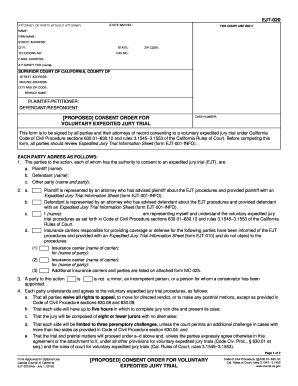
Ejt Form 2016-2026


What is the EJT Form?
The EJT Form, also known as the California consent form, is a legal document used in various judicial proceedings within the state of California. This form is typically associated with consent orders, which are agreements made between parties in a legal case. The EJT Form facilitates the voluntary resolution of disputes without the need for a trial, making it a crucial tool for expediting legal processes. It is often utilized in family law, civil cases, and other legal matters where a mutual agreement is necessary.
Key Elements of the EJT Form
Understanding the essential components of the EJT Form is vital for its proper use. Key elements include:
- Parties Involved: The names and details of all parties entering into the consent agreement.
- Terms of Agreement: A clear outline of the terms that both parties agree to, including any obligations or actions required.
- Signatures: The form must be signed by all parties to validate the agreement.
- Date of Agreement: The date when the agreement is executed, which is important for legal timelines.
Steps to Complete the EJT Form
Completing the EJT Form involves several important steps to ensure its validity:
- Gather Information: Collect all necessary details about the parties involved and the terms of the agreement.
- Fill Out the Form: Accurately complete all sections of the EJT Form, ensuring clarity and completeness.
- Review the Agreement: All parties should review the terms to confirm mutual understanding and agreement.
- Sign the Form: Each party must sign the form, indicating their consent to the terms outlined.
- File the Form: Submit the completed form to the appropriate court or agency as required.
Legal Use of the EJT Form
The EJT Form serves a significant legal purpose in California. It is recognized by courts as a binding agreement when completed correctly. This form is often used to resolve disputes without the need for a prolonged trial, thereby saving time and resources for all parties involved. Its legal standing is supported by California laws governing consent orders, which outline the requirements for enforceability.
Who Issues the EJT Form?
The EJT Form is typically issued by the California courts or legal practitioners involved in a case. It is essential for parties to ensure they are using the most current version of the form, as legal requirements may change. Legal professionals often provide guidance on obtaining the form and ensuring it is filled out correctly to meet all legal standards.
Form Submission Methods
Submitting the EJT Form can be done through various methods, depending on the court's requirements. Common submission methods include:
- Online Submission: Many courts offer electronic filing options, allowing parties to submit the form digitally.
- Mail: The form can be mailed to the appropriate court, ensuring it is sent to the correct address.
- In-Person Submission: Parties may also choose to deliver the form in person at the courthouse.
Quick guide on how to complete ejt form
Prepare Ejt Form seamlessly on any device
Online document management has gained popularity among businesses and individuals. It offers an ideal eco-friendly substitute for traditional printed and signed documents, enabling you to access the correct form and securely store it online. airSlate SignNow provides all the resources you need to create, alter, and eSign your documents swiftly without delays. Manage Ejt Form on any device using airSlate SignNow's Android or iOS applications and enhance any document-driven process today.
How to edit and eSign Ejt Form effortlessly
- Obtain Ejt Form and then click Get Form to begin.
- Employ the tools we offer to submit your form.
- Highlight pertinent sections of your documents or obscure sensitive information with tools that airSlate SignNow specifically provides for that purpose.
- Create your eSignature using the Sign tool, which takes mere seconds and carries the same legal validity as a traditional wet ink signature.
- Review the information and then click on the Done button to save your modifications.
- Choose how you wish to deliver your form, by email, text message (SMS), or invite link, or download it to your computer.
Eliminate concerns about lost or misplaced documents, tedious form searches, or mistakes that necessitate printing new document copies. airSlate SignNow meets all your document management needs in just a few clicks from any device you prefer. Edit and eSign Ejt Form and ensure outstanding communication at any stage of the form preparation process with airSlate SignNow.
Create this form in 5 minutes or less
Find and fill out the correct ejt form
Create this form in 5 minutes!
How to create an eSignature for the ejt form
The best way to create an eSignature for a PDF document online
The best way to create an eSignature for a PDF document in Google Chrome
The best way to generate an eSignature for signing PDFs in Gmail
The best way to generate an electronic signature straight from your smart phone
The way to generate an eSignature for a PDF document on iOS
The best way to generate an electronic signature for a PDF document on Android OS
People also ask
-
What is California consent and how does it relate to document signing?
California consent refers to the legal requirement for obtaining agreement from parties before executing a document. In the context of eSigning with airSlate SignNow, it's crucial to ensure that all parties provide clear consent, making the signing process compliant with California law.
-
Is airSlate SignNow compliant with California consent laws?
Yes, airSlate SignNow complies with California consent laws by implementing secure eSignature technology. This means that all documents signed through our platform meet the necessary legal standards for consent, ensuring your agreements are valid and enforceable.
-
What features does airSlate SignNow offer for managing California consent?
airSlate SignNow provides features that streamline the consent management process. You can customize consent templates, track signer statuses, and store documents securely, ensuring that all necessary consent is documented and retrievable in line with California regulations.
-
How does airSlate SignNow handle pricing for California businesses?
airSlate SignNow offers tiered pricing plans that cater to the needs of California businesses. These plans include features necessary for ensuring compliance with California consent laws, providing an affordable and effective solution for document signing.
-
What benefits does airSlate SignNow provide for obtaining California consent?
Using airSlate SignNow to obtain California consent offers multiple benefits, including increased efficiency, cost savings, and improved document security. Your team can quickly prepare, send, and manage documents while ensuring compliance with California consent requirements.
-
Can airSlate SignNow integrate with other applications to manage California consent effectively?
Yes, airSlate SignNow integrates with various applications, enhancing your ability to manage California consent. These integrations allow you to streamline workflows and ensure that everyone involved in the signing process is properly informed and consent is documented.
-
What support does airSlate SignNow offer regarding California consent regulations?
airSlate SignNow provides robust customer support to help you navigate California consent regulations. Our team is available to assist you with understanding best practices and ensuring your document signing process aligns with state requirements.
Get more for Ejt Form
Find out other Ejt Form
- How To Sign Alaska Orthodontists Presentation
- Can I Sign South Dakota Non-Profit Word
- Can I Sign South Dakota Non-Profit Form
- How To Sign Delaware Orthodontists PPT
- How Can I Sign Massachusetts Plumbing Document
- How To Sign New Hampshire Plumbing PPT
- Can I Sign New Mexico Plumbing PDF
- How To Sign New Mexico Plumbing Document
- How To Sign New Mexico Plumbing Form
- Can I Sign New Mexico Plumbing Presentation
- How To Sign Wyoming Plumbing Form
- Help Me With Sign Idaho Real Estate PDF
- Help Me With Sign Idaho Real Estate PDF
- Can I Sign Idaho Real Estate PDF
- How To Sign Idaho Real Estate PDF
- How Do I Sign Hawaii Sports Presentation
- How Do I Sign Kentucky Sports Presentation
- Can I Sign North Carolina Orthodontists Presentation
- How Do I Sign Rhode Island Real Estate Form
- Can I Sign Vermont Real Estate Document