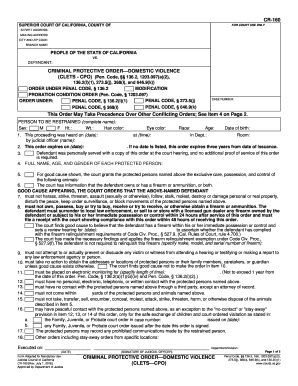
Child Domestic Abuse Document Form 2019


What is the Child Domestic Abuse Document Form
The Child Domestic Abuse Document Form is a legal instrument designed to address situations involving domestic abuse affecting minors. This form serves as a crucial tool for documenting incidents of abuse, providing necessary details that can be used in legal proceedings or for securing protective measures. It is essential for ensuring the safety and well-being of children who may be victims of domestic violence.
How to use the Child Domestic Abuse Document Form
Using the Child Domestic Abuse Document Form involves several key steps to ensure that all necessary information is accurately captured. Begin by filling out the personal details of the child and the alleged abuser. Include specific incidents of abuse, dates, and any witnesses. After completing the form, it should be reviewed for accuracy before submission to the appropriate authorities or legal entities. Utilizing electronic signature solutions can facilitate a smoother submission process, ensuring that the form is both legally binding and securely transmitted.
Steps to complete the Child Domestic Abuse Document Form
Completing the Child Domestic Abuse Document Form requires careful attention to detail. Follow these steps:
- Gather all relevant information, including the child's details and specifics of the abuse.
- Clearly describe each incident, including dates, locations, and any witnesses present.
- Review the completed form for accuracy and completeness.
- Sign the form electronically to ensure it meets legal requirements.
- Submit the form to the appropriate agency or court.
Legal use of the Child Domestic Abuse Document Form
The legal use of the Child Domestic Abuse Document Form is critical in protecting minors from ongoing abuse. This form can be used in court proceedings to establish a pattern of abuse, which may lead to protective orders or custody modifications. It is important to ensure that the form is filled out accurately and submitted to the correct legal authorities to uphold its validity in a legal context.
Key elements of the Child Domestic Abuse Document Form
Key elements of the Child Domestic Abuse Document Form include:
- Identification of the child and the alleged abuser.
- A detailed account of each incident of abuse.
- Information about any witnesses or supporting evidence.
- Signatures of the person completing the form and any required witnesses.
- Date of completion and submission.
State-specific rules for the Child Domestic Abuse Document Form
Each state in the U.S. may have specific rules regarding the use and submission of the Child Domestic Abuse Document Form. It is important to familiarize yourself with local laws, as these can affect the form's requirements, the process for submission, and the legal implications of the information provided. Consulting with a legal professional can ensure compliance with state-specific regulations.
Quick guide on how to complete child domestic abuse document 2016 form
Complete Child Domestic Abuse Document Form effortlessly on any device
Digital document management has become increasingly favored by businesses and individuals alike. It offers an ideal environmentally friendly substitute for traditional printed and signed documents, allowing you to obtain the correct form and securely store it online. airSlate SignNow provides you with all the tools necessary to create, edit, and electronically sign your documents swiftly and without delay. Manage Child Domestic Abuse Document Form on any device with airSlate SignNow's Android or iOS applications and streamline any document-related process today.
The simplest way to modify and electronically sign Child Domestic Abuse Document Form with ease
- Obtain Child Domestic Abuse Document Form and select Get Form to begin.
- Utilize the tools we offer to complete your form.
- Emphasize important sections of the documents or obscure sensitive information using tools that airSlate SignNow provides specifically for that purpose.
- Create your signature using the Sign tool, which takes mere seconds and carries the same legal authority as a conventional wet ink signature.
- Review all information and click on the Done button to save your modifications.
- Select how you wish to send your form, via email, text message (SMS), or invitation link, or download it to your computer.
Forget about misplaced or lost files, time-consuming searches for forms, or mistakes that necessitate printing new document copies. airSlate SignNow fulfills your document management needs in just a few clicks from any device of your choosing. Modify and electronically sign Child Domestic Abuse Document Form and guarantee exceptional communication at every stage of the form preparation process with airSlate SignNow.
Create this form in 5 minutes or less
Find and fill out the correct child domestic abuse document 2016 form
Create this form in 5 minutes!
How to create an eSignature for the child domestic abuse document 2016 form
The best way to create an eSignature for your PDF in the online mode
The best way to create an eSignature for your PDF in Chrome
The best way to generate an electronic signature for putting it on PDFs in Gmail
The best way to make an eSignature right from your smart phone
The way to generate an electronic signature for a PDF on iOS devices
The best way to make an eSignature for a PDF on Android OS
People also ask
-
What is the Child Domestic Abuse Document Form?
The Child Domestic Abuse Document Form is a specialized template designed to help individuals document cases of child domestic abuse accurately. This form ensures that all necessary details are captured to assist in legal proceedings and protect the affected child.
-
How can I access the Child Domestic Abuse Document Form?
You can easily access the Child Domestic Abuse Document Form through the airSlate SignNow platform. Simply sign up for an account, navigate to our templates section, and locate the form specifically designed for documenting child domestic abuse.
-
Is there a cost associated with using the Child Domestic Abuse Document Form?
Yes, there is a cost to use the Child Domestic Abuse Document Form within the airSlate SignNow platform. However, our pricing plans are flexible and tailored to meet the needs of both individuals and organizations, ensuring a cost-effective solution for all users.
-
What benefits does the Child Domestic Abuse Document Form provide?
The Child Domestic Abuse Document Form streamlines the documentation process, making it easier for users to record vital information quickly and accurately. It also enhances the legal validity of the documentation, which can be crucial in securing the necessary protections for the child.
-
Can the Child Domestic Abuse Document Form be customized?
Absolutely! The Child Domestic Abuse Document Form can be customized to fit your specific needs. You can modify text fields, add additional details, and adjust the layout to better serve your situation while using airSlate SignNow's user-friendly interface.
-
Does the Child Domestic Abuse Document Form integrate with other tools?
Yes, the Child Domestic Abuse Document Form seamlessly integrates with various tools and applications commonly used in legal and social service environments. This integration enhances the overall workflow and ensures that you can manage documentation efficiently alongside other processes.
-
How secure is the Child Domestic Abuse Document Form?
The Child Domestic Abuse Document Form offered by airSlate SignNow is built with top-notch security measures to protect sensitive information. Our platform uses encryption and secure storage methods to ensure that all documents are safe and accessible only to authorized users.
Get more for Child Domestic Abuse Document Form
Find out other Child Domestic Abuse Document Form
- Can I eSignature Mississippi Business Operations Document
- How To eSignature Missouri Car Dealer Document
- How Can I eSignature Missouri Business Operations PPT
- How Can I eSignature Montana Car Dealer Document
- Help Me With eSignature Kentucky Charity Form
- How Do I eSignature Michigan Charity Presentation
- How Do I eSignature Pennsylvania Car Dealer Document
- How To eSignature Pennsylvania Charity Presentation
- Can I eSignature Utah Charity Document
- How Do I eSignature Utah Car Dealer Presentation
- Help Me With eSignature Wyoming Charity Presentation
- How To eSignature Wyoming Car Dealer PPT
- How To eSignature Colorado Construction PPT
- How To eSignature New Jersey Construction PDF
- How To eSignature New York Construction Presentation
- How To eSignature Wisconsin Construction Document
- Help Me With eSignature Arkansas Education Form
- Can I eSignature Louisiana Education Document
- Can I eSignature Massachusetts Education Document
- Help Me With eSignature Montana Education Word