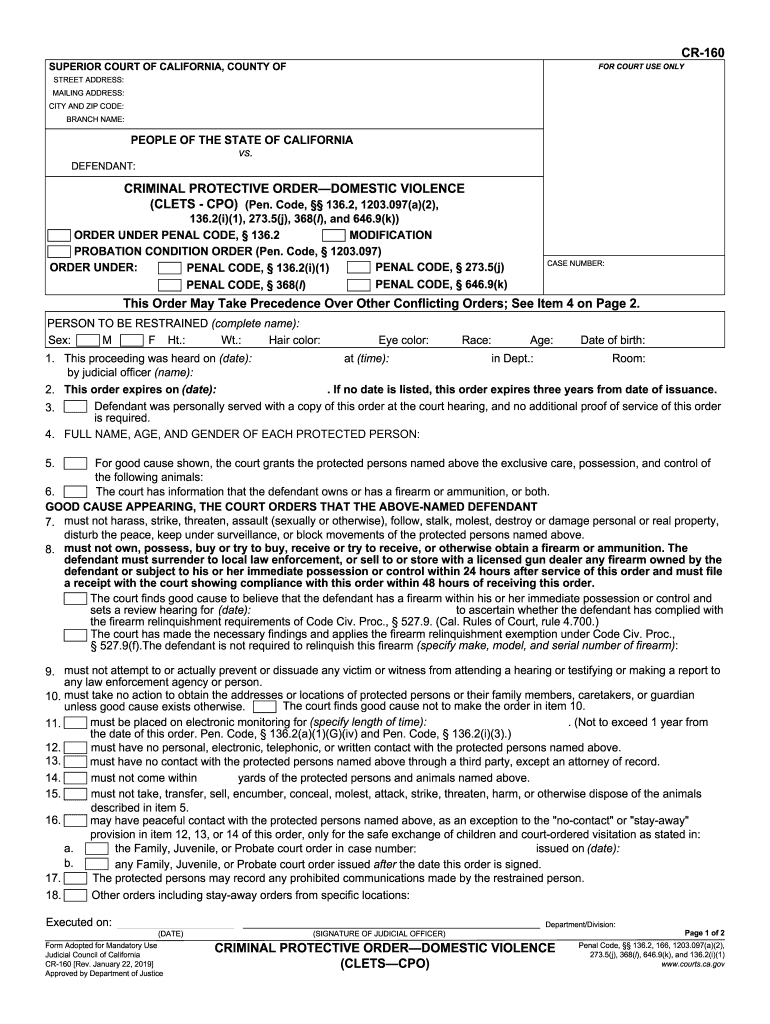
Cr 160 2019


What is the Cr 160?
The Cr 160, also known as the California 160 form, is a legal document used to request a criminal protective order in California. This form is essential for individuals seeking protection from harassment, abuse, or threats of violence. It serves as a formal request to the court to issue an order that restricts the behavior of the individual causing harm, ensuring the safety of the petitioner. The Cr 160 is specifically designed to address situations involving domestic violence, stalking, or other forms of criminal violence.
Steps to complete the Cr 160
Completing the Cr 160 requires careful attention to detail to ensure all necessary information is accurately provided. Here are the essential steps:
- Begin by downloading the California 160 form from a reliable source.
- Fill out personal information, including your name, address, and contact details.
- Provide details about the individual you are seeking protection from, including their name and relationship to you.
- Clearly outline the incidents of violence or threats that have occurred, including dates and descriptions.
- Indicate the type of protective order you are requesting, such as a stay-away order or a residence exclusion.
- Review the completed form for accuracy and completeness.
- Sign and date the form before submission.
Legal use of the Cr 160
The Cr 160 form is legally binding once it is filed with the appropriate court and a judge reviews and approves it. It is crucial to understand that submitting this form initiates a legal process aimed at protecting individuals from further harm. The court will evaluate the information provided and may schedule a hearing to determine the necessity of the protective order. It is advisable to consult with legal counsel to ensure that the form is filled out correctly and that all legal rights are protected throughout the process.
Key elements of the Cr 160
Several key elements must be included in the Cr 160 form to ensure its effectiveness:
- Personal Information: Accurate details about the petitioner and the respondent.
- Incident Descriptions: Clear accounts of the incidents that prompted the request for a protective order.
- Requested Protections: Specific actions the court is being asked to enforce, such as prohibiting contact.
- Supporting Evidence: Any documentation or evidence that supports the claims made in the form.
How to obtain the Cr 160
The Cr 160 form can be obtained through various channels. It is available at local courthouses, legal aid organizations, and online through official California judicial websites. When accessing the form, it is important to ensure that you are using the most current version to avoid any issues during the filing process. Additionally, many legal resources offer guidance on how to fill out the form correctly, which can be beneficial for first-time users.
Form Submission Methods
Once the Cr 160 form is completed, it can be submitted to the court through several methods:
- In-Person: Deliver the completed form directly to the courthouse where you are filing.
- By Mail: Send the form via postal service to the appropriate court address.
- Electronically: Some courts may allow electronic filing through their online systems.
Quick guide on how to complete cr 160
Complete Cr 160 effortlessly on any device
Digital document management has gained popularity among organizations and individuals alike. It offers an ideal eco-friendly substitute for conventional printed and signed documents, as you can easily locate the appropriate form and securely store it online. airSlate SignNow equips you with all the necessary tools to create, modify, and eSign your documents swiftly without delays. Handle Cr 160 on any platform with airSlate SignNow's Android or iOS applications and enhance any document-centric process today.
How to modify and eSign Cr 160 seamlessly
- Locate Cr 160 and then click Get Form to begin.
- Utilize the tools we offer to complete your form.
- Emphasize important sections of your documents or obscure sensitive information with tools that airSlate SignNow specifically provides for that purpose.
- Create your eSignature using the Sign tool, which takes seconds and carries the same legal validity as a traditional wet ink signature.
- Verify the information and then click on the Done button to save your changes.
- Choose how you wish to submit your form, via email, SMS, or invitation link, or download it to your computer.
Say goodbye to lost or misplaced documents, tedious form searching, or mistakes that necessitate reprinting new copies. airSlate SignNow fulfills all your document management needs in just a few clicks from any device you prefer. Modify and eSign Cr 160 and maintain excellent communication at every stage of the form preparation process with airSlate SignNow.
Create this form in 5 minutes or less
Find and fill out the correct cr 160
Create this form in 5 minutes!
How to create an eSignature for the cr 160
How to generate an eSignature for a PDF file in the online mode
How to generate an eSignature for a PDF file in Chrome
How to create an electronic signature for putting it on PDFs in Gmail
How to make an eSignature from your smartphone
The best way to create an eSignature for a PDF file on iOS devices
How to make an eSignature for a PDF file on Android
People also ask
-
What is a CA 160 form and how is it used?
The CA 160 form is a specific document used for various administrative purposes in California. It serves to streamline processes that require official signatures and approvals. Utilizing airSlate SignNow allows you to manage and eSign the CA 160 form effortlessly, ensuring compliance and efficiency in handling important paperwork.
-
How much does it cost to use airSlate SignNow for the CA 160 form?
airSlate SignNow offers flexible pricing plans that cater to the needs of businesses looking to manage the CA 160 form effectively. With features designed for different business sizes, the cost is competitive and includes eSigning capabilities and document management. You can explore our pricing page for detailed information and choose a plan that suits your requirements.
-
What features does airSlate SignNow offer for handling the CA 160 form?
airSlate SignNow provides a robust set of features for managing the CA 160 form, including customizable templates, document sharing, and real-time tracking of the signing process. These features enhance the overall experience, making it easy to collect signatures and store documents securely. Additionally, the platform integrates seamlessly with other software you may be using.
-
Can I integrate airSlate SignNow with other applications for managing the CA 160 form?
Yes, airSlate SignNow easily integrates with numerous applications, enhancing the functionality of managing the CA 160 form. Whether you use CRM systems, cloud storage, or other business tools, our platform can connect smoothly, allowing for a more streamlined document workflow. This helps in keeping your processes efficient and organized.
-
What are the benefits of using airSlate SignNow for the CA 160 form?
Using airSlate SignNow for the CA 160 form provides signNow benefits such as increased efficiency, reduced paper usage, and enhanced document security. The platform allows for quick turnaround times as signatures can be collected electronically. Furthermore, it ensures that your documents are stored safely and can be accessed anytime, giving you peace of mind.
-
Is my data safe when using airSlate SignNow for the CA 160 form?
Absolutely! airSlate SignNow prioritizes your data security and complies with industry-standard regulations. When managing the CA 160 form, your information is encrypted and stored in secure servers, giving you confidence that your sensitive documents are protected against unauthorized access and bsignNowes.
-
How user-friendly is airSlate SignNow for completing the CA 160 form?
airSlate SignNow is designed for user-friendliness, making the process of completing the CA 160 form straightforward. The intuitive interface allows users of all skill levels to navigate the platform with ease. Detailed instructions and support resources are available to ensure a smooth experience for everyone.
Get more for Cr 160
- Ohio durable power of attorney form
- Pdf 180815 answer and motion to dismiss eviction form
- Falconry license annual falconry report nysdec nysdec falconry license annual falconry report form
- Sad annualpersonal day leave request form
- Addiction treatment tb assessmentreferral form
- Michigan temporary operator license template form
- Michigan temporary license form
- Project clearance report visit mississippi visitmississippi form
Find out other Cr 160
- How To Electronic signature Florida CV Form Template
- Electronic signature Mississippi CV Form Template Easy
- Electronic signature Ohio CV Form Template Safe
- Electronic signature Nevada Employee Reference Request Mobile
- How To Electronic signature Washington Employee Reference Request
- Electronic signature New York Working Time Control Form Easy
- How To Electronic signature Kansas Software Development Proposal Template
- Electronic signature Utah Mobile App Design Proposal Template Fast
- Electronic signature Nevada Software Development Agreement Template Free
- Electronic signature New York Operating Agreement Safe
- How To eSignature Indiana Reseller Agreement
- Electronic signature Delaware Joint Venture Agreement Template Free
- Electronic signature Hawaii Joint Venture Agreement Template Simple
- Electronic signature Idaho Web Hosting Agreement Easy
- Electronic signature Illinois Web Hosting Agreement Secure
- Electronic signature Texas Joint Venture Agreement Template Easy
- How To Electronic signature Maryland Web Hosting Agreement
- Can I Electronic signature Maryland Web Hosting Agreement
- Electronic signature Michigan Web Hosting Agreement Simple
- Electronic signature Missouri Web Hosting Agreement Simple