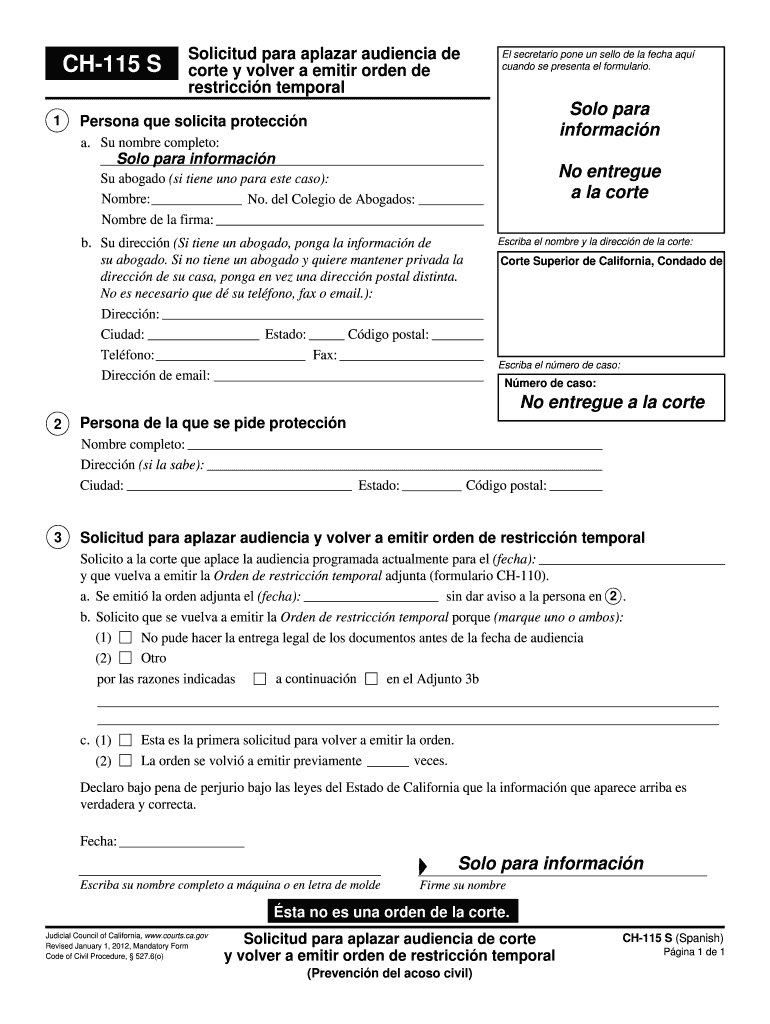
CH 115S Request to Continue Court Hearing and to Reissue Temporary Restraining Order Spanish Judicial Council Forms Courts Ca


Understanding the CH 115S Request to Continue Court Hearing
The CH 115S form is a crucial document used in the California judicial system. It serves as a request to continue a court hearing and to reissue a temporary restraining order. This form is essential for individuals who need to postpone a scheduled court date or extend the protection granted by a restraining order. Understanding its purpose and requirements is vital for anyone involved in legal proceedings related to domestic violence or harassment cases.
Steps to Complete the CH 115S Form
Completing the CH 115S form requires careful attention to detail. Here are the steps to follow:
- Obtain the form from the California Judicial Council website or your local courthouse.
- Fill out your personal information, including your name, address, and case number.
- Clearly state the reasons for requesting a continuance and the need for reissuing the restraining order.
- Sign and date the form to affirm the accuracy of the information provided.
- Make copies of the completed form for your records and for submission to the court.
Legal Use of the CH 115S Form
The CH 115S form is legally binding when filled out correctly and submitted according to court procedures. It is essential to ensure that the form is filed within the appropriate timeframe, as delays may impact the legal protections you seek. Courts require that all requests for continuance be justified, and failure to provide sufficient reasoning may result in denial of the request.
Obtaining the CH 115S Form
The CH 115S form can be obtained through several channels:
- Visit the California Judicial Council's official website to download a copy.
- Request a physical copy at your local courthouse.
- Consult with legal aid organizations that may provide assistance in obtaining and completing the form.
Key Elements of the CH 115S Form
When filling out the CH 115S form, several key elements must be included:
- Your full name and contact information.
- The case number associated with your restraining order.
- A detailed explanation of why you are requesting a continuance.
- The specific date you wish to have the hearing rescheduled.
State-Specific Rules for the CH 115S Form
California has specific rules governing the use of the CH 115S form. It is important to familiarize yourself with these regulations to ensure compliance:
- Requests must be filed with the court where your original case was heard.
- There may be deadlines for submitting the form, typically a few days before the scheduled hearing.
- All parties involved in the case must be notified of the request for continuance.
Quick guide on how to complete ch 115s request to continue court hearing and to reissue temporary restraining order spanish judicial council forms courts ca
Effortlessly prepare CH 115S Request To Continue Court Hearing And To Reissue Temporary Restraining Order Spanish Judicial Council Forms Courts Ca on any device
Digital document management has become increasingly favored by businesses and individuals alike. It serves as an excellent eco-friendly substitute for traditional printed and signed documents, allowing you to obtain the correct form and secure it online. airSlate SignNow provides all the tools necessary to create, edit, and eSign your documents swiftly without delays. Manage CH 115S Request To Continue Court Hearing And To Reissue Temporary Restraining Order Spanish Judicial Council Forms Courts Ca on any platform using airSlate SignNow's Android or iOS applications and simplify any document-related process today.
The easiest method to edit and eSign CH 115S Request To Continue Court Hearing And To Reissue Temporary Restraining Order Spanish Judicial Council Forms Courts Ca effortlessly
- Find CH 115S Request To Continue Court Hearing And To Reissue Temporary Restraining Order Spanish Judicial Council Forms Courts Ca and click Get Form to begin.
- Utilize the tools we provide to complete your document.
- Mark pertinent sections of the documents or obscure confidential information with tools that airSlate SignNow offers specifically for this purpose.
- Create your eSignature using the Sign tool, which takes mere seconds and holds the same legal validity as a conventional wet ink signature.
- Verify all the details and click the Done button to save your changes.
- Choose how you want to send your form, either by email, text message (SMS), or invitation link, or download it to your computer.
Eliminate concerns over lost or misplaced documents, tedious form searches, or mistakes that require new document copies. airSlate SignNow fulfills all your needs in document management in just a few clicks from any chosen device. Edit and eSign CH 115S Request To Continue Court Hearing And To Reissue Temporary Restraining Order Spanish Judicial Council Forms Courts Ca to ensure outstanding communication at every stage of the form preparation procedure with airSlate SignNow.
Create this form in 5 minutes or less
Create this form in 5 minutes!
How to create an eSignature for the ch 115s request to continue court hearing and to reissue temporary restraining order spanish judicial council forms courts ca
The best way to make an eSignature for your PDF file in the online mode
The best way to make an eSignature for your PDF file in Chrome
The way to make an eSignature for putting it on PDFs in Gmail
The way to generate an electronic signature straight from your smartphone
How to make an electronic signature for a PDF file on iOS devices
The way to generate an electronic signature for a PDF document on Android
People also ask
-
What are volver forms and how do they work with airSlate SignNow?
Volver forms are customizable forms that streamline the process of collecting information and signatures. With airSlate SignNow, you can create, send, and manage volver forms electronically, ensuring an efficient workflow and quick turnaround times for document signing.
-
Can I track the status of my volver forms in airSlate SignNow?
Yes, airSlate SignNow provides real-time tracking for your volver forms. You can easily monitor when a form has been viewed, signed, and completed, allowing you to stay informed and follow up when necessary.
-
What features are included in the volver forms offered by airSlate SignNow?
The volver forms in airSlate SignNow come with various features such as customizable templates, automated notifications, and integration with third-party applications. These features enhance user experience and increase efficiency in managing documents.
-
Is there a free trial available for airSlate SignNow’s volver forms?
Yes, airSlate SignNow offers a free trial that allows you to explore the features of volver forms without any commitment. This is a great way to see how the platform can meet your document signing needs before subscribing.
-
How does pricing work for airSlate SignNow's volver forms?
Pricing for airSlate SignNow’s volver forms is subscription-based, with various tiers depending on the features you need. Each plan includes access to essential tools for creating and managing your volver forms efficiently.
-
Can I integrate volver forms with other applications?
Absolutely! airSlate SignNow allows you to integrate volver forms with popular applications like Google Drive, Salesforce, and more. This interoperability enhances your productivity by streamlining processes across platforms.
-
What benefits do businesses gain from using volver forms in airSlate SignNow?
By using volver forms with airSlate SignNow, businesses can improve efficiency, reduce printing costs, and enhance the overall document management experience. This tool allows for faster decision-making with quicker turnarounds on signed documents.
Get more for CH 115S Request To Continue Court Hearing And To Reissue Temporary Restraining Order Spanish Judicial Council Forms Courts Ca
Find out other CH 115S Request To Continue Court Hearing And To Reissue Temporary Restraining Order Spanish Judicial Council Forms Courts Ca
- Sign Arkansas Doctors LLC Operating Agreement Free
- Sign California Doctors Lease Termination Letter Online
- Sign Iowa Doctors LLC Operating Agreement Online
- Sign Illinois Doctors Affidavit Of Heirship Secure
- Sign Maryland Doctors Quitclaim Deed Later
- How Can I Sign Maryland Doctors Quitclaim Deed
- Can I Sign Missouri Doctors Last Will And Testament
- Sign New Mexico Doctors Living Will Free
- Sign New York Doctors Executive Summary Template Mobile
- Sign New York Doctors Residential Lease Agreement Safe
- Sign New York Doctors Executive Summary Template Fast
- How Can I Sign New York Doctors Residential Lease Agreement
- Sign New York Doctors Purchase Order Template Online
- Can I Sign Oklahoma Doctors LLC Operating Agreement
- Sign South Dakota Doctors LLC Operating Agreement Safe
- Sign Texas Doctors Moving Checklist Now
- Sign Texas Doctors Residential Lease Agreement Fast
- Sign Texas Doctors Emergency Contact Form Free
- Sign Utah Doctors Lease Agreement Form Mobile
- Sign Virginia Doctors Contract Safe