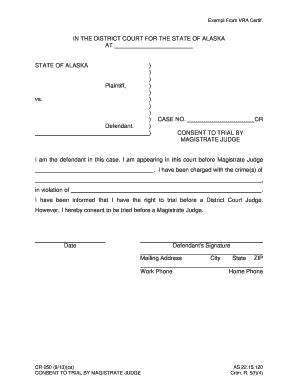
CR 250 Alaska Court Records State of Alaska Form


What is the CR 250 Alaska Court Records State Of Alaska
The CR 250 Alaska Court Records form is an official document utilized within the State of Alaska to request access to court records. This form serves as a vital tool for individuals seeking to obtain information regarding legal proceedings, including civil, criminal, and family court cases. It is essential for ensuring transparency and accountability within the judicial system, allowing the public to access pertinent information while adhering to state regulations.
How to use the CR 250 Alaska Court Records State Of Alaska
To effectively use the CR 250 Alaska Court Records form, individuals should first identify the specific court records they wish to access. After completing the form with accurate details, including case numbers and relevant dates, it is important to submit it to the appropriate court. The submission can typically be done online, by mail, or in person, depending on the court’s guidelines. Ensuring that all required information is provided will facilitate a smoother processing of the request.
Steps to complete the CR 250 Alaska Court Records State Of Alaska
Completing the CR 250 Alaska Court Records form involves several key steps:
- Gather necessary information, such as case numbers, parties involved, and dates of hearings.
- Fill out the form accurately, ensuring all required fields are completed.
- Review the form for any errors or omissions before submission.
- Submit the form to the designated court via the preferred method (online, mail, or in person).
- Keep a copy of the submitted form for your records.
Legal use of the CR 250 Alaska Court Records State Of Alaska
The CR 250 Alaska Court Records form is legally recognized for obtaining public court records. Its use is governed by state laws that dictate what information can be accessed and by whom. Understanding these legal parameters is crucial for individuals to ensure compliance and to protect sensitive information. The form must be completed and submitted in accordance with the regulations established by the Alaska court system.
Key elements of the CR 250 Alaska Court Records State Of Alaska
Key elements of the CR 250 Alaska Court Records form include:
- Case Information: Details about the specific case, including case number and type.
- Requestor Information: Name and contact information of the individual requesting the records.
- Purpose of Request: A brief explanation of why the records are needed.
- Signature: The requestor must sign and date the form to validate the request.
State-specific rules for the CR 250 Alaska Court Records State Of Alaska
When using the CR 250 Alaska Court Records form, it is important to be aware of state-specific rules that govern the access and distribution of court records. These rules may include restrictions on certain types of records, such as juvenile cases or sealed documents. Additionally, fees may apply for processing the request, and response times can vary based on the court's workload. Familiarizing oneself with these regulations can help streamline the process and ensure compliance.
Quick guide on how to complete cr 250 alaska court records state of alaska
Easily Prepare CR 250 Alaska Court Records State Of Alaska on Any Device
Managing documents online has gained traction among both businesses and individuals. It serves as an ideal environmentally friendly alternative to traditional printed and signed paperwork, allowing you to obtain the necessary form and securely store it online. airSlate SignNow equips you with all the essential tools to create, edit, and eSign your documents rapidly without delays. Manage CR 250 Alaska Court Records State Of Alaska across any platform with the airSlate SignNow apps for Android or iOS and streamline your document-related tasks today.
The Optimal Approach to Edit and eSign CR 250 Alaska Court Records State Of Alaska Effortlessly
- Locate CR 250 Alaska Court Records State Of Alaska and select Get Form to begin.
- Make use of the tools we offer to complete your form.
- Highlight signNow parts of the documents or redact sensitive information with the tools specifically designed by airSlate SignNow for this purpose.
- Create your signature using the Sign tool, which takes just seconds and carries the same legal validity as a conventional wet ink signature.
- Review the information and click the Done button to save your modifications.
- Select your preferred method of sharing your form, whether via email, SMS, invitation link, or downloading it to your computer.
Eliminate the hassle of lost or misplaced files, tedious form searches, or errors that necessitate printing new document copies. airSlate SignNow addresses your document management needs in just a few clicks from any device you choose. Edit and eSign CR 250 Alaska Court Records State Of Alaska while ensuring excellent communication at every step of the form preparation process with airSlate SignNow.
Create this form in 5 minutes or less
Create this form in 5 minutes!
How to create an eSignature for the cr 250 alaska court records state of alaska
The way to make an electronic signature for your PDF online
The way to make an electronic signature for your PDF in Google Chrome
The best way to generate an electronic signature for signing PDFs in Gmail
How to make an eSignature right from your smartphone
The way to generate an electronic signature for a PDF on iOS
How to make an eSignature for a PDF on Android
People also ask
-
What are CR 250 Alaska Court Records State Of Alaska?
CR 250 Alaska Court Records State Of Alaska refers to specific court records that detail legal proceedings and judgments within Alaska. These records are crucial for individuals seeking information about court cases and outcomes. They provide transparency and access to essential legal documentation.
-
How can I request CR 250 Alaska Court Records State Of Alaska?
To request CR 250 Alaska Court Records State Of Alaska, you can visit the official Alaska court website or the relevant court office. Most requests can be made online, and it typically involves filling out a form and possibly paying a small fee. Ensure you have the case number or relevant details to expedite the process.
-
What is the cost of obtaining CR 250 Alaska Court Records State Of Alaska?
The cost of obtaining CR 250 Alaska Court Records State Of Alaska varies depending on the type of records requested and the method of access. Generally, there is a nominal fee for each document, which can be paid online or in person. It's advisable to check with the specific court for exact pricing details.
-
Are CR 250 Alaska Court Records State Of Alaska available online?
Yes, many CR 250 Alaska Court Records State Of Alaska are accessible online through the Alaska court's official website. This digital access allows users to search for and view certain court documents without visiting the courthouse. Note that some records may still require an in-person visit or a formal request.
-
What features does airSlate SignNow offer for handling CR 250 Alaska Court Records State Of Alaska?
airSlate SignNow provides an easy-to-use platform for electronically signing and managing CR 250 Alaska Court Records State Of Alaska. Its features include document sharing, comprehensive tracking, and automatic reminders to streamline the signing process. This eliminates delays and enhances the efficiency of handling court records.
-
Can I integrate airSlate SignNow with other applications for managing CR 250 Alaska Court Records State Of Alaska?
Absolutely! airSlate SignNow offers seamless integrations with various applications to help manage CR 250 Alaska Court Records State Of Alaska. This capability allows you to connect with CRMs, cloud storage services, and document management systems for a more efficient workflow. Explore our integration options to find the best fit for your needs.
-
What benefits does airSlate SignNow provide for processing CR 250 Alaska Court Records State Of Alaska?
Using airSlate SignNow for processing CR 250 Alaska Court Records State Of Alaska enhances compliance and reduces the risk of errors. The platform's security features ensure that your sensitive legal documents are protected. Additionally, its user-friendly interface promotes collaboration and speeds up the document signing process.
Get more for CR 250 Alaska Court Records State Of Alaska
Find out other CR 250 Alaska Court Records State Of Alaska
- Can I Electronic signature Arkansas Courts Operating Agreement
- How Do I Electronic signature Georgia Courts Agreement
- Electronic signature Georgia Courts Rental Application Fast
- How Can I Electronic signature Hawaii Courts Purchase Order Template
- How To Electronic signature Indiana Courts Cease And Desist Letter
- How Can I Electronic signature New Jersey Sports Purchase Order Template
- How Can I Electronic signature Louisiana Courts LLC Operating Agreement
- How To Electronic signature Massachusetts Courts Stock Certificate
- Electronic signature Mississippi Courts Promissory Note Template Online
- Electronic signature Montana Courts Promissory Note Template Now
- Electronic signature Montana Courts Limited Power Of Attorney Safe
- Electronic signature Oklahoma Sports Contract Safe
- Electronic signature Oklahoma Sports RFP Fast
- How To Electronic signature New York Courts Stock Certificate
- Electronic signature South Carolina Sports Separation Agreement Easy
- Electronic signature Virginia Courts Business Plan Template Fast
- How To Electronic signature Utah Courts Operating Agreement
- Electronic signature West Virginia Courts Quitclaim Deed Computer
- Electronic signature West Virginia Courts Quitclaim Deed Free
- Electronic signature Virginia Courts Limited Power Of Attorney Computer