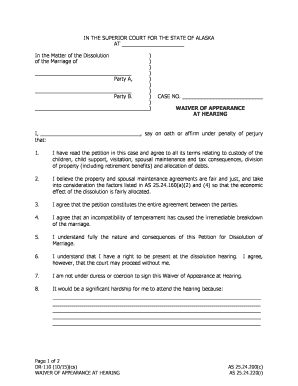
Alaska Dr Form


What is the Alaska Dr Form
The Alaska Dr Form, commonly referred to as the Alaska 110 or DR-110, is a legal document used primarily in the state of Alaska for specific administrative and legal processes. This form is often associated with hearings, such as those related to traffic violations or other legal matters requiring a formal appearance. It serves to collect necessary information from the individual involved and is essential for ensuring that the legal proceedings are conducted properly.
How to use the Alaska Dr Form
Using the Alaska Dr Form involves several key steps to ensure compliance and accuracy. First, individuals should obtain the correct version of the form, which can often be found online or through legal offices. Once acquired, the form must be filled out completely, providing all requested information accurately. After completion, it is crucial to review the form for any errors before submission, as inaccuracies can lead to delays or complications in the legal process.
Steps to complete the Alaska Dr Form
Completing the Alaska Dr Form requires careful attention to detail. Here are the steps to follow:
- Download or obtain the Alaska Dr Form from an official source.
- Read the instructions carefully to understand the requirements.
- Fill in your personal information, including name, address, and case details.
- Provide any additional information requested, such as dates and signatures.
- Review the completed form for accuracy and completeness.
- Submit the form as directed, either online or through mail.
Legal use of the Alaska Dr Form
The Alaska Dr Form holds legal significance and must be used in accordance with state laws. When filled out correctly, it can serve as a binding document in legal proceedings. It is essential to comply with all legal requirements associated with the form, including submission deadlines and any necessary accompanying documents. Failure to adhere to these regulations can result in penalties or dismissal of the case.
Key elements of the Alaska Dr Form
Several key elements must be included in the Alaska Dr Form to ensure its validity. These elements typically include:
- Personal identification information of the individual submitting the form.
- Details regarding the legal matter or hearing for which the form is submitted.
- Signatures of the involved parties, confirming the accuracy of the information provided.
- Any required supporting documentation that may be necessary for the case.
Form Submission Methods
The Alaska Dr Form can be submitted through various methods, depending on the specific requirements of the legal process. Common submission methods include:
- Online submission through designated state or legal websites.
- Mailing the completed form to the appropriate legal office or court.
- In-person delivery to the relevant authority, ensuring immediate receipt.
Quick guide on how to complete alaska dr form
Complete Alaska Dr Form effortlessly on any device
Web-based document administration has become increasingly favored by companies and individuals alike. It offers an ideal environmentally-friendly substitute for traditional printed and signed documents, allowing you to locate the right form and securely keep it online. airSlate SignNow equips you with all the tools necessary to create, modify, and eSign your documents swiftly without interruptions. Handle Alaska Dr Form on any device using airSlate SignNow applications for Android or iOS and enhance any document-centric procedure today.
The simplest method to modify and eSign Alaska Dr Form with ease
- Obtain Alaska Dr Form and then click Get Form to begin.
- Utilize the tools we provide to complete your form.
- Emphasize pertinent sections of your documents or conceal sensitive information using tools that airSlate SignNow offers expressly for that purpose.
- Create your eSignature with the Sign function, which takes mere seconds and carries the same legal validity as a conventional ink signature.
- Review the details and then click the Done button to save your modifications.
- Select how you prefer to send your form, whether by email, text message (SMS), or invitation link, or download it to your computer.
Forget about lost or misplaced documents, tedious form searches, or mistakes that require printing new document copies. airSlate SignNow addresses your requirements in document management with just a few clicks from your chosen device. Modify and eSign Alaska Dr Form to ensure excellent communication throughout your form preparation process with airSlate SignNow.
Create this form in 5 minutes or less
Create this form in 5 minutes!
How to create an eSignature for the alaska dr form
How to create an electronic signature for your PDF file in the online mode
How to create an electronic signature for your PDF file in Chrome
How to make an eSignature for putting it on PDFs in Gmail
The best way to create an electronic signature right from your smartphone
How to create an electronic signature for a PDF file on iOS devices
The best way to create an electronic signature for a PDF on Android
People also ask
-
What is the alaska dr form and how can airSlate SignNow help?
The alaska dr form is a document required for various purposes in Alaska, including financial and legal transactions. airSlate SignNow streamlines the process of filling out and eSigning this form, ensuring that you can complete it quickly and efficiently.
-
Is airSlate SignNow affordable for businesses needing the alaska dr form?
Yes, airSlate SignNow offers a cost-effective solution for businesses of all sizes needing the alaska dr form. With flexible pricing plans, you can choose the one that best fits your budget and document signing needs.
-
What features does airSlate SignNow provide for the alaska dr form?
airSlate SignNow provides features such as templates for the alaska dr form, an intuitive drag-and-drop editor, and the ability to easily share documents for signing. These features ensure that your experience is smooth and efficient.
-
Can I store the completed alaska dr form with airSlate SignNow?
Absolutely, airSlate SignNow allows you to securely store all of your completed documents, including the alaska dr form. This secure storage ensures that you can easily access your signed forms whenever needed.
-
How does airSlate SignNow ensure the security of the alaska dr form?
airSlate SignNow prioritizes security by utilizing encryption and compliance with major regulations. Your alaska dr form and other documents are protected, giving you peace of mind when signing online.
-
Does airSlate SignNow integrate with other tools for the alaska dr form?
Yes, airSlate SignNow integrates seamlessly with various third-party applications, enhancing your workflow when handling the alaska dr form. Whether you're using CRM systems or cloud storage, these integrations make document management effortless.
-
What are the benefits of using airSlate SignNow for the alaska dr form?
Using airSlate SignNow for the alaska dr form offers numerous benefits, such as saving time, reducing paperwork, and minimizing errors. With user-friendly features, you can streamline the signing process and focus on what matters most.
Get more for Alaska Dr Form
- S130 module 1 answers form
- Receipt of the customs of the order kappa alpha order kappaalphaorder form
- Deepwater accounting procedure model form copas copas
- Sterilization consent form non federally funded cdph ca
- The man who saved 1000 babies form
- Arts re form
- This joint case conference report state bar of nevada nvbar form
- Nonprofit advisory board agreement template form
Find out other Alaska Dr Form
- How To eSign Hawaii Government Word
- Can I eSign Hawaii Government Word
- How To eSign Hawaii Government Document
- How To eSign Hawaii Government Document
- How Can I eSign Hawaii Government Document
- Can I eSign Hawaii Government Document
- How Can I eSign Hawaii Government Document
- How To eSign Hawaii Government Document
- How To eSign Hawaii Government Form
- How Can I eSign Hawaii Government Form
- Help Me With eSign Hawaii Healthcare / Medical PDF
- How To eSign Arizona High Tech Document
- How Can I eSign Illinois Healthcare / Medical Presentation
- Can I eSign Hawaii High Tech Document
- How Can I eSign Hawaii High Tech Document
- How Do I eSign Hawaii High Tech Document
- Can I eSign Hawaii High Tech Word
- How Can I eSign Hawaii High Tech Form
- How Do I eSign New Mexico Healthcare / Medical Word
- How To eSign Washington High Tech Presentation