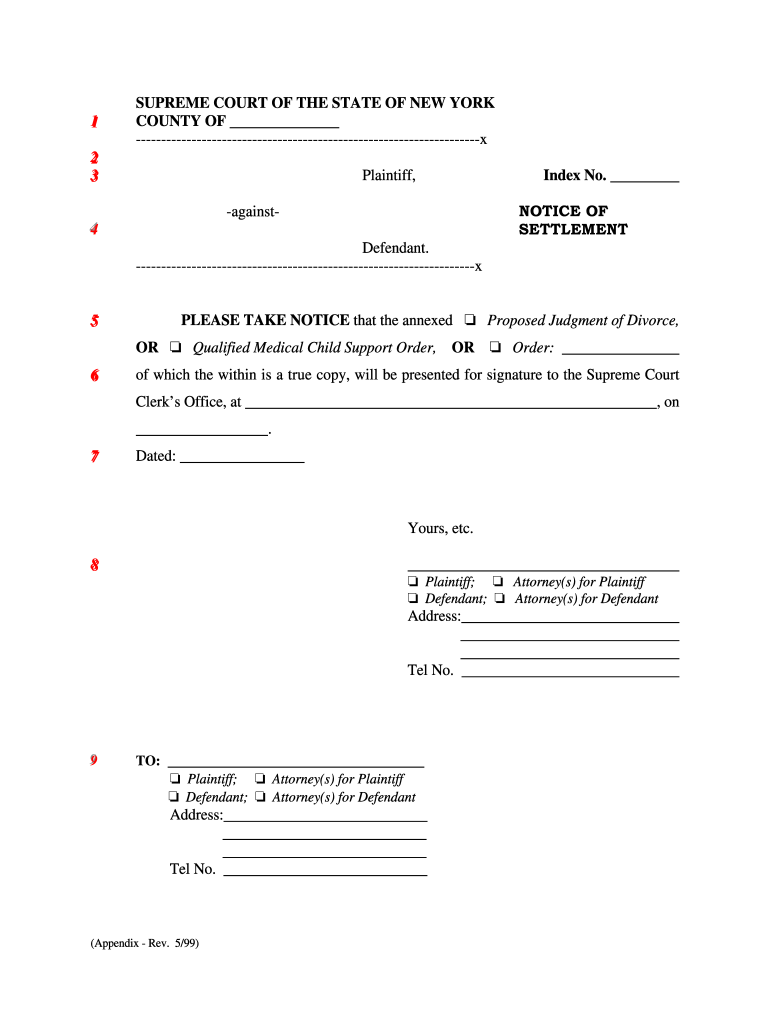
Ny Notice Settlement Form


What is the New York Notice Settlement?
The New York Notice Settlement is a legal document used primarily in the context of civil litigation. It serves to inform parties involved in a lawsuit about a proposed settlement agreement. This form is crucial for ensuring that all parties are aware of the terms and conditions of the settlement, allowing them to make informed decisions regarding their legal rights. The notice typically outlines the specifics of the settlement, including any financial compensation, obligations, and timelines for compliance.
How to Use the New York Notice Settlement
Using the New York Notice Settlement involves several steps to ensure compliance with legal requirements. First, parties must accurately complete the form, detailing the terms of the settlement. This includes specifying the parties involved, the nature of the dispute, and the agreed-upon settlement terms. Once completed, the notice must be served to all relevant parties, ensuring they receive the information in a timely manner. It is advisable to retain proof of service for legal records.
Steps to Complete the New York Notice Settlement
Completing the New York Notice Settlement requires careful attention to detail. Follow these steps:
- Gather all necessary information regarding the settlement, including names of parties and terms.
- Fill out the form accurately, ensuring that all sections are completed.
- Review the form for any errors or omissions.
- Serve the completed notice to all parties involved, either through personal delivery or certified mail.
- Keep a copy of the served notice and any proof of delivery for your records.
Legal Use of the New York Notice Settlement
The New York Notice Settlement is legally binding once properly executed and served. It is essential for the notice to meet specific legal standards, including compliance with state laws regarding settlements. This ensures that the terms outlined in the notice can be enforced in a court of law. Failure to adhere to these legal requirements may result in disputes or challenges to the validity of the settlement.
Key Elements of the New York Notice Settlement
Several key elements must be included in the New York Notice Settlement to ensure its effectiveness:
- Identification of Parties: Clearly state the names of all parties involved in the settlement.
- Settlement Terms: Outline the specific terms of the settlement, including any financial arrangements.
- Timeline: Provide deadlines for compliance with the settlement terms.
- Signatures: Include spaces for signatures of all parties to indicate agreement.
Who Issues the Form?
The New York Notice Settlement form is typically issued by the parties involved in the litigation, often with the assistance of legal counsel. While there is no central authority that provides this form, it is essential that the document adheres to the legal standards set forth by New York state law. Legal professionals often draft or review the notice to ensure compliance and accuracy.
Quick guide on how to complete ny notice settlement
Complete Ny Notice Settlement effortlessly on any device
Digital document management has gained traction among businesses and individuals. It serves as an ideal eco-friendly alternative to conventional printed and signed paperwork, allowing you to obtain the necessary form and securely store it online. airSlate SignNow provides all the tools required to create, modify, and eSign your documents promptly without delays. Manage Ny Notice Settlement on any device using airSlate SignNow's Android or iOS applications and simplify any document-related task today.
How to modify and eSign Ny Notice Settlement with ease
- Obtain Ny Notice Settlement and click Get Form to begin.
- Utilize the tools at your disposal to complete your document.
- Emphasize important sections of your documents or redact sensitive information using tools specifically offered by airSlate SignNow for that purpose.
- Create your signature using the Sign feature, which takes only seconds and holds the same legal validity as a traditional wet ink signature.
- Verify the information and click on the Done button to finalize your changes.
- Choose your preferred method to send your form, whether by email, text message (SMS), invitation link, or download it to your computer.
Eliminate concerns about lost or mislaid files, cumbersome form searches, or mistakes that necessitate printing new copies. airSlate SignNow meets your document management needs in just a few clicks from your chosen device. Modify and eSign Ny Notice Settlement while ensuring excellent communication throughout your form preparation process with airSlate SignNow.
Create this form in 5 minutes or less
Create this form in 5 minutes!
How to create an eSignature for the ny notice settlement
The best way to make an electronic signature for your PDF online
The best way to make an electronic signature for your PDF in Google Chrome
The best way to generate an electronic signature for signing PDFs in Gmail
How to generate an eSignature right from your smartphone
How to generate an electronic signature for a PDF on iOS
How to generate an eSignature for a PDF on Android
People also ask
-
What is a New York notice settlement?
A New York notice settlement refers to a formal communication regarding the resolution of a legal matter within New York. This process ensures that all parties are informed of the settlement terms and helps facilitate a smooth conclusion to legal disputes. Understanding this concept is essential for individuals and businesses involved in legal proceedings.
-
How does airSlate SignNow assist in handling New York notice settlements?
airSlate SignNow streamlines the process of managing New York notice settlements by enabling users to securely send and eSign documents. This efficient workflow reduces the time and effort required to finalize settlements, allowing legal professionals to focus on more critical tasks. With a user-friendly interface, SignNow simplifies document management.
-
Is airSlate SignNow cost-effective for New York notice settlement management?
Yes, airSlate SignNow offers a cost-effective solution for managing New York notice settlements. With various pricing plans available, businesses can choose one that fits their budget while enjoying a robust set of features. This affordability makes it accessible for both small firms and larger corporations handling numerous settlements.
-
What features does airSlate SignNow provide for New York notice settlements?
airSlate SignNow provides essential features such as customizable templates, secure document storage, and real-time tracking for New York notice settlements. These functionalities enhance productivity and ensure that all parties are aligned throughout the settlement process. Additionally, the platform's mobile compatibility allows for signing on-the-go.
-
Can airSlate SignNow integrate with other software for New York notice settlements?
Absolutely, airSlate SignNow integrates seamlessly with various CRM and document management systems to enhance your workflow concerning New York notice settlements. This integration allows users to pull information directly from their existing systems, minimizing data entry errors and saving time. Enhanced interoperability simplifies the overall process.
-
What benefits does airSlate SignNow offer for legal professionals managing New York notice settlements?
For legal professionals, airSlate SignNow provides signNow benefits for managing New York notice settlements, including increased efficiency and reduced turnaround times. The platform enables secure eSignature capabilities and automates document workflows, which signNowly cuts down on administrative burdens. This leads to faster settlements and happier clients.
-
How secure is airSlate SignNow for processing New York notice settlements?
Security is a top priority at airSlate SignNow, especially while processing New York notice settlements. The platform employs advanced encryption and complies with industry standards to protect sensitive information. This commitment to security ensures that all documents and eSignatures are safe from unauthorized access.
Get more for Ny Notice Settlement
Find out other Ny Notice Settlement
- eSignature Washington Lease agreement form Easy
- eSignature Alaska Lease agreement template Online
- eSignature Alaska Lease agreement template Later
- eSignature Massachusetts Lease agreement template Myself
- Can I eSignature Arizona Loan agreement
- eSignature Florida Loan agreement Online
- eSignature Florida Month to month lease agreement Later
- Can I eSignature Nevada Non-disclosure agreement PDF
- eSignature New Mexico Non-disclosure agreement PDF Online
- Can I eSignature Utah Non-disclosure agreement PDF
- eSignature Rhode Island Rental agreement lease Easy
- eSignature New Hampshire Rental lease agreement Simple
- eSignature Nebraska Rental lease agreement forms Fast
- eSignature Delaware Rental lease agreement template Fast
- eSignature West Virginia Rental lease agreement forms Myself
- eSignature Michigan Rental property lease agreement Online
- Can I eSignature North Carolina Rental lease contract
- eSignature Vermont Rental lease agreement template Online
- eSignature Vermont Rental lease agreement template Now
- eSignature Vermont Rental lease agreement template Free