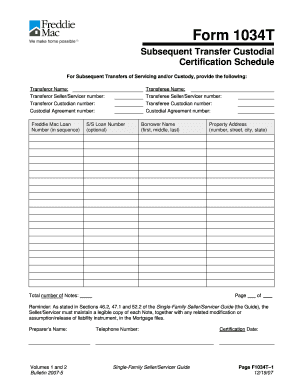
Fhlmc 1034t Form


What is the Fhlmc 1034t Form
The Fhlmc 1034t Form, also known as the Freddie Mac Form 1034t, is a document utilized primarily in the mortgage industry. It is essential for borrowers seeking to apply for a mortgage or refinance their existing mortgage. This form captures crucial information about the borrower, property, and loan details, ensuring that lenders have the necessary data to assess the borrower's eligibility and the associated risks. Understanding the purpose and components of this form is vital for anyone involved in the mortgage process.
How to use the Fhlmc 1034t Form
Using the Fhlmc 1034t Form involves several key steps. First, gather all necessary information, including personal identification, financial details, and property information. Next, accurately fill out each section of the form, ensuring that all data is complete and correct. Once completed, the form should be submitted to the lender as part of the mortgage application process. It is advisable to keep a copy for personal records. Using digital tools can enhance accuracy and streamline the submission process.
Steps to complete the Fhlmc 1034t Form
Completing the Fhlmc 1034t Form requires careful attention to detail. Follow these steps for successful completion:
- Review the form to understand each section and what information is required.
- Gather necessary documents, such as proof of income, credit history, and property details.
- Fill in personal information, including your name, address, and Social Security number.
- Provide financial information, such as income sources, debts, and assets.
- Include property details, including the address and type of property.
- Review the completed form for accuracy before submission.
Legal use of the Fhlmc 1034t Form
The legal use of the Fhlmc 1034t Form is governed by federal regulations and guidelines established by Freddie Mac. To ensure that the form is legally binding, it must be completed accurately and submitted in accordance with the lender's requirements. Electronic signatures can be used, provided they comply with the Electronic Signatures in Global and National Commerce (ESIGN) Act and other relevant laws. It's essential to retain copies of the form and any correspondence for legal purposes.
Key elements of the Fhlmc 1034t Form
The Fhlmc 1034t Form consists of several key elements that are critical for the mortgage application process. These include:
- Borrower Information: Personal details of the borrower, including name, address, and contact information.
- Property Information: Details about the property being financed, including its address and type.
- Loan Details: Information about the loan amount, type, and purpose.
- Financial Information: A comprehensive overview of the borrower's income, assets, and liabilities.
Form Submission Methods
The Fhlmc 1034t Form can be submitted through various methods, depending on the lender's preferences. Common submission methods include:
- Online Submission: Many lenders allow the form to be submitted electronically through their platforms.
- Mail: The completed form can be printed and mailed to the lender's designated address.
- In-Person: Some borrowers may choose to deliver the form in person at the lender's office.
Quick guide on how to complete fhlmc 1034t form
Handle Fhlmc 1034t Form effortlessly on any device
Digital document management has become increasingly popular among businesses and individuals. It serves as an ideal eco-friendly alternative to traditional printed and signed paperwork, allowing you to access the necessary form and securely preserve it online. airSlate SignNow provides you with all the tools required to create, modify, and electronically sign your documents quickly without delays. Manage Fhlmc 1034t Form on any device using airSlate SignNow's Android or iOS applications and streamline any document-related tasks today.
How to alter and eSign Fhlmc 1034t Form with ease
- Obtain Fhlmc 1034t Form and click Get Form to begin.
- Utilize the tools we offer to fill out your document.
- Highlight important sections of your documents or conceal sensitive information with tools that airSlate SignNow provides specifically for this purpose.
- Create your signature using the Sign tool, which takes just seconds and has the same legal validity as a conventional wet ink signature.
- Verify all the details and then click on the Done button to save your modifications.
- Select how you wish to send your form, via email, SMS, or invitation link, or download it to your computer.
Eliminate the worry of lost or misplaced documents, tedious form searching, or errors that necessitate printing new copies. airSlate SignNow fulfills all your document management needs in just a few clicks from any device you choose. Modify and eSign Fhlmc 1034t Form and ensure outstanding communication at any stage of the form preparation process with airSlate SignNow.
Create this form in 5 minutes or less
Create this form in 5 minutes!
How to create an eSignature for the fhlmc 1034t form
How to create an electronic signature for a PDF online
How to create an electronic signature for a PDF in Google Chrome
How to create an e-signature for signing PDFs in Gmail
How to create an e-signature right from your smartphone
How to create an e-signature for a PDF on iOS
How to create an e-signature for a PDF on Android
People also ask
-
What is the Fhlmc 1034t Form and why is it important?
The Fhlmc 1034t Form is a crucial document used in real estate transactions, specifically for Fannie Mae loans. It serves to report property information to ensure compliance with lending standards. Understanding its importance helps borrowers and lenders streamline their processes effectively.
-
How does airSlate SignNow simplify the Fhlmc 1034t Form process?
airSlate SignNow simplifies the Fhlmc 1034t Form process by providing an intuitive platform that allows users to easily create, sign, and manage the document digitally. This reduces the need for physical paperwork and minimizes potential errors, thus enhancing efficiency in real estate transactions.
-
What are the pricing options for using airSlate SignNow with the Fhlmc 1034t Form?
airSlate SignNow offers flexible pricing plans to cater to various business needs, starting from a basic package for small businesses to more comprehensive solutions for larger enterprises. Each plan includes features that support the seamless handling of the Fhlmc 1034t Form, ensuring value for investment.
-
Can I integrate airSlate SignNow with other software for managing the Fhlmc 1034t Form?
Yes, airSlate SignNow allows for easy integrations with popular software platforms used in real estate and finance. By integrating these tools, users can efficiently manage the Fhlmc 1034t Form within their existing workflows, enhancing productivity and collaboration.
-
What features does airSlate SignNow offer for handling the Fhlmc 1034t Form?
airSlate SignNow provides features such as customizable templates, secure eSigning, and tracking capabilities specifically tailored for the Fhlmc 1034t Form. These features ensure that the document is processed quickly and securely, meeting industry regulations and user needs.
-
Is airSlate SignNow secure for submitting the Fhlmc 1034t Form?
Absolutely, airSlate SignNow prioritizes security by using advanced encryption and compliance measures to protect your documents, including the Fhlmc 1034t Form. Users can confidently submit sensitive information, knowing it is safeguarded against unauthorized access.
-
How can I get started with airSlate SignNow for the Fhlmc 1034t Form?
Getting started with airSlate SignNow is easy. Simply sign up on our website, choose a pricing plan, and begin utilizing our platform to create and manage the Fhlmc 1034t Form. Our user-friendly interface helps you quickly learn how to navigate the features.
Get more for Fhlmc 1034t Form
- Factory and plantation rules compared answer key form
- Disclosure of information on lead based paint and
- Kfz vollmacht page 1 startseite uniqa uniqa form
- Colonial penn claim form
- Non refundable payment agreement template form
- Biennial controlled substance inventory form 16185100
- Return express mail equitable financial life ins form
- Prenuptial questionnaire knanayaregionus form
Find out other Fhlmc 1034t Form
- How Do I eSignature Alaska Life Sciences Presentation
- Help Me With eSignature Iowa Life Sciences Presentation
- How Can I eSignature Michigan Life Sciences Word
- Can I eSignature New Jersey Life Sciences Presentation
- How Can I eSignature Louisiana Non-Profit PDF
- Can I eSignature Alaska Orthodontists PDF
- How Do I eSignature New York Non-Profit Form
- How To eSignature Iowa Orthodontists Presentation
- Can I eSignature South Dakota Lawers Document
- Can I eSignature Oklahoma Orthodontists Document
- Can I eSignature Oklahoma Orthodontists Word
- How Can I eSignature Wisconsin Orthodontists Word
- How Do I eSignature Arizona Real Estate PDF
- How To eSignature Arkansas Real Estate Document
- How Do I eSignature Oregon Plumbing PPT
- How Do I eSignature Connecticut Real Estate Presentation
- Can I eSignature Arizona Sports PPT
- How Can I eSignature Wisconsin Plumbing Document
- Can I eSignature Massachusetts Real Estate PDF
- How Can I eSignature New Jersey Police Document