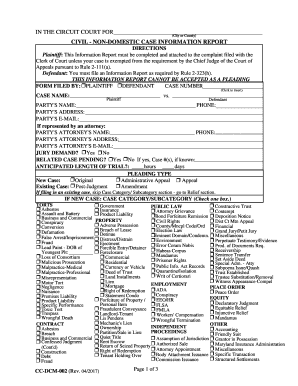
Md Case Information Form 2017-2026


What is the Maryland Case Information Form?
The Maryland Case Information Form, often referred to as the MD CCDCM 002, is a legal document used within the Maryland court system. It serves to provide essential details regarding a civil case, including the names of the parties involved, the nature of the case, and relevant dates. This form is crucial for maintaining accurate court records and facilitating the management of cases throughout the legal process.
How to Use the Maryland Case Information Form
Using the Maryland Case Information Form involves several straightforward steps. First, ensure you have the correct version of the form, as updates may occur. Next, gather all necessary information, including party names, addresses, and case specifics. Complete the form accurately, ensuring that all fields are filled out to avoid delays. Once completed, the form can be submitted to the appropriate court, either electronically or in person, depending on local court rules.
Steps to Complete the Maryland Case Information Form
To effectively complete the Maryland Case Information Form, follow these steps:
- Review the form for any specific instructions provided by the Maryland court system.
- Gather all relevant information, including case type, party details, and any applicable case numbers.
- Fill out the form clearly and accurately, ensuring all required fields are completed.
- Double-check for any errors or omissions before finalizing the document.
- Submit the form according to the guidelines set by the court, either online or via mail.
Key Elements of the Maryland Case Information Form
The Maryland Case Information Form includes several key elements that are essential for its validity. These elements typically encompass:
- Case Number: A unique identifier assigned to each case.
- Party Information: Names and addresses of all parties involved in the case.
- Nature of the Case: A brief description of the type of civil case being filed.
- Filing Date: The date on which the form is submitted to the court.
Legal Use of the Maryland Case Information Form
The Maryland Case Information Form holds legal significance as it is required for the proper filing of civil cases in Maryland courts. This form ensures that the court has all necessary information to process the case effectively. Furthermore, it helps maintain transparency and organization within the judicial system, allowing for efficient case management and tracking.
Form Submission Methods
The Maryland Case Information Form can be submitted through various methods, depending on the court's requirements. Common submission methods include:
- Online Submission: Many courts offer electronic filing options for convenience.
- Mail: The form can be sent via postal service to the appropriate court address.
- In-Person Submission: Individuals may also deliver the completed form directly to the court clerk's office.
Quick guide on how to complete md case information form
Complete Md Case Information Form with ease on any device
Digital document management has become increasingly favored by companies and individuals alike. It offers an ideal environmentally friendly substitute for traditional printed and signed papers, allowing you to locate the correct form and securely archive it online. airSlate SignNow equips you with all the necessary tools to create, modify, and electronically sign your documents promptly without delays. Manage Md Case Information Form on any device using airSlate SignNow's Android or iOS applications and enhance any document-focused process today.
How to alter and eSign Md Case Information Form effortlessly
- Find Md Case Information Form and click on Get Form to begin.
- Utilize the resources we offer to fill out your document.
- Emphasize important sections of your documents or redact sensitive information with tools that airSlate SignNow provides specifically for this purpose.
- Create your signature using the Sign tool, which takes mere seconds and carries the same legal validity as a conventional wet ink signature.
- Review all the details and click on the Done button to save your modifications.
- Select how you wish to share your form—via email, text message (SMS), invitation link, or download it to your computer.
Eliminate concerns about lost or mislaid documents, tedious form searches, or errors that require printing new copies. airSlate SignNow addresses your document management needs in just a few clicks from your preferred device. Modify and eSign Md Case Information Form and ensure excellent communication at every stage of your form preparation process with airSlate SignNow.
Create this form in 5 minutes or less
Find and fill out the correct md case information form
Create this form in 5 minutes!
How to create an eSignature for the md case information form
The way to create an eSignature for a PDF document in the online mode
The way to create an eSignature for a PDF document in Chrome
The best way to generate an eSignature for putting it on PDFs in Gmail
How to make an electronic signature straight from your mobile device
The best way to generate an eSignature for a PDF document on iOS devices
How to make an electronic signature for a PDF document on Android devices
People also ask
-
What is airSlate SignNow and how does it help with Maryland case information?
airSlate SignNow is an intuitive eSigning platform designed to streamline the document signing process. For those needing access to Maryland case information, it allows users to securely send, sign, and store documents digitally. This ensures that you can manage your legal documents efficiently, saving time and resources.
-
How can I access Maryland case information using airSlate SignNow?
To access Maryland case information with airSlate SignNow, simply upload the relevant documents or forms required for your case. The platform allows you to add information, eSign, and share those documents securely, thus facilitating timely access to necessary case information.
-
What features does airSlate SignNow offer for managing Maryland case information?
airSlate SignNow features a range of tools designed to help manage Maryland case information effectively. Key features include document templates, real-time collaboration, and cloud storage. These features ensure that you can easily modify and retrieve case-related documents whenever needed.
-
Is airSlate SignNow cost-effective for accessing Maryland case information?
Yes, airSlate SignNow is a cost-effective solution for accessing and managing Maryland case information. The platform offers various pricing plans tailored to meet different business needs, allowing you to choose an option that fits your budget while ensuring efficient document management.
-
Can airSlate SignNow integrate with other tools to improve access to Maryland case information?
Absolutely! airSlate SignNow seamlessly integrates with a variety of tools and applications, enhancing your ability to manage Maryland case information. Whether it’s project management apps or customer relationship management systems, integrations help streamline processes, making information access even more convenient.
-
How secure is airSlate SignNow for handling Maryland case information?
Security is a top priority for airSlate SignNow when handling Maryland case information. The platform employs robust encryption protocols and secure servers to protect sensitive data. This ensures that your legally binding documents are safe from unauthorized access.
-
What are the benefits of using airSlate SignNow for legal professionals managing Maryland case information?
Using airSlate SignNow provides signNow benefits for legal professionals dealing with Maryland case information. It enhances productivity through quick document creation, electronic signatures, and efficient tracking of document statuses. This efficiency translates to better client service and quicker case resolutions.
Get more for Md Case Information Form
Find out other Md Case Information Form
- How Can I Sign Indiana Legal Form
- Can I Sign Iowa Legal Document
- How Can I Sign Nebraska Legal Document
- How To Sign Nevada Legal Document
- Can I Sign Nevada Legal Form
- How Do I Sign New Jersey Legal Word
- Help Me With Sign New York Legal Document
- How Do I Sign Texas Insurance Document
- How Do I Sign Oregon Legal PDF
- How To Sign Pennsylvania Legal Word
- How Do I Sign Wisconsin Legal Form
- Help Me With Sign Massachusetts Life Sciences Presentation
- How To Sign Georgia Non-Profit Presentation
- Can I Sign Nevada Life Sciences PPT
- Help Me With Sign New Hampshire Non-Profit Presentation
- How To Sign Alaska Orthodontists Presentation
- Can I Sign South Dakota Non-Profit Word
- Can I Sign South Dakota Non-Profit Form
- How To Sign Delaware Orthodontists PPT
- How Can I Sign Massachusetts Plumbing Document