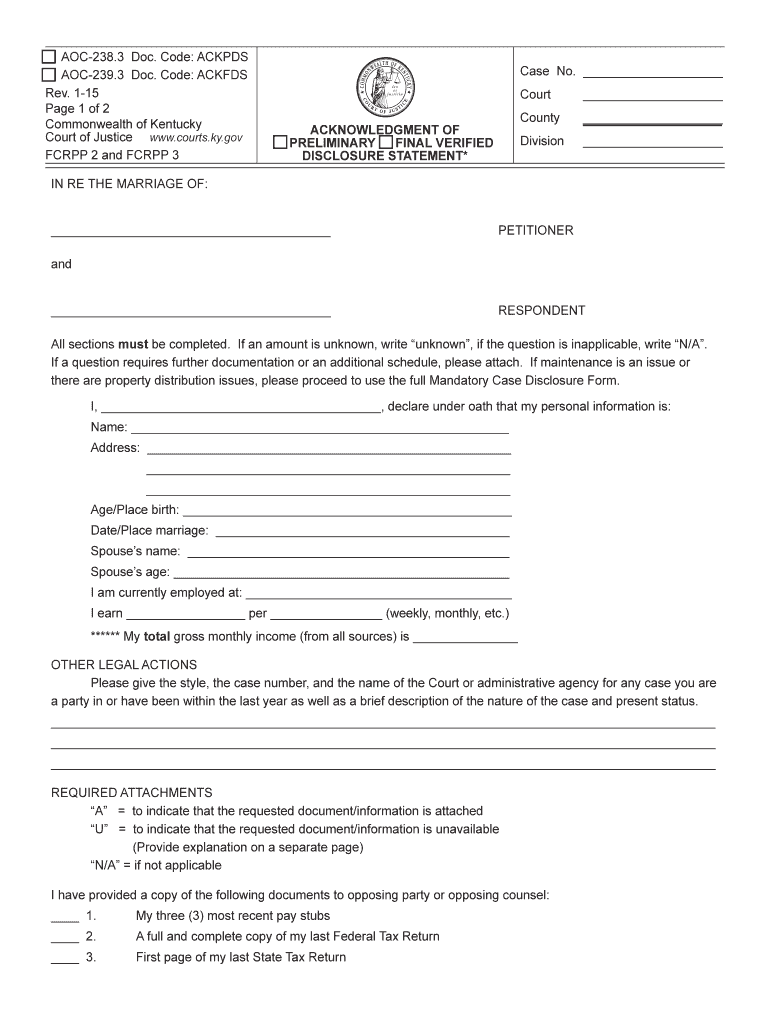
Aoc 238 3 Form


What is the Aoc 238 3
The Aoc 238 3 form, also known as the Aoc statement form, is a legal document used primarily in the state of Kentucky. It serves as a financial disclosure that individuals, particularly those involved in legal proceedings, must complete to provide information about their financial status. This form is essential for ensuring transparency and compliance with court requirements, especially in cases related to family law, child support, or custody disputes. Understanding the purpose and implications of the Aoc 238 3 is crucial for anyone required to submit it.
Steps to Complete the Aoc 238 3
Completing the Aoc 238 3 form involves several key steps to ensure accuracy and compliance. First, gather all necessary financial documents, including income statements, bank statements, and any other relevant financial records. Next, carefully fill out the form, providing detailed information about income, expenses, assets, and liabilities. It's important to double-check all entries for accuracy, as errors can lead to delays or legal complications. Finally, sign and date the form before submitting it to the appropriate court or agency, ensuring that you retain a copy for your records.
Legal Use of the Aoc 238 3
The Aoc 238 3 form is legally binding and must be completed in accordance with state laws. It is crucial for individuals to understand the legal implications of the information provided on this form. Misrepresentation or failure to disclose required financial information can result in penalties, including fines or adverse rulings in court. Therefore, it is advisable to consult with a legal professional if there are any uncertainties regarding the completion or submission of the Aoc 238 3 form.
Key Elements of the Aoc 238 3
Several key elements must be included in the Aoc 238 3 form to ensure it meets legal standards. These elements typically include personal identification information, a comprehensive overview of income sources, detailed accounts of monthly expenses, and a thorough listing of assets and liabilities. Additionally, individuals must provide accurate financial statements and any supporting documentation that may be required. Ensuring that all these components are correctly filled out is essential for the form's acceptance by the court.
Who Issues the Form
The Aoc 238 3 form is issued by the Kentucky Administrative Office of the Courts. This office oversees the distribution and regulation of various legal forms used within the state. Individuals can obtain the Aoc 238 3 form directly from the Kentucky court system's website or through local court offices. It is important to use the most current version of the form to ensure compliance with legal requirements.
Disclosure Requirements
Disclosure requirements for the Aoc 238 3 form mandate that individuals provide a complete and truthful account of their financial situation. This includes disclosing all sources of income, assets, debts, and monthly expenses. The form is designed to facilitate a fair assessment of an individual's financial standing, particularly in legal contexts where financial resources may impact decisions regarding support or custody. Failure to meet these disclosure requirements can lead to serious legal consequences.
Quick guide on how to complete aoc 238 3
Effortlessly prepare Aoc 238 3 on any device
Managing documents online has gained popularity among businesses and individuals. It offers an excellent eco-friendly alternative to conventional printed and signed documents, allowing you to easily find the right form and securely store it online. airSlate SignNow provides you with all the necessary tools to create, adjust, and eSign your documents quickly without delays. Handle Aoc 238 3 on any device using airSlate SignNow's Android or iOS applications and enhance any document-driven process today.
Steps to adjust and eSign Aoc 238 3 with ease
- Find Aoc 238 3 and click Get Form to begin.
- Utilize the tools we provide to complete your document.
- Highlight important sections of the documents or redact sensitive information using tools that airSlate SignNow specifically offers for that purpose.
- Create your signature with the Sign tool, which takes just seconds and carries the same legal validity as a traditional ink signature.
- Review all the details and click on the Done button to save your changes.
- Choose your preferred method to send your form, whether by email, text message (SMS), invitation link, or download it to your computer.
Eliminate worries about lost or misplaced documents, tedious form searches, or errors that necessitate printing new copies. airSlate SignNow addresses your document management needs with just a few clicks from any device of your choice. Modify and eSign Aoc 238 3 while ensuring excellent communication at every stage of the form preparation process with airSlate SignNow.
Create this form in 5 minutes or less
Create this form in 5 minutes!
How to create an eSignature for the aoc 238 3
The way to generate an electronic signature for your PDF online
The way to generate an electronic signature for your PDF in Google Chrome
The way to generate an electronic signature for signing PDFs in Gmail
The best way to create an electronic signature from your smartphone
The best way to make an electronic signature for a PDF on iOS
The best way to create an electronic signature for a PDF file on Android
People also ask
-
What is the Kentucky AOC Final and how does airSlate SignNow assist with it?
The Kentucky AOC Final refers to the final version of documents required for court submissions in Kentucky. airSlate SignNow streamlines this process by allowing users to prepare, send, and obtain electronic signatures on these documents, ensuring compliance and quick processing.
-
How much does it cost to use airSlate SignNow for Kentucky AOC Final documents?
airSlate SignNow offers flexible pricing plans that cater to businesses of all sizes looking to manage Kentucky AOC Final documents. Our cost-effective solution ensures you only pay for what you need, with no hidden fees and customizable options to fit your budget.
-
What features does airSlate SignNow provide for managing Kentucky AOC Final documents?
airSlate SignNow includes features such as document templates, customizable workflows, and secure cloud storage specifically designed to streamline the handling of Kentucky AOC Final documents. These tools help users efficiently manage their legal paperwork and improve overall productivity.
-
Can airSlate SignNow integrate with other software for handling Kentucky AOC Final?
Yes, airSlate SignNow offers integrations with various popular software tools, enabling seamless management of Kentucky AOC Final documents. This ensures you can connect with your existing business applications, enhancing workflow efficiency and data synchronization.
-
What are the benefits of using airSlate SignNow for Kentucky AOC Final submissions?
Using airSlate SignNow for Kentucky AOC Final submissions provides several benefits, including improved accuracy, faster turnaround times, and enhanced security. Our platform helps reduce manual errors and allows you to track the status of your documents in real-time.
-
Is airSlate SignNow compliant with legal standards for Kentucky AOC Final documents?
Absolutely! airSlate SignNow ensures compliance with all legal and regulatory standards necessary for managing Kentucky AOC Final documents. Our eSigning solution is legally binding and meets the requirements set forth by authorities, providing peace of mind during document execution.
-
How does airSlate SignNow enhance collaboration during the Kentucky AOC Final process?
airSlate SignNow facilitates collaboration by allowing multiple users to access, review, and sign Kentucky AOC Final documents simultaneously. This feature signNowly reduces turnaround time and ensures that all relevant parties can contribute, making the process more efficient.
Get more for Aoc 238 3
- Missouri caregiver background screening 1028785 form
- Worker steward investigation agreement seiu uhw form
- Form rd 2036 3
- Neb rev stat 43 2930 form
- Deo form awa 01 rev 03 12 department of economic opportunity
- 1 iron infusion gp referral form 4docx
- Authorization for cremation and disposition form
- Direct deposit sign up form kuwait
Find out other Aoc 238 3
- eSign North Dakota Copyright License Agreement Free
- How Do I eSign Idaho Medical Records Release
- Can I eSign Alaska Advance Healthcare Directive
- eSign Kansas Client and Developer Agreement Easy
- eSign Montana Domain Name Registration Agreement Now
- eSign Nevada Affiliate Program Agreement Secure
- eSign Arizona Engineering Proposal Template Later
- eSign Connecticut Proforma Invoice Template Online
- eSign Florida Proforma Invoice Template Free
- Can I eSign Florida Proforma Invoice Template
- eSign New Jersey Proforma Invoice Template Online
- eSign Wisconsin Proforma Invoice Template Online
- eSign Wyoming Proforma Invoice Template Free
- eSign Wyoming Proforma Invoice Template Simple
- How To eSign Arizona Agreement contract template
- eSign Texas Agreement contract template Fast
- eSign Massachusetts Basic rental agreement or residential lease Now
- How To eSign Delaware Business partnership agreement
- How Do I eSign Massachusetts Business partnership agreement
- Can I eSign Georgia Business purchase agreement