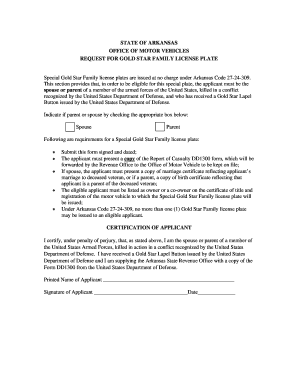
Arkansas Gold Star License Form


What is the Arkansas Gold Star License
The Arkansas Gold Star License is a special designation issued by the state of Arkansas to honor the families of military personnel who have lost their lives while serving in the armed forces. This license plate serves as a tribute and provides a visible acknowledgment of the sacrifices made by these families. It is a part of the broader initiative to support and recognize the contributions of military members and their families within the community.
How to obtain the Arkansas Gold Star License
To obtain the Arkansas Gold Star License, eligible applicants must provide proof of their status as a family member of a deceased service member. This typically includes documentation such as a death certificate and proof of relationship to the service member. The application can be submitted through the Arkansas Department of Finance and Administration, either online or in person at designated offices. It is important to ensure that all required documents are submitted to avoid delays in processing.
Steps to complete the Arkansas Gold Star License
Completing the application for the Arkansas Gold Star License involves several key steps:
- Gather the necessary documentation, including proof of relationship and the service member's death certificate.
- Complete the application form, which can be found on the Arkansas Department of Finance and Administration website.
- Submit the application form along with the required documents either online or at a local office.
- Pay any applicable fees associated with the issuance of the license plate.
- Receive confirmation of your application and await the arrival of your Gold Star License plate.
Legal use of the Arkansas Gold Star License
The Arkansas Gold Star License is legally recognized and can be used in the same manner as standard vehicle registration plates. It is essential for the license plate to be displayed correctly on the vehicle to comply with state laws. Additionally, the Gold Star License may provide certain privileges, such as exemptions from specific fees or access to designated parking areas, depending on local regulations.
Required Documents
When applying for the Arkansas Gold Star License, applicants must prepare and submit the following documents:
- A completed application form for the Gold Star License.
- A certified copy of the service member's death certificate.
- Proof of relationship to the deceased service member, such as a birth certificate or marriage license.
- Any additional documentation as required by the Arkansas Department of Finance and Administration.
Eligibility Criteria
Eligibility for the Arkansas Gold Star License is primarily limited to immediate family members of military personnel who have died in service. This includes spouses, children, and parents of the deceased service member. Applicants must provide appropriate documentation to verify their relationship and the service member's status. It is crucial to review the specific eligibility criteria outlined by the state to ensure compliance.
Quick guide on how to complete arkansas gold star license
Complete Arkansas Gold Star License effortlessly on any gadget
Digital document management has become increasingly favored by businesses and individuals. It serves as an ideal eco-friendly substitute for conventional printed and signed documents, allowing you to access the correct form and securely store it online. airSlate SignNow provides you with all the tools necessary to create, modify, and eSign your documents rapidly without delays. Manage Arkansas Gold Star License on any gadget with airSlate SignNow Android or iOS applications and simplify any document-based task today.
The easiest way to modify and eSign Arkansas Gold Star License without much effort
- Obtain Arkansas Gold Star License and click Get Form to begin.
- Use the tools we offer to complete your form.
- Emphasize important sections of the documents or redact sensitive information with tools that airSlate SignNow offers specifically for that purpose.
- Create your eSignature with the Sign feature, which takes seconds and carries the same legal validity as a conventional wet ink signature.
- Review the details and click the Done button to preserve your modifications.
- Choose your preferred method to provide your form, whether by email, SMS, or invite link, or download it to your computer.
Eliminate concerns about lost or mislaid documents, tedious form searches, or mistakes that require printing new document copies. airSlate SignNow addresses all your document management needs in just a few clicks from any device you prefer. Modify and eSign Arkansas Gold Star License while ensuring effective communication throughout the form preparation process with airSlate SignNow.
Create this form in 5 minutes or less
Create this form in 5 minutes!
How to create an eSignature for the arkansas gold star license
How to create an electronic signature for a PDF online
How to create an electronic signature for a PDF in Google Chrome
How to create an eSignature for signing PDFs in Gmail
The way to create an eSignature right from your smartphone
How to create an eSignature for a PDF on iOS
The way to create an eSignature for a PDF on Android
People also ask
-
What is the process to request a star license with airSlate SignNow?
To request a star license with airSlate SignNow, simply visit our licensing page, fill out the form with your details, and submit it. Our team will review your request and get back to you promptly to guide you through the next steps.
-
How much does it cost to request a star license for airSlate SignNow?
The cost to request a star license for airSlate SignNow varies depending on your business size and needs. We offer competitive pricing plans, and you can contact our sales team for a personalized quote that fits your requirements.
-
What features come with a star license from airSlate SignNow?
A star license from airSlate SignNow includes advanced features such as unlimited eSigning, document templates, and enhanced security options. These features empower businesses to streamline their document workflows effectively and efficiently.
-
What are the benefits of obtaining a star license with airSlate SignNow?
By obtaining a star license with airSlate SignNow, businesses gain access to robust eSigning functionalities, improved compliance, and faster document turnaround times. This leads to increased productivity and better customer experience.
-
Can I integrate airSlate SignNow with other applications after requesting a star license?
Yes, airSlate SignNow supports integration with numerous applications, making it easier to enhance your workflow. After you request a star license, you can integrate it with platforms like Salesforce, Google Drive, and more to optimize your processes.
-
Is there customer support available after I request a star license?
Absolutely! Once you request a star license with airSlate SignNow, our dedicated customer support team is available to assist you. We offer support via various channels to ensure all your queries are addressed promptly.
-
How long does it take to process a request for a star license?
Typically, it takes a few business days to process a request for a star license with airSlate SignNow. You will receive an update via email regarding your request status and any additional information needed.
Get more for Arkansas Gold Star License
Find out other Arkansas Gold Star License
- Sign Kentucky New hire forms Myself
- Sign Alabama New hire packet Online
- How Can I Sign California Verification of employment form
- Sign Indiana Home rental application Online
- Sign Idaho Rental application Free
- Sign South Carolina Rental lease application Online
- Sign Arizona Standard rental application Now
- Sign Indiana Real estate document Free
- How To Sign Wisconsin Real estate document
- Sign Montana Real estate investment proposal template Later
- How Do I Sign Washington Real estate investment proposal template
- Can I Sign Washington Real estate investment proposal template
- Sign Wisconsin Real estate investment proposal template Simple
- Can I Sign Kentucky Performance Contract
- How Do I Sign Florida Investment Contract
- Sign Colorado General Power of Attorney Template Simple
- How Do I Sign Florida General Power of Attorney Template
- Sign South Dakota Sponsorship Proposal Template Safe
- Sign West Virginia Sponsorship Proposal Template Free
- Sign Tennessee Investment Contract Safe