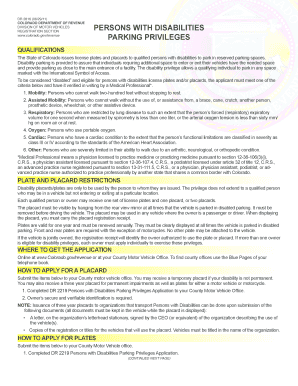
Colorado Privileges Form


What is the Colorado Privileges
The Colorado disabilities parking privileges provide designated parking access for individuals with disabilities, ensuring they can park closer to their destinations. This system is designed to enhance mobility and accessibility for those who have difficulty walking due to physical limitations. The privileges are typically represented by a special placard or license plate that must be displayed in the vehicle when parked in designated spaces.
How to obtain the Colorado Privileges
To obtain disabilities parking privileges in Colorado, individuals must complete an application process. This typically involves submitting a completed form, such as the DR 2816, which requires verification of the applicant's disability. The form must be signed by a qualified medical professional who can attest to the applicant's condition. Once the application is submitted to the appropriate state agency, it will be reviewed for approval.
Eligibility Criteria
Eligibility for Colorado disabilities parking privileges is determined based on specific criteria. Individuals must have a qualifying disability that significantly impairs their ability to walk. Common conditions that may qualify include mobility impairments, visual impairments, or other medical conditions as defined by state regulations. It is essential for applicants to provide accurate medical documentation to support their request.
Steps to complete the Colorado Privileges
Completing the application for Colorado disabilities parking privileges involves several key steps:
- Obtain the DR 2816 form from the Colorado Department of Revenue or a local motor vehicle office.
- Fill out the applicant's information, including name, address, and contact details.
- Have a licensed medical professional complete the certification section, confirming the disability.
- Submit the completed form along with any required fees to the designated agency.
- Wait for the approval notification, which will include instructions for receiving the placard or plate.
Legal use of the Colorado Privileges
The legal use of Colorado disabilities parking privileges is governed by state laws that outline where and how the privileges can be utilized. Individuals are permitted to park in designated accessible parking spaces marked with the international symbol of accessibility. Misuse of these privileges, such as using someone else's placard or parking in a space without a valid permit, can result in fines and penalties.
Key elements of the Colorado Privileges
Key elements of the Colorado disabilities parking privileges include:
- Issuance of a placard or license plate that must be displayed when parked in accessible spaces.
- Renewal requirements, which may vary based on the type of disability and state regulations.
- Specific guidelines for the proper use of the privileges to prevent abuse.
Quick guide on how to complete colorado privileges
Complete Colorado Privileges effortlessly on any device
Digital document management has become favored by companies and individuals alike. It offers an excellent environmentally friendly substitute for traditional printed and signed documents, as you can access the correct form and securely store it online. airSlate SignNow provides you with all the tools necessary to create, modify, and eSign your documents quickly without delays. Manage Colorado Privileges on any device using airSlate SignNow's Android or iOS applications and streamline your document-related tasks today.
A straightforward approach to modify and eSign Colorado Privileges with ease
- Locate Colorado Privileges and click Get Form to begin.
- Utilize the tools we offer to complete your document.
- Emphasize critical sections of your documents or obscure sensitive information with tools that airSlate SignNow specifically provides for that purpose.
- Generate your signature using the Sign feature, which takes mere seconds and holds the same legal validity as a traditional ink signature.
- Review the details and click on the Done button to save your changes.
- Select how you want to send your form, via email, SMS, invite link, or download it to your computer.
Eliminate concerns about lost or misplaced documents, tedious form searching, or errors that necessitate printing new document copies. airSlate SignNow addresses all your document management needs in just a few clicks from any device of your choice. Edit and eSign Colorado Privileges while ensuring excellent communication at every stage of the form preparation process with airSlate SignNow.
Create this form in 5 minutes or less
Create this form in 5 minutes!
How to create an eSignature for the colorado privileges
How to make an electronic signature for a PDF file in the online mode
How to make an electronic signature for a PDF file in Chrome
The best way to create an electronic signature for putting it on PDFs in Gmail
The way to make an electronic signature straight from your smartphone
The best way to generate an eSignature for a PDF file on iOS devices
The way to make an electronic signature for a PDF document on Android
People also ask
-
What are disabilities parking privileges?
Disabilities parking privileges refer to the rights granted to individuals with disabilities to park in designated accessible spaces, ensuring their ease of access to various locations. Obtaining these privileges usually requires proper documentation and can greatly enhance mobility for those with physical limitations. Understanding and complying with the regulations surrounding these privileges is crucial for both users and businesses.
-
How does airSlate SignNow help with disabilities parking privileges documentation?
airSlate SignNow simplifies the process of handling documents required for disabilities parking privileges. Our platform allows users to easily create, send, and eSign applications and supporting documents electronically, saving time and reducing paperwork. The intuitive interface ensures that users can navigate the process smoothly, ensuring compliance and accuracy.
-
Is there a cost associated with using airSlate SignNow for disabilities parking privileges forms?
airSlate SignNow offers competitive pricing tailored for businesses needing to manage disabilities parking privileges applications. We provide various subscription options that suit different budgets, allowing organizations to choose a plan that meets their specific needs. Our pricing model emphasizes affordability without compromising on essential features.
-
What features does airSlate SignNow offer for managing disabilities parking privileges?
Our platform includes key features such as customizable templates for disabilities parking privileges forms, secure eSigning, and real-time document tracking. These functionalities streamline the entire process, making it easier to manage requests and approvals. Additionally, our user-friendly dashboard provides insights into document statuses and history.
-
Can airSlate SignNow integrate with other software for disabilities parking privileges management?
Yes, airSlate SignNow offers integrations with various software solutions to enhance the management of disabilities parking privileges documentation. This means users can connect it with platforms like CRM systems, project management tools, and more for seamless workflows. Such integrations ensure that all relevant data is centralized, reducing the chances of errors.
-
What are the benefits of using airSlate SignNow for disabilities parking privileges applications?
Using airSlate SignNow for disabilities parking privileges applications offers several benefits, including faster processing times and reduced administrative burden. The electronic documentation process eliminates the need for physical paperwork, making it more efficient. Additionally, our secure platform ensures that sensitive information is protected, promoting trust and compliance.
-
How secure is the information handled by airSlate SignNow regarding disabilities parking privileges?
airSlate SignNow prioritizes security, employing advanced encryption protocols to safeguard information related to disabilities parking privileges. We adhere to industry standards and regulations, ensuring that personal and sensitive data remains confidential. Users can have peace of mind knowing their information is handled with the utmost care.
Get more for Colorado Privileges
- Wisconsin tobacco quit line fax to quit consent form ctri wisc
- Eel observation sheet form
- Michigan courts form
- Greenwich mls exclusive right to sell listing contract form
- Form f31
- Sleep apnea diagnosis and medical management form
- Candidate test day photo form adult candidate
- Maine fm 070 motion to enforce form
Find out other Colorado Privileges
- eSignature Pennsylvania High Tech Bill Of Lading Safe
- eSignature Washington Insurance Work Order Fast
- eSignature Utah High Tech Warranty Deed Free
- How Do I eSignature Utah High Tech Warranty Deed
- eSignature Arkansas Legal Affidavit Of Heirship Fast
- Help Me With eSignature Colorado Legal Cease And Desist Letter
- How To eSignature Connecticut Legal LLC Operating Agreement
- eSignature Connecticut Legal Residential Lease Agreement Mobile
- eSignature West Virginia High Tech Lease Agreement Template Myself
- How To eSignature Delaware Legal Residential Lease Agreement
- eSignature Florida Legal Letter Of Intent Easy
- Can I eSignature Wyoming High Tech Residential Lease Agreement
- eSignature Connecticut Lawers Promissory Note Template Safe
- eSignature Hawaii Legal Separation Agreement Now
- How To eSignature Indiana Legal Lease Agreement
- eSignature Kansas Legal Separation Agreement Online
- eSignature Georgia Lawers Cease And Desist Letter Now
- eSignature Maryland Legal Quitclaim Deed Free
- eSignature Maryland Legal Lease Agreement Template Simple
- eSignature North Carolina Legal Cease And Desist Letter Safe