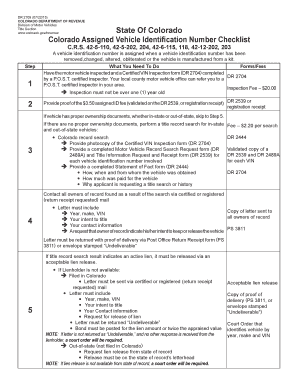
Dr 2709 2015


What is the Dr 2709
The Dr 2709 is a form used in Colorado for the purpose of registering a vehicle or obtaining a Colorado assigned identification number. This form is essential for individuals who need to establish legal ownership of a vehicle that does not have a title or for vehicles that are being registered for the first time. The form serves as a formal request to the Colorado Department of Revenue, ensuring that the vehicle is properly documented within state records.
How to use the Dr 2709
To use the Dr 2709, individuals must first gather all necessary information regarding the vehicle, including its make, model, year, and any previous identification numbers. The form requires detailed information about the owner, including their name, address, and contact information. Once completed, the form must be submitted to the appropriate state agency, either online or via mail, depending on the submission methods available.
Steps to complete the Dr 2709
Completing the Dr 2709 involves several key steps:
- Gather all required information about the vehicle, including identification numbers and owner details.
- Fill out the form accurately, ensuring all sections are completed to avoid delays.
- Review the form for any errors or omissions before submission.
- Submit the completed form to the Colorado Department of Revenue through the designated method.
Legal use of the Dr 2709
The legal use of the Dr 2709 is governed by Colorado state law, which requires that all vehicles be properly registered to ensure compliance with local regulations. The form must be filled out truthfully and accurately, as any misrepresentation can lead to legal consequences. Additionally, the form must be submitted within the specified time frame to avoid penalties associated with late registration.
Key elements of the Dr 2709
Key elements of the Dr 2709 include:
- Vehicle information: Make, model, year, and previous identification numbers.
- Owner details: Full name, address, and contact information.
- Signature of the owner, certifying the accuracy of the information provided.
- Submission method options, including online and mail-in submissions.
Who Issues the Form
The Dr 2709 is issued by the Colorado Department of Revenue, specifically through the Division of Motor Vehicles. This agency is responsible for overseeing vehicle registrations and ensuring compliance with state laws regarding vehicle ownership and identification.
Quick guide on how to complete dr 2709
Complete Dr 2709 effortlessly on any device
Digital document management has become increasingly favored by both businesses and individuals. It offers an excellent environmentally friendly substitute for traditional printed and signed documents, allowing you to obtain the right format and securely store it online. airSlate SignNow provides all the resources necessary to create, modify, and electronically sign your documents promptly without delays. Manage Dr 2709 on any device using the airSlate SignNow apps for Android or iOS and enhance any document-related process today.
How to modify and eSign Dr 2709 effortlessly
- Find Dr 2709 and then click Get Form to begin.
- Utilize the tools we offer to complete your document.
- Select important sections of the document or redact sensitive information with tools specifically designed by airSlate SignNow for that purpose.
- Create your signature with the Sign tool, which takes mere seconds and has the same legal validity as a conventional wet ink signature.
- Review all the details and then click the Done button to save your modifications.
- Choose your preferred method to send your form, via email, SMS, or a shared link, or download it directly to your computer.
No more concerns about lost or misfiled documents, tedious form searches, or errors requiring reprinting new document copies. airSlate SignNow meets your document management needs in just a few clicks from any device you select. Modify and eSign Dr 2709 and ensure excellent communication at every stage of the form preparation process with airSlate SignNow.
Create this form in 5 minutes or less
Find and fill out the correct dr 2709
Create this form in 5 minutes!
How to create an eSignature for the dr 2709
The best way to create an electronic signature for a PDF document online
The best way to create an electronic signature for a PDF document in Google Chrome
How to generate an eSignature for signing PDFs in Gmail
How to generate an eSignature from your smart phone
The way to create an eSignature for a PDF document on iOS
How to generate an eSignature for a PDF file on Android OS
People also ask
-
What is dr 2709 and how does it relate to airSlate SignNow?
dr 2709 refers to a specific feature of airSlate SignNow, designed to enhance the document signing process. With dr 2709, users can streamline eSigning, making it faster and more efficient. This feature is particularly beneficial for businesses that require quick turnaround times for documents.
-
How much does it cost to use dr 2709 with airSlate SignNow?
The pricing for utilizing dr 2709 with airSlate SignNow varies depending on the plan you choose. airSlate SignNow offers several pricing tiers, including options for small businesses and enterprise users. By choosing airSlate SignNow, you can access the dr 2709 feature at a competitive price, ensuring affordability.
-
What are the main features of dr 2709?
dr 2709 provides a range of features aimed at improving user experience in document management. Key features include automated workflows, customizable templates, and advanced security options. These aspects make dr 2709 an essential tool for organizations looking to optimize their eSigning processes.
-
What benefits does dr 2709 offer for businesses?
Using dr 2709 with airSlate SignNow can signNowly improve your business's efficiency and productivity. By automating documentation processes and reducing the time spent on manual tasks, dr 2709 helps accelerate business transactions. Additionally, enhanced security features allow you to maintain compliance and protect sensitive information.
-
Can dr 2709 integrate with other software applications?
Yes, dr 2709 is designed for seamless integration with various third-party applications, enhancing its functionality. Businesses can connect airSlate SignNow with CRMs, cloud storage solutions, and other tools to create a unified workflow. This interoperability is a key advantage of using dr 2709 for managing signed documents.
-
Is dr 2709 user-friendly for non-technical users?
Absolutely! dr 2709 is crafted with an intuitive user interface that caters to users of all skill levels. Whether you are tech-savvy or not, you can easily navigate the airSlate SignNow platform and utilize the dr 2709 features without extensive training or support.
-
How can I enhance my document workflow with dr 2709?
To enhance your document workflow using dr 2709, begin by setting up automated workflows and utilizing customizable templates provided by airSlate SignNow. This approach simplifies the document signing process and reduces manual work. By leveraging the dr 2709 capabilities, your team can ensure a faster and more efficient workflow.
Get more for Dr 2709
Find out other Dr 2709
- How Do I eSign New Mexico Healthcare / Medical Word
- How To eSign Washington High Tech Presentation
- Help Me With eSign Vermont Healthcare / Medical PPT
- How To eSign Arizona Lawers PDF
- How To eSign Utah Government Word
- How Can I eSign Connecticut Lawers Presentation
- Help Me With eSign Hawaii Lawers Word
- How Can I eSign Hawaii Lawers Document
- How To eSign Hawaii Lawers PPT
- Help Me With eSign Hawaii Insurance PPT
- Help Me With eSign Idaho Insurance Presentation
- Can I eSign Indiana Insurance Form
- How To eSign Maryland Insurance PPT
- Can I eSign Arkansas Life Sciences PDF
- How Can I eSign Arkansas Life Sciences PDF
- Can I eSign Connecticut Legal Form
- How Do I eSign Connecticut Legal Form
- How Do I eSign Hawaii Life Sciences Word
- Can I eSign Hawaii Life Sciences Word
- How Do I eSign Hawaii Life Sciences Document