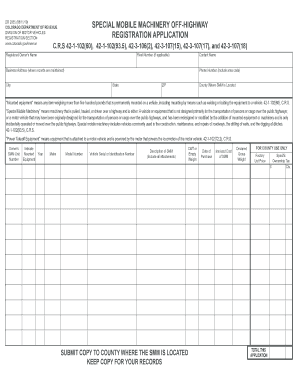
Colorado Dr 2055 Form


What is the Colorado Dr 2055
The Colorado Dr 2055 is a specific form used primarily for documenting the registration and operation of mobile machinery within the state of Colorado. This form is essential for ensuring compliance with state regulations concerning the use of machinery on public roads. It serves as a declaration of the machinery's specifications and intended use, providing necessary information to state authorities.
How to use the Colorado Dr 2055
To effectively use the Colorado Dr 2055, individuals or businesses must fill out the form accurately, detailing the machinery's specifications, ownership information, and intended use. Once completed, the form must be submitted to the appropriate state agency for processing. It is important to ensure that all information is current and correct to avoid delays or issues with registration.
Steps to complete the Colorado Dr 2055
Completing the Colorado Dr 2055 involves several key steps:
- Gather necessary documentation, including ownership proof and machinery specifications.
- Fill out the form with accurate details, ensuring all sections are complete.
- Review the completed form for any errors or omissions.
- Submit the form to the designated state agency, either online or via mail.
Legal use of the Colorado Dr 2055
The legal use of the Colorado Dr 2055 is governed by state regulations that outline the requirements for mobile machinery operation. It is crucial for users to adhere to these regulations to ensure that their machinery is compliant and can be operated legally on public roads. Failure to comply can result in penalties or fines.
Key elements of the Colorado Dr 2055
Key elements of the Colorado Dr 2055 include:
- Identification of the machinery, including make, model, and serial number.
- Owner's information, including name, address, and contact details.
- Intended use of the machinery, specifying whether it will be used for commercial or personal purposes.
- Signature of the owner or authorized representative, confirming the accuracy of the information provided.
Form Submission Methods (Online / Mail / In-Person)
The Colorado Dr 2055 can be submitted through various methods to accommodate different preferences. Users can choose to complete the form online via the state's official website, mail a printed version to the appropriate agency, or deliver it in person at designated offices. Each method has its own processing times and requirements, so it is advisable to check the specific guidelines for each submission method.
Quick guide on how to complete colorado dr 2055
Complete Colorado Dr 2055 effortlessly on any device
Digital document management has become increasingly favored by businesses and individuals alike. It offers an ideal environmentally friendly substitute for traditional printed and signed paperwork, allowing you to acquire the appropriate format and securely archive it online. airSlate SignNow equips you with all the tools necessary to create, modify, and eSign your documents swiftly without delays. Handle Colorado Dr 2055 on any platform with airSlate SignNow's Android or iOS applications and simplify any document-related task today.
How to alter and eSign Colorado Dr 2055 with ease
- Locate Colorado Dr 2055 and click on Get Form to begin.
- Utilize the tools we offer to complete your document.
- Highlight important sections of the documents or obscure sensitive information with tools specifically provided by airSlate SignNow for that purpose.
- Create your signature using the Sign tool, which takes mere seconds and holds the same legal value as a conventional wet ink signature.
- Review the details and click on the Done button to save your changes.
- Select how you wish to deliver your form, via email, SMS, invitation link, or download it to your computer.
Eliminate the worry of lost or misplaced documents, tedious form searching, or mistakes that necessitate printing new document copies. airSlate SignNow manages all your document handling needs in just a few clicks from any device you prefer. Modify and eSign Colorado Dr 2055 and guarantee exceptional communication at every stage of the document preparation process with airSlate SignNow.
Create this form in 5 minutes or less
Create this form in 5 minutes!
How to create an eSignature for the colorado dr 2055
The best way to create an electronic signature for your PDF document online
The best way to create an electronic signature for your PDF document in Google Chrome
How to make an electronic signature for signing PDFs in Gmail
How to generate an electronic signature right from your smart phone
The way to create an electronic signature for a PDF document on iOS
How to generate an electronic signature for a PDF on Android OS
People also ask
-
What features does the Colorado Dr 2055 offer for eSigning documents?
The Colorado Dr 2055 provides a variety of features designed to streamline the eSigning process. Users can easily send, track, and manage their documents in real-time, ensuring a seamless experience. The platform supports multiple file formats and allows for customizable templates to enhance efficiency.
-
How does the pricing for Colorado Dr 2055 compare to other eSigning solutions?
Colorado Dr 2055 offers competitive pricing, making it a cost-effective choice for businesses of all sizes. With flexible subscription plans, customers can choose based on their needs, ensuring they only pay for what they use. This affordability, combined with robust features, sets Colorado Dr 2055 apart in the market.
-
What are the benefits of using Colorado Dr 2055 for document management?
By using Colorado Dr 2055, businesses can signNowly reduce paper usage, improve workflow efficiency, and speed up the signing process. The platform enhances security with encrypted eSignatures, protecting sensitive information. Overall, choosing Colorado Dr 2055 leads to more efficient operations and increased productivity.
-
Does Colorado Dr 2055 support integrations with other software?
Yes, Colorado Dr 2055 seamlessly integrates with various popular software solutions such as CRM systems, cloud storage, and productivity tools. This integration capability allows users to streamline their workflows and enhance collaboration across different platforms. Businesses can easily connect the tools they already use with Colorado Dr 2055.
-
Is Colorado Dr 2055 user-friendly for beginners?
Absolutely! Colorado Dr 2055 is designed with user experience in mind, featuring an intuitive interface that makes eSigning straightforward for both beginners and experienced users. With easy navigation and helpful tutorials, any user can quickly become adept at using the platform without extensive training.
-
Can I access Colorado Dr 2055 on mobile devices?
Yes, Colorado Dr 2055 is fully compatible with mobile devices, allowing users to send and sign documents on the go. The mobile-friendly design ensures that you can manage your document signing tasks anytime and anywhere. This flexibility is a major benefit for professionals who are frequently away from their desks.
-
What types of documents can be signed using Colorado Dr 2055?
Colorado Dr 2055 supports a wide range of document types, including contracts, agreements, forms, and more. This versatility makes it suitable for various industries, allowing businesses to manage all their eSigning needs in one place. Users can upload documents in multiple formats for added convenience.
Get more for Colorado Dr 2055
Find out other Colorado Dr 2055
- How Do I Sign Rhode Island Real Estate Form
- Can I Sign Vermont Real Estate Document
- How To Sign Wyoming Orthodontists Document
- Help Me With Sign Alabama Courts Form
- Help Me With Sign Virginia Police PPT
- How To Sign Colorado Courts Document
- Can I eSign Alabama Banking PPT
- How Can I eSign California Banking PDF
- How To eSign Hawaii Banking PDF
- How Can I eSign Hawaii Banking Document
- How Do I eSign Hawaii Banking Document
- How Do I eSign Hawaii Banking Document
- Help Me With eSign Hawaii Banking Document
- How To eSign Hawaii Banking Document
- Can I eSign Hawaii Banking Presentation
- Can I Sign Iowa Courts Form
- Help Me With eSign Montana Banking Form
- Can I Sign Kentucky Courts Document
- How To eSign New York Banking Word
- Can I eSign South Dakota Banking PPT