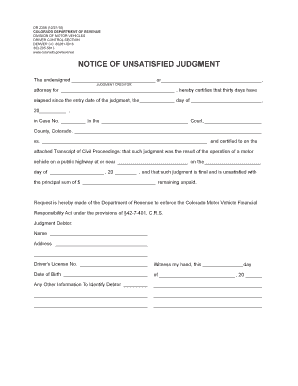
Co Unsatisfied Form


What is the Co Unsatisfied
The Co Unsatisfied refers to a specific legal document used in the state of Colorado to indicate that a judgment has not been satisfied. This form is essential for individuals or entities that have been involved in court proceedings and need to formally acknowledge that a judgment remains unpaid. It serves as a record that can be referenced in future legal matters, ensuring transparency in financial obligations.
How to use the Co Unsatisfied
To use the Co Unsatisfied effectively, individuals must first understand the context in which it is applicable. This form is typically utilized after a court has issued a judgment that has not been fulfilled. It can be used to inform relevant parties, such as creditors or other legal entities, that the judgment is still outstanding. Properly filling out and submitting this form helps maintain accurate legal records and can be crucial in future legal proceedings.
Steps to complete the Co Unsatisfied
Completing the Co Unsatisfied involves several key steps:
- Gather necessary information regarding the judgment, including case numbers and relevant dates.
- Fill out the form accurately, ensuring all required fields are completed.
- Review the form for any errors or omissions before submission.
- Submit the form to the appropriate court or legal entity as specified by Colorado law.
Legal use of the Co Unsatisfied
The Co Unsatisfied is legally binding when completed and submitted according to Colorado state laws. It serves as an official record that a judgment remains unpaid, which can impact credit ratings and future legal actions. Understanding the legal implications of this form is crucial for individuals and businesses to ensure compliance with state regulations and to protect their rights in financial matters.
Key elements of the Co Unsatisfied
Key elements of the Co Unsatisfied include:
- The name and contact information of the individual or entity that holds the judgment.
- The case number associated with the judgment.
- A clear statement indicating that the judgment has not been satisfied.
- The date of the original judgment.
- Signature of the individual or authorized representative submitting the form.
State-specific rules for the Co Unsatisfied
In Colorado, specific rules govern the use of the Co Unsatisfied. These include regulations on how the form must be filled out, the timeframe for submission following a judgment, and any associated fees. It is essential for individuals to familiarize themselves with these rules to ensure that their submission is compliant and valid under Colorado law.
Quick guide on how to complete co unsatisfied
Prepare Co Unsatisfied seamlessly on any device
Online document management has gained popularity among businesses and individuals. It offers a perfect environmentally friendly alternative to traditional printed and signed documents, since you can locate the correct form and securely store it online. airSlate SignNow provides you with all the necessary tools to create, edit, and electronically sign your documents swiftly without delays. Manage Co Unsatisfied on any platform with airSlate SignNow's Android or iOS applications and enhance any document-related process today.
The easiest way to edit and electronically sign Co Unsatisfied with ease
- Obtain Co Unsatisfied and click on Get Form to begin.
- Utilize the tools we provide to fill out your form.
- Mark important sections of the documents or obscure sensitive information with tools that airSlate SignNow offers specifically for that purpose.
- Create your signature using the Sign tool, which takes just seconds and carries the same legal validity as a conventional wet ink signature.
- Verify all the details and click on the Done button to save your modifications.
- Select how you want to send your form, via email, SMS, or invite link, or download it to your computer.
Say goodbye to lost or misplaced documents, tedious form searches, or mistakes that necessitate printing new document copies. airSlate SignNow takes care of all your document management needs in just a few clicks from your preferred device. Edit and electronically sign Co Unsatisfied and ensure excellent communication at every stage of your form preparation process with airSlate SignNow.
Create this form in 5 minutes or less
Create this form in 5 minutes!
How to create an eSignature for the co unsatisfied
The best way to create an eSignature for your PDF in the online mode
The best way to create an eSignature for your PDF in Chrome
The best way to generate an electronic signature for putting it on PDFs in Gmail
How to make an eSignature right from your smart phone
The way to generate an electronic signature for a PDF on iOS devices
How to make an eSignature for a PDF on Android OS
People also ask
-
What should I do if I'm co unsatisfied with airSlate SignNow's features?
If you find yourself co unsatisfied with some features of airSlate SignNow, we recommend exploring our comprehensive support resources or contacting our customer service team. They can provide you with valuable insights and help tailor the platform to better suit your needs.
-
How does airSlate SignNow address common concerns for users who feel co unsatisfied?
airSlate SignNow actively seeks feedback to ensure users are satisfied. In cases where customers express feeling co unsatisfied, we promptly address concerns with personalized solutions and regular updates to enhance user experience.
-
What pricing plans does airSlate SignNow offer for those who might be co unsatisfied?
airSlate SignNow offers flexible pricing plans suitable for businesses of all sizes, ensuring value even for those who are co unsatisfied with other solutions. You can choose a plan that meets your budget while getting access to essential features that enhance document management.
-
Can airSlate SignNow help if I’m co unsatisfied with my current eSignature solution?
Absolutely! If you're co unsatisfied with your current eSignature solution, airSlate SignNow provides easy migration tools and support to help you transition smoothly. Our platform is designed to give you a better experience with improved functionalities.
-
What integrations does airSlate SignNow provide for businesses that are co unsatisfied with their current tools?
airSlate SignNow offers a variety of integrations with popular tools like Google Workspace, Salesforce, and more. This flexibility allows businesses, especially those feeling co unsatisfied, to enhance their workflows by seamlessly connecting to their existing applications.
-
How can airSlate SignNow's features benefit users who feel co unsatisfied?
The features of airSlate SignNow are designed to streamline document workflows and increase efficiency. For users who feel co unsatisfied with their current processes, implementing our platform can signNowly reduce turnaround times and improve collaboration.
-
What resources are available for those who are co unsatisfied with their airSlate SignNow experience?
For users who are co unsatisfied, airSlate SignNow offers extensive resources including tutorials, user guides, and a dedicated support team. We encourage feedback to ensure continuous improvement and user satisfaction.
Get more for Co Unsatisfied
- Home winterization checklist pdf form
- Claim for abandoned property california state controlleramp39s office sco ca form
- Apsocilwelfairintercaste application form
- Silver sands poker form
- The following terms of the agreement of sale are changed as stated below form
- Social security administrationform ssa222 addendum
- Identification review to keep getting benefits yo form
- Pet custody agreement template form
Find out other Co Unsatisfied
- eSignature Ohio Education Purchase Order Template Easy
- eSignature South Dakota Education Confidentiality Agreement Later
- eSignature South Carolina Education Executive Summary Template Easy
- eSignature Michigan Doctors Living Will Simple
- How Do I eSignature Michigan Doctors LLC Operating Agreement
- How To eSignature Vermont Education Residential Lease Agreement
- eSignature Alabama Finance & Tax Accounting Quitclaim Deed Easy
- eSignature West Virginia Education Quitclaim Deed Fast
- eSignature Washington Education Lease Agreement Form Later
- eSignature Missouri Doctors Residential Lease Agreement Fast
- eSignature Wyoming Education Quitclaim Deed Easy
- eSignature Alaska Government Agreement Fast
- How Can I eSignature Arizona Government POA
- How Do I eSignature Nevada Doctors Lease Agreement Template
- Help Me With eSignature Nevada Doctors Lease Agreement Template
- How Can I eSignature Nevada Doctors Lease Agreement Template
- eSignature Finance & Tax Accounting Presentation Arkansas Secure
- eSignature Arkansas Government Affidavit Of Heirship Online
- eSignature New Jersey Doctors Permission Slip Mobile
- eSignature Colorado Government Residential Lease Agreement Free