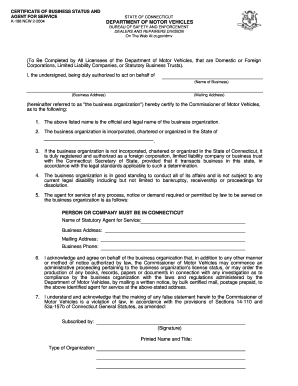
Ct K 198 Form


What is the Ct K 198
The Connecticut K-198 form is a crucial document for businesses seeking to certify their status as a small business in the state of Connecticut. This form is specifically designed for entities that wish to participate in state contracting opportunities and benefit from various programs aimed at supporting small businesses. By completing the K-198, businesses can demonstrate their eligibility for certain state programs and services, thereby enhancing their competitive advantage in the marketplace.
How to use the Ct K 198
Using the Connecticut K-198 form involves several steps. First, businesses must gather the necessary information regarding their entity type, ownership, and financial details. Once the required information is compiled, the form can be filled out accurately. After completion, the form must be submitted to the appropriate state agency for review. It is essential to ensure that all information is correct and that any required supporting documents are included to avoid delays in processing.
Steps to complete the Ct K 198
Completing the Connecticut K-198 form requires careful attention to detail. Here are the steps to follow:
- Gather necessary documentation, including business registration details and financial statements.
- Fill out the K-198 form, ensuring all sections are completed accurately.
- Review the form for any errors or omissions.
- Attach any required supporting documents, such as proof of business ownership.
- Submit the completed form to the designated state agency, either online or via mail.
Legal use of the Ct K 198
The legal use of the Connecticut K-198 form is governed by state laws and regulations. The form serves as a declaration of a business's status and eligibility for state programs. When completed and submitted correctly, it provides legal validation of a business's small business status. Compliance with all relevant laws is necessary to ensure that the form is accepted by state agencies, which can lead to access to various benefits and opportunities.
Key elements of the Ct K 198
The key elements of the Connecticut K-198 form include essential information about the business entity, such as:
- Business name and address
- Type of business entity (e.g., LLC, corporation, partnership)
- Ownership structure and details
- Financial information, including revenue and employee count
These elements are critical for determining eligibility for state programs and ensuring compliance with state regulations.
Required Documents
When submitting the Connecticut K-198 form, certain documents are typically required to support the application. These may include:
- Proof of business registration with the state
- Financial statements or tax returns
- Ownership documentation
- Any additional certifications or licenses relevant to the business
Ensuring that all required documents are included can significantly expedite the review process.
Form Submission Methods (Online / Mail / In-Person)
The Connecticut K-198 form can be submitted through various methods, depending on the preferences of the business and the requirements of the state agency. Common submission methods include:
- Online submission through the state’s business portal
- Mailing a physical copy of the form to the designated agency
- In-person submission at state agency offices
Choosing the appropriate submission method can impact the processing time and efficiency of the application.
Quick guide on how to complete ct k 198
Effortlessly Create Ct K 198 on Any Device
Digital document management has gained traction among companies and individuals. It serves as an ideal eco-friendly alternative to traditional printed and signed documents, allowing you to acquire the necessary forms and securely keep them online. airSlate SignNow equips you with all the tools required to create, modify, and electronically sign your documents promptly without any holdups. Manage Ct K 198 on any platform using airSlate SignNow's Android or iOS applications and enhance any document-driven workflow today.
Steps to Alter and eSign Ct K 198 with Ease
- Find Ct K 198 and click on Get Form to begin.
- Utilize the tools we provide to fill out your document.
- Emphasize important sections of your documents or redact sensitive information using the special tools that airSlate SignNow offers for such tasks.
- Generate your electronic signature using the Sign feature, which takes only seconds and bears the same legal validity as a conventional ink signature.
- Review all the details and then click on the Done button to save your modifications.
- Select how you would like to send your form, whether via email, text message (SMS), or invite link, or download it to your computer.
Eliminate the worries of missing or misplaced documents, tedious form searching, or errors that necessitate reprinting new document copies. airSlate SignNow meets all your document management requirements in just a few clicks from any device you choose. Alter and eSign Ct K 198 and guarantee effective communication at every stage of the document preparation process with airSlate SignNow.
Create this form in 5 minutes or less
Create this form in 5 minutes!
How to create an eSignature for the ct k 198
The best way to generate an electronic signature for your PDF document in the online mode
The best way to generate an electronic signature for your PDF document in Chrome
The way to make an electronic signature for putting it on PDFs in Gmail
How to make an electronic signature straight from your mobile device
The way to make an electronic signature for a PDF document on iOS devices
How to make an electronic signature for a PDF document on Android devices
People also ask
-
What is k 198 in relation to airSlate SignNow?
The 'k 198' refers to a specific feature within airSlate SignNow that enhances the document signing process. With this feature, businesses can utilize advanced eSignature options that streamline workflows and improve efficiency, making it easier to manage document transactions.
-
How does the pricing for k 198 features work?
Pricing for k 198 features within airSlate SignNow is structured to accommodate various business needs. Customers can choose from flexible plans based on the number of users and document volume, ensuring that they get the best value for their investment in eSigning solutions.
-
What are the key benefits of using k 198 with airSlate SignNow?
Using k 198 with airSlate SignNow offers numerous benefits, including enhanced security and faster turnaround times for document signing. This feature also improves collaboration among team members and clients, ultimately leading to increased productivity and customer satisfaction.
-
Can k 198 integrate with other software tools?
Yes, airSlate SignNow, including the k 198 features, seamlessly integrates with various software tools such as CRMs and document management systems. This allows businesses to create a streamlined workflow, reducing manual input and improving overall efficiency.
-
Is k 198 suitable for small businesses?
Absolutely! The k 198 features in airSlate SignNow are designed to be user-friendly and affordable for businesses of all sizes. Small businesses can leverage these capabilities to streamline their document processes without incurring signNow costs.
-
How secure is the k 198 feature in airSlate SignNow?
The k 198 feature in airSlate SignNow is built with security in mind. It complies with industry standards and regulations, providing encrypted document transmissions and secure storage options to ensure the safety of your sensitive data.
-
What types of documents can I sign using k 198?
With k 198, you can electronically sign a wide variety of documents using airSlate SignNow, including contracts, agreements, and forms. This versatility allows you to handle all essential paperwork digitally, enhancing efficiency and reducing printing costs.
Get more for Ct K 198
- D ii financial counseling client intake form
- Illinois flood hazard form
- 0960 0045 statement of claimant or other person name of wage earner self employed person or ssi claimant social security number form
- Request for examination accommodation ita bc form
- Chain of command fillable chart form
- Bijvoegsel aan de arbeidsovereenkomst van datum overgang van voltijds naar deeltijds acerta form
- Phv203 london taxi and private hire contact form
- Mace 2 military acute concussion evaluation health mil form
Find out other Ct K 198
- How Can I Electronic signature Alabama Finance & Tax Accounting Document
- How To Electronic signature Delaware Government Document
- Help Me With Electronic signature Indiana Education PDF
- How To Electronic signature Connecticut Government Document
- How To Electronic signature Georgia Government PDF
- Can I Electronic signature Iowa Education Form
- How To Electronic signature Idaho Government Presentation
- Help Me With Electronic signature Hawaii Finance & Tax Accounting Document
- How Can I Electronic signature Indiana Government PDF
- How Can I Electronic signature Illinois Finance & Tax Accounting PPT
- How To Electronic signature Maine Government Document
- How To Electronic signature Louisiana Education Presentation
- How Can I Electronic signature Massachusetts Government PDF
- How Do I Electronic signature Montana Government Document
- Help Me With Electronic signature Louisiana Finance & Tax Accounting Word
- How To Electronic signature Pennsylvania Government Document
- Can I Electronic signature Texas Government PPT
- How To Electronic signature Utah Government Document
- How To Electronic signature Washington Government PDF
- How Can I Electronic signature New Mexico Finance & Tax Accounting Word