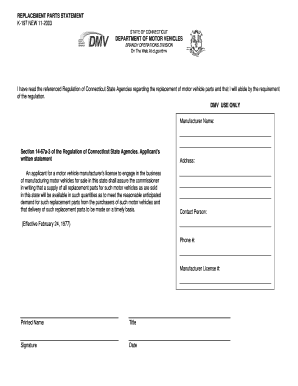
Replacement Parts Statement CT Gov Ct Form


What is the Replacement Parts Statement CT gov CT?
The Replacement Parts Statement CT gov CT is a specific document required for businesses and individuals in Connecticut who need to report and document the use of replacement parts in various transactions. This form is particularly relevant for industries that deal with machinery, vehicles, or equipment, where replacement parts are frequently utilized. By completing this statement, parties can ensure compliance with state regulations and maintain accurate records of their transactions involving replacement parts.
How to Use the Replacement Parts Statement CT gov CT
Using the Replacement Parts Statement CT gov CT involves a straightforward process. First, gather all necessary information related to the replacement parts being reported, including descriptions, quantities, and costs. Next, fill out the form accurately, ensuring that all sections are completed. Once the form is filled out, it can be submitted electronically or via traditional mail, depending on the preferences of the issuing authority. Keeping a copy of the completed statement for your records is also advisable, as it may be required for future reference or audits.
Steps to Complete the Replacement Parts Statement CT gov CT
Completing the Replacement Parts Statement CT gov CT requires careful attention to detail. Here are the steps to follow:
- Gather all relevant information regarding the replacement parts, including their descriptions and associated costs.
- Access the official Replacement Parts Statement form, ensuring you have the latest version.
- Fill out the form, providing accurate details in each section, including your name, address, and any required identifiers.
- Review the completed form for accuracy and completeness before submission.
- Submit the form electronically through an approved platform or mail it to the designated address.
Legal Use of the Replacement Parts Statement CT gov CT
The legal use of the Replacement Parts Statement CT gov CT is crucial for ensuring compliance with state regulations. This document serves as an official record of transactions involving replacement parts and may be used in legal contexts to verify claims or disputes. It is essential to ensure that the information provided is accurate and truthful, as any discrepancies could lead to legal repercussions or penalties.
Key Elements of the Replacement Parts Statement CT gov CT
Key elements of the Replacement Parts Statement CT gov CT include:
- Identification Information: Details about the individual or business submitting the form.
- Part Descriptions: Clear descriptions of each replacement part being reported.
- Quantities: The number of each part involved in the transaction.
- Costs: The financial value associated with each replacement part.
- Date of Transaction: The date when the replacement parts were acquired or used.
State-Specific Rules for the Replacement Parts Statement CT gov CT
Connecticut has specific rules governing the use of the Replacement Parts Statement. These rules outline the requirements for documentation, submission timelines, and compliance with state tax regulations. It is important for individuals and businesses to familiarize themselves with these rules to avoid potential penalties and ensure that their submissions meet all legal standards. Regularly checking for updates or changes in state regulations can also help maintain compliance.
Quick guide on how to complete replacement parts statement ctgov ct
Effortlessly Prepare Replacement Parts Statement CT gov Ct on Any Device
Managing documents online has become increasingly favored by businesses and individuals. It offers an ideal environmentally friendly option to conventional printed and signed documents, allowing you to locate the necessary form and safely keep it online. airSlate SignNow provides all the features you need to create, modify, and electronically sign your documents swiftly without issues. Handle Replacement Parts Statement CT gov Ct on any device using airSlate SignNow's Android or iOS applications and simplify any document-related task today.
Ways to Modify and Electronically Sign Replacement Parts Statement CT gov Ct with Ease
- Find Replacement Parts Statement CT gov Ct and click Get Form to begin.
- Utilize the features we offer to complete your document.
- Select important sections of your documents or obscure sensitive information with tools specifically provided by airSlate SignNow for that purpose.
- Create your signature using the Sign tool, which takes mere moments and has the same legal validity as a traditional handwritten signature.
- Verify the details and click on the Done button to save your changes.
- Decide how you wish to send your form, whether by email, text message (SMS), invitation link, or download it to your computer.
Eliminate the hassle of lost or misplaced documents, tedious document searches, or errors that necessitate printing out new document versions. airSlate SignNow meets your document management needs in just a few clicks from any device you prefer. Modify and electronically sign Replacement Parts Statement CT gov Ct and ensure clear communication at every stage of your form preparation process with airSlate SignNow.
Create this form in 5 minutes or less
Create this form in 5 minutes!
How to create an eSignature for the replacement parts statement ctgov ct
The best way to generate an eSignature for a PDF document online
The best way to generate an eSignature for a PDF document in Google Chrome
How to generate an eSignature for signing PDFs in Gmail
The best way to create an eSignature from your smart phone
How to create an eSignature for a PDF document on iOS
The best way to create an eSignature for a PDF file on Android OS
People also ask
-
What is a CT replacement statement?
A CT replacement statement is a document used to provide a verbatim replacement for a traditional contract. It ensures that all terms and conditions are clearly outlined and agreed upon. This statement is essential for maintaining transparency and compliance in your business transactions.
-
How does airSlate SignNow simplify the creation of a CT replacement statement?
airSlate SignNow streamlines the process of creating a CT replacement statement by offering user-friendly templates and customization options. You can easily input all necessary details and terms in just a few clicks. This means less time spent on paperwork and more focus on your core business activities.
-
What pricing plans are available for using airSlate SignNow for a CT replacement statement?
airSlate SignNow offers a variety of pricing plans to cater to different business needs, including a free trial for new users. Subscriptions are available on a monthly or annual basis, allowing you to choose the plan that best suits your budget. Each plan provides access to the tools you need for a CT replacement statement and other document signing solutions.
-
Can I integrate airSlate SignNow with other software for managing CT replacement statements?
Yes, airSlate SignNow integrates seamlessly with various software solutions, including CRM systems, project management tools, and cloud storage services. This integration enables you to manage CT replacement statements alongside other business processes, ensuring efficiency and consistency in document management.
-
What are the benefits of using airSlate SignNow for CT replacement statements?
Using airSlate SignNow for CT replacement statements enhances your workflow through electronic signing, document tracking, and secure storage. The platform's collaborative features allow multiple parties to review and sign documents efficiently. This not only saves time but also reduces the risk of errors and delays.
-
Is airSlate SignNow secure for handling sensitive CT replacement statements?
Absolutely, airSlate SignNow prioritizes security by employing advanced encryption protocols and stringent access controls. Your CT replacement statements are protected both in transit and at rest. Additionally, the platform complies with industry standards to ensure the confidentiality and integrity of your sensitive documents.
-
Can I access my CT replacement statements from mobile devices using airSlate SignNow?
Yes, airSlate SignNow is fully compatible with mobile devices, allowing you to create, edit, and sign CT replacement statements on the go. The mobile app provides the same functionalities as the web version, enabling you to manage your documents wherever you are. This flexibility makes it easier to stay productive and responsive.
Get more for Replacement Parts Statement CT gov Ct
- Omb no 0960 0623 form
- Ama minor release form
- Stlcc transcript form
- Safe reference form couple
- North dakota dept of transportation repossession affidavit form
- Form 2385 notice of suspension or revocation of your driving privilege
- 2360 special events sales tax report form
- Form 568 limited liability return of income
Find out other Replacement Parts Statement CT gov Ct
- Can I Sign Oklahoma Doctors LLC Operating Agreement
- Sign South Dakota Doctors LLC Operating Agreement Safe
- Sign Texas Doctors Moving Checklist Now
- Sign Texas Doctors Residential Lease Agreement Fast
- Sign Texas Doctors Emergency Contact Form Free
- Sign Utah Doctors Lease Agreement Form Mobile
- Sign Virginia Doctors Contract Safe
- Sign West Virginia Doctors Rental Lease Agreement Free
- Sign Alabama Education Quitclaim Deed Online
- Sign Georgia Education Business Plan Template Now
- Sign Louisiana Education Business Plan Template Mobile
- Sign Kansas Education Rental Lease Agreement Easy
- Sign Maine Education Residential Lease Agreement Later
- How To Sign Michigan Education LLC Operating Agreement
- Sign Mississippi Education Business Plan Template Free
- Help Me With Sign Minnesota Education Residential Lease Agreement
- Sign Nevada Education LLC Operating Agreement Now
- Sign New York Education Business Plan Template Free
- Sign Education Form North Carolina Safe
- Sign North Carolina Education Purchase Order Template Safe