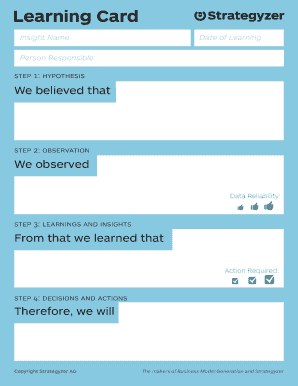
Learning Card Form


What is the Learning Card
The learning card is a strategic tool designed to facilitate the organization and presentation of information. It serves as a structured template that helps users summarize key concepts, ideas, or projects effectively. This format is particularly beneficial in educational settings, business planning, and project management, allowing for clear communication and understanding among stakeholders. By utilizing a learning card, individuals can distill complex information into digestible pieces, enhancing learning and retention.
How to Use the Learning Card
Using a learning card involves a few straightforward steps that ensure clarity and effectiveness. Begin by identifying the main topic or concept you wish to explore. Next, fill in essential details such as objectives, key points, and supporting information. Visual elements can also be incorporated to enhance understanding. Once completed, the learning card can be shared with others or used as a personal study aid. This method encourages active engagement with the material, making it easier to recall information later.
Steps to Complete the Learning Card
Completing a learning card involves several key steps:
- Identify the Topic: Choose a specific subject or concept to focus on.
- Outline Key Points: List the main ideas or facts that are crucial to understanding the topic.
- Add Supporting Details: Include examples, definitions, or explanations that elaborate on the key points.
- Incorporate Visuals: Use diagrams, charts, or images where appropriate to enhance comprehension.
- Review and Revise: Go through the card to ensure clarity and completeness, making adjustments as necessary.
Legal Use of the Learning Card
The legal use of a learning card is contingent upon its application within various contexts. When utilized for educational purposes, it is typically compliant with academic standards. In business or project management, ensuring that the information presented adheres to relevant regulations is crucial. For instance, if the learning card includes sensitive information, it must comply with privacy laws such as HIPAA or CCPA. Understanding the legal implications of the content within the learning card is essential for maintaining compliance.
Key Elements of the Learning Card
Several key elements define an effective learning card:
- Title: Clearly state the topic or concept being addressed.
- Objectives: Outline what the user aims to achieve by using the card.
- Main Points: Highlight the essential information that supports the topic.
- Visual Aids: Incorporate images or diagrams that complement the text.
- References: Include citations or sources if applicable to support the information presented.
Examples of Using the Learning Card
Learning cards can be applied in various scenarios to enhance understanding and retention. For example, a student might create a learning card for a history lesson, summarizing key events and their significance. In a business context, a project manager could use a learning card to outline the objectives and steps of a new initiative. Additionally, educators may employ learning cards to help students grasp complex theories by breaking them down into manageable parts. These examples illustrate the versatility and effectiveness of the learning card in different environments.
Quick guide on how to complete learning card
Prepare Learning Card seamlessly on any device
Digital document management has become increasingly favored by businesses and individuals alike. It offers a superior eco-friendly substitute for traditional printed and signed documents, allowing you to locate the necessary form and securely store it online. airSlate SignNow provides you with all the tools required to create, modify, and eSign your documents quickly without any holdups. Manage Learning Card on any device using airSlate SignNow Android or iOS applications and enhance any document-centered operation today.
The simplest way to modify and eSign Learning Card effortlessly
- Locate Learning Card and click Get Form to begin.
- Use the tools we supply to complete your document.
- Highlight pertinent sections of the files or redact sensitive information with tools that airSlate SignNow provides specifically for this purpose.
- Create your signature using the Sign tool, which takes moments and holds the same legal validity as a conventional wet ink signature.
- Review all the details and click on the Done button to save your changes.
- Choose how you want to send your form, via email, text (SMS), invite link, or download it to your computer.
No more losing or misplacing documents, tedious form searches, or errors that necessitate printing new document copies. airSlate SignNow caters to all your document management needs in just a few clicks from a device of your choosing. Modify and eSign Learning Card and ensure excellent communication at any point in your form preparation journey with airSlate SignNow.
Create this form in 5 minutes or less
Create this form in 5 minutes!
How to create an eSignature for the learning card
How to create an electronic signature for a PDF online
How to create an electronic signature for a PDF in Google Chrome
How to create an e-signature for signing PDFs in Gmail
How to create an e-signature right from your smartphone
How to create an e-signature for a PDF on iOS
How to create an e-signature for a PDF on Android
People also ask
-
What is a learning card template and how can it benefit my business?
A learning card template is a versatile tool designed to streamline the process of creating educational content. By using this template, businesses can enhance their training materials, improve knowledge retention, and facilitate better learning experiences for employees. This efficient solution allows for a quick setup while ensuring professionalism in documentation.
-
How much does the learning card template cost?
The learning card template comes as part of our airSlate SignNow plans, which are competitively priced to suit various business needs. Depending on your subscription, you can access different features, including unlimited document signing and advanced integrations. Visit our pricing page for detailed information about each plan and its benefits.
-
Can I customize the learning card template for my specific needs?
Absolutely! The learning card template is fully customizable, allowing you to tailor it to your unique requirements. You can modify text, images, and layouts, ensuring that your learning materials align perfectly with your brand and instructional goals.
-
What features are included with the learning card template?
The learning card template includes a variety of features such as drag-and-drop elements, easy editing tools, and compatibility with various file formats. In addition, it integrates seamlessly with other airSlate SignNow tools, enhancing your document management capabilities and improving overall efficiency.
-
Are there any integrations available for the learning card template?
Yes, the learning card template integrates with several popular tools and software applications, making it easy to incorporate into your existing workflows. Whether you're using project management platforms or learning management systems, our integrations ensure a smooth transition and collaboration across your business operations.
-
How can the learning card template improve employee training?
The learning card template is designed to foster engagement and retention in employee training sessions. By presenting information in a structured, visually appealing format, it aids in better understanding and retention of complex concepts, ultimately leading to more effective learning outcomes.
-
Is it easy to share the learning card template with my team?
Yes, sharing the learning card template with your team is incredibly easy. Once you create your customized templates, you can share them via email or through link sharing, enabling collaboration and feedback among team members without any hassle.
Get more for Learning Card
Find out other Learning Card
- eSignature Tennessee Business Operations Moving Checklist Easy
- eSignature Georgia Construction Residential Lease Agreement Easy
- eSignature Kentucky Construction Letter Of Intent Free
- eSignature Kentucky Construction Cease And Desist Letter Easy
- eSignature Business Operations Document Washington Now
- How To eSignature Maine Construction Confidentiality Agreement
- eSignature Maine Construction Quitclaim Deed Secure
- eSignature Louisiana Construction Affidavit Of Heirship Simple
- eSignature Minnesota Construction Last Will And Testament Online
- eSignature Minnesota Construction Last Will And Testament Easy
- How Do I eSignature Montana Construction Claim
- eSignature Construction PPT New Jersey Later
- How Do I eSignature North Carolina Construction LLC Operating Agreement
- eSignature Arkansas Doctors LLC Operating Agreement Later
- eSignature Tennessee Construction Contract Safe
- eSignature West Virginia Construction Lease Agreement Myself
- How To eSignature Alabama Education POA
- How To eSignature California Education Separation Agreement
- eSignature Arizona Education POA Simple
- eSignature Idaho Education Lease Termination Letter Secure