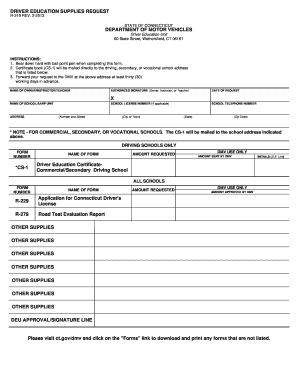
Ct Supplies Request Form


What is the Connecticut Driver Education Supplies Request?
The Connecticut Driver Education Supplies Request is a formal document that allows individuals or organizations to request necessary materials related to driver education programs in Connecticut. This form is essential for schools, driving instructors, and educational institutions that need access to instructional resources, such as textbooks, manuals, and other educational supplies. The completion of this form ensures that the requestor receives the appropriate materials to effectively educate new drivers in compliance with state regulations.
How to Use the Connecticut Driver Education Supplies Request
Using the Connecticut Driver Education Supplies Request involves several straightforward steps. First, ensure that you have the correct form, which can be obtained from the relevant state department or educational authority. Next, fill out the required fields accurately, providing details such as your name, contact information, and the specific supplies needed. After completing the form, submit it through the designated method, which may include online submission, mailing, or in-person delivery. Keeping a copy of the submitted request for your records is also advisable.
Steps to Complete the Connecticut Driver Education Supplies Request
Completing the Connecticut Driver Education Supplies Request requires careful attention to detail. Follow these steps:
- Obtain the latest version of the supplies request form from the Connecticut Department of Motor Vehicles or the appropriate educational authority.
- Fill in your personal information, including your name, address, and contact details.
- Specify the materials you are requesting, ensuring to include quantities and any specific editions if applicable.
- Review the form for accuracy and completeness before submission.
- Submit the form via the preferred method, ensuring you follow any additional instructions provided.
Legal Use of the Connecticut Driver Education Supplies Request
The Connecticut Driver Education Supplies Request is legally recognized as an official document within the state. To ensure its validity, it must be completed accurately and submitted according to the guidelines set by the state authorities. This form is crucial for maintaining compliance with educational standards and regulations governing driver education. Proper use of the form also helps to secure the necessary resources for effective driver training, contributing to road safety and responsible driving practices.
Key Elements of the Connecticut Driver Education Supplies Request
When filling out the Connecticut Driver Education Supplies Request, several key elements must be included to ensure the form is processed efficiently. These elements typically consist of:
- Name and Contact Information: The requestor's full name, address, phone number, and email address.
- Institution Information: If applicable, the name and address of the educational institution or driving school.
- Requested Supplies: A detailed list of the materials being requested, including quantities.
- Signature: The requestor's signature, affirming the accuracy of the information provided.
State-Specific Rules for the Connecticut Driver Education Supplies Request
Each state has specific rules and regulations governing the use of driver education supplies requests. In Connecticut, it is important to adhere to the guidelines established by the Department of Motor Vehicles. This includes submitting the request form within designated time frames, using the correct version of the form, and ensuring that all requested information is complete and accurate. Familiarity with these state-specific rules will help ensure that the request is processed without delays.
Quick guide on how to complete ct supplies request
Finalize Ct Supplies Request effortlessly on any gadget
Digital document management has become increasingly trendy among businesses and individuals. It offers an ideal eco-friendly alternative to traditional printed and signed paperwork, as you can easily access the suitable form and securely store it online. airSlate SignNow equips you with all the necessary tools to create, edit, and electronically sign your documents rapidly without delays. Manage Ct Supplies Request on any device with airSlate SignNow Android or iOS applications and enhance any document-driven procedure today.
The easiest method to edit and electronically sign Ct Supplies Request without hassle
- Find Ct Supplies Request and click on Obtain Form to begin.
- Utilize the tools we provide to fill out your form.
- Select pertinent sections of your documents or obscure sensitive information with functionalities that airSlate SignNow offers specifically for that purpose.
- Create your signature with the Sign tool, which takes mere seconds and holds the same legal validity as a conventional wet ink signature.
- Review the details and click on the Complete button to save your updates.
- Select your preferred method to share your form, via email, SMS, or invitation link, or download it to your computer.
Say goodbye to lost or misplaced documents, tedious form hunting, or mistakes that necessitate printing new document copies. airSlate SignNow meets all your document management needs in just a few clicks from any device of your choosing. Edit and electronically sign Ct Supplies Request and ensure outstanding communication at every stage of the form preparation process with airSlate SignNow.
Create this form in 5 minutes or less
Create this form in 5 minutes!
How to create an eSignature for the ct supplies request
The way to create an electronic signature for your PDF in the online mode
The way to create an electronic signature for your PDF in Chrome
How to generate an electronic signature for putting it on PDFs in Gmail
The best way to make an eSignature straight from your smart phone
The best way to create an electronic signature for a PDF on iOS devices
The best way to make an eSignature for a PDF document on Android OS
People also ask
-
What is Connecticut driver education?
Connecticut driver education is a structured program designed to teach new drivers the rules of the road, safety practices, and responsible driving behaviors. It typically includes both classroom instruction and behind-the-wheel training to prepare students for their driving tests and long-term driving safety.
-
How much does Connecticut driver education cost?
The cost of Connecticut driver education can vary depending on the driving school and the specific program offered. Generally, prices range from $500 to $1,800, which may include classroom instruction, behind-the-wheel training, and additional resources like online tests or materials.
-
What are the benefits of taking Connecticut driver education?
Taking Connecticut driver education benefits students by providing them with essential knowledge and skills to become safe and responsible drivers. Completing this program can also lead to lower insurance rates, as well as the ability to obtain a driver's license sooner with fewer restrictions.
-
Is online Connecticut driver education available?
Yes, many driving schools in Connecticut offer online driver education courses that are flexible and convenient. These online courses allow students to learn at their own pace and often include interactive materials and quizzes to reinforce understanding.
-
Are there any age requirements for Connecticut driver education?
In Connecticut, students can begin driver education at 16 years old. However, they must hold a learner's permit and complete a specified number of classroom hours and behind-the-wheel training before they can obtain a driver's license.
-
What features should I look for in Connecticut driver education programs?
When choosing a Connecticut driver education program, look for features such as state-approved curriculum, experienced instructors, behind-the-wheel training options, flexible scheduling, and comprehensive online resources. Additionally, seek programs that offer real-world driving scenarios and support for test preparation.
-
Can I integrate Connecticut driver education with other learning tools?
Many Connecticut driver education programs can be integrated with online learning tools and resources, making the learning experience more streamlined. Look for programs that offer digital textbooks, practice tests, and interactive learning modules to enhance your educational experience.
Get more for Ct Supplies Request
- Master cue sheet theatre arts 20 production date location spiritsd form
- Owcp 1500 fillable form
- Sponsored work experience verification form ncidq national ncidq
- Iron hill application form
- Sf 171 a form
- Are estimation techniques neutral to estimate gravity equations form
- Venue hire agreement template 787748577 form
- Verbal agreement template form
Find out other Ct Supplies Request
- How To Sign Maine Share Donation Agreement
- Sign Maine Share Donation Agreement Simple
- Sign New Jersey Share Donation Agreement Simple
- How To Sign Arkansas Collateral Debenture
- Sign Arizona Bill of Lading Simple
- Sign Oklahoma Bill of Lading Easy
- Can I Sign Massachusetts Credit Memo
- How Can I Sign Nevada Agreement to Extend Debt Payment
- Sign South Dakota Consumer Credit Application Computer
- Sign Tennessee Agreement to Extend Debt Payment Free
- Sign Kentucky Outsourcing Services Contract Simple
- Sign Oklahoma Outsourcing Services Contract Fast
- How Can I Sign Rhode Island Outsourcing Services Contract
- Sign Vermont Outsourcing Services Contract Simple
- Sign Iowa Interview Non-Disclosure (NDA) Secure
- Sign Arkansas Resignation Letter Simple
- Sign California Resignation Letter Simple
- Sign Florida Leave of Absence Agreement Online
- Sign Florida Resignation Letter Easy
- Sign Maine Leave of Absence Agreement Safe