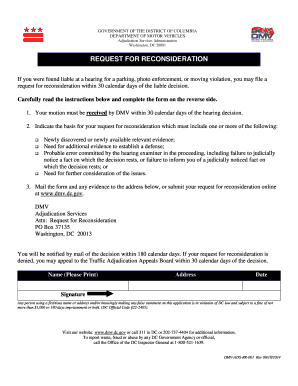
Dc Reconsideration Form


What is the DC reconsideration?
The DC reconsideration is a formal request submitted to the District of Columbia government, typically aimed at challenging a decision made by an agency or department. This process allows individuals or entities to seek a review of decisions that may affect their rights or interests. It is essential for ensuring that all parties have the opportunity to present their case and receive a fair evaluation. The reconsideration process is particularly relevant in legal or administrative matters where a decision may have significant implications.
How to use the DC reconsideration
Using the DC reconsideration involves several key steps. First, you must clearly understand the decision you are contesting and the grounds for your request. Next, you will need to complete the DC reconsideration form accurately, providing all required information and supporting documentation. Once the form is filled out, submit it to the appropriate agency within the specified timeframe. It is crucial to retain copies of all submitted documents and any correspondence related to your request for future reference.
Steps to complete the DC reconsideration
Completing the DC reconsideration form requires careful attention to detail. Follow these steps to ensure a successful submission:
- Review the original decision thoroughly to understand the basis for your reconsideration.
- Gather all necessary documents and evidence that support your case.
- Fill out the DC reconsideration form, ensuring all fields are completed accurately.
- Include any additional documentation that may strengthen your request.
- Submit the form and supporting materials to the designated agency by the deadline.
Legal use of the DC reconsideration
The legal use of the DC reconsideration is governed by specific regulations and guidelines that ensure the process is fair and transparent. It is essential to adhere to these legal frameworks to maintain the validity of your request. The reconsideration process is designed to uphold the rights of individuals while allowing agencies to review their decisions critically. Understanding the legal implications can help you navigate the process more effectively.
Required Documents
When submitting a DC reconsideration, certain documents are typically required to support your request. These may include:
- A completed DC reconsideration form.
- Copies of any relevant correspondence related to the original decision.
- Supporting evidence or documentation that substantiates your claim.
- Any additional forms that may be specified by the agency handling your request.
Form Submission Methods
The DC reconsideration form can be submitted through various methods, depending on the agency's requirements. Common submission methods include:
- Online submission through the agency's official website.
- Mailing the completed form and documents to the appropriate office.
- In-person delivery at designated agency locations.
Quick guide on how to complete dc reconsideration
Complete Dc Reconsideration seamlessly on any device
Web-based document management has become increasingly favored by organizations and individuals alike. It offers an ideal eco-friendly substitute to conventional printed and signed documents, enabling you to locate the correct form and securely save it online. airSlate SignNow equips you with all the tools necessary to draft, alter, and eSign your documents promptly without delays. Manage Dc Reconsideration on any device using airSlate SignNow's Android or iOS applications and enhance any document-driven process today.
The simplest method to alter and eSign Dc Reconsideration effortlessly
- Locate Dc Reconsideration and click Get Form to begin.
- Utilize the tools we offer to complete your form.
- Highlight pertinent sections of your documents or redact sensitive information with tools specifically provided by airSlate SignNow for that purpose.
- Create your eSignature using the Sign tool, which takes mere seconds and carries the same legal validity as a traditional ink signature.
- Review all the information and click on the Done button to save your modifications.
- Select how you wish to send your form, via email, text message (SMS), or invitation link, or download it to your computer.
Eliminate concerns about lost or misfiled documents, tedious form searches, or errors that require new document copies. airSlate SignNow meets your document management needs with just a few clicks from any device you choose. Adjust and eSign Dc Reconsideration and ensure exceptional communication at every step of your form preparation process with airSlate SignNow.
Create this form in 5 minutes or less
Create this form in 5 minutes!
How to create an eSignature for the dc reconsideration
The way to make an eSignature for a PDF in the online mode
The way to make an eSignature for a PDF in Chrome
The way to create an eSignature for putting it on PDFs in Gmail
The way to make an eSignature straight from your smart phone
The way to make an eSignature for a PDF on iOS devices
The way to make an eSignature for a PDF document on Android OS
People also ask
-
What is DC Reconsideration and how can airSlate SignNow assist with it?
DC Reconsideration is a request to reassess a decision made by the district of Columbia, often related to documents that require signing. airSlate SignNow provides an efficient platform for sending and eSigning essential documents, ensuring that all processes related to DC Reconsideration are smooth and legally binding.
-
How much does airSlate SignNow cost for DC Reconsideration processes?
airSlate SignNow offers several pricing plans tailored to different business needs. The cost-effective solution effectively supports DC Reconsideration, ensuring that organizations can manage their document signing needs without overspending on unnecessary features.
-
What features does airSlate SignNow provide to enhance the DC Reconsideration process?
airSlate SignNow includes features such as customizable templates, advanced security options, and real-time tracking of document statuses. These tools signNowly simplify the handling of documents related to DC Reconsideration, providing users with an efficient and secure way to manage important files.
-
Can I use airSlate SignNow for DC Reconsideration alongside other applications?
Yes, airSlate SignNow seamlessly integrates with a variety of applications, helping streamline the DC Reconsideration process. Whether you're using CRM systems or cloud storage services, these integrations allow for a more cohesive workflow when managing documents.
-
What are the benefits of using airSlate SignNow for DC Reconsideration?
Using airSlate SignNow for DC Reconsideration results in faster turnaround times and enhanced document security. Its user-friendly interface empowers businesses to quickly prepare, send, and track documents, leading to improved efficiency and peace of mind during the reconsideration process.
-
How can airSlate SignNow help in ensuring compliance during DC Reconsideration?
airSlate SignNow is designed with compliance in mind, providing features that adhere to legal regulations. With secure eSigning options and audit trails, the platform allows businesses to maintain compliance throughout the entire DC Reconsideration process.
-
Is there a mobile app for airSlate SignNow that supports DC Reconsideration?
Yes, airSlate SignNow offers a mobile app that allows users to manage their document signing needs on-the-go, particularly useful for DC Reconsideration. This feature ensures that important documents can be accessed and signed from anywhere, streamlining workflows.
Get more for Dc Reconsideration
Find out other Dc Reconsideration
- eSign Hawaii Guaranty Agreement Mobile
- eSign Hawaii Guaranty Agreement Now
- How Can I eSign Kentucky Collateral Agreement
- eSign Louisiana Demand for Payment Letter Simple
- eSign Missouri Gift Affidavit Myself
- eSign Missouri Gift Affidavit Safe
- eSign Nevada Gift Affidavit Easy
- eSign Arizona Mechanic's Lien Online
- eSign Connecticut IOU Online
- How To eSign Florida Mechanic's Lien
- eSign Hawaii Mechanic's Lien Online
- How To eSign Hawaii Mechanic's Lien
- eSign Hawaii IOU Simple
- eSign Maine Mechanic's Lien Computer
- eSign Maryland Mechanic's Lien Free
- How To eSign Illinois IOU
- Help Me With eSign Oregon Mechanic's Lien
- eSign South Carolina Mechanic's Lien Secure
- eSign Tennessee Mechanic's Lien Later
- eSign Iowa Revocation of Power of Attorney Online