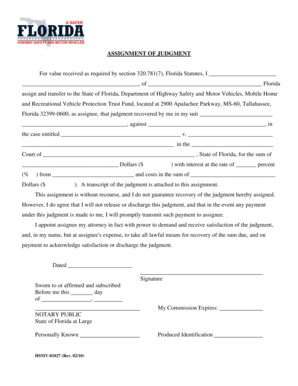
Assignment of Judgment Form Florida


What is the Assignment of Judgment Form Florida
The assignment of judgment form in Florida is a legal document used to transfer the rights to collect on a judgment from one party to another. This form is essential when a creditor wishes to assign their rights to a third party, allowing the assignee to pursue collection efforts. It serves as a formal record of the transfer and must comply with Florida laws to be enforceable in court. Understanding its purpose is crucial for both creditors and assignees to ensure that the rights and obligations are clearly defined and legally binding.
How to Use the Assignment of Judgment Form Florida
Using the assignment of judgment form in Florida involves several steps. First, the original judgment creditor must complete the form, detailing the judgment being assigned. This includes information such as the case number, the parties involved, and the amount of the judgment. Once completed, both the assignor (original creditor) and the assignee (new creditor) must sign the form. It is advisable to have the signatures notarized to enhance the document's credibility. After signing, the form should be filed with the court to officially record the assignment.
Key Elements of the Assignment of Judgment Form Florida
Several key elements must be included in the assignment of judgment form to ensure its validity. These elements typically include:
- Names and Addresses: Full names and addresses of both the assignor and assignee.
- Judgment Details: Information about the original judgment, including the case number and court where it was issued.
- Amount Assigned: The specific amount of the judgment being assigned.
- Signatures: Signatures of both parties, ideally notarized.
- Date of Assignment: The date on which the assignment is executed.
Including these elements ensures that the assignment is clear, legally binding, and enforceable.
Steps to Complete the Assignment of Judgment Form Florida
Completing the assignment of judgment form in Florida involves a systematic approach. Here are the steps to follow:
- Obtain the Form: Access the official assignment of judgment form, which can often be found through legal resources or court websites.
- Fill Out the Form: Accurately input all required information, ensuring clarity and precision.
- Review the Document: Both parties should review the completed form to confirm all details are correct.
- Sign the Form: Both the assignor and assignee must sign the document, preferably in the presence of a notary.
- File with the Court: Submit the signed form to the appropriate court to officially record the assignment.
Following these steps helps ensure that the assignment is executed properly and recognized by the legal system.
Legal Use of the Assignment of Judgment Form Florida
The legal use of the assignment of judgment form in Florida is governed by state laws. This form must comply with the Florida Statutes to be enforceable. It is important that both parties understand their rights and obligations under the assignment. Once the form is filed with the court, it becomes a public record, allowing the assignee to pursue collection efforts legally. Failure to adhere to legal requirements may result in the assignment being deemed invalid, which can complicate collection efforts.
State-Specific Rules for the Assignment of Judgment Form Florida
Florida has specific rules governing the assignment of judgment forms that must be adhered to for the document to be valid. These include:
- Notarization: While notarization is not always mandatory, it is highly recommended to prevent disputes regarding authenticity.
- Filing Requirements: The assignment must be filed with the court where the original judgment was issued.
- Notice to Debtor: In some cases, the debtor may need to be notified of the assignment to ensure they are aware of the change in creditor.
Understanding these state-specific rules is essential for ensuring compliance and protecting the rights of all parties involved in the assignment.
Quick guide on how to complete assignment of judgment form florida
Effortlessly Prepare Assignment Of Judgment Form Florida on Any Device
Digital document management has become increasingly popular among businesses and individuals. It offers an ideal eco-friendly substitute for traditional printed and signed documents, allowing you to locate the correct form and securely store it online. airSlate SignNow provides you with all the necessary tools to create, modify, and electronically sign your documents swiftly and without delays. Handle Assignment Of Judgment Form Florida on any device using airSlate SignNow's Android or iOS applications and streamline any document-related process today.
The simplest way to modify and eSign Assignment Of Judgment Form Florida effortlessly
- Obtain Assignment Of Judgment Form Florida and click on Get Form to begin.
- Utilize the tools we offer to complete your document.
- Emphasize relevant sections of your documents or obscure sensitive details with tools specifically provided by airSlate SignNow for that purpose.
- Generate your electronic signature using the Sign tool, which only takes seconds and holds the same legal validity as a traditional handwritten signature.
- Review all the details and click on the Done button to save your modifications.
- Select your preferred method for delivering your form, whether by email, text message (SMS), or invitation link, or download it to your computer.
Eliminate concerns about lost or misplaced documents, tedious form searching, or mistakes that necessitate printing new copies. airSlate SignNow caters to all your document management needs in just a few clicks from any device of your choice. Edit and eSign Assignment Of Judgment Form Florida while ensuring smooth communication throughout the form preparation process with airSlate SignNow.
Create this form in 5 minutes or less
Create this form in 5 minutes!
How to create an eSignature for the assignment of judgment form florida
How to generate an electronic signature for a PDF online
How to generate an electronic signature for a PDF in Google Chrome
The way to create an eSignature for signing PDFs in Gmail
How to generate an eSignature straight from your smartphone
How to make an eSignature for a PDF on iOS
How to generate an eSignature for a PDF document on Android
People also ask
-
What is an assignment of judgment form?
An assignment of judgment form is a legal document that allows the holder of a judgment to transfer their rights to another party. This form is crucial for individuals or businesses looking to assign their financial recovery rights to a different entity. airSlate SignNow simplifies the process of creating and signing this document securely online.
-
How can airSlate SignNow assist with creating an assignment of judgment form?
With airSlate SignNow, users can easily create an assignment of judgment form using our intuitive templates. This platform offers a user-friendly interface that allows you to customize and fill in your details quickly. Additionally, you can access essential eSign features to ensure your document is legally binding.
-
What are the benefits of using airSlate SignNow for legal documents?
Using airSlate SignNow for your assignment of judgment form provides a cost-effective solution that enhances efficiency. It eliminates the need for printing and mailing documents, allowing for instant electronic signatures and storage. This streamlined process helps businesses save time and reduce paperwork headaches.
-
Are there any costs associated with using airSlate SignNow for the assignment of judgment form?
airSlate SignNow offers various pricing plans tailored to fit different business needs, including a free trial option. Users can assess the features available for generating an assignment of judgment form before committing to a subscription. This flexibility ensures that businesses can find a plan that aligns with their budget.
-
Is the assignment of judgment form legally binding when signed through airSlate SignNow?
Yes, the assignment of judgment form signed through airSlate SignNow is legally binding, provided it complies with relevant laws. The platform ensures that all electronic signatures meet electronic signature laws, such as the ESIGN Act. This compliance guarantees the enforceability of your signed documents in court.
-
Can I store my assignment of judgment forms securely on airSlate SignNow?
Absolutely! airSlate SignNow offers secure cloud storage for all your important documents, including the assignment of judgment form. This feature provides peace of mind, knowing that your documents are safely stored and easily accessible whenever needed.
-
What integrations does airSlate SignNow offer for managing my documents?
airSlate SignNow seamlessly integrates with popular business applications like Google Drive, Dropbox, and Microsoft Office. These integrations allow for easy document management and enhance productivity when working with your assignment of judgment form. This connectivity helps streamline your workflows and ensures you stay organized.
Get more for Assignment Of Judgment Form Florida
- Chapter 5 skeletal muscular and integumentary systems test form
- Pccc change of major form
- Halifax occupiers consent form
- No licensed otota may use modalities until certification georgia sos georgia form
- Fannie mae form 2055 old form tomaino appraisal llc
- Pre adoption form feb 19 strawberry persian and pedigree
- Copyright license for written work agreement template form
- Healthcare staff agency contract template form
Find out other Assignment Of Judgment Form Florida
- Sign North Carolina Life Sciences Purchase Order Template Computer
- Sign Ohio Non-Profit LLC Operating Agreement Secure
- Can I Sign Ohio Non-Profit LLC Operating Agreement
- Sign South Dakota Non-Profit Business Plan Template Myself
- Sign Rhode Island Non-Profit Residential Lease Agreement Computer
- Sign South Carolina Non-Profit Promissory Note Template Mobile
- Sign South Carolina Non-Profit Lease Agreement Template Online
- Sign Oregon Life Sciences LLC Operating Agreement Online
- Sign Texas Non-Profit LLC Operating Agreement Online
- Can I Sign Colorado Orthodontists Month To Month Lease
- How Do I Sign Utah Non-Profit Warranty Deed
- Help Me With Sign Colorado Orthodontists Purchase Order Template
- Sign Virginia Non-Profit Living Will Fast
- How To Sign Virginia Non-Profit Lease Agreement Template
- How To Sign Wyoming Non-Profit Business Plan Template
- How To Sign Wyoming Non-Profit Credit Memo
- Sign Wisconsin Non-Profit Rental Lease Agreement Simple
- Sign Wisconsin Non-Profit Lease Agreement Template Safe
- Sign South Dakota Life Sciences Limited Power Of Attorney Mobile
- Sign Alaska Plumbing Moving Checklist Later