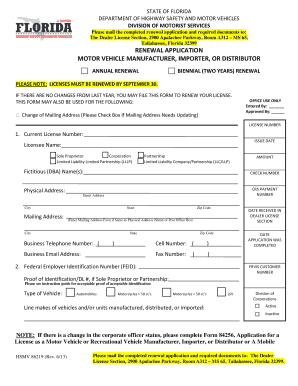
Renewal Motor Flhsmv Form


What is the Renewal Motor FLHSMV
The Renewal Motor FLHSMV is a specific form used in Florida for renewing motor vehicle registrations. This form is essential for vehicle owners to maintain their legal driving status and ensure compliance with state regulations. It captures necessary information about the vehicle and the owner, facilitating the renewal process through the Florida Department of Highway Safety and Motor Vehicles (DHSMV).
Steps to Complete the Renewal Motor FLHSMV
Completing the Renewal Motor FLHSMV involves several key steps:
- Gather required documents, including your current registration and proof of insurance.
- Access the Renewal Motor FLHSMV form online or obtain a physical copy.
- Fill in the necessary information accurately, including vehicle details and personal identification.
- Review the completed form for any errors or omissions.
- Submit the form electronically or via mail, along with any applicable fees.
Legal Use of the Renewal Motor FLHSMV
The Renewal Motor FLHSMV is legally binding when filled out and submitted according to state regulations. It must be signed by the vehicle owner, and electronic signatures are accepted if they comply with the ESIGN and UETA acts. Ensuring that all information is accurate and complete is crucial for the form's validity.
Required Documents
To successfully complete the Renewal Motor FLHSMV, you will need to provide several documents:
- Current vehicle registration.
- Proof of insurance.
- Identification, such as a driver's license or state ID.
- Payment method for any renewal fees.
Form Submission Methods
The Renewal Motor FLHSMV can be submitted through various methods, offering flexibility to vehicle owners:
- Online submission via the Florida DHSMV website.
- Mailing the completed form to the appropriate DHSMV office.
- In-person submission at a local DHSMV office.
Eligibility Criteria
To be eligible for renewing your vehicle registration using the Renewal Motor FLHSMV, you must meet certain criteria:
- Be the registered owner of the vehicle.
- Have a valid driver's license or state ID.
- Ensure that the vehicle has not been reported stolen or involved in any legal disputes.
Quick guide on how to complete renewal motor flhsmv
Complete Renewal Motor Flhsmv seamlessly on any device
Managing documents online has gained signNow traction among businesses and individuals. It serves as an excellent environmentally friendly alternative to conventional printed and signed documents, allowing you to access the necessary form and securely store it online. airSlate SignNow equips you with all the resources needed to create, modify, and eSign your documents promptly without any hold-ups. Handle Renewal Motor Flhsmv across any platform using airSlate SignNow's Android or iOS applications and simplify any document-related task today.
The easiest method to alter and eSign Renewal Motor Flhsmv effortlessly
- Locate Renewal Motor Flhsmv and click Get Form to begin.
- Utilize the tools we offer to complete your form.
- Emphasize important sections of the documents or redact sensitive information with tools specifically provided by airSlate SignNow.
- Create your eSignature using the Sign feature, which takes just seconds and carries the same legal validity as a conventional wet ink signature.
- Verify the details and click the Done button to save your changes.
- Choose how you wish to share your form, via email, SMS, invitation link, or download it to your computer.
Eliminate worries about lost or misplaced documents, tedious form searching, or errors that require reprinting new copies. airSlate SignNow meets your document management needs with just a few clicks from any device you prefer. Alter and eSign Renewal Motor Flhsmv and ensure outstanding communication throughout the form preparation process with airSlate SignNow.
Create this form in 5 minutes or less
Create this form in 5 minutes!
How to create an eSignature for the renewal motor flhsmv
How to generate an eSignature for your PDF file in the online mode
How to generate an eSignature for your PDF file in Chrome
How to make an eSignature for putting it on PDFs in Gmail
How to make an electronic signature right from your smartphone
The best way to create an electronic signature for a PDF file on iOS devices
How to make an electronic signature for a PDF on Android
People also ask
-
What is the process for a Florida renewal motor using airSlate SignNow?
The Florida renewal motor process with airSlate SignNow is streamlined for efficiency. Users can upload their documents, eSign them, and resend them easily without the hassle of traditional paperwork. This ensures quick processing for your motor renewal and keeps everything organized in one platform.
-
How much does airSlate SignNow cost for handling Florida renewal motor documents?
airSlate SignNow offers flexible pricing plans that cater to various business needs. For managing Florida renewal motor documents, the cost is competitive and designed to be cost-effective, ensuring you receive excellent value while handling all your eSignature requirements.
-
What features does airSlate SignNow provide for Florida renewal motor eSignatures?
AirSlate SignNow is equipped with robust features essential for Florida renewal motor eSignatures. These include customizable templates, secure cloud storage, real-time collaboration, and detailed audit trails to track document activity. Such features enhance the overall user experience, making the renewal process seamless.
-
Can airSlate SignNow integrate with other tools for my Florida renewal motor needs?
Yes, airSlate SignNow offers seamless integrations with popular applications, which can facilitate the Florida renewal motor process. You can easily link it with CRM systems, cloud storage solutions, and other business tools to enhance efficiency and automate workflows while managing your documents.
-
What are the benefits of using airSlate SignNow for Florida renewal motor processes?
Using airSlate SignNow for Florida renewal motor processes comes with numerous benefits. It increases efficiency through quick eSigning, reduces paper use, and minimizes errors. By digitizing the renewal process, you save time and streamline your operations, leading to improved business productivity.
-
Is airSlate SignNow secure for handling Florida renewal motor documents?
Absolutely, airSlate SignNow prioritizes security, ensuring that all Florida renewal motor documents are handled safely. The platform utilizes industry-standard encryption protocols and offers features such as two-factor authentication to protect your sensitive information throughout the signing process.
-
How can I get started with airSlate SignNow for my Florida renewal motor documents?
Getting started with airSlate SignNow for your Florida renewal motor documents is simple. You can sign up for a free trial to explore the features, upload your motor documents, and begin eSigning. The user-friendly interface allows even those unfamiliar with digital signing to navigate easily.
Get more for Renewal Motor Flhsmv
- Apex clearing tod form
- Msc airslate form
- Hospice documentation painting the picture of the terminal patient form
- Prior authorization request form monoclonal antibody optumrx
- The last egret form
- Chemistry moles packet answer key pdf form
- Quarterly earthquakedisaster drill log stars log in form
- Private child support agreement template form
Find out other Renewal Motor Flhsmv
- Can I eSignature Missouri Share Transfer Agreement Template
- eSignature Michigan Stock Purchase Agreement Template Computer
- eSignature California Indemnity Agreement Template Online
- eSignature New Mexico Promissory Note Template Now
- eSignature Pennsylvania Promissory Note Template Later
- Help Me With eSignature North Carolina Bookkeeping Contract
- eSignature Georgia Gym Membership Agreement Mobile
- eSignature Michigan Internship Contract Computer
- Can I eSignature Nebraska Student Data Sheet
- How To eSignature Michigan Application for University
- eSignature North Carolina Weekly Class Evaluation Now
- eSignature Colorado Medical Power of Attorney Template Fast
- Help Me With eSignature Florida Medical Power of Attorney Template
- eSignature Iowa Medical Power of Attorney Template Safe
- eSignature Nevada Medical Power of Attorney Template Secure
- eSignature Arkansas Nanny Contract Template Secure
- eSignature Wyoming New Patient Registration Mobile
- eSignature Hawaii Memorandum of Agreement Template Online
- eSignature Hawaii Memorandum of Agreement Template Mobile
- eSignature New Jersey Memorandum of Agreement Template Safe