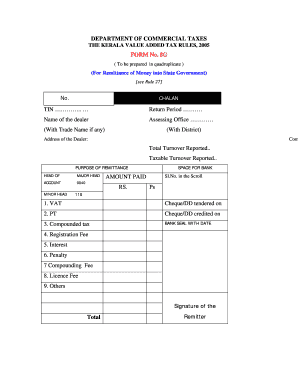
Chalan Form


What is the Chalan?
A chalan is a formal document used in various sectors, particularly in construction and government transactions. It serves as a receipt or proof of payment for services rendered or goods provided. In construction, the chalan may be associated with the payment of fees for permits or inspections. Understanding its purpose is essential for compliance and record-keeping.
How to Use the Chalan
Using a chalan involves several key steps. First, identify the specific type of chalan required for your transaction. Next, fill out the necessary details, including the payer's information, the amount, and the purpose of the payment. Once completed, the chalan should be submitted to the relevant authority or organization, either electronically or in person, depending on the requirements.
Steps to Complete the Chalan
Completing a chalan requires careful attention to detail. Follow these steps:
- Gather all necessary information, including the payer's name, address, and payment details.
- Clearly state the purpose of the payment and any associated reference numbers.
- Ensure that the amount is accurate and matches any invoices or agreements.
- Review the completed chalan for accuracy before submission.
Legal Use of the Chalan
The legal validity of a chalan is crucial for it to be recognized in official transactions. It must comply with local regulations and include necessary signatures or digital certifications. In the United States, adherence to electronic signature laws, such as ESIGN and UETA, is essential when submitting a digital chalan. This ensures that the document holds legal weight in case of disputes.
Key Elements of the Chalan
Understanding the key elements of a chalan can help ensure its proper use. Important components include:
- Payer's information: Name, address, and contact details.
- Recipient's information: The authority or organization receiving the payment.
- Payment details: Amount, date, and purpose of the transaction.
- Signature or digital certification: To validate the document.
Examples of Using the Chalan
Chalans are commonly used in various scenarios, such as:
- Paying for construction permits or inspections.
- Settling fees for government services, like licensing or registration.
- Documenting payments for contractors or vendors in construction projects.
Quick guide on how to complete chalan
Complete Chalan easily on any device
Online document management has gained popularity among businesses and individuals. It serves as an ideal eco-friendly alternative to conventional printed and signed paperwork, allowing you to access the necessary form and securely store it online. airSlate SignNow provides all the tools you need to create, edit, and eSign your documents efficiently without delays. Manage Chalan on any platform with airSlate SignNow's Android or iOS applications and enhance any document-related task today.
How to modify and eSign Chalan effortlessly
- Obtain Chalan and then click Get Form to begin.
- Utilize the tools we offer to complete your document.
- Highlight pertinent sections of the documents or conceal sensitive information with tools that airSlate SignNow provides specifically for that purpose.
- Create your signature using the Sign feature, which takes mere seconds and carries the same legal validity as a traditional ink signature.
- Verify the details and then click on the Done button to save your changes.
- Select your preferred method of delivering your form, whether by email, text message (SMS), invite link, or download it to your computer.
Eliminate the worries of lost or mislaid documents, cumbersome form navigation, or errors that necessitate reprinting new document copies. airSlate SignNow meets your document management needs in just a few clicks from any device you choose. Modify and eSign Chalan to ensure excellent communication at every stage of the form preparation process with airSlate SignNow.
Create this form in 5 minutes or less
Create this form in 5 minutes!
How to create an eSignature for the chalan
How to create an electronic signature for a PDF online
How to create an electronic signature for a PDF in Google Chrome
How to create an e-signature for signing PDFs in Gmail
How to create an e-signature right from your smartphone
How to create an e-signature for a PDF on iOS
How to create an e-signature for a PDF on Android
People also ask
-
What is the role of a chalan worker in the document signing process?
A chalan worker is responsible for ensuring that all necessary documents are signed and processed efficiently. With airSlate SignNow, a chalan worker can easily manage the eSigning process, making it seamless for all parties involved. This role is crucial in streamlining workflows and reducing turnaround times for document approvals.
-
How does airSlate SignNow benefit a chalan worker?
airSlate SignNow benefits a chalan worker by providing a user-friendly platform that simplifies document management and eSigning tasks. This not only enhances productivity but also reduces the chances of errors in document handling. By using airSlate SignNow, chalan workers can complete their tasks more efficiently and effectively.
-
What pricing options are available for airSlate SignNow for chalan workers?
airSlate SignNow offers several pricing plans tailored to the needs of chalan workers and businesses. These plans are cost-effective and include essential features for document management and eSigning. You can choose a plan that fits your budget and requirements, ensuring that chalan workers have the tools they need without overspending.
-
Can a chalan worker integrate airSlate SignNow with other tools?
Yes, airSlate SignNow allows chalan workers to integrate with various third-party applications and tools. This feature enhances productivity by enabling seamless workflows and access to multiple systems within a single platform. Chalan workers can easily connect their favorite apps to streamline their document signing processes.
-
What features does airSlate SignNow offer for chalan workers?
airSlate SignNow provides a range of features specifically designed to assist chalan workers, including customizable templates, automatic reminders, and real-time tracking of document status. These features are essential for managing documents efficiently and ensuring that all stakeholders are up-to-date. With airSlate SignNow, chalan workers can optimize their workflow and enhance collaboration.
-
How does airSlate SignNow ensure the security of documents handled by a chalan worker?
airSlate SignNow prioritizes the security of documents managed by chalan workers with advanced encryption and compliance with industry standards. This ensures that all sensitive information remains protected throughout the eSigning process. Chalan workers can trust that airSlate SignNow will safeguard their documents and maintain privacy.
-
Is training available for chalan workers using airSlate SignNow?
Yes, airSlate SignNow provides comprehensive training resources for chalan workers to help them get started. These resources include tutorials, webinars, and customer support that guide users through the platform's features. This ensures that chalan workers are well-equipped to utilize airSlate SignNow effectively and efficiently.
Get more for Chalan
- Touro college diploma request form
- Place value chart billions to thousandths form
- Student pick up authorization form
- Mla cheat sheet 461074442 form
- Materials control form word
- Event hall rental agreement template form
- Event venue rental agreement template form
- Facility church facility rental agreement template form
Find out other Chalan
- How To Integrate Sign in Banking
- How To Use Sign in Banking
- Help Me With Use Sign in Banking
- Can I Use Sign in Banking
- How Do I Install Sign in Banking
- How To Add Sign in Banking
- How Do I Add Sign in Banking
- How Can I Add Sign in Banking
- Can I Add Sign in Banking
- Help Me With Set Up Sign in Government
- How To Integrate eSign in Banking
- How To Use eSign in Banking
- How To Install eSign in Banking
- How To Add eSign in Banking
- How To Set Up eSign in Banking
- How To Save eSign in Banking
- How To Implement eSign in Banking
- How To Set Up eSign in Construction
- How To Integrate eSign in Doctors
- How To Use eSign in Doctors