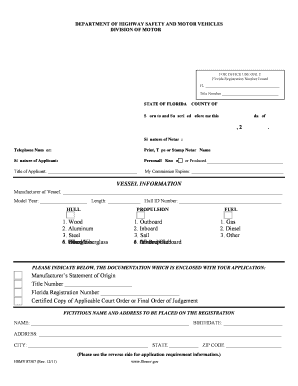
Confidential Registration Form


What is the Confidential Registration Form
The Confidential Registration Form is a specialized document designed for individuals seeking to register their vehicles while maintaining a level of privacy regarding their personal information. This form is particularly useful for applicants who may have concerns about their safety or privacy, such as law enforcement officers, judges, or victims of domestic violence. By utilizing this form, individuals can ensure that their registration details are kept confidential, aligning with state regulations that allow for such protections.
How to use the Confidential Registration Form
Using the Confidential Registration Form involves several straightforward steps. First, obtain the form from your state’s Department of Motor Vehicles (DMV) or relevant authority. Next, fill out the required sections, ensuring that all information is accurate and complete. After completing the form, submit it according to the instructions provided, which may include options for online submission, mailing, or in-person delivery. It is essential to follow the guidelines carefully to ensure that your application is processed without delays.
Steps to complete the Confidential Registration Form
To successfully complete the Confidential Registration Form, follow these steps:
- Gather necessary documents, such as proof of identity and residency.
- Fill out the form, providing all required information, including vehicle details and personal information.
- Indicate your eligibility for confidentiality status, if applicable.
- Review the form for accuracy and completeness.
- Submit the form as directed, ensuring you keep a copy for your records.
Legal use of the Confidential Registration Form
The Confidential Registration Form is legally recognized in many states, allowing individuals to register their vehicles while keeping their personal information private. It complies with various state laws designed to protect the identities of vulnerable individuals. The legal use of this form ensures that registrants can maintain their privacy without sacrificing their legal rights to vehicle ownership and registration.
Required Documents
When filling out the Confidential Registration Form, certain documents are typically required to verify your identity and eligibility. Commonly required documents may include:
- Proof of identity, such as a driver's license or state ID.
- Proof of residency, such as a utility bill or lease agreement.
- Any documentation supporting your request for confidentiality, such as a police report or court order.
Who Issues the Form
The Confidential Registration Form is issued by the state’s Department of Motor Vehicles (DMV) or equivalent agency. Each state has its own procedures and regulations regarding the issuance and processing of this form. It is important to check with your local DMV to understand the specific requirements and procedures applicable in your state.
Quick guide on how to complete confidential registration form
Effortlessly Prepare Confidential Registration Form on Any Device
Digital document management has gained traction among businesses and individuals alike. It offers an excellent environmentally friendly option compared to conventional printed and signed paperwork, allowing you to access the necessary form and securely store it online. airSlate SignNow provides all the features you require to create, modify, and electronically sign your documents swiftly without delays. Manage Confidential Registration Form on any device using the airSlate SignNow apps for Android or iOS and enhance any document-based process today.
The easiest way to modify and electronically sign Confidential Registration Form effortlessly
- Obtain Confidential Registration Form and then click Get Form to begin.
- Utilize the tools we offer to complete your form.
- Emphasize important sections of the documents or redact sensitive information with the tools that airSlate SignNow specifically offers for this purpose.
- Generate your electronic signature with the Sign tool, which takes mere seconds and holds the same legal significance as a traditional wet ink signature.
- Review all the information and then click on the Done button to save your modifications.
- Select how you wish to deliver your form—via email, text message (SMS), or invitation link, or download it to your PC.
Eliminate the hassle of lost or misplaced documents, tedious searches for forms, or errors that require reprinting new copies. airSlate SignNow fulfills all your document management needs in just a few clicks from any device of your choice. Modify and electronically sign Confidential Registration Form and secure excellent communication at every stage of your form preparation process with airSlate SignNow.
Create this form in 5 minutes or less
Create this form in 5 minutes!
How to create an eSignature for the confidential registration form
The best way to create an electronic signature for a PDF file online
The best way to create an electronic signature for a PDF file in Google Chrome
How to create an electronic signature for signing PDFs in Gmail
The best way to generate an eSignature right from your mobile device
The way to create an eSignature for a PDF file on iOS
The best way to generate an eSignature for a PDF on Android devices
People also ask
-
What is the process for obtaining a registration issued through airSlate SignNow?
To obtain a registration issued through airSlate SignNow, simply create an account on our platform. Once registered, you can easily upload your documents, set signing workflows, and send them for eSignature. The process is user-friendly and supports various document types, ensuring a seamless experience.
-
Are there any costs associated with getting a registration issued using airSlate SignNow?
Yes, airSlate SignNow does have pricing plans, but obtaining a registration issued is often more affordable compared to traditional methods. We offer various plans to cater to different business sizes and needs, ensuring you get a cost-effective eSigning solution. Currently, the pricing models focus on usability without hidden charges, making sure your budget is respected.
-
What features are included when a registration issued is processed through airSlate SignNow?
When you process a registration issued through airSlate SignNow, you benefit from features like customizable templates, audit trails, and secure cloud storage. Our platform also offers real-time tracking of document statuses to enhance your workflow efficiency. These features are designed to streamline your eSignature process and enhance compliance.
-
How can airSlate SignNow enhance my business's registration issued workflow?
airSlate SignNow can signNowly enhance your business's registration issued workflow by automating document delivery and signature collection. With our intelligent workflow automations, you can reduce turnaround times and minimize human errors. This allows your team to focus on more strategic tasks rather than getting bogged down in paperwork.
-
What integrations are available with airSlate SignNow for handling registration issued?
airSlate SignNow offers various integrations with popular platforms like Google Workspace, Salesforce, and Microsoft Office. These integrations ensure that you can easily incorporate registration issued processes into your existing workflows. This interoperability boosts productivity, allowing you to manage documents and approvals efficiently.
-
Is airSlate SignNow secure for processing sensitive registration issued documents?
Yes, airSlate SignNow prioritizes security when processing sensitive registration issued documents. Our platform uses advanced encryption protocols, multi-factor authentication, and regular security audits to keep your data safe. You can trust that sensitive information remains confidential and protected throughout the signing process.
-
What is the turnaround time for a registration issued through airSlate SignNow?
The turnaround time for a registration issued through airSlate SignNow varies depending on the number of signers and their response time. However, many users experience a signNow reduction in processing times compared to traditional methods. With automated reminders and tracking, you can expect quicker completion of your document signing.
Get more for Confidential Registration Form
- Mpdd nios form
- Christening form
- Active reading section 1 renewable energy today form
- Precertification request form healthcomp
- Descending volley after electrical and magnetic transcranial form
- The research agenda on issues surrounding the definition of racial and form
- Playbill ad contract form cherry hill east theatre boosters
- Private vehicle payment agreement template form
Find out other Confidential Registration Form
- How To Sign Wisconsin Plumbing Cease And Desist Letter
- Sign Colorado Real Estate LLC Operating Agreement Simple
- How Do I Sign Connecticut Real Estate Operating Agreement
- Sign Delaware Real Estate Quitclaim Deed Secure
- Sign Georgia Real Estate Business Plan Template Computer
- Sign Georgia Real Estate Last Will And Testament Computer
- How To Sign Georgia Real Estate LLC Operating Agreement
- Sign Georgia Real Estate Residential Lease Agreement Simple
- Sign Colorado Sports Lease Agreement Form Simple
- How To Sign Iowa Real Estate LLC Operating Agreement
- Sign Iowa Real Estate Quitclaim Deed Free
- How To Sign Iowa Real Estate Quitclaim Deed
- Sign Mississippi Orthodontists LLC Operating Agreement Safe
- Sign Delaware Sports Letter Of Intent Online
- How Can I Sign Kansas Real Estate Job Offer
- Sign Florida Sports Arbitration Agreement Secure
- How Can I Sign Kansas Real Estate Residential Lease Agreement
- Sign Hawaii Sports LLC Operating Agreement Free
- Sign Georgia Sports Lease Termination Letter Safe
- Sign Kentucky Real Estate Warranty Deed Myself