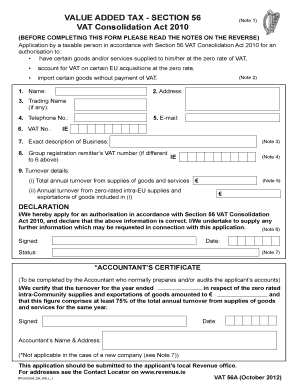
56a Form


What is the 56a Form
The 56a form is a crucial document used primarily in tax and legal contexts. It serves various purposes, including the declaration of certain tax statuses or the provision of necessary information to governmental agencies. Understanding the specifics of this form is essential for compliance and accurate reporting. The 56a form is often required for individuals and businesses to ensure that they meet legal obligations related to taxation and other regulatory requirements.
How to use the 56a Form
Using the 56a form involves several key steps to ensure that it is filled out correctly. First, gather all necessary information, including personal details, tax identification numbers, and any relevant financial data. Next, accurately complete each section of the form, ensuring that all entries are clear and legible. After filling out the form, review it for accuracy before submission. It is also advisable to keep a copy for your records. Depending on the requirements, the completed form may need to be submitted online, by mail, or in person.
Steps to complete the 56a Form
Completing the 56a form involves a systematic approach to ensure accuracy and compliance. Follow these steps:
- Gather required documents, such as identification and financial records.
- Fill out the form with accurate information, ensuring clarity in all entries.
- Review the completed form for any errors or omissions.
- Sign and date the form where required.
- Submit the form according to specified guidelines, whether online, by mail, or in person.
Legal use of the 56a Form
The legal use of the 56a form is governed by specific regulations that ensure its validity. To be considered legally binding, the form must be completed accurately and submitted in accordance with applicable laws. Compliance with eSignature laws is also important when submitting the form electronically. Utilizing a trusted eSignature solution can help ensure that the form meets legal standards, providing a digital certificate that verifies the authenticity of the submission.
Key elements of the 56a Form
Key elements of the 56a form include personal identification information, tax identification numbers, and specific declarations relevant to the form's purpose. Each section of the form must be completed with precise information to avoid delays or issues during processing. Understanding these elements is vital for ensuring that the form serves its intended purpose effectively and complies with legal requirements.
Form Submission Methods
The submission methods for the 56a form can vary based on the requirements set forth by the issuing authority. Common methods include:
- Online submission through designated portals.
- Mailing the completed form to the appropriate address.
- In-person submission at specified locations.
Each method has its own set of guidelines, so it is essential to follow the instructions provided with the form to ensure successful submission.
Quick guide on how to complete 56a form
Complete 56a Form effortlessly on any device
Web-based document management has become favored by businesses and individuals alike. It serves as an ideal eco-friendly substitute for traditional printed and signed documents, enabling you to locate the correct form and securely store it online. airSlate SignNow equips you with all the tools necessary to create, modify, and electronically sign your documents quickly without interruptions. Manage 56a Form on any platform using airSlate SignNow's Android or iOS applications and enhance any document-centric workflow today.
The easiest method to modify and electronically sign 56a Form effortlessly
- Find 56a Form and click Get Form to begin.
- Utilize the tools we provide to complete your document.
- Emphasize important sections of your documents or conceal sensitive information with tools that airSlate SignNow offers specifically for that purpose.
- Create your signature using the Sign tool, which only takes seconds and carries the same legal standing as a traditional wet ink signature.
- Verify all the details and click on the Done button to save your modifications.
- Select how you wish to share your form, whether by email, SMS, or invite link, or download it to your computer.
Forget about misplaced or lost files, tedious document searches, or mistakes that require printing new copies. airSlate SignNow meets your document management needs in just a few clicks from any device of your choice. Modify and electronically sign 56a Form and ensure excellent communication at every stage of the document preparation process with airSlate SignNow.
Create this form in 5 minutes or less
Create this form in 5 minutes!
How to create an eSignature for the 56a form
How to create an electronic signature for a PDF online
How to create an electronic signature for a PDF in Google Chrome
How to create an e-signature for signing PDFs in Gmail
How to create an e-signature right from your smartphone
How to create an e-signature for a PDF on iOS
How to create an e-signature for a PDF on Android
People also ask
-
What is form 56a and how can I use it with airSlate SignNow?
Form 56a is a legal document used in various business transactions. With airSlate SignNow, you can easily create, send, and electronically sign form 56a, streamlining your workflow and ensuring that all your documents are securely processed.
-
What features does airSlate SignNow offer for managing form 56a?
airSlate SignNow provides a range of features for managing form 56a, including customizable templates, collaborative editing, and audit trails. These tools help you maintain an organized and efficient process for handling your documents.
-
Is airSlate SignNow a cost-effective solution for processing form 56a?
Yes, airSlate SignNow is designed to be a cost-effective solution for businesses looking to manage form 56a. With flexible pricing plans, you can select the best option that fits your budget while still benefiting from robust eSignature functionalities.
-
Can I integrate airSlate SignNow with other software for form 56a?
Absolutely! airSlate SignNow seamlessly integrates with various third-party applications, which can enhance the efficiency of managing form 56a. Whether you use CRM systems, document management tools, or accounting software, integrations can streamline your workflows.
-
What are the benefits of using airSlate SignNow for form 56a?
Using airSlate SignNow for form 56a offers numerous benefits, including improved speed of document processing, enhanced security for signatures, and reduced paper usage. This digital solution promotes better organization and quicker access to essential documents.
-
Is it easy to send and eSign form 56a through airSlate SignNow?
Yes, sending and eSigning form 56a through airSlate SignNow is a straightforward process. The user-friendly interface enables you to upload your document, add recipients, and track the signing status with just a few clicks.
-
Are there any security measures in place for form 56a signed via airSlate SignNow?
airSlate SignNow prioritizes security by implementing advanced encryption and compliance with industry standards for documents like form 56a. This ensures that your data remains protected and confidential throughout the signing process.
Get more for 56a Form
Find out other 56a Form
- How Do I eSignature Alaska Life Sciences Presentation
- Help Me With eSignature Iowa Life Sciences Presentation
- How Can I eSignature Michigan Life Sciences Word
- Can I eSignature New Jersey Life Sciences Presentation
- How Can I eSignature Louisiana Non-Profit PDF
- Can I eSignature Alaska Orthodontists PDF
- How Do I eSignature New York Non-Profit Form
- How To eSignature Iowa Orthodontists Presentation
- Can I eSignature South Dakota Lawers Document
- Can I eSignature Oklahoma Orthodontists Document
- Can I eSignature Oklahoma Orthodontists Word
- How Can I eSignature Wisconsin Orthodontists Word
- How Do I eSignature Arizona Real Estate PDF
- How To eSignature Arkansas Real Estate Document
- How Do I eSignature Oregon Plumbing PPT
- How Do I eSignature Connecticut Real Estate Presentation
- Can I eSignature Arizona Sports PPT
- How Can I eSignature Wisconsin Plumbing Document
- Can I eSignature Massachusetts Real Estate PDF
- How Can I eSignature New Jersey Police Document