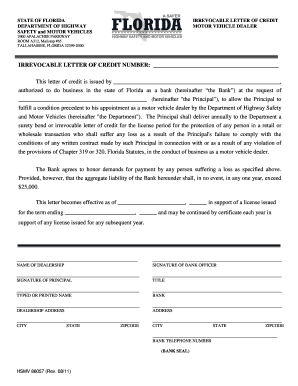
Hsmv 86057 Form


What is the HSMV 86057?
The HSMV 86057 is a form used in Florida, specifically for the issuance of letters of administration. This form is essential for individuals who are seeking to manage the estate of a deceased person when no will is present. The letters of administration serve as legal documentation that grants the appointed administrator the authority to handle the deceased's assets, settle debts, and distribute property according to state laws. Understanding the purpose and function of the HSMV 86057 is crucial for anyone navigating the probate process in Florida.
Steps to Complete the HSMV 86057
Completing the HSMV 86057 requires careful attention to detail. Here are the key steps involved:
- Gather necessary information about the deceased, including their full name, date of death, and last known address.
- Identify the heirs and beneficiaries who may be entitled to the estate.
- Fill out the HSMV 86057 form accurately, ensuring all required fields are completed.
- Provide any additional documentation that may be required, such as proof of death and identification of the applicant.
- Review the completed form for accuracy before submission.
Legal Use of the HSMV 86057
The legal use of the HSMV 86057 is governed by Florida probate law. This form must be filed in the appropriate probate court to obtain the letters of administration. Once granted, these letters confer the legal authority to the administrator to act on behalf of the estate. It is important to ensure that the form is filled out correctly and submitted within the specified time frames to avoid delays in the probate process.
How to Obtain the HSMV 86057
The HSMV 86057 can be obtained through the Florida Department of Highway Safety and Motor Vehicles (DHSMV) website or at local DHSMV offices. It is advisable to download the latest version of the form in PDF format to ensure compliance with current regulations. If assistance is needed, local probate attorneys can provide guidance on obtaining and completing the form.
Required Documents
When submitting the HSMV 86057, certain documents are typically required to support the application for letters of administration. These may include:
- Death certificate of the deceased.
- Proof of identity for the applicant, such as a driver's license or state ID.
- Any relevant court documents if applicable.
- Documentation of the deceased's assets and liabilities.
Examples of Using the HSMV 86057
Examples of situations where the HSMV 86057 may be used include:
- An individual passing away without a will, necessitating the appointment of an administrator to manage their estate.
- Family members seeking to settle the estate of a deceased relative who did not leave clear instructions.
- Situations involving minor children where a guardian needs to be appointed to manage the estate until the children reach adulthood.
Quick guide on how to complete hsmv 86057
Handle Hsmv 86057 effortlessly on any device
Web-based document management has gained traction among businesses and individuals alike. It offers an excellent environmentally friendly alternative to traditional printed and signed papers, allowing you to access the proper format and securely store it online. airSlate SignNow equips you with all the resources necessary to create, edit, and eSign your documents rapidly without delays. Manage Hsmv 86057 on any platform using the airSlate SignNow applications for Android or iOS and enhance your document-related operations today.
How to edit and eSign Hsmv 86057 without hassle
- Locate Hsmv 86057 and then click Get Form to begin.
- Utilize the tools provided to complete your document.
- Highlight important sections of your files or redact sensitive information using tools specifically offered by airSlate SignNow for that purpose.
- Create your eSignature using the Sign feature, which takes mere seconds and holds the same legal validity as a conventional wet ink signature.
- Review the details and then click the Done button to save your changes.
- Choose how you want to deliver your form: via email, SMS, invite link, or download it to your computer.
Say goodbye to lost or misplaced documents, tedious form searching, and mistakes that require reprinting new copies. airSlate SignNow addresses your document management needs with just a few clicks from any device you prefer. Edit and eSign Hsmv 86057 and ensure outstanding communication at every step of the document preparation process with airSlate SignNow.
Create this form in 5 minutes or less
Create this form in 5 minutes!
How to create an eSignature for the hsmv 86057
The best way to create an electronic signature for a PDF document online
The best way to create an electronic signature for a PDF document in Google Chrome
How to generate an eSignature for signing PDFs in Gmail
The best way to generate an eSignature from your smart phone
The way to create an eSignature for a PDF document on iOS
The best way to generate an eSignature for a PDF file on Android OS
People also ask
-
What is a letters of administration form?
A letters of administration form is a legal document issued by a court that grants an individual the authority to manage and distribute the estate of a deceased person. This form is essential for executing the wishes of the deceased and ensuring that assets are handled in accordance with the law. Using airSlate SignNow makes the process of obtaining and signing this form straightforward and efficient.
-
How do I complete the letters of administration form with airSlate SignNow?
To complete the letters of administration form with airSlate SignNow, you can easily upload the document, add the necessary fields for signatures and information, and send it to the relevant parties. The platform provides an intuitive interface that guides you through the process, ensuring that all required details are included. This streamlined approach saves time and reduces errors.
-
What are the pricing options for airSlate SignNow when using the letters of administration form?
airSlate SignNow offers flexible pricing plans designed to fit various business needs, including features for managing documents like the letters of administration form. Pricing usually varies based on the number of users and additional functionalities you may require. You can explore our subscription plans to find the one that best suits your needs.
-
What features does airSlate SignNow provide for letters of administration forms?
airSlate SignNow provides features such as customizable templates for letters of administration forms, secure eSigning, document tracking, and the ability to collect payments. These features enhance the efficiency of document management and ensure that every signature is captured accurately. By utilizing these tools, you can streamline the entire process.
-
Is airSlate SignNow compliant with legal requirements for letters of administration forms?
Yes, airSlate SignNow is compliant with all legal requirements for electronic signatures and document processing, including for letters of administration forms. The platform follows industry standards to ensure that all signed documents are legally binding. This compliance gives users peace of mind when handling sensitive legal documents.
-
Can I integrate airSlate SignNow with other tools for managing letters of administration forms?
Absolutely! airSlate SignNow offers robust integration options with various applications and platforms to help manage letters of administration forms efficiently. You can connect it with popular tools such as CRMs, project management software, and cloud storage services, enhancing your workflow. These integrations make document management seamless and efficient.
-
What are the benefits of using airSlate SignNow for letters of administration forms?
Using airSlate SignNow for letters of administration forms provides numerous benefits, including cost savings, time efficiency, and improved accuracy. The platform's eSignature capability eliminates the need for physical paperwork, reduces delays, and helps avoid common errors. Additionally, users can easily track the status of documents, making the entire process more transparent.
Get more for Hsmv 86057
Find out other Hsmv 86057
- Can I Electronic signature Alabama Legal LLC Operating Agreement
- How To Electronic signature North Dakota Lawers Job Description Template
- Electronic signature Alabama Legal Limited Power Of Attorney Safe
- How To Electronic signature Oklahoma Lawers Cease And Desist Letter
- How To Electronic signature Tennessee High Tech Job Offer
- Electronic signature South Carolina Lawers Rental Lease Agreement Online
- How Do I Electronic signature Arizona Legal Warranty Deed
- How To Electronic signature Arizona Legal Lease Termination Letter
- How To Electronic signature Virginia Lawers Promissory Note Template
- Electronic signature Vermont High Tech Contract Safe
- Electronic signature Legal Document Colorado Online
- Electronic signature Washington High Tech Contract Computer
- Can I Electronic signature Wisconsin High Tech Memorandum Of Understanding
- How Do I Electronic signature Wisconsin High Tech Operating Agreement
- How Can I Electronic signature Wisconsin High Tech Operating Agreement
- Electronic signature Delaware Legal Stock Certificate Later
- Electronic signature Legal PDF Georgia Online
- Electronic signature Georgia Legal Last Will And Testament Safe
- Can I Electronic signature Florida Legal Warranty Deed
- Electronic signature Georgia Legal Memorandum Of Understanding Simple