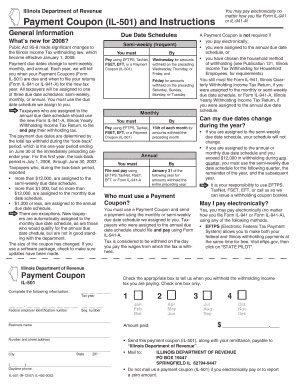
Il 501 Payment Coupon Form


What is the IL 501 Payment Coupon?
The IL 501 Payment Coupon is a document used by taxpayers in Illinois to facilitate the payment of various taxes, including income taxes. This coupon serves as a convenient way for individuals and businesses to submit their payments to the Illinois Department of Revenue. It is essential for ensuring that payments are processed accurately and timely, helping taxpayers avoid penalties associated with late payments.
How to Use the IL 501 Payment Coupon
To effectively use the IL 501 Payment Coupon, follow these steps:
- Obtain the IL 501 Payment Coupon, which can be downloaded from the Illinois Department of Revenue website.
- Fill out the required information, including your name, address, and tax identification number.
- Indicate the amount you are paying and the tax period it covers.
- Submit the coupon along with your payment, either by mailing it to the appropriate address or paying online, if available.
Steps to Complete the IL 501 Payment Coupon
Completing the IL 501 Payment Coupon involves several important steps:
- Download the coupon form from the Illinois Department of Revenue website.
- Carefully read the instructions provided on the form.
- Enter your personal and payment information accurately.
- Double-check the form for any errors before submission.
- Choose your payment method, either by check or electronic payment.
Legal Use of the IL 501 Payment Coupon
The IL 501 Payment Coupon is designed to comply with state tax laws, ensuring that payments made using this coupon are legally binding. By using this form, taxpayers can fulfill their obligations while maintaining compliance with the Illinois Department of Revenue regulations. It is crucial to retain a copy of the completed coupon for your records as proof of payment.
Filing Deadlines / Important Dates
Taxpayers must be aware of the filing deadlines associated with the IL 501 Payment Coupon to avoid penalties. Typically, payments are due on specific dates depending on the type of tax being paid. It is advisable to consult the Illinois Department of Revenue's website for the most current deadlines and ensure timely submission of the coupon and payment.
Required Documents
When using the IL 501 Payment Coupon, certain documents may be necessary to accompany your payment. These may include:
- Your completed IL 501 Payment Coupon.
- Any relevant tax forms that pertain to the payment being made.
- Proof of income or other financial documents, if required by the Illinois Department of Revenue.
Quick guide on how to complete il 501 payment coupon 5450898
Effortlessly Prepare Il 501 Payment Coupon on Any Device
Digital document management has gained traction among businesses and individuals. It serves as an excellent eco-friendly substitute for traditional printed and signed paperwork, as you can access the appropriate form and securely store it online. airSlate SignNow equips you with all the tools necessary to create, modify, and eSign your documents quickly without any delays. Handle Il 501 Payment Coupon on any device using airSlate SignNow's Android or iOS applications and enhance any document-focused process today.
The Easiest Way to Modify and eSign Il 501 Payment Coupon Seamlessly
- Locate Il 501 Payment Coupon and select Get Form to initiate.
- Utilize the tools we provide to complete your document.
- Emphasize pertinent sections of the documents or obscure sensitive information with tools that airSlate SignNow offers specifically for this purpose.
- Create your signature using the Sign feature, which takes only seconds and holds the same legal validity as a conventional wet ink signature.
- Verify all the details and click on the Done button to save your modifications.
- Decide how you want to send your form, either by email, SMS, or invitation link, or download it to your computer.
Eliminate worries about lost or misplaced documents, tedious form searches, or errors that necessitate printing new document editions. airSlate SignNow meets all your document management needs with just a few clicks from your preferred device. Alter and eSign Il 501 Payment Coupon while ensuring excellent communication at every stage of your form preparation process with airSlate SignNow.
Create this form in 5 minutes or less
Create this form in 5 minutes!
How to create an eSignature for the il 501 payment coupon 5450898
How to create an electronic signature for a PDF online
How to create an electronic signature for a PDF in Google Chrome
How to create an e-signature for signing PDFs in Gmail
How to create an e-signature right from your smartphone
How to create an e-signature for a PDF on iOS
How to create an e-signature for a PDF on Android
People also ask
-
What is airSlate SignNow and how can I benefit from it?
airSlate SignNow is an easy-to-use, cost-effective solution that empowers businesses to send and eSign documents. By utilizing this platform, you can streamline your document workflow, save time, and reduce paper usage. For assistance, call us at 8664902061 to learn more about how airSlate SignNow can benefit your organization.
-
How much does airSlate SignNow cost?
The pricing for airSlate SignNow varies based on the plan you choose, offering several tiers to fit different business needs. You can contact our sales team at 8664902061 for detailed pricing information and to discuss which plan is best for your organization. We provide competitive pricing that ensures you get value for your money.
-
What features does airSlate SignNow offer?
airSlate SignNow includes features such as electronic signatures, document templates, and advanced security measures. Additionally, you can track document status and manage workflows efficiently. For a comprehensive overview of all features, signNow out to us at 8664902061.
-
Is airSlate SignNow compliant with legal regulations?
Yes, airSlate SignNow complies with major legal standards including ESIGN and UETA, ensuring that all electronic signatures are legally binding. We prioritize the security and legality of your documents, giving you peace of mind. For more information on compliance, please call 8664902061.
-
Can I integrate airSlate SignNow with other software?
Absolutely! airSlate SignNow offers a wide range of integrations with popular applications such as Google Drive, Salesforce, and Microsoft 365. To explore all your integration options and how they can enhance your workflow, contact us at 8664902061.
-
What kinds of businesses can benefit from airSlate SignNow?
Businesses of all sizes can benefit from airSlate SignNow, from small startups to large enterprises. Regardless of your industry, if you need to send and sign documents electronically, our platform can streamline your processes. Call 8664902061 to discuss how airSlate SignNow can work for your business type.
-
How secure is my data with airSlate SignNow?
airSlate SignNow employs advanced security measures including encryption and secure access protocols to protect your data. We take data security seriously, ensuring your documents are safe throughout the signing process. For detailed information on our security practices, please contact us at 8664902061.
Get more for Il 501 Payment Coupon
- Presidential award for academic excellence certificates form
- Publishers affidavit texas form
- Tkbsen form
- Individual support plan examples form
- Camp medical form template
- Physio referral form
- To provide for the establishment of standards of care for child form
- Academic dermatology of nevada home form
Find out other Il 501 Payment Coupon
- How To eSign Hawaii Construction Word
- How Can I eSign Hawaii Construction Word
- How Can I eSign Hawaii Construction Word
- How Do I eSign Hawaii Construction Form
- How Can I eSign Hawaii Construction Form
- How To eSign Hawaii Construction Document
- Can I eSign Hawaii Construction Document
- How Do I eSign Hawaii Construction Form
- How To eSign Hawaii Construction Form
- How Do I eSign Hawaii Construction Form
- How To eSign Florida Doctors Form
- Help Me With eSign Hawaii Doctors Word
- How Can I eSign Hawaii Doctors Word
- Help Me With eSign New York Doctors PPT
- Can I eSign Hawaii Education PDF
- How To eSign Hawaii Education Document
- Can I eSign Hawaii Education Document
- How Can I eSign South Carolina Doctors PPT
- How Can I eSign Kansas Education Word
- How To eSign Kansas Education Document