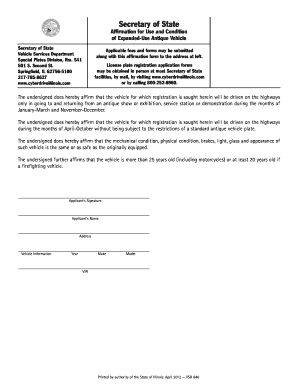
Use Expanded Antique Form


What is the Use Expanded Antique
The Use Expanded Antique refers to a specific form used in the state of Illinois for the registration and titling of antique vehicles. This form is essential for individuals looking to legally operate or display vehicles that are classified as antiques, which typically means they are over 25 years old. The form ensures that the vehicle meets the necessary criteria set by the Illinois Secretary of State, allowing owners to enjoy the benefits associated with antique vehicle status, such as reduced registration fees and special license plates.
How to Use the Use Expanded Antique
To effectively use the Use Expanded Antique form, individuals must first ensure they have all necessary documentation related to their antique vehicle. This includes proof of ownership, such as a bill of sale or previous title. Once the required documents are gathered, the form can be filled out with accurate details about the vehicle, including its make, model, year, and Vehicle Identification Number (VIN). After completing the form, it should be submitted to the appropriate state office, either online or by mail, depending on the submission options available in Illinois.
Steps to Complete the Use Expanded Antique
Completing the Use Expanded Antique form involves several key steps:
- Gather necessary documents, including proof of ownership and identification.
- Obtain the Use Expanded Antique form from the Illinois Secretary of State's website or local office.
- Fill out the form with accurate vehicle information, ensuring all sections are completed.
- Review the form for any errors or missing information.
- Submit the completed form along with any required fees to the appropriate office.
Legal Use of the Use Expanded Antique
The legal use of the Use Expanded Antique form is governed by Illinois state law, which stipulates that antique vehicles must meet specific criteria to qualify for special registration. This includes being at least 25 years old and maintained primarily for use in exhibitions, club activities, or parades. Owners must adhere to these regulations to ensure their vehicle is legally recognized as an antique and to avoid potential penalties.
Key Elements of the Use Expanded Antique
Several key elements are essential when dealing with the Use Expanded Antique form:
- Eligibility Criteria: Vehicles must be at least 25 years old.
- Documentation: Proof of ownership and identification are required.
- Submission Methods: Forms can typically be submitted online, by mail, or in person.
- Fees: There may be associated fees for processing the form.
State-Specific Rules for the Use Expanded Antique
Illinois has specific rules regarding the Use Expanded Antique form that differ from other states. For example, the state requires that antique vehicles be used primarily for exhibition purposes. Additionally, Illinois offers unique license plates for antique vehicles, which provide certain privileges. Understanding these state-specific regulations is crucial for compliance and to take full advantage of the benefits offered to antique vehicle owners.
Quick guide on how to complete use expanded antique
Handle Use Expanded Antique effortlessly on any device
Digital document management has gained traction among businesses and individuals alike. It offers an excellent environmentally friendly substitute to conventional printed and signed materials, allowing you to locate the necessary form and securely save it online. airSlate SignNow supplies you with all the tools required to generate, modify, and electronically sign your documents promptly without any holdups. Manage Use Expanded Antique on any device using the airSlate SignNow Android or iOS applications and streamline any document-related procedure today.
How to modify and electronically sign Use Expanded Antique without hassle
- Find Use Expanded Antique and then click Get Form to begin.
- Make use of the tools we provide to complete your form.
- Emphasize pertinent sections of your documents or conceal sensitive information with tools that airSlate SignNow offers specifically for that purpose.
- Create your signature with the Sign feature, which takes mere seconds and carries the same legal authority as a traditional wet ink signature.
- Review all the information and then click on the Done button to save your changes.
- Select your preferred method to deliver your form, whether by email, text message (SMS), or an invitation link, or download it to your computer.
Eliminate concerns about lost or misplaced files, tedious form searches, or mistakes that necessitate printing new versions of documents. airSlate SignNow caters to your document management needs in just a few clicks from any device you choose. Alter and electronically sign Use Expanded Antique to guarantee exceptional communication throughout the document preparation process with airSlate SignNow.
Create this form in 5 minutes or less
Create this form in 5 minutes!
How to create an eSignature for the use expanded antique
The best way to make an electronic signature for your PDF file in the online mode
The best way to make an electronic signature for your PDF file in Chrome
The best way to make an eSignature for putting it on PDFs in Gmail
The way to generate an eSignature from your smartphone
How to generate an electronic signature for a PDF file on iOS devices
The way to generate an eSignature for a PDF file on Android
People also ask
-
What is the expanded antique form and how can I use it?
The expanded antique form is a specific template designed to facilitate document signing. To use the expanded antique form, simply upload your document to airSlate SignNow, select the required fields, and customize it to fit your needs. This process not only streamlines your paperwork but also ensures compliance with legal standards.
-
What are the benefits of using the expanded antique form?
Using the expanded antique form allows for a more structured and visually appealing document presentation. It enhances readability and professionalism, making it ideal for formal contexts. Additionally, users can enjoy faster processing and improved customer satisfaction through seamless eSigning.
-
How does the pricing work for using the expanded antique form?
Pricing for using the expanded antique form via airSlate SignNow varies based on the subscription plan chosen. Our plans are designed to be cost-effective, providing access to a variety of features, including the expanded antique form for document management and signing. For a detailed breakdown, you can visit our pricing page.
-
Can I customize the expanded antique form to fit my brand?
Absolutely! You can easily customize the expanded antique form to align with your brand identity. With airSlate SignNow, you can adjust colors, add your logo, and modify text to ensure that your documents reflect your company’s branding. This level of customization helps maintain a professional appearance.
-
What features are included when I use the expanded antique form?
When you use the expanded antique form with airSlate SignNow, you gain access to features like auto-fill fields, multiple signing options, and templates for quicker setup. Additionally, secure cloud storage ensures that your documents are safe and easily accessible. These features enhance the overall efficiency of your documentation process.
-
Does airSlate SignNow integrate with other software when using the expanded antique form?
Yes, airSlate SignNow seamlessly integrates with various third-party applications, allowing you to use the expanded antique form alongside tools like CRM systems and project management software. These integrations enhance workflow efficiency and help automate your document processes. Check our integration list for details.
-
How secure is the expanded antique form on airSlate SignNow?
Security is a top priority when you use the expanded antique form on airSlate SignNow. Our platform employs advanced encryption and compliance with international standards to protect your sensitive information. You can eSign documents with confidence knowing that your data is secure.
Get more for Use Expanded Antique
Find out other Use Expanded Antique
- Electronic signature New Jersey Lease Renewal Free
- Electronic signature Texas Lease Renewal Fast
- How Can I Electronic signature Colorado Notice of Intent to Vacate
- eSignature Delaware Employee Compliance Survey Later
- eSignature Kansas Employee Compliance Survey Myself
- Can I Electronic signature Colorado Bill of Sale Immovable Property
- How Can I Electronic signature West Virginia Vacation Rental Short Term Lease Agreement
- How Do I Electronic signature New Hampshire Bill of Sale Immovable Property
- Electronic signature North Dakota Bill of Sale Immovable Property Myself
- Can I Electronic signature Oregon Bill of Sale Immovable Property
- How To Electronic signature West Virginia Bill of Sale Immovable Property
- Electronic signature Delaware Equipment Sales Agreement Fast
- Help Me With Electronic signature Louisiana Assignment of Mortgage
- Can I Electronic signature Minnesota Assignment of Mortgage
- Electronic signature West Virginia Sales Receipt Template Free
- Electronic signature Colorado Sales Invoice Template Computer
- Electronic signature New Hampshire Sales Invoice Template Computer
- Electronic signature Tennessee Introduction Letter Free
- How To eSignature Michigan Disclosure Notice
- How To Electronic signature Ohio Product Defect Notice