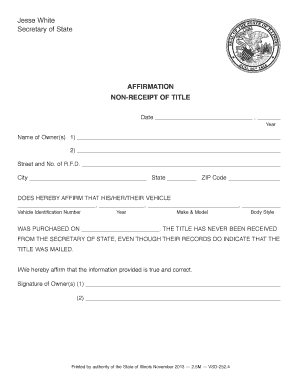
Illinois Receipt 2013-2026


What is the Illinois Receipt
The Illinois receipt is a document used to confirm the transfer of ownership for a vehicle when the original title is not available. This form serves as a legal affirmation that the seller has relinquished ownership, and the buyer has accepted it. It is particularly useful in situations where the title has been lost or not received, allowing for a smooth transaction while adhering to state regulations.
How to use the Illinois Receipt
To use the Illinois receipt effectively, ensure that both the buyer and seller fill out the form accurately. The seller must provide information such as their name, address, and vehicle details. The buyer should also include their information and any relevant details about the transaction. Once completed, both parties should sign the document to validate the transfer. This receipt can then be presented to the Illinois Secretary of State when applying for a new title.
How to obtain the Illinois Receipt
The Illinois receipt can be obtained through the Illinois Secretary of State’s office or their official website. In some cases, it may also be available at local DMV offices. It is essential to ensure that you have the correct version of the form, as using outdated or incorrect documentation can lead to delays in processing your title application.
Steps to complete the Illinois Receipt
Completing the Illinois receipt involves several straightforward steps:
- Gather necessary information, including the vehicle's make, model, year, and VIN.
- Fill in the seller's details, including their name and address.
- Provide the buyer's information, ensuring accuracy.
- Include the date of the transaction and the sale price.
- Both parties must sign the receipt to confirm the transfer.
Legal use of the Illinois Receipt
The Illinois receipt is legally recognized as proof of ownership transfer in the absence of a title. It is essential to ensure that the form is filled out correctly and signed by both parties to avoid any legal complications. When presented to the Secretary of State, it supports the application for a new title, making it a critical document in vehicle transactions.
Key elements of the Illinois Receipt
Key elements of the Illinois receipt include:
- Names and addresses of both the buyer and seller.
- Vehicle identification details, such as the make, model, year, and VIN.
- Date of the transaction and the sale price.
- Signatures of both parties to validate the document.
State-specific rules for the Illinois Receipt
In Illinois, specific rules govern the use of the receipt. It must be completed in full and signed by both parties to be considered valid. Additionally, it is advisable to keep a copy for personal records. The receipt should be submitted along with the application for a new title to the Secretary of State to ensure compliance with state regulations.
Quick guide on how to complete illinois receipt
Complete Illinois Receipt effortlessly on any device
Digital document management has become increasingly popular among companies and individuals. It serves as an ideal eco-friendly alternative to conventional printed and signed documents, allowing you to obtain the necessary form and securely store it online. airSlate SignNow provides all the resources required to create, modify, and eSign your documents promptly without delays. Manage Illinois Receipt on any device using airSlate SignNow's Android or iOS applications and enhance any document-related workflow today.
How to modify and eSign Illinois Receipt effortlessly
- Locate Illinois Receipt and then click Get Form to begin.
- Utilize the tools we offer to fill out your form.
- Highlight important sections of your documents or conceal sensitive information with tools that airSlate SignNow provides specifically for that purpose.
- Create your signature using the Sign tool, which takes mere seconds and holds the same legal validity as a traditional handwritten signature.
- Review all the details and then click on the Done button to save your modifications.
- Choose how you want to send your form, whether by email, text message (SMS), invitation link, or download it to your computer.
Eliminate concerns about lost or misplaced documents, tedious form searching, or mistakes that require reprinting new document copies. airSlate SignNow meets all your document management needs in just a few clicks from any device you prefer. Modify and eSign Illinois Receipt and ensure efficient communication at every stage of your form preparation process with airSlate SignNow.
Create this form in 5 minutes or less
Find and fill out the correct illinois receipt
Create this form in 5 minutes!
How to create an eSignature for the illinois receipt
The way to generate an electronic signature for a PDF in the online mode
The way to generate an electronic signature for a PDF in Chrome
The way to create an eSignature for putting it on PDFs in Gmail
How to create an eSignature straight from your smart phone
The best way to make an eSignature for a PDF on iOS devices
How to create an eSignature for a PDF document on Android OS
People also ask
-
What is the Illinois non receipt title form?
The Illinois non receipt title form is an official document that can be used when you need to apply for a duplicate title for a vehicle that you do not have the original title for. This form is essential for ensuring that you can legally register and sell your vehicle in Illinois.
-
How can airSlate SignNow help me with the Illinois non receipt title form?
airSlate SignNow provides an easy-to-use platform for completing and signing the Illinois non receipt title form electronically. With our service, you can streamline the process of filling out and submitting your title request without the hassle of printing and mailing physical documents.
-
Is there a cost associated with using airSlate SignNow for the Illinois non receipt title form?
Yes, airSlate SignNow offers flexible pricing plans to suit different business needs. Our cost-effective solution allows you to generate, send, and eSign documents like the Illinois non receipt title form without breaking the bank.
-
What are the benefits of using airSlate SignNow for my title document needs?
Using airSlate SignNow for the Illinois non receipt title form simplifies the document management process. Our platform allows you to securely store documents, easily share them with relevant parties, and track their status, ensuring a smooth workflow and peace of mind.
-
Can I integrate airSlate SignNow with other applications for better workflow?
Absolutely! airSlate SignNow seamlessly integrates with popular applications, making it easy to incorporate the Illinois non receipt title form into your existing workflows. Whether you use CRM systems or cloud storage solutions, our platform enhances productivity and efficiency.
-
What security measures are in place for my Illinois non receipt title form data?
airSlate SignNow prioritizes your security by implementing advanced encryption and data protection measures. Your Illinois non receipt title form and other sensitive documents are safeguarded against unauthorized access, ensuring your information is secure.
-
How long does it take to submit the Illinois non receipt title form through airSlate SignNow?
Submitting your Illinois non receipt title form through airSlate SignNow can be done in just a few minutes. Our intuitive platform allows quick completion and electronic submission, expediting the overall process of obtaining your vehicle title.
Get more for Illinois Receipt
Find out other Illinois Receipt
- Sign Nevada Insurance Lease Agreement Mobile
- Can I Sign Washington Lawers Quitclaim Deed
- Sign West Virginia Lawers Arbitration Agreement Secure
- Sign Wyoming Lawers Lease Agreement Now
- How To Sign Alabama Legal LLC Operating Agreement
- Sign Alabama Legal Cease And Desist Letter Now
- Sign Alabama Legal Cease And Desist Letter Later
- Sign California Legal Living Will Online
- How Do I Sign Colorado Legal LLC Operating Agreement
- How Can I Sign California Legal Promissory Note Template
- How Do I Sign North Dakota Insurance Quitclaim Deed
- How To Sign Connecticut Legal Quitclaim Deed
- How Do I Sign Delaware Legal Warranty Deed
- Sign Delaware Legal LLC Operating Agreement Mobile
- Sign Florida Legal Job Offer Now
- Sign Insurance Word Ohio Safe
- How Do I Sign Hawaii Legal Business Letter Template
- How To Sign Georgia Legal Cease And Desist Letter
- Sign Georgia Legal Residential Lease Agreement Now
- Sign Idaho Legal Living Will Online