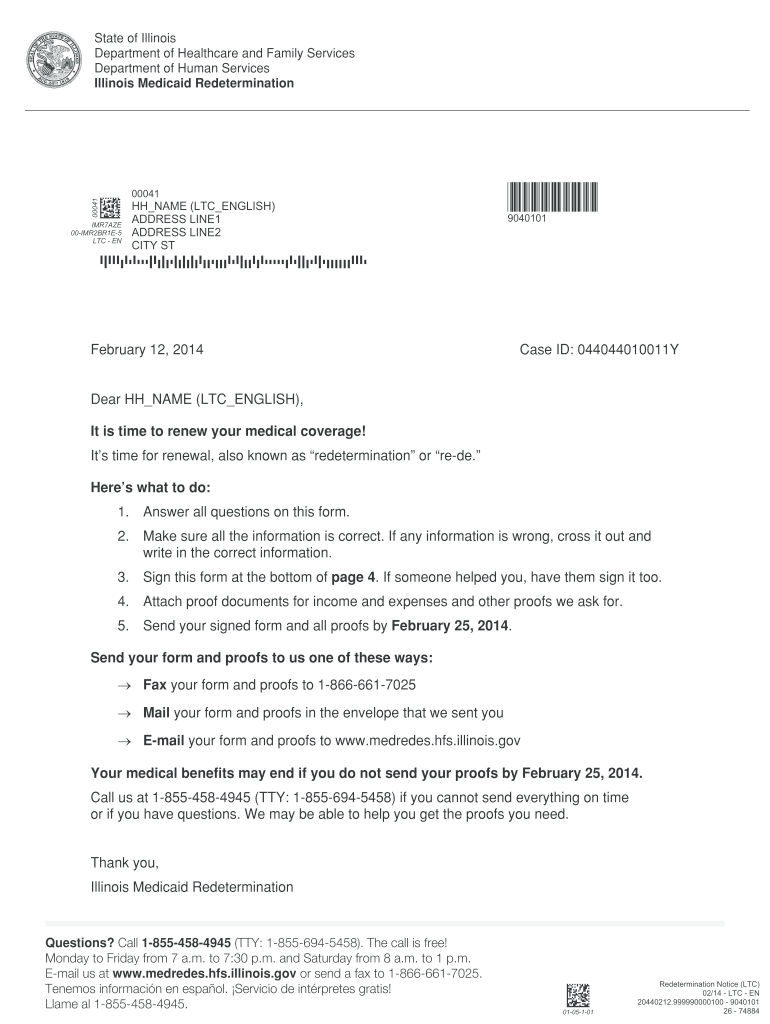
Form 1229a 2013-2026


What is the Form 1229a
The HFS 1229a form, also known as the Illinois 1229a form, is a document used primarily for health care services within the state of Illinois. This form is essential for individuals seeking to apply for or renew their eligibility for specific health care programs. It collects necessary information about the applicant’s financial situation, household composition, and health care needs, ensuring that services are aligned with the applicant's requirements.
How to use the Form 1229a
To effectively use the HFS 1229a form, it is important to follow a few key steps. First, ensure that you have the most current version of the form, which can typically be found on official state websites. Next, gather all required information, including personal identification, income details, and any relevant health care documentation. After completing the form, you can submit it through the designated channels, whether online, by mail, or in person, depending on the submission options provided by the Illinois Department of Healthcare and Family Services.
Steps to complete the Form 1229a
Completing the HFS 1229a form involves several straightforward steps:
- Download the form from the Illinois Department of Healthcare and Family Services website.
- Fill in your personal information, including name, address, and contact details.
- Provide details about your household, including the number of members and their relationship to you.
- Report your income sources and amounts accurately.
- Review the completed form for accuracy and completeness.
- Submit the form through the preferred method, ensuring you retain a copy for your records.
Legal use of the Form 1229a
The HFS 1229a form is legally binding when completed and submitted in accordance with state regulations. It is crucial to provide accurate and truthful information, as any discrepancies may lead to penalties or denial of services. The form must be signed and dated by the applicant or an authorized representative to validate its contents. Compliance with the guidelines set forth by the Illinois Department of Healthcare and Family Services ensures that the form is used appropriately within the legal framework governing health care services.
Key elements of the Form 1229a
Several key elements are essential to the HFS 1229a form, including:
- Applicant Information: Personal details of the individual applying for services.
- Household Composition: Information about all members living in the household.
- Income Details: Comprehensive reporting of all income sources.
- Health Care Needs: Specific health care services being requested or required.
- Signature: Required to certify the accuracy of the information provided.
Form Submission Methods
The HFS 1229a form can be submitted through various methods to accommodate applicants' preferences. These methods include:
- Online Submission: Many applicants choose to complete and submit the form digitally through the Illinois Department of Healthcare and Family Services website.
- Mail: The completed form can be printed and mailed to the appropriate office address as specified in the instructions.
- In-Person: Applicants may also have the option to deliver the form in person at designated state offices.
Quick guide on how to complete form 1229a
Complete Form 1229a effortlessly on any device
Digital document management has gained increased popularity among businesses and individuals. It offers an excellent eco-friendly substitute for traditional printed and signed paperwork, as you can obtain the correct template and securely save it online. airSlate SignNow provides all the tools necessary to create, modify, and eSign your documents swiftly without delays. Handle Form 1229a on any platform with airSlate SignNow’s Android or iOS applications and enhance any document-related process today.
The simplest way to modify and eSign Form 1229a without hassle
- Locate Form 1229a and then click Get Form to begin.
- Utilize the tools we offer to complete your document.
- Highlight important sections of the documents or redact sensitive information with tools that airSlate SignNow provides specifically for that purpose.
- Generate your signature using the Sign tool, which only takes seconds and carries the same legal validity as a traditional handwritten signature.
- Review all the details and then click on the Done button to save your changes.
- Select how you wish to send your form: via email, SMS, invitation link, or download it to your computer.
No more worries about lost or misplaced documents, tedious form searches, or mistakes that necessitate printing new document copies. airSlate SignNow caters to your document management needs in just a few clicks from a device of your choice. Modify and eSign Form 1229a and ensure outstanding communication at every step of the form preparation process with airSlate SignNow.
Create this form in 5 minutes or less
Find and fill out the correct form 1229a
Create this form in 5 minutes!
How to create an eSignature for the form 1229a
The best way to generate an eSignature for a PDF file in the online mode
The best way to generate an eSignature for a PDF file in Chrome
How to create an electronic signature for putting it on PDFs in Gmail
How to create an eSignature from your smartphone
How to create an eSignature for a PDF file on iOS devices
How to create an eSignature for a PDF file on Android
People also ask
-
What is the hfs 1229a blank and how can it be used?
The hfs 1229a blank is a standardized form used for medical services documentation. With airSlate SignNow, you can easily fill out, sign, and send the hfs 1229a blank electronically, ensuring a streamlined process that saves time and reduces paperwork.
-
How can airSlate SignNow help with the hfs 1229a blank form?
airSlate SignNow provides a user-friendly platform to manage your hfs 1229a blank. You can create templates, edit fields, and securely share the form with stakeholders while tracking its progress effortlessly.
-
Is there a cost for using the hfs 1229a blank feature in airSlate SignNow?
airSlate SignNow offers a variety of pricing plans, with features to handle the hfs 1229a blank included. Pricing is designed to be budget-friendly, enabling businesses of all sizes to access essential document management tools without overspending.
-
What are the benefits of using airSlate SignNow for the hfs 1229a blank?
Using airSlate SignNow for your hfs 1229a blank provides multiple benefits, including enhanced efficiency, secure eSignatures, and easy compliance with industry standards. This allows businesses to improve their workflow and reduce the turnaround time for document processing.
-
Can I integrate airSlate SignNow with other software for handling the hfs 1229a blank?
Yes, airSlate SignNow offers seamless integrations with various software solutions, allowing you to enhance the functionality when working with the hfs 1229a blank. Integrations include popular CRMs, cloud storage, and productivity tools that keep your workflows connected and efficient.
-
How secure is the process of signing the hfs 1229a blank with airSlate SignNow?
AirSlate SignNow employs advanced security measures to protect your data while handling the hfs 1229a blank. With encryption, secure storage, and compliance with industry regulations, you can have peace of mind knowing that your documents are safe during the signing process.
-
Can I customize the hfs 1229a blank form in airSlate SignNow?
Absolutely! AirSlate SignNow allows you to customize the hfs 1229a blank according to your specific needs. You can add fields, logos, and customized instructions, giving you complete control over how the form looks and functions.
Get more for Form 1229a
- Luton bus pass renewal form
- Registered chiropractic assistant application florida board form
- Lilly supplier portal form
- Notice of intent to lodge documents d235 form
- Head start physical form 47458403
- Camp lejeune ta form
- Central hudson forms
- Port city neurosurgery ampampamp spine george a alsina md form
Find out other Form 1229a
- eSign Louisiana Legal Limited Power Of Attorney Online
- How Can I eSign Maine Legal NDA
- eSign Maryland Legal LLC Operating Agreement Safe
- Can I eSign Virginia Life Sciences Job Description Template
- eSign Massachusetts Legal Promissory Note Template Safe
- eSign West Virginia Life Sciences Agreement Later
- How To eSign Michigan Legal Living Will
- eSign Alabama Non-Profit Business Plan Template Easy
- eSign Mississippi Legal Last Will And Testament Secure
- eSign California Non-Profit Month To Month Lease Myself
- eSign Colorado Non-Profit POA Mobile
- How Can I eSign Missouri Legal RFP
- eSign Missouri Legal Living Will Computer
- eSign Connecticut Non-Profit Job Description Template Now
- eSign Montana Legal Bill Of Lading Free
- How Can I eSign Hawaii Non-Profit Cease And Desist Letter
- Can I eSign Florida Non-Profit Residential Lease Agreement
- eSign Idaho Non-Profit Business Plan Template Free
- eSign Indiana Non-Profit Business Plan Template Fast
- How To eSign Kansas Non-Profit Business Plan Template