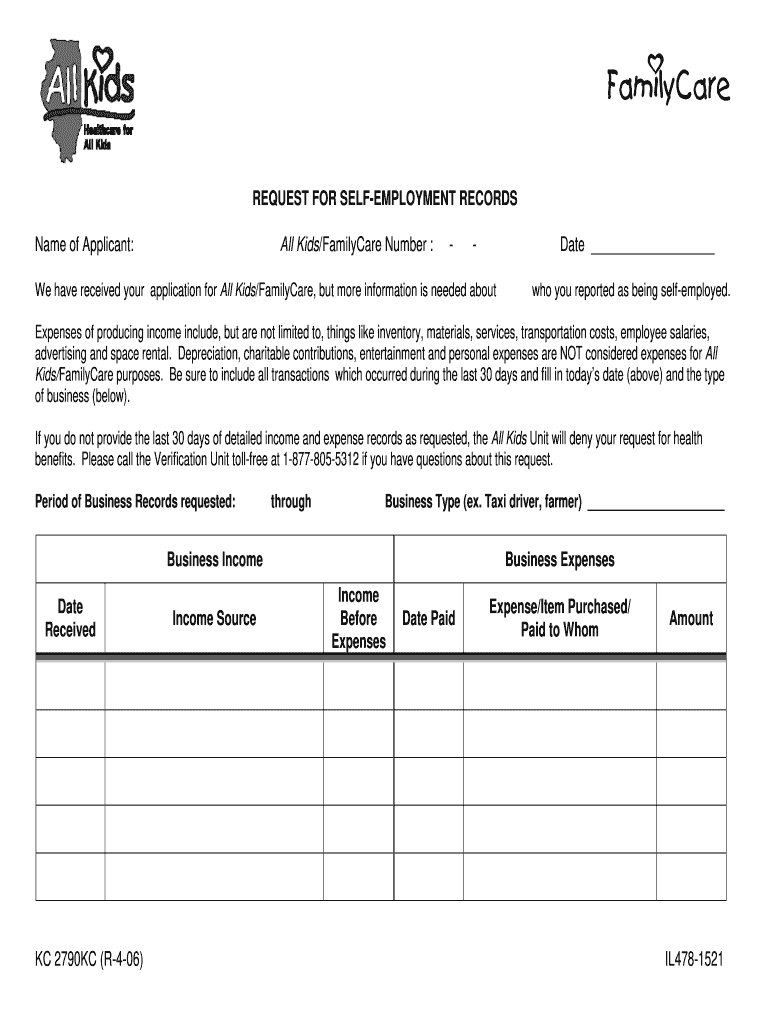
Illinois Self Employment Record Form


What is the Illinois Self Employment Record Form
The Illinois Self Employment Record Form, also known as the IL Self Employment Record Form, is a crucial document for individuals who are self-employed in the state of Illinois. This form serves to document income and expenses related to self-employment, providing a comprehensive record that can be used for tax purposes and eligibility for various state programs. It is essential for freelancers, independent contractors, and small business owners to maintain accurate records of their earnings and expenditures to comply with state regulations and ensure proper tax reporting.
How to use the Illinois Self Employment Record Form
Using the Illinois Self Employment Record Form involves a few straightforward steps. First, gather all necessary financial documents, including invoices, receipts, and bank statements that reflect your income and expenses. Next, accurately fill out the form by entering your earnings, categorizing your expenses, and providing any additional information required. Once completed, ensure that you keep a copy for your records. This form can also be submitted to relevant state agencies or used for personal record-keeping during tax season.
Steps to complete the Illinois Self Employment Record Form
Completing the Illinois Self Employment Record Form requires careful attention to detail. Follow these steps for successful completion:
- Gather all relevant financial documents, such as receipts and invoices.
- Fill in your personal information, including your name, address, and Social Security number.
- Document your income by listing all sources of revenue earned during the reporting period.
- Record your business expenses, categorizing them appropriately for clarity.
- Review the form for accuracy and completeness before submission.
Legal use of the Illinois Self Employment Record Form
The Illinois Self Employment Record Form is legally binding when filled out correctly and submitted to the appropriate authorities. It is important to ensure that all information provided is truthful and accurate, as discrepancies can lead to penalties or legal issues. The form serves not only as a record for personal use but also as a document that may be required during audits or reviews by tax authorities.
Key elements of the Illinois Self Employment Record Form
Several key elements must be included in the Illinois Self Employment Record Form to ensure its effectiveness and compliance with state regulations. These elements include:
- Personal identification information, such as your name and Social Security number.
- A detailed account of income sources, including dates and amounts.
- A comprehensive list of business expenses categorized by type.
- Signature and date to validate the information provided.
Form Submission Methods
The Illinois Self Employment Record Form can be submitted through various methods, ensuring flexibility for users. Options include:
- Online submission through designated state portals.
- Mailing the completed form to the appropriate state agency.
- In-person submission at local government offices or tax assistance centers.
Quick guide on how to complete illinois self employment record form
Easy Preparation of Illinois Self Employment Record Form on Any Device
Managing documents online has gained traction among companies and individuals. It offers an ideal eco-friendly substitute for traditional printed and signed documents, as you can easily access the necessary form and securely store it online. airSlate SignNow provides all the resources you require to create, edit, and electronically sign your documents quickly without any holdups. Handle Illinois Self Employment Record Form on any platform with airSlate SignNow's Android or iOS applications and enhance any document-driven task today.
The Simplest Method to Edit and Electronically Sign Illinois Self Employment Record Form Effortlessly
- Find Illinois Self Employment Record Form and click Get Form to begin.
- Utilize the tools we offer to complete your form.
- Emphasize pertinent sections of the documents or obscure sensitive information with the tools that airSlate SignNow provides specifically for that purpose.
- Create your eSignature using the Sign tool, which takes mere seconds and carries the same legal validity as a conventional wet ink signature.
- Review the information and click on the Done button to save your modifications.
- Choose how you wish to send your form—by email, SMS, or invite link—or download it to your computer.
Eliminate concerns about lost or misplaced files, tedious form searches, or mistakes that necessitate reprinting new document copies. airSlate SignNow addresses all your document management needs in just a few clicks from any device you prefer. Edit and electronically sign Illinois Self Employment Record Form and guarantee outstanding communication at every step of the form preparation process with airSlate SignNow.
Create this form in 5 minutes or less
Create this form in 5 minutes!
How to create an eSignature for the illinois self employment record form
The best way to generate an eSignature for a PDF document in the online mode
The best way to generate an eSignature for a PDF document in Chrome
How to generate an eSignature for putting it on PDFs in Gmail
How to create an eSignature from your mobile device
How to create an eSignature for a PDF document on iOS devices
How to create an eSignature for a PDF file on Android devices
People also ask
-
What is the Illinois self employment form?
The Illinois self employment form is a document required by the state to report income from self-employment activities. It allows freelancers and independent contractors to accurately file their taxes and ensure compliance with state regulations. Using tools like airSlate SignNow, you can conveniently complete and eSign this important form.
-
How can airSlate SignNow help with the Illinois self employment form?
airSlate SignNow simplifies the process of completing the Illinois self employment form by providing an intuitive platform for eSigning and sending documents. Our solution makes it easy to fill out required fields, attach supporting documents, and securely share them with tax authorities or clients. This streamlines your workflow and saves you valuable time.
-
Is there a cost associated with using airSlate SignNow for the Illinois self employment form?
Yes, airSlate SignNow offers various pricing plans tailored to meet the needs of different users. Each plan provides a range of features, including the ability to work with the Illinois self employment form efficiently. Additionally, our cost-effective solutions ensure that you get the maximum value for managing your documents.
-
What features does airSlate SignNow offer for managing self employment forms?
airSlate SignNow provides a suite of features to help you manage your Illinois self employment form effectively. You can create templates for frequently used documents, utilize integration options with popular software, and access real-time tracking for your eSigned forms. These features contribute to a seamless document management experience.
-
Are there any integrations available with airSlate SignNow for the Illinois self employment form?
Absolutely! airSlate SignNow integrates with several popular applications to enhance your document workflow, including Google Drive, Microsoft Office, and Dropbox. These integrations allow users to easily import and export their Illinois self employment form and other related documents, streamlining the overall process.
-
What are the benefits of using airSlate SignNow for eSigning the Illinois self employment form?
Using airSlate SignNow for eSigning the Illinois self employment form comes with multiple benefits like enhanced security, faster processing times, and improved accuracy. Our platform ensures that your documents are signed securely and stored safely, reducing the risk of data bsignNowes while speeding up the submission process.
-
Can I access support if I have issues with the Illinois self employment form on airSlate SignNow?
Yes, airSlate SignNow offers comprehensive support for all users. Whether you have questions about completing your Illinois self employment form or need assistance with our platform, our dedicated support team is ready to help you via chat, email, or phone, ensuring that you have a smooth experience.
Get more for Illinois Self Employment Record Form
Find out other Illinois Self Employment Record Form
- How Can I Electronic signature Alabama Legal PDF
- How To Electronic signature Alaska Legal Document
- Help Me With Electronic signature Arkansas Legal PDF
- How Can I Electronic signature Arkansas Legal Document
- How Can I Electronic signature California Legal PDF
- Can I Electronic signature Utah High Tech PDF
- How Do I Electronic signature Connecticut Legal Document
- How To Electronic signature Delaware Legal Document
- How Can I Electronic signature Georgia Legal Word
- How Do I Electronic signature Alaska Life Sciences Word
- How Can I Electronic signature Alabama Life Sciences Document
- How Do I Electronic signature Idaho Legal Form
- Help Me With Electronic signature Arizona Life Sciences PDF
- Can I Electronic signature Colorado Non-Profit Form
- How To Electronic signature Indiana Legal Form
- How To Electronic signature Illinois Non-Profit Document
- Can I Electronic signature Kentucky Legal Document
- Help Me With Electronic signature New Jersey Non-Profit PDF
- Can I Electronic signature New Jersey Non-Profit Document
- Help Me With Electronic signature Michigan Legal Presentation