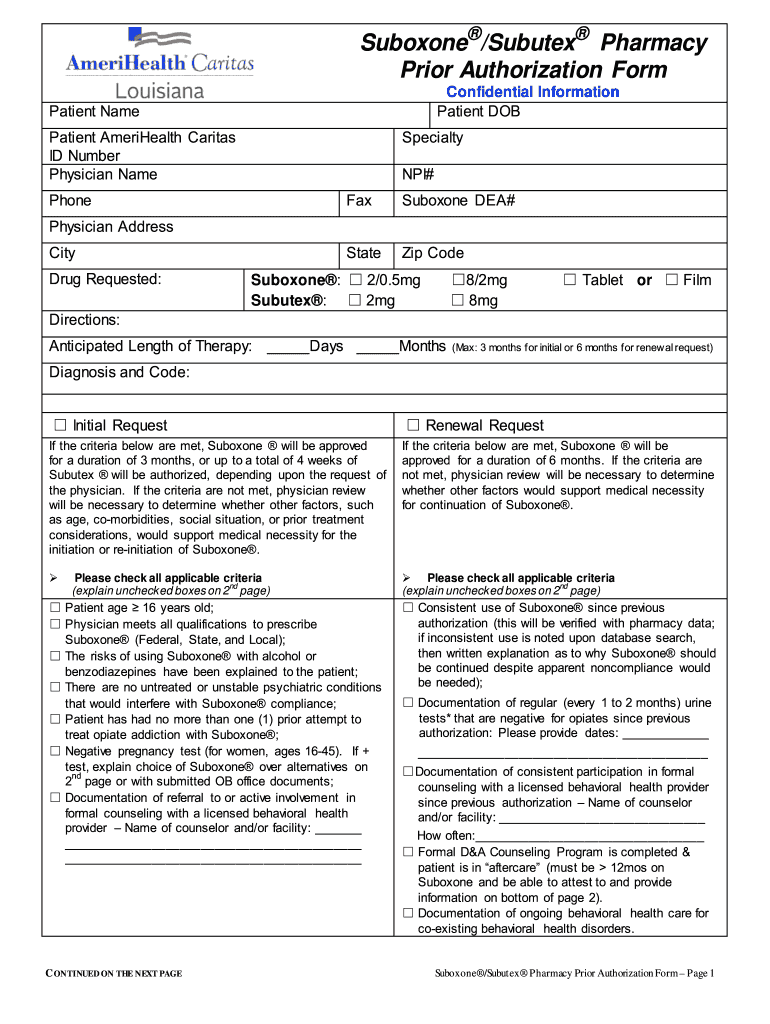
Performrx Prior Authorization Form PDF


What is the Performrx Prior Authorization Form PDF
The Performrx prior authorization form PDF is a specific document used in the healthcare industry to request approval for certain medications or treatments before they are administered to patients. This form is essential for ensuring that prescribed services are covered by insurance plans, thereby preventing unexpected costs for patients and healthcare providers. The form typically includes patient information, details about the prescribed treatment, and supporting medical documentation to justify the request.
How to Use the Performrx Prior Authorization Form PDF
Using the Performrx prior authorization form PDF involves several steps to ensure accurate completion and submission. First, download the PDF from a reliable source. Next, fill in the required fields, including patient demographics, insurance details, and the specific treatment or medication being requested. It is crucial to provide comprehensive medical information that supports the necessity of the treatment. After completing the form, it can be printed for physical signatures or signed electronically using a trusted eSignature solution, ensuring compliance with legal standards.
Steps to Complete the Performrx Prior Authorization Form PDF
Completing the Performrx prior authorization form PDF requires attention to detail. Begin by gathering all necessary patient information and documentation. Follow these steps:
- Download the form and open it using a PDF reader.
- Enter the patient's full name, date of birth, and insurance information.
- Provide details about the prescribed medication or treatment, including dosage and frequency.
- Attach any required medical records or notes from the healthcare provider.
- Review the form for accuracy and completeness.
- Sign the form, either electronically or by hand, based on your method of submission.
Legal Use of the Performrx Prior Authorization Form PDF
The legal use of the Performrx prior authorization form PDF is governed by regulations that ensure the document is valid and binding. To be legally recognized, the form must be completed accurately and signed by authorized individuals. Additionally, electronic signatures are permissible under the ESIGN Act and UETA, provided they meet specific requirements. It is essential to maintain compliance with these regulations to avoid any potential disputes regarding the authorization process.
Key Elements of the Performrx Prior Authorization Form PDF
Key elements of the Performrx prior authorization form PDF include:
- Patient Information: Full name, date of birth, and insurance details.
- Prescribing Physician: Name, contact information, and NPI number.
- Treatment Details: Medication name, dosage, and duration of treatment.
- Medical Necessity: Justification for the treatment based on the patient's medical history.
- Signatures: Required signatures from both the patient and the prescribing physician.
Form Submission Methods
The Performrx prior authorization form can be submitted through various methods, depending on the preferences of the healthcare provider and the requirements of the insurance company. Common submission methods include:
- Online Submission: Many insurance providers offer portals where forms can be uploaded directly.
- Mail: The completed form can be printed and sent via postal service to the insurance company.
- Fax: Some providers allow submission via fax, ensuring quick delivery of the authorization request.
Quick guide on how to complete performrx prior authorization form pdf
Complete Performrx Prior Authorization Form Pdf effortlessly on any device
Digital document management has gained signNow traction among businesses and individuals. It offers an excellent eco-friendly substitute for conventional printed and signed materials, allowing you to obtain the necessary form and securely archive it online. airSlate SignNow provides you with all the resources required to create, modify, and electronically sign your documents rapidly and without delays. Manage Performrx Prior Authorization Form Pdf across any platform with airSlate SignNow's Android or iOS applications and enhance any document-based procedure today.
How to alter and eSign Performrx Prior Authorization Form Pdf effortlessly
- Obtain Performrx Prior Authorization Form Pdf and click Get Form to begin.
- Make use of the tools we provide to fill out your form.
- Highlight important sections of the documents or conceal sensitive information with tools specifically designed by airSlate SignNow for that purpose.
- Create your eSignature using the Sign tool, which takes mere seconds and carries the same legal validity as a conventional wet ink signature.
- Review all the details and click the Done button to save your modifications.
- Select your preferred method for delivering your form, whether by email, text message (SMS), invite link, or download it to your computer.
Put aside concerns about lost or disorganized documents, tedious form searching, or errors that necessitate printing new document copies. airSlate SignNow caters to all your document management needs with just a few clicks from your chosen device. Edit and eSign Performrx Prior Authorization Form Pdf and ensure outstanding communication at any stage of your form preparation process with airSlate SignNow.
Create this form in 5 minutes or less
Create this form in 5 minutes!
How to create an eSignature for the performrx prior authorization form pdf
The best way to make an electronic signature for your PDF file online
The best way to make an electronic signature for your PDF file in Google Chrome
The best way to make an eSignature for signing PDFs in Gmail
How to generate an eSignature right from your mobile device
How to generate an electronic signature for a PDF file on iOS
How to generate an eSignature for a PDF on Android devices
People also ask
-
What is the airSlate SignNow platform and how does it help to perform rx prior auth form?
The airSlate SignNow platform is a user-friendly eSignature solution that simplifies the process of managing documents, including the ability to perform rx prior auth form. It streamlines workflows, allowing healthcare professionals to efficiently handle authorization forms while ensuring compliance and security. With its intuitive interface, users can complete and sign forms quickly, saving valuable time.
-
Is there a cost associated with using airSlate SignNow to perform rx prior auth form?
Yes, airSlate SignNow offers various pricing plans designed to accommodate different business needs, including those seeking to perform rx prior auth form. Plans are available on a monthly or annual basis, providing flexibility for organizations of all sizes. Additionally, users can enjoy a free trial to explore the platform's features before committing.
-
Can airSlate SignNow be integrated with other healthcare systems for performing rx prior auth form?
Absolutely! airSlate SignNow integrates seamlessly with multiple healthcare systems and applications, allowing users to perform rx prior auth form within their existing workflows. This integration capability ensures a smooth transition of data and enhances overall productivity, making it easier for healthcare providers to manage their documentation needs.
-
What features does airSlate SignNow offer for performing rx prior auth form?
airSlate SignNow provides a range of features specifically tailored for performing rx prior auth form, including customizable templates, automated workflows, and real-time tracking. Users can easily create and manage documents, while built-in analytics offer insights into form completion and user engagement. These features enhance efficiency and compliance in the authorization process.
-
How secure is the airSlate SignNow platform when performing rx prior auth form?
The airSlate SignNow platform prioritizes security, ensuring that all data is encrypted and stored securely while users perform rx prior auth form. Compliance with industry standards, such as HIPAA, guarantees that sensitive information remains protected. Users can confidently manage their documents knowing they are safeguarded against unauthorized access.
-
Can I track the status of my rx prior auth forms in airSlate SignNow?
Yes, airSlate SignNow allows users to track the status of their rx prior auth forms in real-time. This tracking feature provides updates and notifications when a document is viewed, signed, or completed. This visibility aids in effective communication and ensures that all stakeholders stay informed throughout the authorization process.
-
What benefits can businesses expect from using airSlate SignNow for rx prior auth forms?
By using airSlate SignNow for rx prior auth forms, businesses can experience increased efficiency, reduced turnaround times, and improved accuracy. The ability to digitize the authorization process eliminates paperwork, minimizes errors, and speeds up the overall workflow. Additionally, customizable templates save time and ensure consistency across documents.
Get more for Performrx Prior Authorization Form Pdf
- Tracs multi family move out request form
- Lgs 3520 illinois department of professional regulation form
- Iron sights waiver form
- Sc certificate of immunization form 137307
- State form 54092 fill online printable fillable blank
- Recruiting service level agreement template form
- Recruiter agreement template form
- Recruitment agency agreement template form
Find out other Performrx Prior Authorization Form Pdf
- How To Sign Arizona Business Operations PDF
- Help Me With Sign Nebraska Business Operations Presentation
- How To Sign Arizona Car Dealer Form
- How To Sign Arkansas Car Dealer Document
- How Do I Sign Colorado Car Dealer PPT
- Can I Sign Florida Car Dealer PPT
- Help Me With Sign Illinois Car Dealer Presentation
- How Can I Sign Alabama Charity Form
- How Can I Sign Idaho Charity Presentation
- How Do I Sign Nebraska Charity Form
- Help Me With Sign Nevada Charity PDF
- How To Sign North Carolina Charity PPT
- Help Me With Sign Ohio Charity Document
- How To Sign Alabama Construction PDF
- How To Sign Connecticut Construction Document
- How To Sign Iowa Construction Presentation
- How To Sign Arkansas Doctors Document
- How Do I Sign Florida Doctors Word
- Can I Sign Florida Doctors Word
- How Can I Sign Illinois Doctors PPT