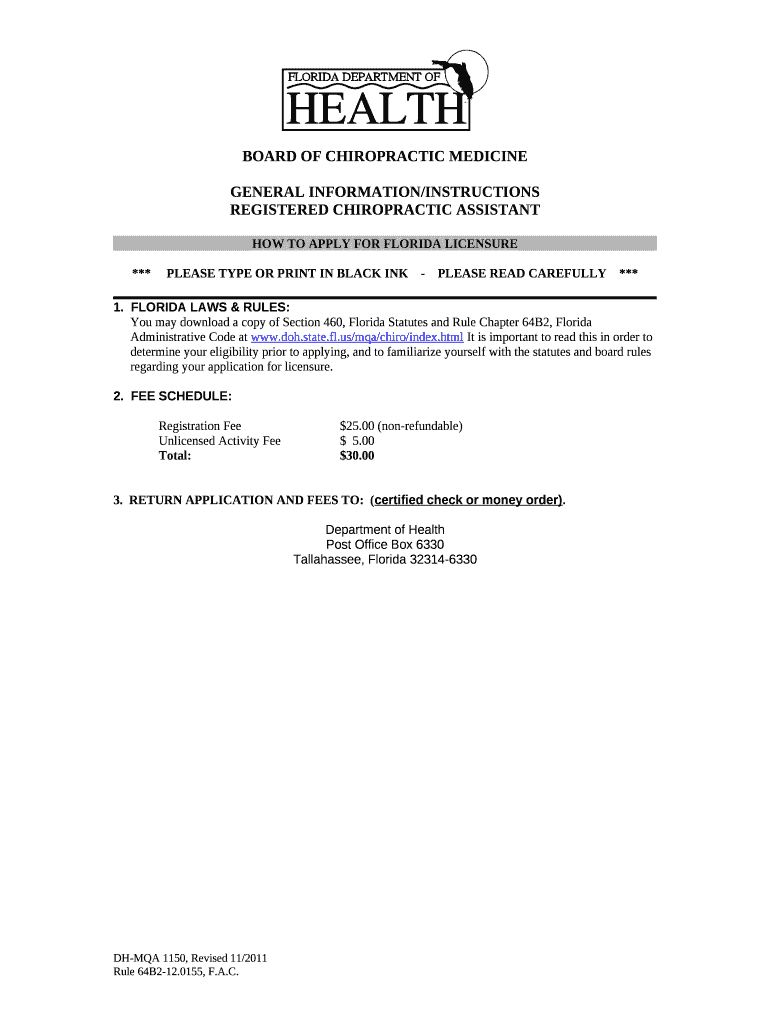
Registered Chiropractic Assistant Application Florida Board 2011


What is the Registered Chiropractic Assistant Application Florida Board
The Registered Chiropractic Assistant Application Florida Board is a formal document required for individuals seeking to become registered chiropractic assistants in Florida. This application is crucial for ensuring that applicants meet the necessary qualifications and standards set by the Florida Board of Chiropractic Medicine. The form collects essential information regarding the applicant's education, training, and experience in the chiropractic field, which is vital for maintaining high professional standards within the industry.
Steps to complete the Registered Chiropractic Assistant Application Florida Board
Completing the Registered Chiropractic Assistant Application Florida Board involves several key steps to ensure accuracy and compliance. First, gather all necessary personal information, including your full name, contact details, and Social Security number. Next, provide details about your education and any relevant training or certifications in chiropractic assistance. It is essential to review the application for completeness, ensuring that all sections are filled out correctly. Finally, submit the application either online or via mail, depending on your preference and the guidelines provided by the Florida Board.
Legal use of the Registered Chiropractic Assistant Application Florida Board
The legal use of the Registered Chiropractic Assistant Application Florida Board is governed by state regulations that ensure the document's validity. To be considered legally binding, the application must be filled out accurately and submitted according to the Florida Board's guidelines. Utilizing electronic signatures, such as those provided by signNow, can enhance the legal standing of the application by ensuring compliance with eSignature laws. This includes adherence to the ESIGN and UETA acts, which recognize electronic signatures as valid in legal contexts.
Eligibility Criteria
Eligibility to complete the Registered Chiropractic Assistant Application Florida Board is based on specific criteria established by the Florida Board of Chiropractic Medicine. Applicants must typically possess a high school diploma or equivalent and may need to complete a training program in chiropractic assistance. Additionally, individuals should demonstrate a commitment to ethical practices and ongoing education in the field. Meeting these criteria is essential for ensuring that applicants are well-prepared to support licensed chiropractors effectively.
Required Documents
When submitting the Registered Chiropractic Assistant Application Florida Board, several documents are required to support your application. These typically include proof of education, such as transcripts or diplomas, and any relevant certifications from recognized chiropractic programs. Additionally, applicants may need to provide identification, such as a driver's license or state ID, and a recent photograph. Ensuring that all required documents are included with your application will facilitate a smoother review process by the Florida Board.
Form Submission Methods (Online / Mail / In-Person)
The Registered Chiropractic Assistant Application Florida Board can be submitted through various methods, providing flexibility for applicants. The online submission process is often the most efficient, allowing for immediate processing and confirmation. Alternatively, applicants can choose to mail their completed application along with any supporting documents to the designated address provided by the Florida Board. In-person submissions may also be possible, depending on the Board's policies and office hours. Each method has its own guidelines, so it is essential to follow the instructions carefully to ensure successful submission.
Quick guide on how to complete registered chiropractic assistant application florida board
Effortlessly Prepare Registered Chiropractic Assistant Application Florida Board on Any Device
Managing documents online has become increasingly popular among businesses and individuals. It offers an ideal eco-friendly substitute for traditional printed and signed documents, allowing you to access the appropriate form and securely store it online. airSlate SignNow provides all the necessary tools to quickly create, modify, and eSign your documents without delays. Manage Registered Chiropractic Assistant Application Florida Board on any device with the airSlate SignNow Android or iOS applications and enhance any document-centric activity today.
Edit and eSign Registered Chiropractic Assistant Application Florida Board with Ease
- Find Registered Chiropractic Assistant Application Florida Board and click on Get Form to begin.
- Utilize the tools provided to complete your form.
- Emphasize relevant sections of the documents or obscure sensitive information with the tools specifically designed for that purpose by airSlate SignNow.
- Create your signature using the Sign tool, which takes just seconds and has the same legal validity as a traditional wet ink signature.
- Review the information and click on the Done button to save your changes.
- Select how you wish to send your form, whether by email, SMS, invitation link, or download it to your computer.
Eliminate the worry of lost or mislaid documents, tedious form searches, or mistakes that necessitate printing new document copies. airSlate SignNow meets your document management needs in just a few clicks from any device of your choice. Modify and eSign Registered Chiropractic Assistant Application Florida Board to ensure outstanding communication at any stage of the document preparation process with airSlate SignNow.
Create this form in 5 minutes or less
Find and fill out the correct registered chiropractic assistant application florida board
Create this form in 5 minutes!
How to create an eSignature for the registered chiropractic assistant application florida board
How to create an electronic signature for a PDF online
How to create an electronic signature for a PDF in Google Chrome
How to create an e-signature for signing PDFs in Gmail
How to create an e-signature right from your smartphone
How to create an e-signature for a PDF on iOS
How to create an e-signature for a PDF on Android
People also ask
-
What is the process for submitting a Registered Chiropractic Assistant Application to the Florida Board?
The process for submitting a Registered Chiropractic Assistant Application Florida Board involves completing the required application form, gathering necessary documents, and submitting them through the designated online portal or by mail. Be sure to include all relevant information, such as your educational background and any certifications. It's essential to follow the specific guidelines outlined by the Florida Board to ensure your application is processed smoothly.
-
What are the fees associated with the Registered Chiropractic Assistant Application Florida Board?
The fees for the Registered Chiropractic Assistant Application Florida Board may vary depending on the specific requirements and services included in your submission. Typically, you should budget for both the application fee and any additional costs related to certification or background checks. It's advisable to check the Florida Board's official website for the most current fee structure.
-
How long does it take to process the Registered Chiropractic Assistant Application Florida Board?
Processing times for the Registered Chiropractic Assistant Application Florida Board can vary, but applicants should expect a timeframe of several weeks to a few months. Factors influencing this duration include the completeness of your application and the volume of submissions the board is handling. To expedite the process, ensure all required documentation is submitted accurately and promptly.
-
What qualifications do I need for the Registered Chiropractic Assistant Application Florida Board?
To qualify for the Registered Chiropractic Assistant Application Florida Board, applicants typically need a high school diploma or equivalent and relevant training or coursework in chiropractic assisting. Additionally, some experience in a healthcare setting may strengthen your application. Always refer to the latest requirements set by the Florida Board for precise information.
-
Can I use airSlate SignNow to submit my Registered Chiropractic Assistant Application to the Florida Board?
Yes, you can utilize airSlate SignNow to prepare, sign, and submit your Registered Chiropractic Assistant Application Florida Board electronically. This platform simplifies document management and ensures that your submissions are timely and secure. With airSlate SignNow, you can streamline the entire application process, making it convenient and efficient.
-
What types of documents are required for the Registered Chiropractic Assistant Application Florida Board?
When applying for the Registered Chiropractic Assistant Application Florida Board, you will need to submit several documents, including proof of education, identification, and possibly a background check report. Specific requirements may vary, so it's crucial to refer to the Florida Board's guidelines. Having all necessary documents prepared in advance can help facilitate a smoother application process.
-
Is there ongoing training or continuing education required after obtaining my Registered Chiropractic Assistant Registration?
Yes, after obtaining your Registered Chiropractic Assistant Registration with the Florida Board, ongoing training and continuing education may be necessary to maintain your certification. This ensures that you stay updated with the latest practices and regulations in chiropractic care. Make sure to check the Florida Board's continuing education requirements regularly.
Get more for Registered Chiropractic Assistant Application Florida Board
Find out other Registered Chiropractic Assistant Application Florida Board
- How To eSign Rhode Island Legal Lease Agreement
- How Do I eSign Rhode Island Legal Residential Lease Agreement
- How Can I eSign Wisconsin Non-Profit Stock Certificate
- How Do I eSign Wyoming Non-Profit Quitclaim Deed
- eSign Hawaii Orthodontists Last Will And Testament Fast
- eSign South Dakota Legal Letter Of Intent Free
- eSign Alaska Plumbing Memorandum Of Understanding Safe
- eSign Kansas Orthodontists Contract Online
- eSign Utah Legal Last Will And Testament Secure
- Help Me With eSign California Plumbing Business Associate Agreement
- eSign California Plumbing POA Mobile
- eSign Kentucky Orthodontists Living Will Mobile
- eSign Florida Plumbing Business Plan Template Now
- How To eSign Georgia Plumbing Cease And Desist Letter
- eSign Florida Plumbing Credit Memo Now
- eSign Hawaii Plumbing Contract Mobile
- eSign Florida Plumbing Credit Memo Fast
- eSign Hawaii Plumbing Claim Fast
- eSign Hawaii Plumbing Letter Of Intent Myself
- eSign Hawaii Plumbing Letter Of Intent Fast