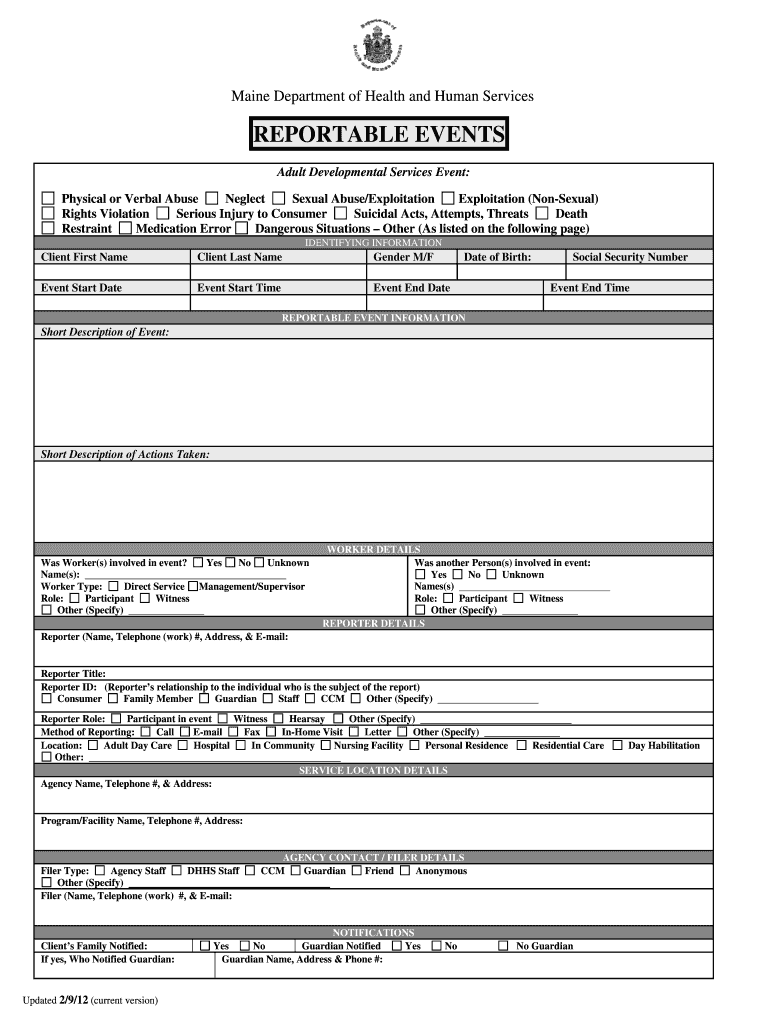
How to Use the Reportable Events System in Maine Form


Understanding the Reportable Events System in Maine
The Reportable Events System in Maine is designed to ensure that significant incidents involving individuals receiving adult services are properly documented and addressed. This system helps maintain the safety and well-being of individuals by requiring timely reporting of events that may affect their health or safety. Understanding how this system operates is crucial for service providers and caregivers to ensure compliance and best practices.
Key Elements of the Reportable Events System
Several key elements define the Reportable Events System in Maine:
- Definition of Reportable Events: These include incidents such as abuse, neglect, unexplained injuries, and medication errors.
- Reporting Timeline: Reports must be submitted promptly, typically within twenty-four hours of the event.
- Documentation Requirements: Detailed documentation of the event, including the individuals involved and any actions taken, is essential.
- Follow-Up Actions: After reporting, appropriate follow-up measures should be taken to ensure the safety of the individual involved.
Steps to Complete the Reportable Events Form
Completing the Reportable Events Form involves several important steps:
- Identify the Event: Determine if the incident qualifies as a reportable event based on established criteria.
- Gather Information: Collect all relevant details, including the date, time, location, and individuals involved.
- Fill Out the Form: Accurately complete the Reportable Events Form, ensuring all sections are filled out comprehensively.
- Submit the Form: Submit the completed form through the designated channels, whether online or via mail.
Legal Use of the Reportable Events System
The legal framework governing the Reportable Events System in Maine ensures that all reports are handled with confidentiality and in compliance with state laws. This includes adherence to privacy regulations and the protection of sensitive information. Service providers must be aware of their legal obligations to report incidents and the potential consequences of failing to do so.
Examples of Reportable Events
Understanding what constitutes a reportable event can help service providers recognize and respond appropriately. Common examples include:
- Physical abuse or assault of an individual receiving services.
- Neglect of care, leading to harm or risk to the individual.
- Medication errors resulting in adverse effects.
- Unexplained injuries that require medical attention.
Form Submission Methods
Submitting the Reportable Events Form can be done through various methods, ensuring accessibility for all service providers. The available submission methods include:
- Online Submission: Many providers offer a secure online portal for immediate reporting.
- Mail: Forms can be printed and mailed to the appropriate regulatory body.
- In-Person Submission: Some situations may require direct submission to local authorities or oversight agencies.
Quick guide on how to complete how to use the reportable events system in maine
Effortlessly Prepare How To Use The Reportable Events System In Maine on Any Device
Digital document management has gained traction among companies and individuals. It serves as an ideal environmentally friendly alternative to traditional printed and signed paperwork, allowing you to find the right form and securely store it online. airSlate SignNow equips you with all the tools necessary to swiftly create, modify, and eSign your documents without delays. Handle How To Use The Reportable Events System In Maine on any device using airSlate SignNow's Android or iOS applications and simplify any document-related process today.
Easily Modify and eSign How To Use The Reportable Events System In Maine Without Stress
- Find How To Use The Reportable Events System In Maine and then click Get Form to begin.
- Utilize the tools we offer to complete your form.
- Emphasize pertinent sections of your documents or obscure sensitive details with tools specifically provided by airSlate SignNow for that purpose.
- Generate your signature using the Sign feature, which takes mere seconds and holds the same legal significance as a conventional wet ink signature.
- Review the details and then click on the Done button to save your edits.
- Choose how you wish to send your form—via email, text message (SMS), invite link, or download it to your computer.
Say goodbye to lost or misplaced documents, the hassle of searching for forms, or mistakes that necessitate printing new copies. airSlate SignNow addresses your document management needs with just a few clicks from any device of your choice. Edit and eSign How To Use The Reportable Events System In Maine to ensure excellent communication at any phase of your form preparation process with airSlate SignNow.
Create this form in 5 minutes or less
Create this form in 5 minutes!
How to create an eSignature for the how to use the reportable events system in maine
The way to create an electronic signature for a PDF file online
The way to create an electronic signature for a PDF file in Google Chrome
How to create an electronic signature for signing PDFs in Gmail
How to make an eSignature right from your mobile device
The best way to create an eSignature for a PDF file on iOS
How to make an eSignature for a PDF on Android devices
People also ask
-
What types of adult services can be streamlined using airSlate SignNow?
airSlate SignNow allows businesses in the adult services industry to efficiently manage their document signing needs. You can streamline contracts, waivers, and other essential documents to ensure compliance and enhance customer experience.
-
How does airSlate SignNow ensure the security of documents in adult services?
The security of your documents is a top priority at airSlate SignNow. Our platform uses advanced encryption and industry-standard security measures to protect sensitive information associated with adult services, ensuring your data remains confidential.
-
What pricing plans are available for businesses offering adult services?
airSlate SignNow offers flexible pricing plans to accommodate various business needs in the adult services sector. Whether you're a small business or a larger enterprise, we provide cost-effective solutions tailored to your budget, without compromising on essential features.
-
Can airSlate SignNow integrate with other tools used in adult services?
Yes, airSlate SignNow can seamlessly integrate with a variety of tools commonly used in the adult services industry. Whether you use CRM, payment processing, or marketing software, we provide integrations that enhance your operational efficiency.
-
What features does airSlate SignNow offer specifically for adult services?
Our platform offers a range of features suited to businesses in the adult services industry, including customizable templates, automated workflows, and advanced tracking options. These features help streamline document management and improve the user experience.
-
How can airSlate SignNow improve customer experience in adult services?
By utilizing airSlate SignNow for your adult services documentation, you provide a fast and efficient signing process for your customers. This not only saves time but also enhances customer satisfaction, making your business more attractive to prospective clients.
-
Is airSlate SignNow compliant with regulations affecting adult services?
airSlate SignNow is committed to compliance with all necessary regulations affecting various industries, including adult services. Our platform is designed to help you meet regulatory requirements, ensuring your documents are legally sound.
Get more for How To Use The Reportable Events System In Maine
Find out other How To Use The Reportable Events System In Maine
- eSignature Louisiana Real Estate LLC Operating Agreement Myself
- Can I eSignature Louisiana Real Estate Quitclaim Deed
- eSignature Hawaii Sports Living Will Safe
- eSignature Hawaii Sports LLC Operating Agreement Myself
- eSignature Maryland Real Estate Quitclaim Deed Secure
- eSignature Idaho Sports Rental Application Secure
- Help Me With eSignature Massachusetts Real Estate Quitclaim Deed
- eSignature Police Document Florida Easy
- eSignature Police Document Florida Safe
- How Can I eSignature Delaware Police Living Will
- eSignature Michigan Real Estate LLC Operating Agreement Mobile
- eSignature Georgia Police Last Will And Testament Simple
- How To eSignature Hawaii Police RFP
- Can I eSignature Minnesota Real Estate Warranty Deed
- How Do I eSignature Indiana Police Lease Agreement Form
- eSignature Police PPT Kansas Free
- How Can I eSignature Mississippi Real Estate Rental Lease Agreement
- How Do I eSignature Kentucky Police LLC Operating Agreement
- eSignature Kentucky Police Lease Termination Letter Now
- eSignature Montana Real Estate Quitclaim Deed Mobile