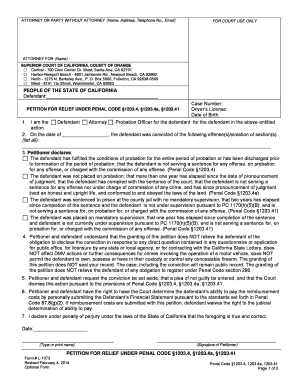
Petition for Relief under PC 12034 or PC 12034a L1073 Form


What is the Petition For Relief Under PC 12034 Or PC 12034a L1073
The Petition for Relief Under PC 12034 or PC 12034a L1073 is a legal document utilized in the United States to request relief from certain legal obligations or penalties. This petition is often filed in cases where individuals seek to challenge or modify existing legal decisions, particularly in criminal matters. The specific codes referenced, PC 12034 and PC 12034a, pertain to California's Penal Code, which outlines the legal framework for such petitions. Understanding the purpose and implications of this petition is essential for individuals navigating the legal system.
Steps to Complete the Petition For Relief Under PC 12034 Or PC 12034a L1073
Completing the Petition for Relief Under PC 12034 or PC 12034a L1073 involves several key steps to ensure accuracy and compliance with legal requirements. Begin by obtaining the correct form, which can typically be accessed through legal aid websites or local court offices. Next, fill out the form with accurate personal information, including your name, address, and details related to the case. Be sure to provide a clear explanation of the relief sought and any supporting evidence. After completing the form, review it carefully for any errors before signing and dating it. Finally, submit the petition to the appropriate court, either electronically or by mail, depending on local regulations.
Legal Use of the Petition For Relief Under PC 12034 Or PC 12034a L1073
The legal use of the Petition for Relief Under PC 12034 or PC 12034a L1073 is grounded in the rights afforded to individuals under the law. This petition serves as a formal request to the court for reconsideration of a legal matter, often related to criminal convictions or penalties. It is crucial to understand that proper legal grounds must be established in the petition, including demonstrating how the circumstances have changed since the original ruling. Courts typically require substantial evidence to support the claims made in the petition, making it essential to consult with legal counsel if needed.
Key Elements of the Petition For Relief Under PC 12034 Or PC 12034a L1073
Several key elements must be included in the Petition for Relief Under PC 12034 or PC 12034a L1073 to ensure its validity. These elements typically consist of:
- Personal Information: Full name, address, and contact details of the petitioner.
- Case Information: Details of the original case, including case number and court information.
- Relief Requested: A clear statement of the relief being sought, including any specific changes to legal obligations.
- Supporting Evidence: Documentation or evidence that supports the claims made in the petition.
- Signature: The petitioner's signature, affirming the truthfulness of the information provided.
How to Obtain the Petition For Relief Under PC 12034 Or PC 12034a L1073
Obtaining the Petition for Relief Under PC 12034 or PC 12034a L1073 can be accomplished through various means. Individuals can typically find the form on official court websites or legal aid organizations that provide resources for those navigating the legal system. Additionally, local courthouses may have physical copies available for individuals to pick up. It is important to ensure that the version of the form being used is current and complies with any recent legal changes.
Filing Deadlines / Important Dates
Filing deadlines for the Petition for Relief Under PC 12034 or PC 12034a L1073 can vary based on the specifics of the case and the jurisdiction in which it is filed. Generally, it is crucial to file the petition within a certain timeframe following the original ruling or decision to ensure that the request is considered by the court. Missing a deadline may result in the petition being dismissed. It is advisable to consult with legal counsel or refer to local court rules to confirm the applicable deadlines.
Quick guide on how to complete petition for relief under pc 12034 or pc 12034a l1073
Easily Prepare Petition For Relief Under PC 12034 Or PC 12034a L1073 on Any Device
Managing documents online has become increasingly popular among both enterprises and individuals. It offers an ideal eco-friendly alternative to conventional printed and signed documents, allowing you to find the necessary form and securely keep it online. airSlate SignNow equips you with all the essential tools to create, modify, and electronically sign your documents swiftly without any delays. Manage Petition For Relief Under PC 12034 Or PC 12034a L1073 on any device using airSlate SignNow's Android or iOS applications and enhance any document-centric process today.
Edit and Electronically Sign Petition For Relief Under PC 12034 Or PC 12034a L1073 Effortlessly
- Find Petition For Relief Under PC 12034 Or PC 12034a L1073 and click Get Form to begin.
- Utilize the tools we offer to complete your form.
- Emphasize important sections of the documents or mask confidential information using the tools provided by airSlate SignNow specifically for that purpose.
- Create your signature with the Sign tool, which only takes seconds and has the same legal validity as a traditional handwritten signature.
- Review all the details and click the Done button to save your modifications.
- Select your preferred method for sending your form, whether by email, SMS, invite link, or download it to your computer.
Eliminate concerns about lost or misplaced documents, cumbersome form navigation, or mistakes that require printing new copies. airSlate SignNow addresses your document management needs in just a few clicks from your chosen device. Modify and electronically sign Petition For Relief Under PC 12034 Or PC 12034a L1073 to ensure excellent communication throughout the document preparation process with airSlate SignNow.
Create this form in 5 minutes or less
Create this form in 5 minutes!
How to create an eSignature for the petition for relief under pc 12034 or pc 12034a l1073
How to create an electronic signature for a PDF online
How to create an electronic signature for a PDF in Google Chrome
How to create an e-signature for signing PDFs in Gmail
How to create an e-signature right from your smartphone
How to create an e-signature for a PDF on iOS
How to create an e-signature for a PDF on Android
People also ask
-
What is a Petition For Relief Under PC 12034 Or PC 12034a L1073?
A Petition For Relief Under PC 12034 Or PC 12034a L1073 is a legal document filed to seek relief from certain penalties or legal consequences associated with specific situations. This petition allows individuals to request a review of their case under the aforementioned codes, making it crucial for those affected to understand its implications and how to file it correctly.
-
How can airSlate SignNow assist with my Petition For Relief Under PC 12034 Or PC 12034a L1073?
airSlate SignNow provides a user-friendly platform that simplifies the process of preparing and signing your Petition For Relief Under PC 12034 Or PC 12034a L1073. With our eSignature solution, you can easily create, modify, and send documents securely, ensuring a smooth experience as you navigate the legal requirements.
-
What are the pricing options for using airSlate SignNow for my legal documents?
airSlate SignNow offers flexible pricing plans tailored to meet the needs of various customers, including those working with legal documents like a Petition For Relief Under PC 12034 Or PC 12034a L1073. Our cost-effective solution ensures that you have access to tools that streamline document management while staying within your budget.
-
Does airSlate SignNow support integrations with other legal tools?
Yes, airSlate SignNow supports seamless integrations with various legal tools and applications, enhancing your workflow while preparing your Petition For Relief Under PC 12034 Or PC 12034a L1073. These integrations ensure that you can manage all your legal documentation in one centralized platform, saving you time and effort.
-
What features does airSlate SignNow provide for eSigning legal documents?
airSlate SignNow offers a range of features designed for eSigning legal documents, including secure electronic signatures, document tracking, and customizable templates. These features are particularly beneficial for managing your Petition For Relief Under PC 12034 Or PC 12034a L1073, making the process faster and more efficient.
-
Is it safe to use airSlate SignNow for submitting legal documents?
Absolutely! airSlate SignNow adheres to high-security standards to ensure that your documents, including your Petition For Relief Under PC 12034 Or PC 12034a L1073, are protected. Our platform uses encryption and secure storage methods to keep your sensitive information safe throughout the eSigning process.
-
Can I access airSlate SignNow on mobile devices?
Yes, airSlate SignNow is fully accessible on mobile devices, allowing you to manage your Petition For Relief Under PC 12034 Or PC 12034a L1073 anytime, anywhere. This accessibility ensures that you can stay organized and responsive to any updates or changes in your legal documents on the go.
Get more for Petition For Relief Under PC 12034 Or PC 12034a L1073
- Harmony test form
- Title 19 form 6600153
- Primary and secondary sources activity the age of exploration answer key form
- Aanvragen en wijzigen eenoudertoeslag formulier
- Veterans course worksheet daytona state college daytonastate form
- Ferpa release form campbell university campbell
- U s dod form dod opnav 4790 33 download
- Backcountry permit application form
Find out other Petition For Relief Under PC 12034 Or PC 12034a L1073
- Sign Louisiana Applicant Appraisal Form Evaluation Free
- Sign Maine Applicant Appraisal Form Questions Secure
- Sign Wisconsin Applicant Appraisal Form Questions Easy
- Sign Alabama Deed of Indemnity Template Later
- Sign Alabama Articles of Incorporation Template Secure
- Can I Sign Nevada Articles of Incorporation Template
- Sign New Mexico Articles of Incorporation Template Safe
- Sign Ohio Articles of Incorporation Template Simple
- Can I Sign New Jersey Retainer Agreement Template
- Sign West Virginia Retainer Agreement Template Myself
- Sign Montana Car Lease Agreement Template Fast
- Can I Sign Illinois Attorney Approval
- Sign Mississippi Limited Power of Attorney Later
- How Can I Sign Kansas Attorney Approval
- How Do I Sign New Mexico Limited Power of Attorney
- Sign Pennsylvania Car Lease Agreement Template Simple
- Sign Rhode Island Car Lease Agreement Template Fast
- Sign Indiana Unlimited Power of Attorney Online
- Can I Sign Idaho Affidavit of No Lien
- Sign New York Affidavit of No Lien Online