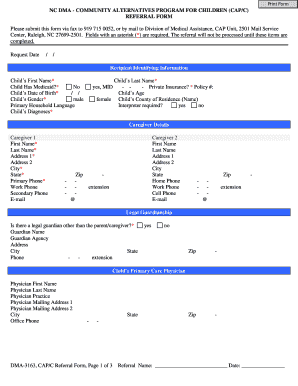
Cap C Referral Form North Carolina


What is the Cap C Referral Form North Carolina
The Cap C Referral Form is a crucial document used in North Carolina to facilitate access to services for individuals with intellectual and developmental disabilities. This form is designed to initiate the process of obtaining necessary support and resources through the state's Division of Mental Health, Developmental Disabilities, and Substance Abuse Services. It serves as a formal request for assessment and eligibility determination, ensuring that individuals receive appropriate care tailored to their needs.
How to use the Cap C Referral Form North Carolina
To effectively use the Cap C Referral Form, individuals must first gather relevant personal information, including details about the individual seeking services, their medical history, and any previous assessments. The form should be completed accurately, ensuring that all required fields are filled out. Once completed, the form can be submitted to the appropriate local management entity or area authority responsible for developmental disability services in North Carolina. This submission initiates the referral process, leading to an assessment of eligibility for services.
Steps to complete the Cap C Referral Form North Carolina
Completing the Cap C Referral Form involves several key steps:
- Gather necessary information, including personal and medical details.
- Fill out the form, ensuring all sections are completed accurately.
- Review the form for any errors or omissions.
- Submit the form to the designated local management entity or area authority.
- Follow up to confirm receipt and inquire about the next steps in the process.
Legal use of the Cap C Referral Form North Carolina
The Cap C Referral Form is legally binding when completed and submitted in accordance with state regulations. It must comply with the relevant laws governing the provision of services for individuals with disabilities. Proper use of the form ensures that individuals can access the necessary support and resources, while also protecting their rights under applicable state and federal laws. It is essential to ensure that the form is filled out completely and accurately to avoid delays in service provision.
Key elements of the Cap C Referral Form North Carolina
The key elements of the Cap C Referral Form include:
- Personal Information: Name, date of birth, and contact details of the individual seeking services.
- Medical History: Relevant health information and any previous diagnoses.
- Reason for Referral: A brief description of the individual’s needs and the services requested.
- Signature: The signature of the individual or their legal guardian, indicating consent for assessment and service provision.
Who Issues the Form
The Cap C Referral Form is issued by the North Carolina Division of Mental Health, Developmental Disabilities, and Substance Abuse Services. Local management entities or area authorities may also provide copies of the form and assist individuals in completing it. These entities play a vital role in ensuring that individuals have access to the necessary resources and support services available in their communities.
Quick guide on how to complete cap c referral form north carolina
Complete Cap C Referral Form North Carolina with ease on any device
Online document management has become increasingly favored by businesses and individuals. It offers an ideal eco-friendly alternative to traditional printed and signed documents, allowing access to the appropriate form while securely storing it online. airSlate SignNow provides you with all the necessary tools to create, modify, and electronically sign your documents swiftly and without interruption. Manage Cap C Referral Form North Carolina on any device with airSlate SignNow's Android or iOS applications and simplify any document-related process today.
The easiest method to modify and electronically sign Cap C Referral Form North Carolina effortlessly
- Find Cap C Referral Form North Carolina and click Get Form to begin.
- Make use of the tools we offer to complete your document.
- Emphasize important sections of the documents or conceal sensitive details with tools that airSlate SignNow provides specifically for that purpose.
- Generate your signature using the Sign tool, which takes mere seconds and holds the same legal validity as a conventional wet ink signature.
- Review the information and then click the Done button to save your modifications.
- Choose how you wish to send your form, by email, SMS, or invite link, or download it to your computer.
Say goodbye to lost or misfiled documents, tedious form searches, or mistakes that necessitate printing new document copies. airSlate SignNow addresses all your document management needs in just a few clicks from your preferred device. Alter and electronically sign Cap C Referral Form North Carolina and ensure excellent communication at every stage of the form preparation process with airSlate SignNow.
Create this form in 5 minutes or less
Create this form in 5 minutes!
How to create an eSignature for the cap c referral form north carolina
The way to generate an electronic signature for a PDF file in the online mode
The way to generate an electronic signature for a PDF file in Chrome
The way to create an electronic signature for putting it on PDFs in Gmail
The best way to create an electronic signature right from your smartphone
The best way to make an eSignature for a PDF file on iOS devices
The best way to create an electronic signature for a PDF on Android
People also ask
-
What is a c cap form and how is it used?
A c cap form is a crucial document used in various business processes for capturing essential information. This form allows users to easily input and manage details that are necessary for compliance and record-keeping. By leveraging airSlate SignNow, businesses can efficiently create, share, and eSign c cap forms, streamlining their workflows.
-
How does airSlate SignNow simplify the use of c cap forms?
AirSlate SignNow provides users with a user-friendly interface to create and manage c cap forms effortlessly. The platform enables real-time collaboration, allowing teams to edit and sign documents simultaneously. Additionally, it automates reminders and tracking, ensuring that c cap forms are completed on time.
-
What are the pricing options for using airSlate SignNow for c cap forms?
AirSlate SignNow offers various pricing plans tailored to meet the needs of different businesses, including those looking to utilize c cap forms. Pricing varies based on the features required, such as document storage and the number of users. Prospective customers can choose a plan that best suits their operational scale and budget.
-
Can I integrate airSlate SignNow with other applications for managing c cap forms?
Yes, airSlate SignNow supports integrations with a wide range of applications to enhance the management of c cap forms. Seamless integration with tools like Google Drive, Dropbox, and CRM systems streamlines workflows and keeps all necessary information organized. This flexibility allows businesses to tailor the solution to their existing processes.
-
What security measures does airSlate SignNow implement for c cap forms?
AirSlate SignNow prioritizes user security, implementing advanced encryption to protect c cap forms and sensitive information. The platform complies with industry standards and regulations, ensuring data integrity and confidentiality. Users can have peace of mind knowing their documents are secure throughout the signing process.
-
Are there templates available for c cap forms on airSlate SignNow?
AirSlate SignNow provides a variety of pre-built templates for c cap forms that users can leverage to save time. These templates are customizable, allowing for specific information to be added as needed. Utilizing templates streamlines the creation process and ensures consistency across all documentation.
-
How can I ensure that my c cap forms are signed quickly with airSlate SignNow?
To ensure quick signing of c cap forms, airSlate SignNow offers features like automated reminders and status tracking. Users can send documents for signature and monitor their progress in real time. This efficiency minimizes delays and enhances the overall turnaround time for important documentation.
Get more for Cap C Referral Form North Carolina
Find out other Cap C Referral Form North Carolina
- How Do I Sign South Carolina Education Form
- Can I Sign South Carolina Education Presentation
- How Do I Sign Texas Education Form
- How Do I Sign Utah Education Presentation
- How Can I Sign New York Finance & Tax Accounting Document
- How Can I Sign Ohio Finance & Tax Accounting Word
- Can I Sign Oklahoma Finance & Tax Accounting PPT
- How To Sign Ohio Government Form
- Help Me With Sign Washington Government Presentation
- How To Sign Maine Healthcare / Medical PPT
- How Do I Sign Nebraska Healthcare / Medical Word
- How Do I Sign Washington Healthcare / Medical Word
- How Can I Sign Indiana High Tech PDF
- How To Sign Oregon High Tech Document
- How Do I Sign California Insurance PDF
- Help Me With Sign Wyoming High Tech Presentation
- How Do I Sign Florida Insurance PPT
- How To Sign Indiana Insurance Document
- Can I Sign Illinois Lawers Form
- How To Sign Indiana Lawers Document