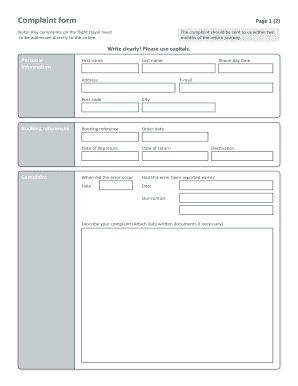
Gotogate Complaint Form


What is the Gotogate Complaint Form
The Gotogate complaint form is a document designed for customers to formally express their grievances regarding services received from Gotogate. This form allows users to detail their issues, which may include problems with bookings, customer service interactions, or other travel-related concerns. By submitting this form, customers can initiate a resolution process, ensuring their complaints are documented and addressed by the company.
How to use the Gotogate Complaint Form
Using the Gotogate complaint form involves several straightforward steps. First, gather all relevant information related to your complaint, including booking references and any communication with customer service. Next, access the form, which can typically be found on the Gotogate website. Fill out the required fields, providing clear and concise details about your issue. Once completed, submit the form electronically or print it for mailing, depending on the submission options available.
Steps to complete the Gotogate Complaint Form
Completing the Gotogate complaint form effectively requires careful attention to detail. Follow these steps:
- Start by entering your personal information, including name, contact details, and booking reference.
- Clearly describe the nature of your complaint, including dates, times, and specific issues encountered.
- Attach any supporting documents, such as receipts or correspondence related to your complaint.
- Review the information for accuracy before submission.
- Submit the form electronically or print it for mailing, ensuring you keep a copy for your records.
Key elements of the Gotogate Complaint Form
The Gotogate complaint form includes several key elements that are crucial for processing your complaint efficiently. These elements typically consist of:
- Personal Information: Your name, contact details, and booking reference.
- Complaint Description: A detailed account of the issue, including dates and specific circumstances.
- Supporting Documents: Any relevant attachments that can substantiate your claim.
- Preferred Resolution: Indicate what outcome you are seeking, whether it be a refund, compensation, or another form of resolution.
Legal use of the Gotogate Complaint Form
The Gotogate complaint form serves a legal purpose by documenting customer grievances in a formal manner. This documentation can be crucial if disputes arise and further action is required. The form should be filled out accurately and truthfully to ensure compliance with relevant consumer protection laws. Keeping a copy of the submitted form and any correspondence related to the complaint can help protect your rights as a consumer.
Form Submission Methods
Customers can submit the Gotogate complaint form through various methods. These typically include:
- Online Submission: Completing and submitting the form directly on the Gotogate website.
- Email Submission: Sending the completed form and any attachments via email to the designated customer service address.
- Mail Submission: Printing the form and sending it to Gotogate's customer service address via postal mail.
Quick guide on how to complete gotogate complaint form
Complete Gotogate Complaint Form effortlessly on any device
Online document management has gained popularity among businesses and individuals. It offers an ideal eco-friendly substitute to traditional printed and signed documents, as you can obtain the necessary form and securely keep it online. airSlate SignNow provides you with all the tools required to create, edit, and eSign your documents swiftly without delays. Handle Gotogate Complaint Form on any platform with airSlate SignNow Android or iOS applications and simplify any document-related task today.
The easiest way to edit and eSign Gotogate Complaint Form without hassle
- Locate Gotogate Complaint Form and click on Get Form to begin.
- Utilize the tools we offer to complete your form.
- Highlight important sections of your documents or conceal sensitive information with tools that airSlate SignNow provides specifically for that purpose.
- Create your signature with the Sign tool, which takes seconds and holds the same legal validity as a traditional wet ink signature.
- Review the information and click on the Done button to save your modifications.
- Select how you want to send your form, whether by email, SMS, or invite link, or download it to your computer.
Forget about lost or misplaced documents, tedious form searches, or errors that require printing new document copies. airSlate SignNow meets your document management needs in just a few clicks from any device of your choice. Edit and eSign Gotogate Complaint Form and ensure excellent communication at any stage of your form preparation process with airSlate SignNow.
Create this form in 5 minutes or less
Create this form in 5 minutes!
How to create an eSignature for the gotogate complaint form
How to create an electronic signature for a PDF online
How to create an electronic signature for a PDF in Google Chrome
How to create an e-signature for signing PDFs in Gmail
How to create an e-signature right from your smartphone
How to create an e-signature for a PDF on iOS
How to create an e-signature for a PDF on Android
People also ask
-
What is the purpose of the gotogate complaint form?
The gotogate complaint form is designed to help customers submit any issues or concerns they have encountered with their travel services. By filling out this form, you can ensure that your complaints are directed to the appropriate team for prompt resolution. Using the gotogate complaint form streamlines the communication process and helps expedite your concerns.
-
How can I access the gotogate complaint form?
You can easily access the gotogate complaint form through the official Gotogate website. Look for the 'Customer Support' section, where you will find a link to the complaint form. Utilizing the gotogate complaint form is straightforward, allowing you to quickly communicate your issues.
-
Are there any fees associated with submitting the gotogate complaint form?
No, there are no fees for submitting the gotogate complaint form. It is a free service provided by Gotogate to ensure customer satisfaction. Your concerns can be expressed without any financial commitment, making it a stress-free way to seek assistance.
-
What information should I include in the gotogate complaint form?
When filling out the gotogate complaint form, be sure to include your booking details, a clear description of the issue, and any relevant supporting documents. Providing detailed information helps the Gotogate team understand your complaint better and address it promptly. Make sure to double-check the information for accuracy.
-
How long does it take to receive a response after submitting the gotogate complaint form?
Typically, you can expect to receive a response within a few business days after submitting the gotogate complaint form. However, response times may vary based on the volume of complaints received. Rest assured, the Gotogate team aims to address your issues as quickly as possible.
-
Can I track the status of my complaint submitted via the gotogate complaint form?
Yes, once you submit the gotogate complaint form, you will receive a confirmation email with a reference number. You can use this number to inquire about the status of your complaint. Tracking your complaint ensures you are updated on any progress made.
-
Is the gotogate complaint form available in multiple languages?
Yes, the gotogate complaint form is available in several languages to cater to a diverse customer base. This makes it easier for non-English speakers to submit their complaints and receive assistance. You can select your preferred language directly on the Gotogate website.
Get more for Gotogate Complaint Form
Find out other Gotogate Complaint Form
- Sign Colorado General Power of Attorney Template Simple
- How Do I Sign Florida General Power of Attorney Template
- Sign South Dakota Sponsorship Proposal Template Safe
- Sign West Virginia Sponsorship Proposal Template Free
- Sign Tennessee Investment Contract Safe
- Sign Maryland Consulting Agreement Template Fast
- Sign California Distributor Agreement Template Myself
- How Do I Sign Louisiana Startup Business Plan Template
- Can I Sign Nevada Startup Business Plan Template
- Sign Rhode Island Startup Business Plan Template Now
- How Can I Sign Connecticut Business Letter Template
- Sign Georgia Business Letter Template Easy
- Sign Massachusetts Business Letter Template Fast
- Can I Sign Virginia Business Letter Template
- Can I Sign Ohio Startup Costs Budget Worksheet
- How Do I Sign Maryland 12 Month Sales Forecast
- How Do I Sign Maine Profit and Loss Statement
- How To Sign Wisconsin Operational Budget Template
- Sign North Carolina Profit and Loss Statement Computer
- Sign Florida Non-Compete Agreement Fast