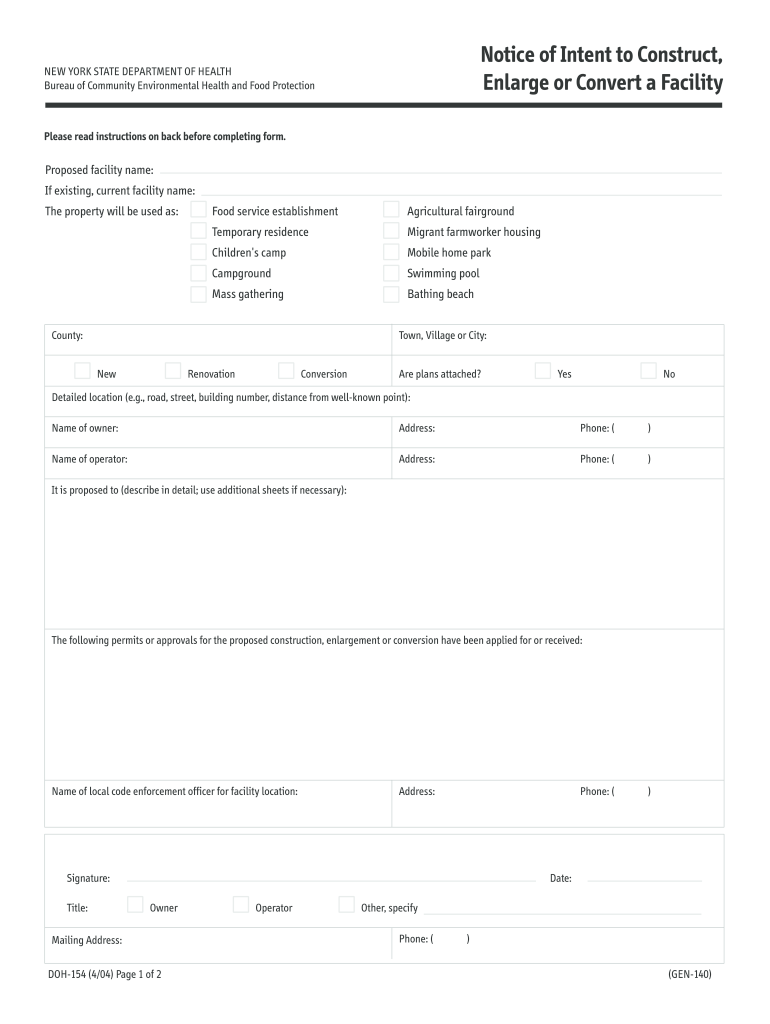
Doh 154 Form


What is the Doh 154
The Doh 154 form, officially known as the Intent to Homeschool form in New York, is a crucial document for parents who wish to educate their children at home. This form serves as a formal notification to the local school district of a parent's intention to homeschool their child. By submitting the Doh 154, parents comply with New York State education laws, which require such notification to ensure that children receive an adequate education outside of the traditional school environment.
How to use the Doh 154
Using the Doh 154 involves several steps to ensure that the form is completed accurately and submitted on time. Parents must fill out the form with essential information, including the child's name, age, and the educational plan that will be followed. It is important to provide a detailed outline of the curriculum and learning objectives to demonstrate a commitment to a comprehensive educational experience. Once completed, the form should be submitted to the appropriate school district office, which will then review the submission for compliance with state regulations.
Steps to complete the Doh 154
Completing the Doh 154 requires careful attention to detail. Here are the key steps:
- Gather necessary information about your child, including their full name, date of birth, and grade level.
- Outline the educational plan, specifying the subjects to be taught and the instructional methods to be used.
- Fill out the form completely, ensuring that all sections are addressed.
- Review the form for accuracy and completeness before submission.
- Submit the completed Doh 154 to your local school district office, either in person or via mail.
Legal use of the Doh 154
The legal use of the Doh 154 is essential for parents who choose to homeschool. By submitting this form, parents fulfill their legal obligation under New York State law, which mandates that families notify their school district of their intent to homeschool. This legal requirement helps ensure that children receive a quality education and that parents are held accountable for their educational choices. Non-compliance with this requirement can lead to penalties or legal complications, making it vital to adhere to the guidelines set forth by state education authorities.
Key elements of the Doh 154
Understanding the key elements of the Doh 154 is important for effective completion. The form typically includes:
- Parent or guardian's contact information.
- Child's information, including name and age.
- A detailed educational plan outlining the curriculum and teaching methods.
- Signatures of the parent or guardian, affirming the intent to homeschool.
Each of these elements plays a critical role in ensuring that the form meets state requirements and provides a clear picture of the educational approach being taken.
Form Submission Methods
Parents can submit the Doh 154 through various methods, depending on their local school district's preferences. Common submission methods include:
- In-person submission at the school district office.
- Mailing the completed form to the designated office.
- Some districts may allow electronic submission via email or an online portal.
It is advisable for parents to check with their local school district for specific submission guidelines and preferred methods to ensure compliance with local regulations.
Quick guide on how to complete doh 154
Complete Doh 154 effortlessly on any gadget
Digital document management has gained traction among businesses and individuals alike. It offers an ideal eco-friendly alternative to conventional printed and signed documents, allowing you to obtain the appropriate form and securely store it online. airSlate SignNow equips you with all the tools necessary to create, modify, and eSign your documents promptly without any hold-ups. Manage Doh 154 on any device with airSlate SignNow Android or iOS applications and simplify any document-related task today.
The easiest way to modify and eSign Doh 154 without stress
- Obtain Doh 154 and then click Get Form to begin.
- Leverage the tools we provide to fill out your form.
- Mark important sections of the documents or conceal confidential information with tools that airSlate SignNow specifically offers for that purpose.
- Create your signature using the Sign tool, which only takes a few seconds and holds the same legal significance as a traditional wet ink signature.
- Review all the details and then click on the Done button to save your changes.
- Select how you wish to send your form, by email, text message (SMS), invitation link, or download it to your computer.
Eliminate concerns about lost or misfiled documents, tedious form searches, or errors that necessitate printing new document copies. airSlate SignNow meets your document management needs in just a few clicks from any device you prefer. Edit and eSign Doh 154 to ensure effective communication at every stage of your form preparation process with airSlate SignNow.
Create this form in 5 minutes or less
Create this form in 5 minutes!
How to create an eSignature for the doh 154
The way to make an electronic signature for a PDF file in the online mode
The way to make an electronic signature for a PDF file in Chrome
The best way to create an electronic signature for putting it on PDFs in Gmail
The best way to generate an electronic signature straight from your smartphone
The way to generate an eSignature for a PDF file on iOS devices
The best way to generate an electronic signature for a PDF document on Android
People also ask
-
What is doH 154 and how does it relate to airSlate SignNow?
doH 154 is a specific document format that allows for efficient electronic document signing. With airSlate SignNow, users can easily manage and sign doH 154 documents, ensuring compliance and security throughout the process.
-
How much does airSlate SignNow cost for handling doH 154?
airSlate SignNow offers competitive pricing plans that cater to businesses of all sizes for managing doH 154 documents. Interested users can explore various subscription options to find the one that best fits their needs, including features like unlimited signing and document storage.
-
What features does airSlate SignNow offer for doH 154 documents?
airSlate SignNow provides comprehensive features for doH 154 documents, including automatic reminders, customizable templates, and a secure signing process. This helps streamline workflow and increases efficiency, making it easier for businesses to manage their document needs.
-
What are the benefits of using airSlate SignNow for doH 154?
Using airSlate SignNow for doH 154 offers numerous benefits, such as reduced paper usage, increased document security, and faster turnaround times. It simplifies the signing process and enhances collaboration among team members and clients.
-
Can I integrate airSlate SignNow with other applications when dealing with doH 154?
Absolutely! airSlate SignNow allows seamless integration with various applications, enabling businesses to work with doH 154 documents directly from their preferred platforms. Integrations with popular tools enhance productivity and provide a more cohesive workflow.
-
Is airSlate SignNow compliant with regulations for doH 154?
Yes, airSlate SignNow is designed to comply with industry standards and regulations, making it suitable for managing doH 154 documents. Businesses can rest assured that their electronic signatures are legally binding and secure.
-
How easy is it to use airSlate SignNow for beginners working with doH 154?
AirSlate SignNow is built with user-friendliness in mind, making it accessible even for beginners managing doH 154 documents. The intuitive interface guides users through the signing process, allowing anyone to quickly adapt and utilize the platform effectively.
Get more for Doh 154
- Tid no 020 tx form
- Direct payment request dpr form dean of students office doso wayne
- Voluntary statement form
- Mn extension form
- Sleep test patient information worksheet
- Aetna international reimbursement form dod
- Rztliches attest regierung von oberbayern regierung oberbayern bayern form
- Contributor license agreement template form
Find out other Doh 154
- How To eSign Florida Doctors Form
- Help Me With eSign Hawaii Doctors Word
- How Can I eSign Hawaii Doctors Word
- Help Me With eSign New York Doctors PPT
- Can I eSign Hawaii Education PDF
- How To eSign Hawaii Education Document
- Can I eSign Hawaii Education Document
- How Can I eSign South Carolina Doctors PPT
- How Can I eSign Kansas Education Word
- How To eSign Kansas Education Document
- How Do I eSign Maine Education PPT
- Can I eSign Maine Education PPT
- How To eSign Massachusetts Education PDF
- How To eSign Minnesota Education PDF
- Can I eSign New Jersey Education Form
- How Can I eSign Oregon Construction Word
- How Do I eSign Rhode Island Construction PPT
- How Do I eSign Idaho Finance & Tax Accounting Form
- Can I eSign Illinois Finance & Tax Accounting Presentation
- How To eSign Wisconsin Education PDF