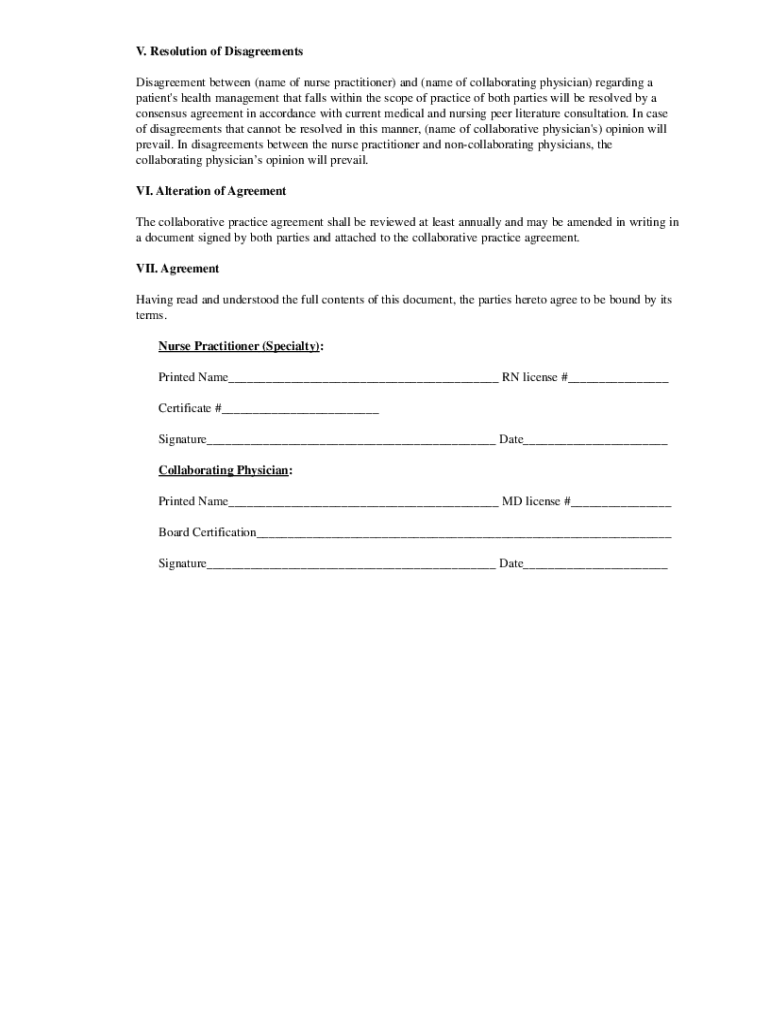
Nurse Practitioner Collaborative Agreement Template Form


What is the Nurse Practitioner Collaborative Agreement Template
The Nurse Practitioner Collaborative Agreement Template is a formal document that outlines the collaborative relationship between a nurse practitioner (NP) and a supervising physician. This template serves as a legal framework that defines the scope of practice, responsibilities, and expectations for both parties involved. In California, this agreement is essential for NPs to practice independently while ensuring compliance with state regulations. It typically includes sections addressing the roles of each party, the types of services provided, and the protocols for patient care.
How to Use the Nurse Practitioner Collaborative Agreement Template
Using the Nurse Practitioner Collaborative Agreement Template involves several steps to ensure that the document meets legal requirements and accurately reflects the agreement between the parties. Begin by customizing the template to include the names and contact information of both the nurse practitioner and the supervising physician. Next, clearly outline the scope of practice, including specific services the NP is authorized to perform. It is also important to include provisions for regular reviews of the agreement to adapt to any changes in practice or regulations. Finally, both parties should sign and date the document to make it legally binding.
Key Elements of the Nurse Practitioner Collaborative Agreement Template
Several key elements should be included in the Nurse Practitioner Collaborative Agreement Template to ensure clarity and compliance. These elements typically encompass:
- Identification of Parties: Names and contact information of the nurse practitioner and supervising physician.
- Scope of Practice: Detailed description of the services the NP is authorized to provide.
- Collaboration Protocols: Guidelines for communication and collaboration between the NP and physician.
- Review and Amendment Procedures: Processes for regularly reviewing and updating the agreement.
- Termination Clause: Conditions under which the agreement may be terminated by either party.
Steps to Complete the Nurse Practitioner Collaborative Agreement Template
Completing the Nurse Practitioner Collaborative Agreement Template involves a systematic approach to ensure all necessary information is included. Follow these steps:
- Download the template from a reliable source.
- Fill in the required details, including names, addresses, and contact information.
- Specify the scope of practice and services the NP will provide.
- Review the document for accuracy and completeness.
- Have both parties sign and date the agreement.
- Keep a copy for your records and provide one to the supervising physician.
Legal Use of the Nurse Practitioner Collaborative Agreement Template
The legal use of the Nurse Practitioner Collaborative Agreement Template is governed by state laws and regulations. In California, it is crucial that the agreement complies with the Nurse Practice Act and any other relevant legislation. The document must clearly define the collaborative relationship and ensure that both parties understand their roles and responsibilities. Failure to adhere to these legal requirements may result in penalties or restrictions on the nurse practitioner's ability to practice.
State-Specific Rules for the Nurse Practitioner Collaborative Agreement Template
Each state has its own regulations regarding nurse practitioner collaborative agreements. In California, specific requirements include the necessity for the supervising physician to be available for consultation and the need for the agreement to be reviewed and updated regularly. It is important for both the NP and the supervising physician to be aware of these state-specific rules to ensure compliance and avoid legal issues.
Quick guide on how to complete nurse practitioner collaborative agreement template
Complete Nurse Practitioner Collaborative Agreement Template effortlessly on any device
Online document management has gained popularity among businesses and individuals alike. It offers a perfect environmentally friendly substitute to conventional printed and signed documents, as you can easily find the necessary form and securely store it online. airSlate SignNow provides you with all the tools needed to create, modify, and eSign your documents swiftly without any delays. Manage Nurse Practitioner Collaborative Agreement Template on any platform using airSlate SignNow Android or iOS applications and streamline any document-based process today.
How to alter and eSign Nurse Practitioner Collaborative Agreement Template with ease
- Obtain Nurse Practitioner Collaborative Agreement Template and click on Get Form to begin.
- Make use of the tools we provide to fill out your form.
- Highlight pertinent sections of your documents or hide sensitive data with tools that airSlate SignNow specifically offers for that purpose.
- Create your eSignature using the Sign tool, which only takes seconds and holds the same legal validity as a conventional wet ink signature.
- Review the information and click on the Done button to save your adjustments.
- Select your preferred method for delivering your form, whether by email, SMS, or invitation link, or download it to your computer.
Eliminate concerns about missing or lost files, tedious form searching, or mistakes that require printing new document copies. airSlate SignNow meets all your needs in document management in just a few clicks from any device you choose. Modify and eSign Nurse Practitioner Collaborative Agreement Template to ensure exceptional communication at every phase of the form preparation process with airSlate SignNow.
Create this form in 5 minutes or less
Create this form in 5 minutes!
How to create an eSignature for the nurse practitioner collaborative agreement template
The way to make an eSignature for a PDF online
The way to make an eSignature for a PDF in Google Chrome
The way to create an eSignature for signing PDFs in Gmail
The best way to make an eSignature straight from your smartphone
The way to make an eSignature for a PDF on iOS
The best way to make an eSignature for a PDF document on Android
People also ask
-
What is a nurse practitioner collaborative agreement template California?
A nurse practitioner collaborative agreement template California is a customizable document that outlines the collaboration between a nurse practitioner and a physician in California. This template ensures compliance with state regulations, streamlining the process for nurse practitioners to practice autonomously while working under a physician's supervision.
-
How can airSlate SignNow help me create a nurse practitioner collaborative agreement template California?
airSlate SignNow provides a user-friendly platform for creating and customizing a nurse practitioner collaborative agreement template California. With its intuitive tools, you can easily edit, collaborate, and eSign your document, ensuring it meets your specific needs and legal requirements.
-
What are the benefits of using a nurse practitioner collaborative agreement template California?
Using a nurse practitioner collaborative agreement template California allows for clear communication of roles and responsibilities between the nurse practitioner and the supervising physician. This template helps to ensure adherence to California's legal requirements while enabling nurse practitioners to provide efficient care to their patients.
-
Is there a cost associated with using airSlate SignNow for a nurse practitioner collaborative agreement template California?
Yes, airSlate SignNow offers various pricing plans tailored to different user needs, including options for solo practitioners and larger practices. The cost includes access to the nurse practitioner collaborative agreement template California, along with other document management features, ensuring you receive great value for your investment.
-
Can I customize the nurse practitioner collaborative agreement template California with airSlate SignNow?
Absolutely! airSlate SignNow allows you to fully customize the nurse practitioner collaborative agreement template California to fit your specific practice requirements. You can edit text, add sections, and incorporate specific terms to ensure the agreement reflects your collaborative approach.
-
Does airSlate SignNow integrate with other software for managing the nurse practitioner collaborative agreement template California?
Yes, airSlate SignNow offers integrations with various software applications that can help streamline your workflows. This includes practice management software, electronic health records (EHR), and other tools to manage the nurse practitioner collaborative agreement template California efficiently.
-
Are there templates available for different types of nurse practitioner collaborative agreements in California?
Yes, airSlate SignNow provides several templates, including various nurse practitioner collaborative agreement templates California, tailored to specific specialties and practice settings. You can select a template that best suits your needs and easily customize it to ensure compliance with California regulations.
Get more for Nurse Practitioner Collaborative Agreement Template
Find out other Nurse Practitioner Collaborative Agreement Template
- eSign New Hampshire Sports IOU Safe
- eSign Delaware Courts Operating Agreement Easy
- eSign Georgia Courts Bill Of Lading Online
- eSign Hawaii Courts Contract Mobile
- eSign Hawaii Courts RFP Online
- How To eSign Hawaii Courts RFP
- eSign Hawaii Courts Letter Of Intent Later
- eSign Hawaii Courts IOU Myself
- eSign Hawaii Courts IOU Safe
- Help Me With eSign Hawaii Courts Cease And Desist Letter
- How To eSign Massachusetts Police Letter Of Intent
- eSign Police Document Michigan Secure
- eSign Iowa Courts Emergency Contact Form Online
- eSign Kentucky Courts Quitclaim Deed Easy
- How To eSign Maryland Courts Medical History
- eSign Michigan Courts Lease Agreement Template Online
- eSign Minnesota Courts Cease And Desist Letter Free
- Can I eSign Montana Courts NDA
- eSign Montana Courts LLC Operating Agreement Mobile
- eSign Oklahoma Sports Rental Application Simple