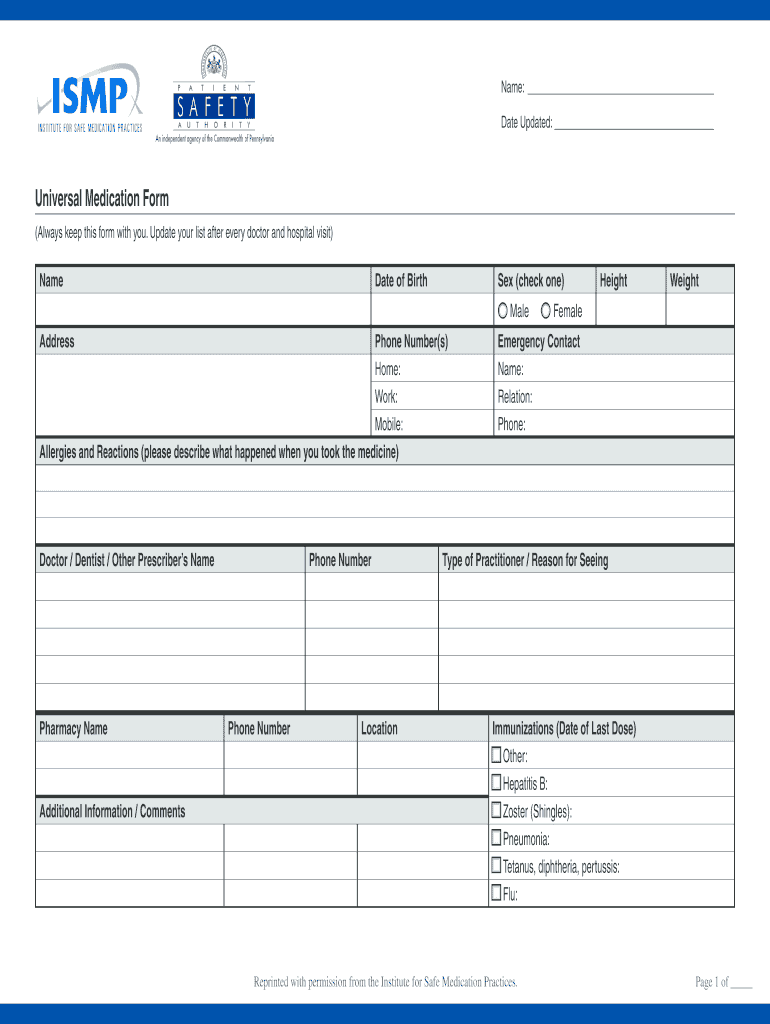
Medication Form


What is the medication form?
The medication form is a standardized document used to record and communicate important information about a patient's medication regimen. This form captures details such as medication names, dosages, administration routes, and frequency of use. It serves as a vital tool for healthcare providers, patients, and caregivers to ensure accurate medication management and adherence. The medication form is essential in clinical settings, pharmacies, and home care environments, providing a clear and organized way to track medications and prevent errors.
How to use the medication form
Using the medication form involves several key steps to ensure it is filled out correctly and effectively. First, gather all relevant information about the patient's medications, including prescription and over-the-counter drugs. Next, accurately enter the medication name, dosage, administration route, and frequency of use into the designated fields of the form. It is important to include any allergies or adverse reactions the patient may have experienced. Once completed, the form should be reviewed for accuracy and signed by the appropriate healthcare professional to validate the information.
Steps to complete the medication form
Completing the medication form involves a systematic approach to ensure all necessary information is captured. Follow these steps:
- Gather patient information, including name, date of birth, and contact details.
- List all medications the patient is currently taking, including prescription and over-the-counter drugs.
- For each medication, provide details such as dosage, administration route, and frequency.
- Include any known allergies or adverse reactions related to medications.
- Review the completed form for accuracy and completeness.
- Obtain the necessary signatures from healthcare providers to validate the form.
Legal use of the medication form
The legal use of the medication form is governed by regulations that ensure its validity and compliance with healthcare standards. In the United States, electronic signatures on medication forms can be legally binding if they meet specific requirements outlined in the ESIGN Act and UETA. It is crucial to use a reliable platform that provides electronic certificates and maintains compliance with these laws. Additionally, healthcare providers must ensure that the form is completed accurately to avoid potential legal issues related to medication errors or mismanagement.
Key elements of the medication form
Several key elements are essential for a comprehensive medication form. These include:
- Patient Information: Name, date of birth, and contact details.
- Medication Details: Names, dosages, routes of administration, and frequency.
- Allergies: Any known allergies or adverse reactions to medications.
- Healthcare Provider Information: Names and contact details of prescribing physicians.
- Signature: Required signatures from healthcare providers to validate the form.
Examples of using the medication form
Medication forms can be utilized in various scenarios to enhance patient safety and medication management. Examples include:
- In hospitals, where nurses use the form to verify medication orders before administration.
- In outpatient settings, where patients provide their medication forms to pharmacists for prescription refills.
- In home care situations, where caregivers use the form to track medication schedules and ensure adherence.
Quick guide on how to complete medication form 101396801
Effortlessly prepare Medication Form on any device
Digital document management has become increasingly popular among businesses and individuals. It serves as an ideal environmentally friendly alternative to traditional printed and signed documents, allowing you to locate the right form and securely save it online. airSlate SignNow equips you with all the resources necessary to create, edit, and electronically sign your documents promptly without any hold-ups. Manage Medication Form on any platform via the airSlate SignNow Android or iOS applications and streamline any document-related procedure today.
The easiest way to modify and electronically sign Medication Form without effort
- Obtain Medication Form and click on Get Form to begin.
- Utilize the tools we offer to finalize your document.
- Emphasize important sections of your documents or obscure sensitive information with tools that airSlate SignNow provides specifically for that purpose.
- Generate your electronic signature using the Sign tool, which takes mere seconds and holds the same legal authority as a conventional wet ink signature.
- Verify the information and click on the Done button to save your changes.
- Select your preferred method to share your form, whether by email, SMS, or invitation link, or download it to your computer.
Eliminate the hassle of lost or misplaced files, tedious form searching, or errors that necessitate printing new document copies. airSlate SignNow meets your document management needs in just a few clicks from any device of your choosing. Modify and electronically sign Medication Form and ensure effective communication at every stage of your form preparation process with airSlate SignNow.
Create this form in 5 minutes or less
Create this form in 5 minutes!
How to create an eSignature for the medication form 101396801
How to create an eSignature for your PDF file online
How to create an eSignature for your PDF file in Google Chrome
The best way to make an eSignature for signing PDFs in Gmail
The way to generate an eSignature right from your mobile device
How to generate an electronic signature for a PDF file on iOS
The way to generate an eSignature for a PDF on Android devices
People also ask
-
What is a medication form printable?
A medication form printable is a customizable document that allows healthcare providers to efficiently document and manage medication prescriptions. This convenient format ensures accurate information sharing between doctors, patients, and pharmacies, simplifying the medication process.
-
How can I create a medication form printable using airSlate SignNow?
Creating a medication form printable with airSlate SignNow is straightforward. Simply use our user-friendly interface to design your form, add necessary fields, and save it as a printable document. You can also access templates to expedite the process.
-
Is there a cost associated with obtaining a medication form printable?
Yes, airSlate SignNow offers flexible pricing plans that include access to medication form printables. We provide various options catering to different business sizes, ensuring you can find a cost-effective solution that meets your document management needs.
-
What features does airSlate SignNow offer for medication form printables?
airSlate SignNow includes several features for medication form printables, such as customizable templates, electronic signatures, and real-time tracking. These functionalities help streamline workflows and improve the accuracy of medication management.
-
Can I integrate airSlate SignNow with other platforms for my medication form printable?
Absolutely! airSlate SignNow seamlessly integrates with various popular platforms like Google Drive, Dropbox, and Salesforce. This integration allows you to easily manage your medication form printables along with other essential documents.
-
What are the benefits of using airSlate SignNow for medication form printables?
Using airSlate SignNow for your medication form printables streamlines your document process, reduces errors, and enhances collaboration. It also saves time and improves efficiency, allowing healthcare professionals to focus more on patient care rather than paperwork.
-
How secure is my information when using a medication form printable?
At airSlate SignNow, we prioritize security. Our medication form printables are protected with advanced encryption and compliance with international security standards, ensuring your sensitive patient information remains confidential and secure.
Get more for Medication Form
Find out other Medication Form
- eSign Arkansas Military Leave Policy Myself
- How To eSign Hawaii Time Off Policy
- How Do I eSign Hawaii Time Off Policy
- Help Me With eSign Hawaii Time Off Policy
- How To eSign Hawaii Addressing Harassement
- How To eSign Arkansas Company Bonus Letter
- eSign Hawaii Promotion Announcement Secure
- eSign Alaska Worksheet Strengths and Weaknesses Myself
- How To eSign Rhode Island Overtime Authorization Form
- eSign Florida Payroll Deduction Authorization Safe
- eSign Delaware Termination of Employment Worksheet Safe
- Can I eSign New Jersey Job Description Form
- Can I eSign Hawaii Reference Checking Form
- Help Me With eSign Hawaii Acknowledgement Letter
- eSign Rhode Island Deed of Indemnity Template Secure
- eSign Illinois Car Lease Agreement Template Fast
- eSign Delaware Retainer Agreement Template Later
- eSign Arkansas Attorney Approval Simple
- eSign Maine Car Lease Agreement Template Later
- eSign Oregon Limited Power of Attorney Secure