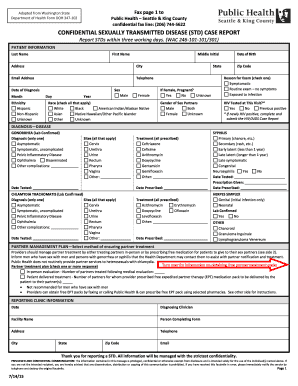
Std Report Form


What is the STD Report Form
The STD report form is a crucial document used to report cases of sexually transmitted diseases (STDs) to public health authorities. This form helps track the incidence of STDs within communities, enabling health officials to implement effective prevention and treatment programs. It typically includes essential information such as patient demographics, diagnosis, and treatment details. The data collected through this form is vital for monitoring public health trends and ensuring appropriate responses to outbreaks.
How to Use the STD Report Form
Using the STD report form involves several key steps to ensure accurate and complete reporting. First, gather all necessary patient information, including name, age, gender, and contact details. Next, document the diagnosis, including the type of STD and any relevant symptoms. It is important to follow local guidelines regarding confidentiality and patient consent when filling out the form. Once completed, the form should be submitted to the appropriate health department, either electronically or by mail, as specified by local regulations.
Steps to Complete the STD Report Form
Completing the STD report form effectively requires attention to detail. Follow these steps:
- Collect patient information: Ensure all demographic details are accurate.
- Document the diagnosis: Clearly state the type of STD and any pertinent clinical findings.
- Include treatment details: Record any treatments administered or prescribed to the patient.
- Ensure confidentiality: Adhere to privacy regulations when handling patient information.
- Review for accuracy: Double-check all entries for completeness and correctness.
- Submit the form: Follow local submission guidelines, whether online or by mail.
Legal Use of the STD Report Form
The legal use of the STD report form is governed by public health laws that mandate reporting certain communicable diseases. Health care providers are typically required to submit these reports to ensure compliance with state and federal regulations. This legal framework helps protect public health by facilitating timely interventions and tracking disease outbreaks. Failure to report can result in penalties for healthcare providers, highlighting the importance of understanding the legal obligations associated with the form.
Key Elements of the STD Report Form
Several key elements are essential to the STD report form, ensuring that it serves its purpose effectively. These include:
- Patient Identification: Name, age, gender, and contact information.
- Diagnosis Information: Type of STD, date of diagnosis, and symptoms.
- Treatment Details: Any treatments provided or recommended.
- Reporting Provider Information: Name and contact details of the healthcare provider.
- Confidentiality Assurance: Statements regarding patient privacy and consent.
Form Submission Methods
The STD report form can typically be submitted through various methods, depending on local health department guidelines. Common submission methods include:
- Online Submission: Many health departments offer electronic submission options for convenience.
- Mail: Printed forms can be filled out and mailed to the appropriate health authority.
- In-Person Submission: Some providers may choose to deliver forms directly to local health offices.
Quick guide on how to complete std report form
Complete Std Report Form effortlessly on any device
Digital document management has gained popularity among businesses and individuals. It offers an ideal eco-friendly substitute to traditional printed and signed documents, as you can locate the correct form and securely store it online. airSlate SignNow provides all the tools you require to create, modify, and eSign your documents swiftly without delays. Handle Std Report Form on any platform with airSlate SignNow's Android or iOS applications and enhance any document-centered operation today.
How to alter and eSign Std Report Form without difficulty
- Find Std Report Form and then click Get Form to commence.
- Employ the tools we offer to fill out your form.
- Highlight pertinent sections of your documents or redact sensitive information with tools that airSlate SignNow provides specifically for that purpose.
- Generate your signature using the Sign tool, which takes seconds and carries the same legal validity as a conventional wet ink signature.
- Review the information and then click on the Done button to save your modifications.
- Select how you wish to send your form, either by email, text message (SMS), invitation link, or download it to your PC.
Forget about lost or misplaced documents, tedious form searching, or errors that necessitate printing new document copies. airSlate SignNow meets all your document management needs in just a few clicks from any device of your choice. Modify and eSign Std Report Form and ensure excellent communication at every stage of your form preparation process with airSlate SignNow.
Create this form in 5 minutes or less
Create this form in 5 minutes!
How to create an eSignature for the std report form
How to make an electronic signature for your PDF file in the online mode
How to make an electronic signature for your PDF file in Chrome
The best way to make an eSignature for putting it on PDFs in Gmail
How to create an eSignature from your smartphone
The best way to generate an electronic signature for a PDF file on iOS devices
How to create an eSignature for a PDF file on Android
People also ask
-
What is the std report form, and how does it work?
The std report form is a document template designed for efficiently reporting and signing various standard operations. airSlate SignNow allows users to create, send, and electronically sign these reports effortlessly, ensuring a smooth workflow in any business. This form enhances collaboration and speeds up the approval process.
-
What are the pricing options for using the std report form on airSlate SignNow?
AirSlate SignNow offers flexible pricing plans that cater to different business needs, including options for using the std report form. Pricing typically varies based on the features included and the number of users. You can choose a plan that best fits your requirements and budget.
-
What features are included with the std report form?
The std report form includes features like customizable templates, electronic signatures, and real-time tracking of document status. Additionally, airSlate SignNow offers integration with various applications to streamline your reporting process. These features make managing documents more efficient and user-friendly.
-
How can the std report form benefit my business?
Using the std report form can signNowly reduce the time spent on documentation and improve overall productivity. It simplifies the signing process and minimizes errors, which can lead to a more efficient workflow. As a result, businesses can focus more on their core operations rather than administrative tasks.
-
Can I integrate the std report form with other applications?
Yes, airSlate SignNow allows seamless integration with various applications, enhancing the usability of the std report form. Whether you use project management tools or customer relationship management systems, you can connect your workflows effortlessly. This integration helps maintain data consistency and improves communication.
-
Is the std report form secure and compliant with regulations?
Absolutely, the std report form is designed with advanced security features that comply with industry regulations. AirSlate SignNow uses encryption and secure storage to protect sensitive information within the forms. This ensures that your documents are safe while remaining legally binding.
-
How can I customize my std report form in airSlate SignNow?
Customizing your std report form is simple with airSlate SignNow’s user-friendly interface. You can add your branding, edit fields, and tailor the template to meet your specific needs. This level of customization makes it easier to create reports that resonate with your business style.
Get more for Std Report Form
- Suspected adverse drug reaction reporting form for voluntary reporting of adverse drug reactions by healthcare professionals
- Ride along application city of greeley form
- Transact tp002 form
- Work ethics evaluation form oftc oftc
- Advanced placement in english literature and composition the kite runner kelli kuntz form
- 30 60 90 day plan form
- Consort checklist of items to include when reporting a randomized trial product name form
- Backflow preventer assembly test report siesta beach scgov form
Find out other Std Report Form
- How Do I Electronic signature Tennessee Web Hosting Agreement
- Help Me With Electronic signature Hawaii Debt Settlement Agreement Template
- Electronic signature Oregon Stock Purchase Agreement Template Later
- Electronic signature Mississippi Debt Settlement Agreement Template Later
- Electronic signature Vermont Stock Purchase Agreement Template Safe
- Electronic signature California Stock Transfer Form Template Mobile
- How To Electronic signature Colorado Stock Transfer Form Template
- Electronic signature Georgia Stock Transfer Form Template Fast
- Electronic signature Michigan Stock Transfer Form Template Myself
- Electronic signature Montana Stock Transfer Form Template Computer
- Help Me With Electronic signature Texas Debt Settlement Agreement Template
- How Do I Electronic signature Nevada Stock Transfer Form Template
- Electronic signature Virginia Stock Transfer Form Template Secure
- How Do I Electronic signature Colorado Promissory Note Template
- Can I Electronic signature Florida Promissory Note Template
- How To Electronic signature Hawaii Promissory Note Template
- Electronic signature Indiana Promissory Note Template Now
- Electronic signature Kansas Promissory Note Template Online
- Can I Electronic signature Louisiana Promissory Note Template
- Electronic signature Rhode Island Promissory Note Template Safe