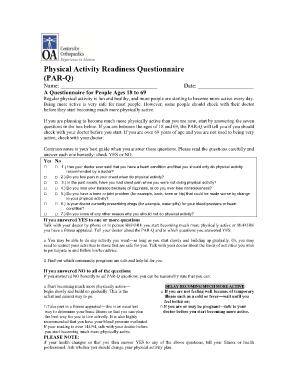
Physical Activity Readiness Questionnaire DOC Form


What is the Physical Activity Readiness Questionnaire doc
The Physical Activity Readiness Questionnaire (PAR-Q) is a self-screening tool designed to help individuals determine their readiness to engage in physical activity. It is particularly useful for those who are planning to start a new exercise program or increase their level of physical activity. The document consists of a series of questions that assess an individual's health status, including any existing medical conditions, injuries, or other factors that may affect their ability to participate safely in physical activities.
How to use the Physical Activity Readiness Questionnaire doc
To effectively use the Physical Activity Readiness Questionnaire, individuals should carefully read each question and answer honestly based on their current health and fitness status. The questionnaire typically includes questions about heart conditions, dizziness, joint pain, and other health concerns. After completing the questionnaire, individuals can evaluate their responses to determine if they should consult a healthcare provider before starting a new exercise regimen. This process ensures that participants engage in physical activities that are safe and appropriate for their health conditions.
Key elements of the Physical Activity Readiness Questionnaire doc
The key elements of the Physical Activity Readiness Questionnaire include a series of yes or no questions that address various health-related topics. These topics often cover:
- History of heart disease or stroke
- Chest pain during physical activity
- Dizziness or loss of consciousness
- Joint or bone issues
- Other chronic health conditions
These elements are crucial for identifying potential risks associated with physical activity and ensuring that individuals make informed decisions about their exercise plans.
Steps to complete the Physical Activity Readiness Questionnaire doc
Completing the Physical Activity Readiness Questionnaire involves several straightforward steps:
- Obtain a copy of the PAR-Q from a reliable source.
- Read through each question carefully.
- Answer all questions honestly, selecting 'yes' or 'no' as appropriate.
- Review your answers to assess your readiness for physical activity.
- If you answer 'yes' to one or more questions, consider consulting a healthcare provider before starting an exercise program.
Legal use of the Physical Activity Readiness Questionnaire doc
The Physical Activity Readiness Questionnaire is intended for personal use and is not a legally binding document. However, it serves as a valuable tool for individuals and fitness professionals to ensure safety during physical activities. When used in a professional setting, such as by personal trainers or fitness instructors, it is essential to maintain confidentiality and adhere to relevant health regulations. This practice ensures that the information gathered is used appropriately and ethically.
Examples of using the Physical Activity Readiness Questionnaire doc
Individuals can utilize the Physical Activity Readiness Questionnaire in various scenarios, such as:
- Before starting a new gym membership
- When joining a sports team or fitness class
- Prior to engaging in outdoor activities like hiking or cycling
- As part of a health assessment for a wellness program
These examples highlight how the questionnaire can help ensure that individuals are prepared for physical challenges based on their health status.
Quick guide on how to complete physical activity readiness questionnaire doc
Complete Physical Activity Readiness Questionnaire doc effortlessly on any device
Managing documents online has become increasingly favored by businesses and individuals. It serves as an ideal environmentally friendly alternative to conventional printed and signed documents, allowing you to access the correct form and securely save it in the cloud. airSlate SignNow provides you with all the necessary tools to create, modify, and electronically sign your documents quickly without delays. Manage Physical Activity Readiness Questionnaire doc on any platform using airSlate SignNow's Android or iOS applications and simplify any document-related process today.
How to modify and eSign Physical Activity Readiness Questionnaire doc with ease
- Find Physical Activity Readiness Questionnaire doc and click on Get Form to begin.
- Utilize the tools we offer to complete your form.
- Highlight important sections of the documents or mask sensitive details with the tools that airSlate SignNow provides specifically for this purpose.
- Create your signature using the Sign tool, which takes mere seconds and carries the same legal significance as a traditional handwritten signature.
- Review all the details and click the Done button to save your changes.
- Select your preferred method for submitting your form, whether by email, SMS, invite link, or by downloading it to your computer.
Eliminate worries about lost or misfiled documents, laborious form searches, or mistakes that necessitate printing new copies. airSlate SignNow addresses all your document management needs in just a few clicks from any device of your choice. Modify and eSign Physical Activity Readiness Questionnaire doc while ensuring excellent communication at every stage of the form preparation process with airSlate SignNow.
Create this form in 5 minutes or less
Create this form in 5 minutes!
How to create an eSignature for the physical activity readiness questionnaire doc
How to create an electronic signature for a PDF online
How to create an electronic signature for a PDF in Google Chrome
How to create an e-signature for signing PDFs in Gmail
How to create an e-signature right from your smartphone
How to create an e-signature for a PDF on iOS
How to create an e-signature for a PDF on Android
People also ask
-
What is a Physical Activity Readiness Questionnaire doc?
The Physical Activity Readiness Questionnaire doc is a standardized form designed to assess an individual's readiness to engage in physical activity. It helps identify any potential health risks before starting an exercise program, ensuring safety and well-being.
-
How can I create a Physical Activity Readiness Questionnaire doc using airSlate SignNow?
Creating a Physical Activity Readiness Questionnaire doc with airSlate SignNow is simple. You can use our intuitive document editor to customize the questionnaire, add your branding, and prepare it for eSigning. This streamlines the process and makes it easy to distribute.
-
Is there a cost associated with using the Physical Activity Readiness Questionnaire doc on airSlate SignNow?
Yes, airSlate SignNow offers various pricing plans that include access to the Physical Activity Readiness Questionnaire doc. Our plans are designed to be cost-effective, providing great value for businesses looking to manage their documents efficiently.
-
What features does the Physical Activity Readiness Questionnaire doc offer?
The Physical Activity Readiness Questionnaire doc includes features such as customizable fields, eSignature capabilities, and secure cloud storage. These features ensure that you can collect necessary information quickly and securely while maintaining compliance.
-
Can I integrate the Physical Activity Readiness Questionnaire doc with other tools?
Absolutely! airSlate SignNow allows seamless integration with various applications, including CRM systems and project management tools. This means you can easily incorporate the Physical Activity Readiness Questionnaire doc into your existing workflows.
-
What are the benefits of using the Physical Activity Readiness Questionnaire doc?
Using the Physical Activity Readiness Questionnaire doc helps ensure that individuals are fit for physical activity, reducing the risk of injury. Additionally, it streamlines the documentation process, making it easier for businesses to manage client health assessments.
-
How secure is the Physical Activity Readiness Questionnaire doc on airSlate SignNow?
Security is a top priority at airSlate SignNow. The Physical Activity Readiness Questionnaire doc is protected with advanced encryption and secure access controls, ensuring that sensitive information remains confidential and secure.
Get more for Physical Activity Readiness Questionnaire doc
- Void stop payment check form university of maine system maine
- Calgary progressive lifestyle foundation latest hourly timesheet form
- Auto repair authorization form template
- Notice to employees poster english mass gov mass form
- Aaacom form
- Single wing playbook pdf form
- Investigation confidentiality agreement template form
- Inventory stocking agreement template form
Find out other Physical Activity Readiness Questionnaire doc
- eSignature Vermont Real Estate Warranty Deed Online
- eSignature Vermont Real Estate Operating Agreement Online
- eSignature Utah Real Estate Emergency Contact Form Safe
- eSignature Washington Real Estate Lease Agreement Form Mobile
- How Can I eSignature New York Sports Executive Summary Template
- eSignature Arkansas Courts LLC Operating Agreement Now
- How Do I eSignature Arizona Courts Moving Checklist
- eSignature Wyoming Real Estate Quitclaim Deed Myself
- eSignature Wyoming Real Estate Lease Agreement Template Online
- How Can I eSignature Delaware Courts Stock Certificate
- How Can I eSignature Georgia Courts Quitclaim Deed
- Help Me With eSignature Florida Courts Affidavit Of Heirship
- Electronic signature Alabama Banking RFP Online
- eSignature Iowa Courts Quitclaim Deed Now
- eSignature Kentucky Courts Moving Checklist Online
- eSignature Louisiana Courts Cease And Desist Letter Online
- How Can I Electronic signature Arkansas Banking Lease Termination Letter
- eSignature Maryland Courts Rental Application Now
- eSignature Michigan Courts Affidavit Of Heirship Simple
- eSignature Courts Word Mississippi Later