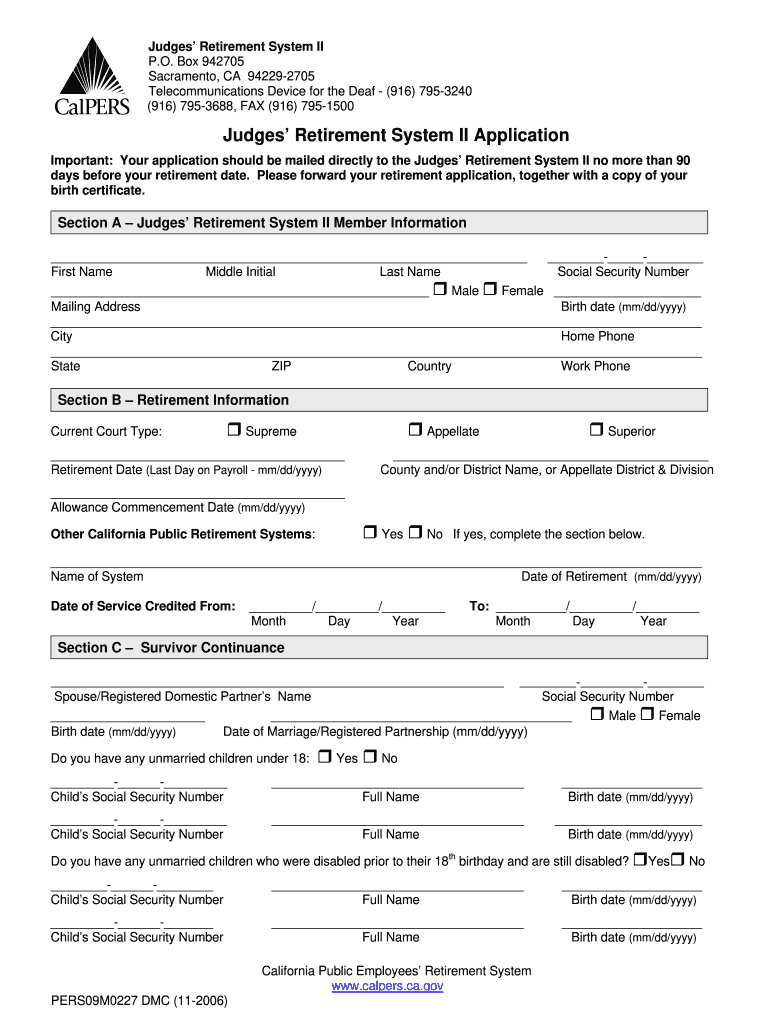
Judges Retirement System Ii Application Fillable Form 2006-2026


What is the Judges Retirement System II Application Fillable Form
The Judges Retirement System II Application Fillable Form is a crucial document for judges in California seeking retirement benefits. This form allows eligible judges to apply for retirement under the Judges Retirement System II, which provides various benefits upon retirement. It is designed to be completed electronically, ensuring that all necessary information is filled out accurately and efficiently. By utilizing a fillable format, users can easily input their details, making the submission process more straightforward and reducing the likelihood of errors.
How to use the Judges Retirement System II Application Fillable Form
Using the Judges Retirement System II Application Fillable Form involves several straightforward steps. First, download the form from a reliable source. Once downloaded, open the form in a compatible PDF reader that supports fillable forms. Begin by entering your personal information, including your name, contact details, and employment history. Ensure that all sections are completed thoroughly, as missing information may delay processing. After filling out the form, review it for accuracy, then save your changes. Finally, submit the form according to the specified submission methods.
Steps to complete the Judges Retirement System II Application Fillable Form
Completing the Judges Retirement System II Application Fillable Form requires careful attention to detail. Here are the steps to follow:
- Download the fillable form from a trusted source.
- Open the form in a compatible PDF reader.
- Fill in your personal information, including your full name and contact information.
- Provide details regarding your judicial service, including dates and positions held.
- Attach any required documentation that supports your application.
- Review the form for completeness and accuracy.
- Save the completed form and prepare it for submission.
Legal use of the Judges Retirement System II Application Fillable Form
The Judges Retirement System II Application Fillable Form is legally binding when completed and submitted according to the guidelines set forth by the California retirement system. It is essential to ensure that all information provided is accurate and truthful, as any discrepancies may lead to legal complications or denial of benefits. By using a compliant electronic signature, applicants can ensure that their submissions are valid and recognized by the authorities overseeing the retirement system.
Eligibility Criteria
To qualify for retirement benefits under the Judges Retirement System II, applicants must meet specific eligibility criteria. Generally, judges must have served a minimum number of years in a judicial capacity, typically at least five years. Additionally, applicants must be at least 55 years old to retire with full benefits. It's important to review the specific requirements outlined by the California retirement system to ensure that all conditions are met before submitting the application.
Required Documents
When completing the Judges Retirement System II Application Fillable Form, certain documents are required to support your application. These may include:
- Proof of judicial service, such as appointment letters or employment records.
- Identification documents, including a government-issued ID.
- Any additional documentation requested by the retirement system to verify eligibility.
Gathering these documents in advance can streamline the application process and help avoid delays.
Quick guide on how to complete judges retirement system ii application fillable form
Simplify Your HR Processes with Judges Retirement System Ii Application Fillable Form Template
Every HR professional recognizes the importance of keeping employee data neat and organized. With airSlate SignNow, you have access to an extensive collection of state-specific labor documents that signNowly enhance the collection, management, and storage of all employment-related paperwork in one location. airSlate SignNow assists you in overseeing Judges Retirement System Ii Application Fillable Form management from start to finish, with comprehensive editing and eSignature tools available whenever you require them. Improve your precision, document safety, and minimize minor manual mistakes in just a few clicks.
Steps to Edit and eSign Judges Retirement System Ii Application Fillable Form:
- Select the appropriate state and search for the form you need.
- Access the form page and click Get Form to begin working on it.
- Allow Judges Retirement System Ii Application Fillable Form to upload in the editor and follow the prompts that highlight required fields.
- Input your information or incorporate additional fillable fields into the form.
- Utilize our tools and features to adjust your form as necessary: annotate, conceal sensitive data, and create an eSignature.
- Check your form for mistakes before submitting it.
- Click on Done to save changes and download your document.
- Alternatively, send your documents directly to your recipients to collect signatures and information.
- Securely store completed documents in your airSlate SignNow account and retrieve them whenever you wish.
Using a versatile eSignature solution is essential when managing Judges Retirement System Ii Application Fillable Form. Make even the most intricate workflow as straightforward as possible with airSlate SignNow. Start your free trial today to discover what you can achieve with your team.
Create this form in 5 minutes or less
FAQs
-
How do I fill out an application form to open a bank account?
I want to believe that most banks nowadays have made the process of opening bank account, which used to be cumbersome, less cumbersome. All you need to do is to approach the bank, collect the form, and fill. However if you have any difficulty in filling it, you can always call on one of the banks rep to help you out.
-
How many application forms does a person need to fill out in his/her lifetime?
As many as you want to !
-
How do I create a fillable HTML form online that can be downloaded as a PDF? I have made a framework for problem solving and would like to give people access to an online unfilled form that can be filled out and downloaded filled out.
Create PDF Form that will be used for download and convert it to HTML Form for viewing on your website.However there’s a lot of PDF to HTML converters not many can properly convert PDF Form including form fields. If you plan to use some calculations or validations it’s even harder to find one. Try PDFix Form Converter which works fine to me.
Create this form in 5 minutes!
How to create an eSignature for the judges retirement system ii application fillable form
How to make an eSignature for the Judges Retirement System Ii Application Fillable Form in the online mode
How to create an eSignature for the Judges Retirement System Ii Application Fillable Form in Chrome
How to make an eSignature for signing the Judges Retirement System Ii Application Fillable Form in Gmail
How to make an electronic signature for the Judges Retirement System Ii Application Fillable Form from your smart phone
How to create an electronic signature for the Judges Retirement System Ii Application Fillable Form on iOS
How to make an eSignature for the Judges Retirement System Ii Application Fillable Form on Android devices
People also ask
-
What is the retirement ii fillable search feature in airSlate SignNow?
The retirement ii fillable search feature allows users to create and manage fillable forms specifically related to retirement documents. This feature streamlines document handling and enhances efficiency in managing retirement-related paperwork, ensuring that all necessary fields for processing are filled out correctly.
-
How does airSlate SignNow's retirement ii fillable search improve workflow efficiency?
By utilizing the retirement ii fillable search, businesses can efficiently organize and locate retirement documents. This feature minimizes time spent searching for forms, enabling teams to focus on more critical tasks while ensuring that all documentation is readily accessible and compliant.
-
What are the pricing options for airSlate SignNow's retirement ii fillable search feature?
airSlate SignNow offers flexible and affordable pricing plans that include the retirement ii fillable search feature. Depending on your business size and needs, you can choose from different subscription levels that provide access to advanced features, including fillable forms tailored for retirement documentation.
-
Can I integrate airSlate SignNow with other applications for retirement ii fillable search?
Yes, airSlate SignNow supports integrations with various third-party applications, enhancing the functionality of the retirement ii fillable search feature. This allows users to streamline their retirement documentation processes by connecting platforms like CRMs, project management tools, and more for a seamless workflow.
-
What benefits does the retirement ii fillable search provide for businesses?
The retirement ii fillable search enhances accuracy and compliance in managing retirement documents. By simplifying the form completion process, it reduces errors and speeds up the document signing timeline, helping businesses maintain a professional image and improve client satisfaction.
-
Is airSlate SignNow secure for handling retirement ii fillable search documents?
Absolutely, airSlate SignNow prioritizes security for all documents, including those related to retirement ii fillable search. With industry-standard encryption and data protection measures, businesses can trust that their sensitive retirement information is kept safe and secure during transmission and storage.
-
How can I get started with the retirement ii fillable search feature in airSlate SignNow?
Getting started with the retirement ii fillable search feature is simple. You can sign up for a free trial on the airSlate SignNow website, where you can explore the feature and create fillable retirement forms tailored to meet your specific needs.
Get more for Judges Retirement System Ii Application Fillable Form
- Certificate of approved operations heavy vehicle form
- Dva fact sheets and forms
- Casa form 1365 2013 2019
- Ac2131 form
- Msf 4371 form
- License app renewal form
- Use this form if you are a member of the military superannuation and benefits scheme
- Bus travel assistance safety net application bus travel assistance safety net application form
Find out other Judges Retirement System Ii Application Fillable Form
- Sign Maryland Life Sciences Residential Lease Agreement Later
- Sign Delaware Non-Profit Warranty Deed Fast
- Sign Florida Non-Profit LLC Operating Agreement Free
- Sign Florida Non-Profit Cease And Desist Letter Simple
- Sign Florida Non-Profit Affidavit Of Heirship Online
- Sign Hawaii Non-Profit Limited Power Of Attorney Myself
- Sign Hawaii Non-Profit Limited Power Of Attorney Free
- Sign Idaho Non-Profit Lease Agreement Template Safe
- Help Me With Sign Illinois Non-Profit Business Plan Template
- Sign Maryland Non-Profit Business Plan Template Fast
- How To Sign Nevada Life Sciences LLC Operating Agreement
- Sign Montana Non-Profit Warranty Deed Mobile
- Sign Nebraska Non-Profit Residential Lease Agreement Easy
- Sign Nevada Non-Profit LLC Operating Agreement Free
- Sign Non-Profit Document New Mexico Mobile
- Sign Alaska Orthodontists Business Plan Template Free
- Sign North Carolina Life Sciences Purchase Order Template Computer
- Sign Ohio Non-Profit LLC Operating Agreement Secure
- Can I Sign Ohio Non-Profit LLC Operating Agreement
- Sign South Dakota Non-Profit Business Plan Template Myself